Commercial Bank of California was opened for business in 2003. The bank has its headquarters in Irvine.Commercial Bank of California provides its clients with all the traditional deposit and lending services and the convenience of using internet banking.
- Branch / ATM Locator
- Website: https://www.cbcal.com/
- Routing Number: 122243596
- Swift Code: Not Available
- Mobile App: Not Available
- Telephone Number: 1-800-500-1044
- Headquartered In: California
- Founded: 2003 (22 years ago)
- Bank's Rating:
- Español
- Read this tutorial in
Commercial Bank of California Online Banking makes it easy for you to manage all your personal banking need in one secure place via the internet. This guide will show you how to login, reset password and enroll as well as the service you get using the platform.
HOW TO LOG IN
To access your online account, you need valid login credentials. The steps here will guide you access your account on PC:
Step 1- In the browser, click or enter https://www.cbcal.com/ to open Commercial Bank of California website
Step 2- In the bank’s homepage, click the Login button shown below
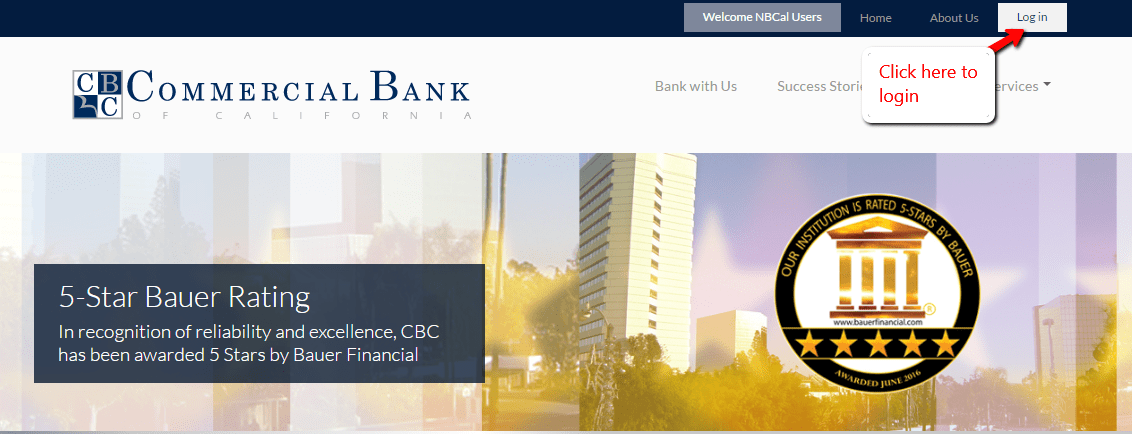
Step 3- Click the ‘Personal Account Login’ link shown below
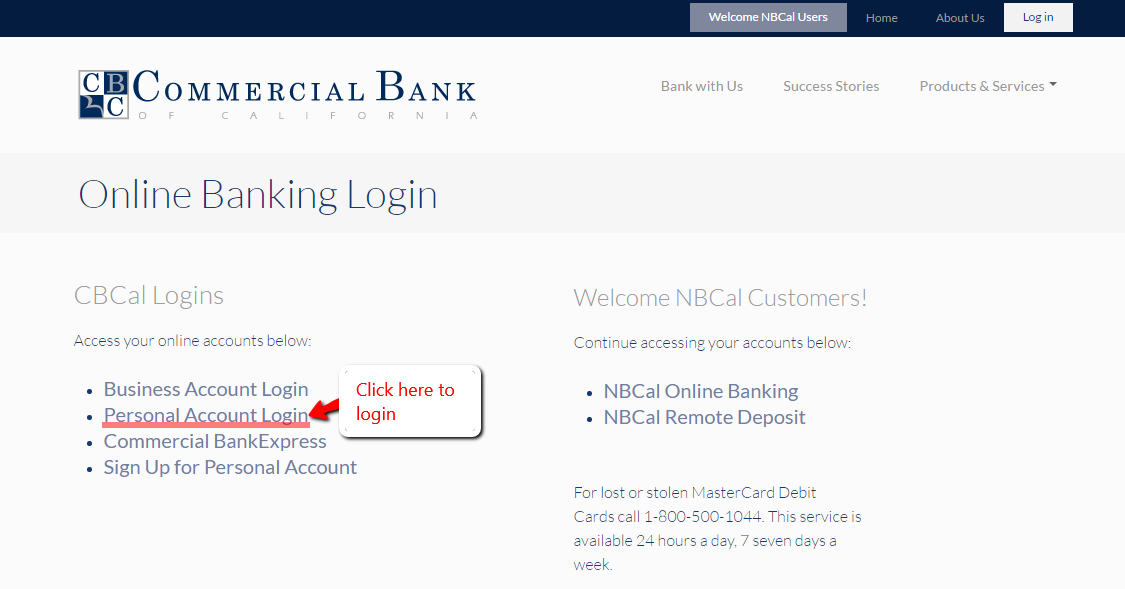
Step 4- Enter your username and password then click Login
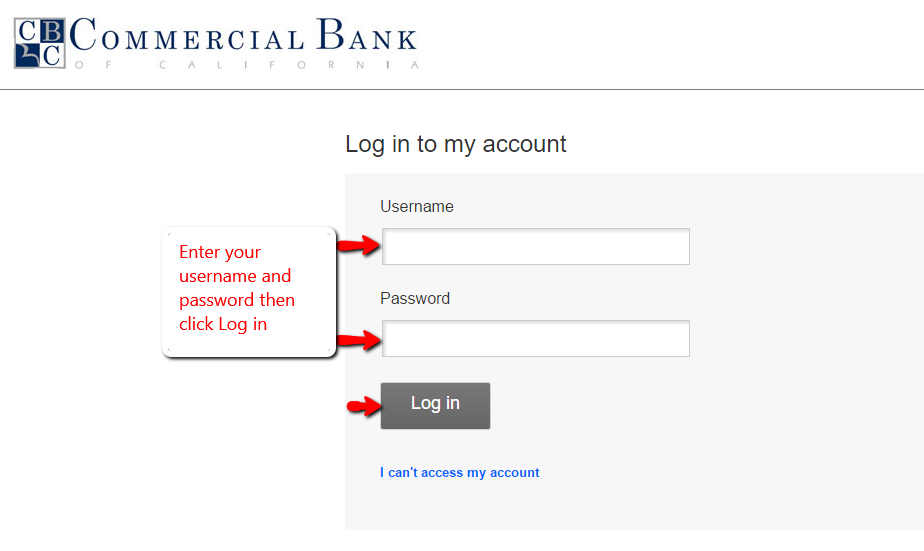
After your credentials are authenticated, you will have access to your account
FORGOTTEN PASSWORD / LOGIN ID?
Do you have problem remembering your password or username? Please follow these steps to reset your password and recover your username
Resetting your Password
Step 1- Follow the first three steps in the login section above
Step 2- Now, click the link that says ‘I can’t access my account’ shown here
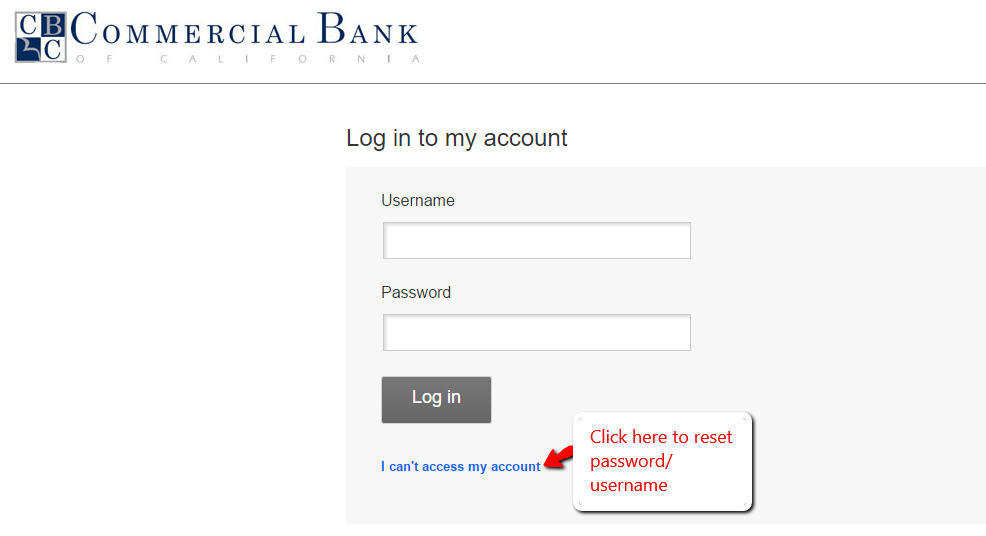
Step 3- To get a new password, please enter phone number connected with your account and your username, then click the ‘Send me a new password’ button
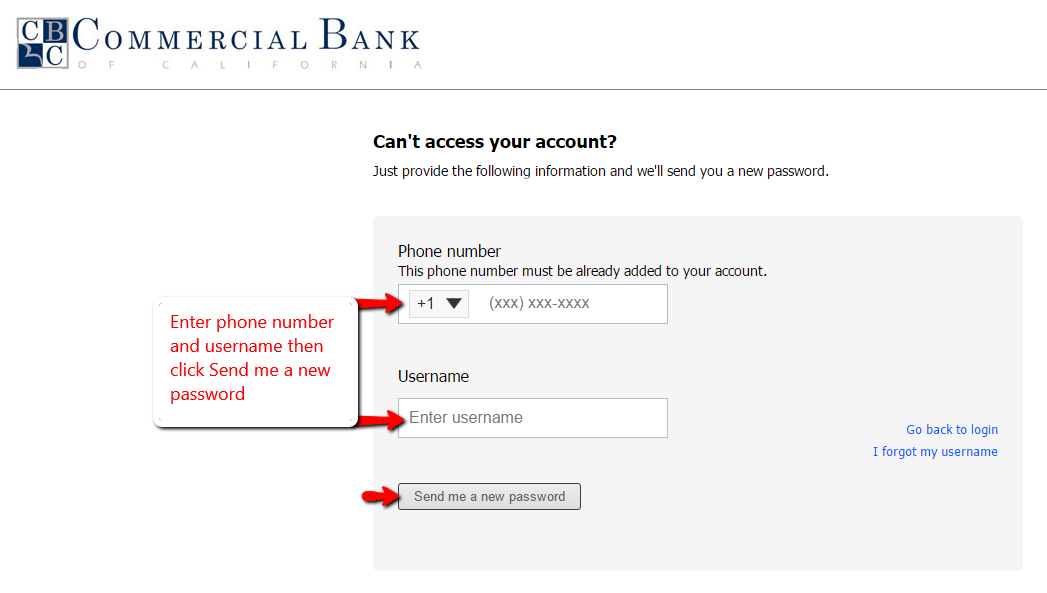
After verification, you will get a new password
Recovering your Username
Step 1- Follow the first two steps above
Step 2- Click the link that says ‘I forgot my username’ shown here
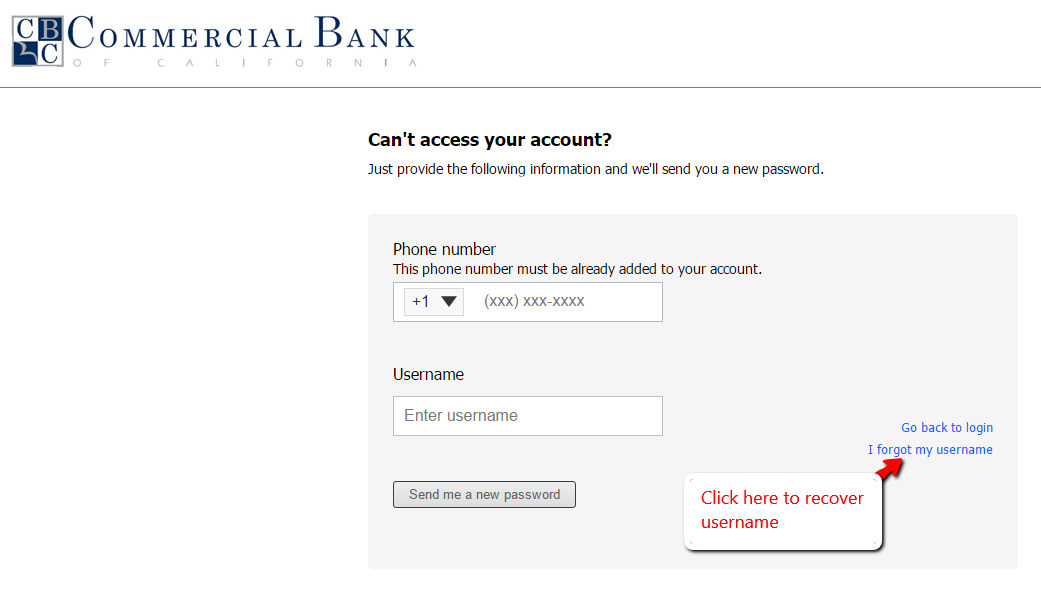
Step 3- Enter email address you use for online banking, then click Send
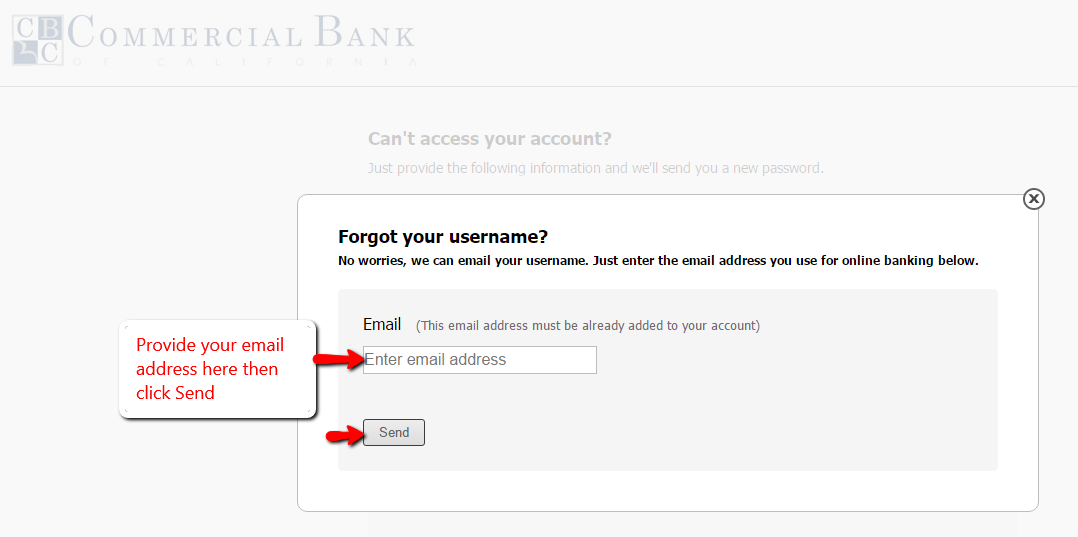
You will receive an email with your username reminder
HOW TO ENROLL
For you to qualify for Commercial Bank of California’s online account, you must have an account at the financial institution. Then follow these steps to enroll:
Step 1- Follow the first two steps in the login section
Step 2- Click the ‘Sign Up for Personal Account’ link shown below
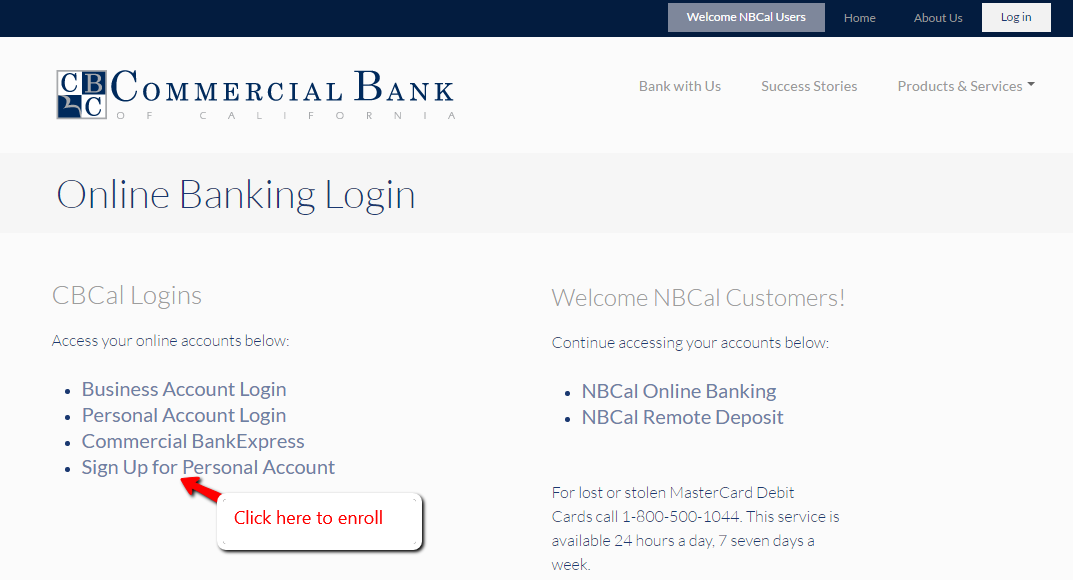
Step 3- Fill in the Sign up form and tick the Terms and Conditions checkbox to accept the terms, then click Complete Sign up button
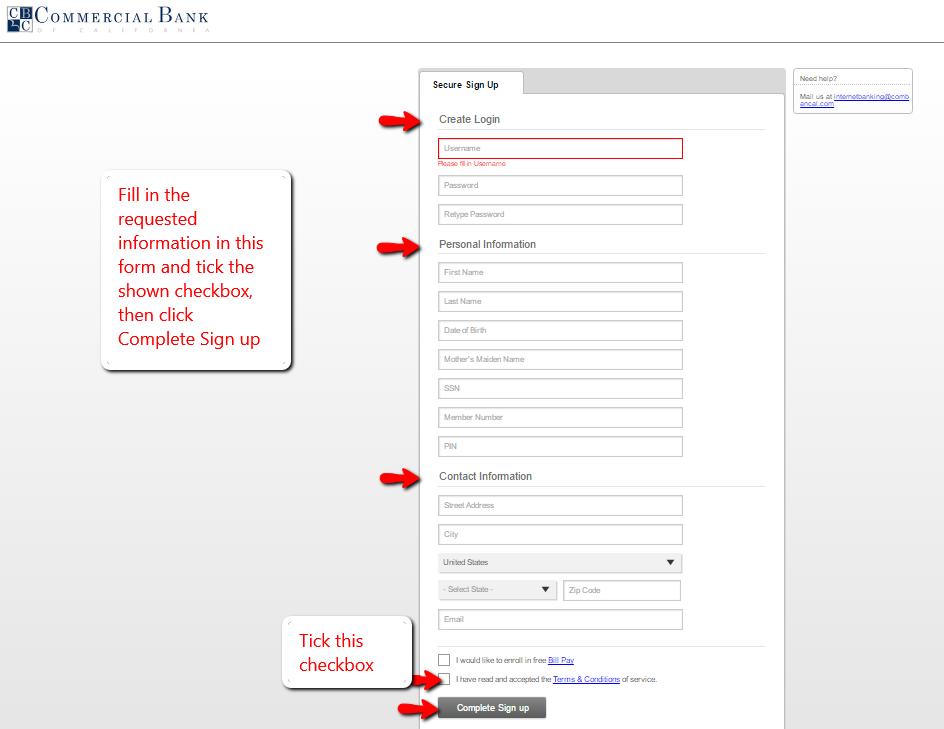
After the application is processed, you will have an active online account
MANAGE COMMERCIAL BANK OF CALIFORNIA ONLINE ACCOUNT
As a client with Commercial Bank of California’s online account, you can:
- Set email and text alerts on account activity
- Pay Bills online
- Transfer money between accounts or to friends and family who have accounts in other financial institutions
Federal Holiday Schedule for 2025 & 2026
These are the federal holidays of which the Federal Reserve Bank is closed.
Commercial Bank of California and other financial institutes are closed on the same holidays.
| Holiday | 2025 | 2026 |
|---|---|---|
| New Year's Day | January 2 | January 1 |
| Martin Luther King Day | January 20 | January 19 |
| Presidents Day | February 17 | February 16 |
| Memorial Day | May 26 | May 25 |
| Juneteenth Independence Day | June 19 | June 19 |
| Independence Day | July 4 | July 3 |
| Labor Day | September 1 | September 7 |
| Columbus Day | October 13 | October 12 |
| Veterans Day | November 11 | November 11 |
| Thanksgiving Day | November 27 | November 26 |
| Christmas Day | December 25 | December 25 |







