Community First Bank was established in 1997. It has grown to cover most parts of Northern Arkansas. It has headquarters in Harrison, Arkansas.
- Branch / ATM Locator
- Website: https://www.communityfirstbank.com/
- Routing Number: 082908599
- Swift Code: Not Available
- Mobile App: Android | iPhone
- Telephone Number: 877-391-8800.
- Headquartered In: Arkansas
- Founded: 1997 (28 years ago)
- Bank's Rating:
Community First bank offers online banking service as the virtual way of accessing and managing your bank account. This service is free, convenient and accessible anywhere, at any time. In addition, the bank has incorporated several security features to safeguard customer data. Follow the steps below to enroll, log in and reset forgotten password.
HOW TO LOG IN
If you are already enrolled for the online banking service, follow the steps below to access your account.
Step 1 – Click this link https://www.communityfirstbank.com to access the institution website.
Step 2 – In the homepage, please click Login link at the top-right corner to open login panel
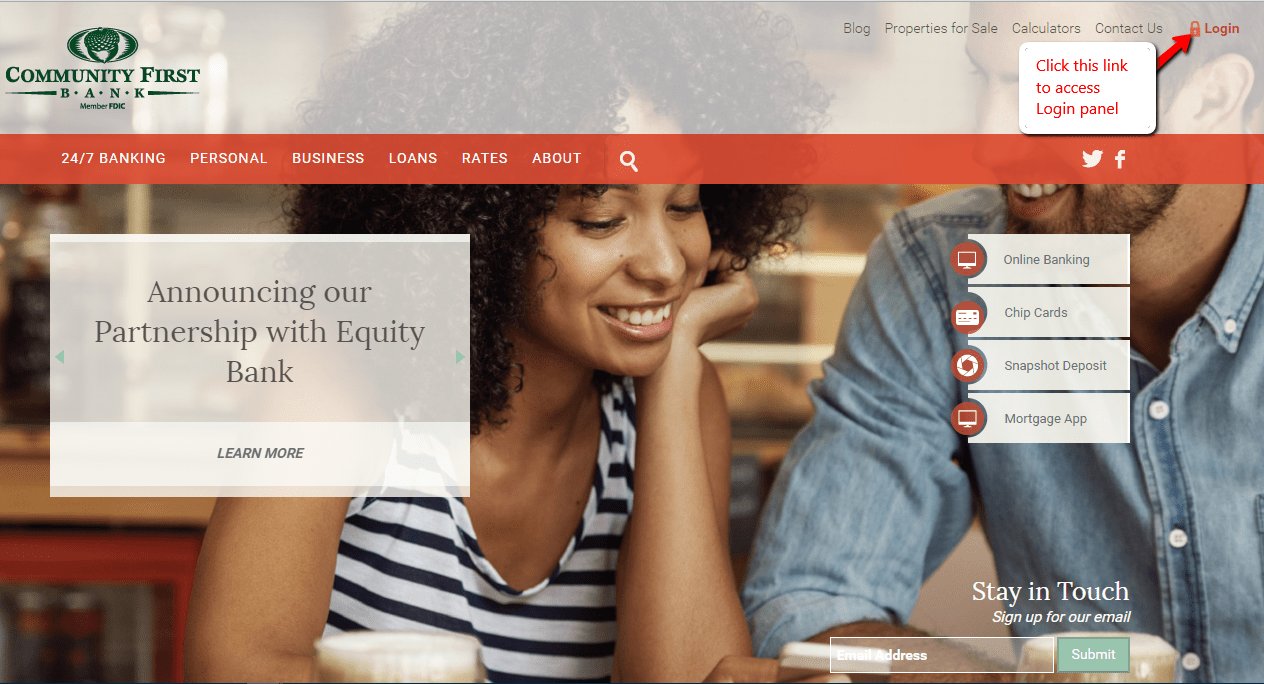
Step 3 – Enter your User ID then click Login
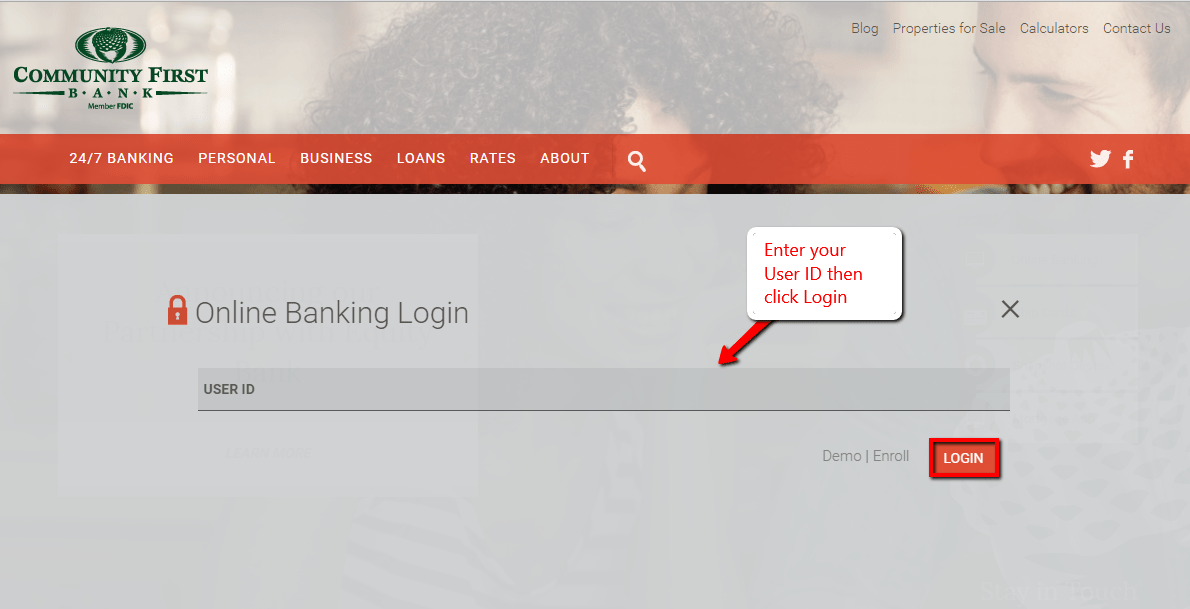
Step 4 – Enter your password correctly then submit.
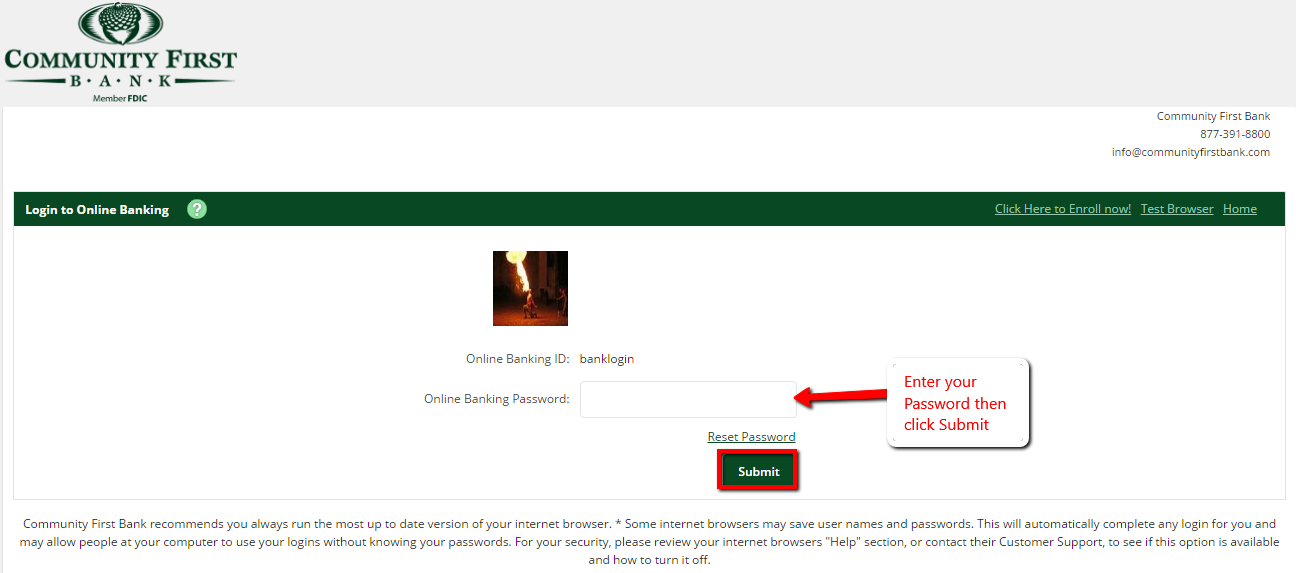
Your login credentials will be verified and be allowed to access your account upon approval.
FORGOTTEN PASSWORD/ LOGIN ID?
Community First Bank of Arkansas allows its customer to self-reset their passwords online if they forgot them. Follow the simple steps below to reset yours.
Step 1 – In the Login panel, enter your User ID and once prompted to enter password click Reset Password link.
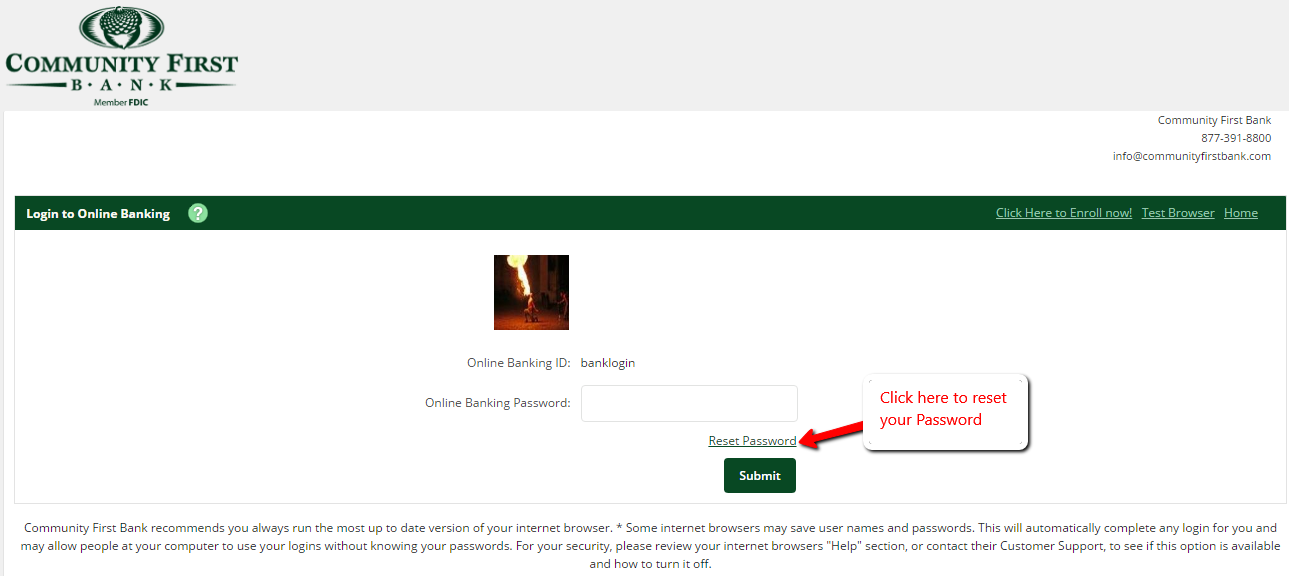
Step 2 – Enter you online banking ID, email address, and email subject then click Continue.
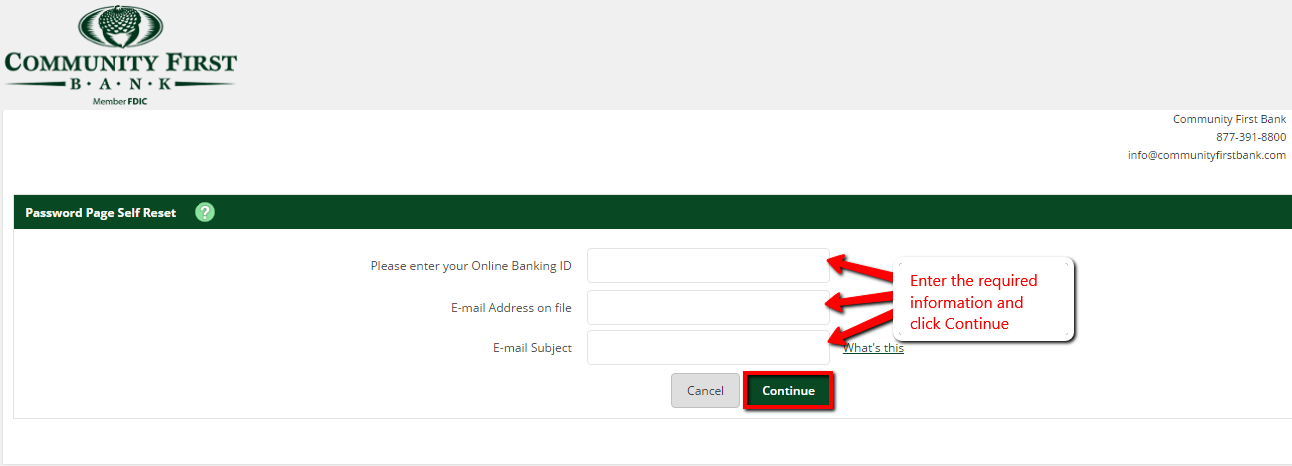
The details you have provided will be run against the existing online users’ database to find whether they are correct. The bank will thereafter email you a temporary password to help you log in and reset your password.
HOW TO ENROLL
Every customer with a checking account with the bank is eligible to enroll for the online banking service. Use the steps below to set up your account.
Step 1 – In the user login page, kindly click Enroll link.
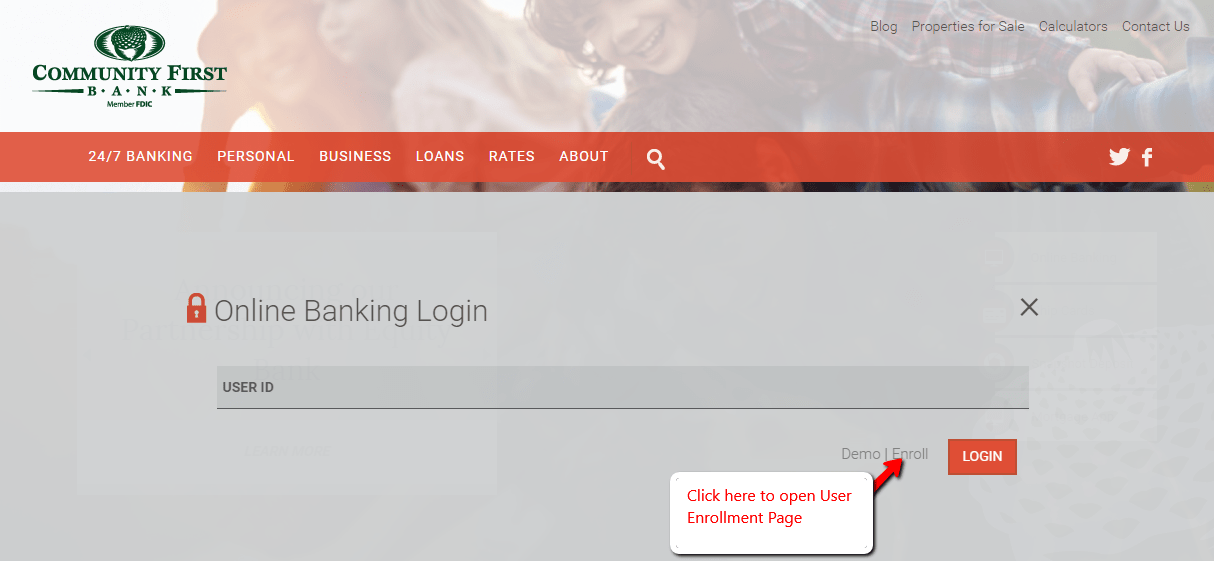
Step 2 – Click ‘Click Here to Enroll now’ link to start registration.
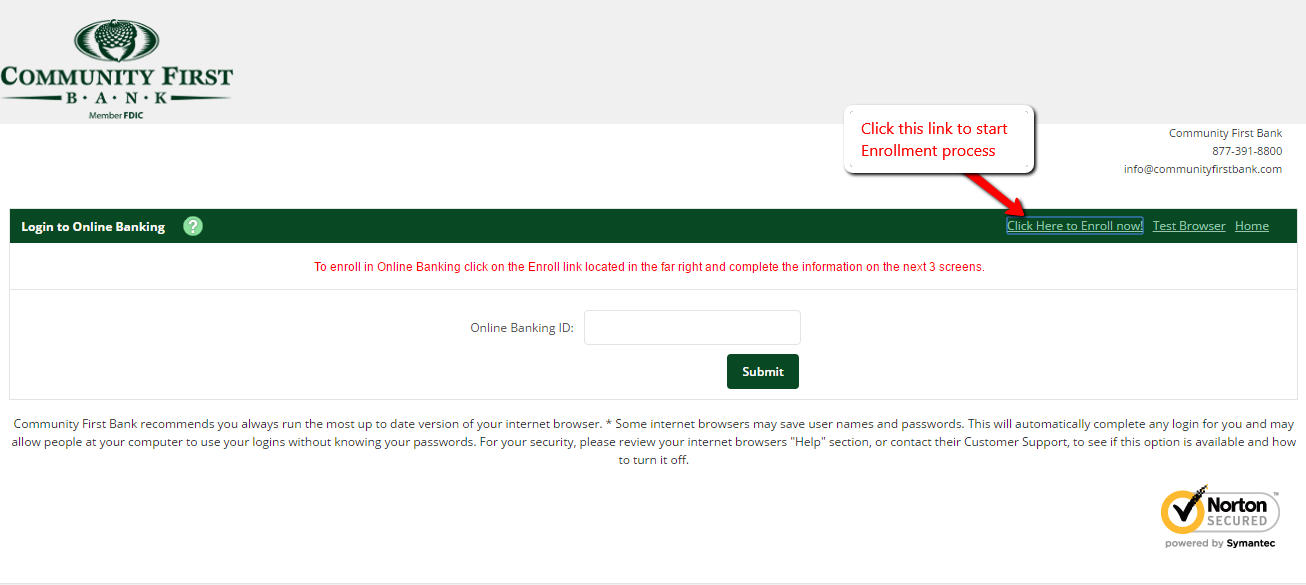
Step 3 – Review and agree to the Internet Banking System agreement.
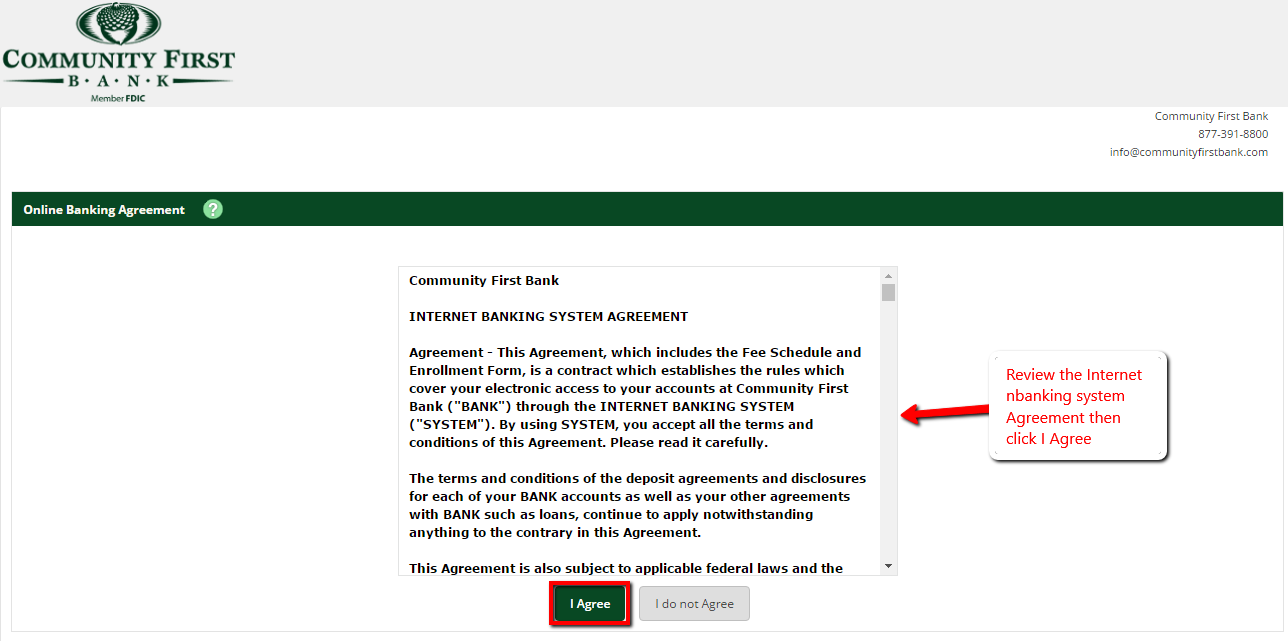
Step 4 – Enter Social security number, account number, and last deposit amount to verify whether you are the owner of the account then click Continue.
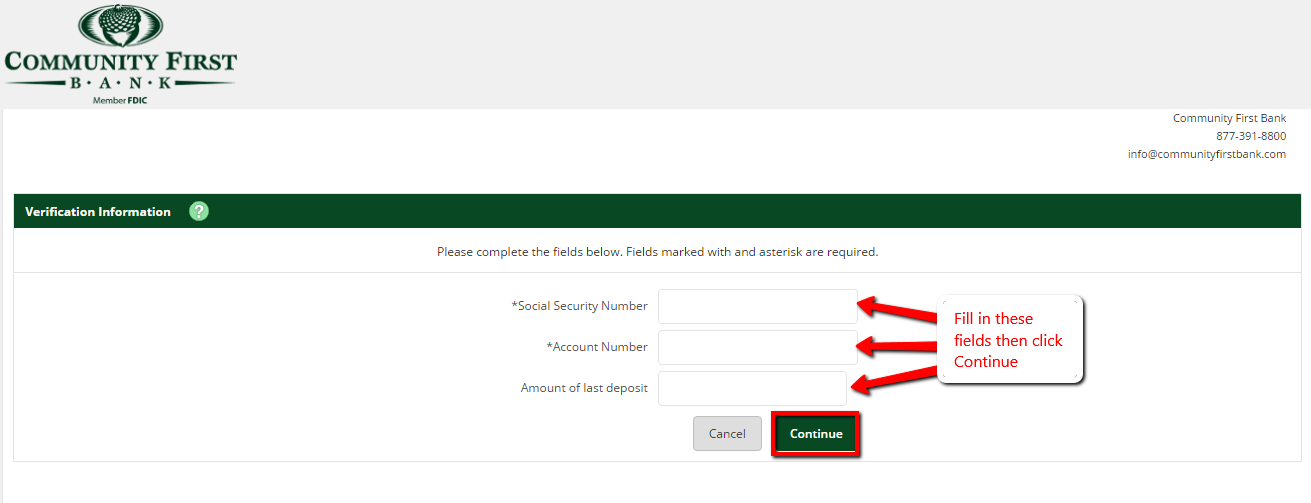
If your information you will be allowed to continue with the Enrollment process and set your account login credentials. You will receive and email once your account is successfully set.
MANAGE COMMUNITY FIRST BANK (ARKANSAS) ONLINE ACCOUNT
By enrolling to the Community First Bank of Arkansas online banking you are allowed to:
- View updated account balances and transactions
- Transfer funds between accounts
- View check history
- Receive email and text notifications
- Report lost debit or ATM cards
- View your bank statements
- Pay bills
- Print check images
Federal Holiday Schedule for 2025 & 2026
These are the federal holidays of which the Federal Reserve Bank is closed.
Community First Bank (Arkansas) and other financial institutes are closed on the same holidays.
| Holiday | 2025 | 2026 |
|---|---|---|
| New Year's Day | January 2 | January 1 |
| Martin Luther King Day | January 20 | January 19 |
| Presidents Day | February 17 | February 16 |
| Memorial Day | May 26 | May 25 |
| Juneteenth Independence Day | June 19 | June 19 |
| Independence Day | July 4 | July 3 |
| Labor Day | September 1 | September 7 |
| Columbus Day | October 13 | October 12 |
| Veterans Day | November 11 | November 11 |
| Thanksgiving Day | November 27 | November 26 |
| Christmas Day | December 25 | December 25 |







