Consumer Credit Counseling Service of San Francisco has been in business since 1969 as a non-profit organization. The firm is funded by creditors, businesses and organizations. Since then the firm has helped clients solve financial difficulties and confusion that results due to financial challenges. The firm is based in San Francisco, California. CCCS of San Francisco offers a variety of programs which include online counseling, housing counseling, budgeting, debt management plans, and bankruptcy services. Most of the services offered are free but there are some that the firm charges a small fee. Counseling can be done by phone, in-person and mail. CCCS of San Francisco has bilingual counselors who can provide services in Chinese, Spanish and Tagalog. All counselors are certified and have undergone intensive training in the financial sector.
- Website: https://www.cccssf.org
- Mobile App: Not Available
- Telephone Number: 800.777.7526
- Headquartered In: California
- Founded: 1969 (56 years ago)
- Company's Rating:
For individuals who are having troubles paying their bills, the best option may be consolidating bill payments. Such individuals should enroll in a debt management plan that allows them to make one payment to pay creditors. The debt management program can lower payments, stop collection calls, and reduce interest rates. According to bankruptcy laws in the United States, an individual is required to complete pre-filing counseling before filing bankruptcy and should also complete the pre-discharge education after filing bankruptcy. CCCS of San Francisco is approved to provide both of the aforementioned courses and then issues a certificate of completion for each course once completed. The fee for pre-filing counseling is $50 while that of pre-discharge education is $35 for a single person.
CCCS of San Francisco has great customer support representatives who are always available during business days to answer financial questions. In addition, the firm has an online chat on their website to ensure customers queries are solved as fast as possible.
HOW TO LOGIN
Step 1 – Click here to open the website in a new tab and then click on the “mymoneycheckup.com” button which is located on the left side of the screen.

Step 2 – Click “sign in” located on the upper-right corner of the screen.
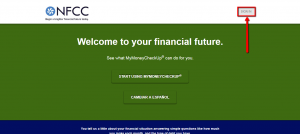
Step 3 – Enter your email address and the password associated with your online account and then click the “sign in” button.

You should be able to sign in to your account once you enter your details correctly. Note that you can check the “remember me” box to sign in automatically the next time you visit the site. Uncheck the box if using a public or shared computer.
HOW TO RESET/FORGOTTEN PASSWORD
Step 1 – In case you cannot recall the current password of your online account, click “forgot your password?”
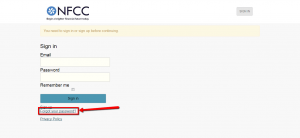
Step 2 – Enter the email address that you provided during registration and then click “send password reset”.

You should receive an email containing the password reset link after a short while. Check your email and click on the password reset link.
HOW TO PAY FEE
Step 1 – Click “manage account” link if you are a debt management participant.

Step 2 – Then click the “view statement” button. You will need a client number and password to manage your account.




 (6 votes, average: 3.33 out of 5)
(6 votes, average: 3.33 out of 5)


