Cross Keys Bank was initially known as Bank of St. Joseph & Trust Company before it changed its name to Cross Keys Bank in 1989. The bank was established in 1902 and is headquartered in Saint Joseph, Louisiana.
- Branch / ATM Locator
- Website: https://www.ckbonline.com/
- Routing Number: 111102389
- Swift Code: Not Available
- Mobile App: Android | iPhone
- Telephone Number: 318-766-3246
- Headquartered In: Louisiana
- Founded: 1902 (123 years ago)
- Bank's Rating:
Cross Keys Bank provides its customers with Online Banking service so you never have to worry about the time the bank closes. You can use this convenient service to check account balances, transfer funds and see real-time transaction records. Online banking is completely secure so your account information is always safe. In order to access your account, you need to have an account in the bank and a smartphone or laptop connected to the internet. Consider the simple guide below to enroll, log in and reset forgotten password.
HOW TO LOG IN
Follow the simple steps below to log in to your online banking account:
Step 1- Click this link https://www.ckbonline.com/ to access the bank website.
Step 2- In the homepage, click LOG IN button at the top right corner to access the login panel
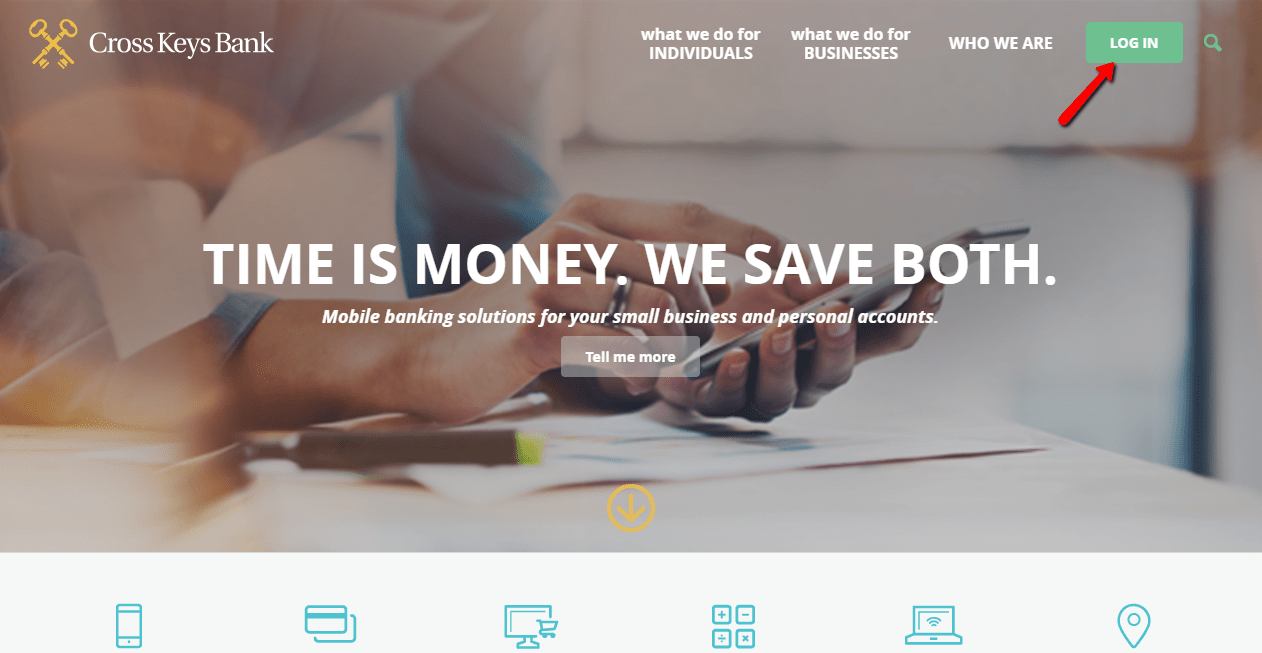
Step 3- Please enter your Access ID and Passcode, then click Log In
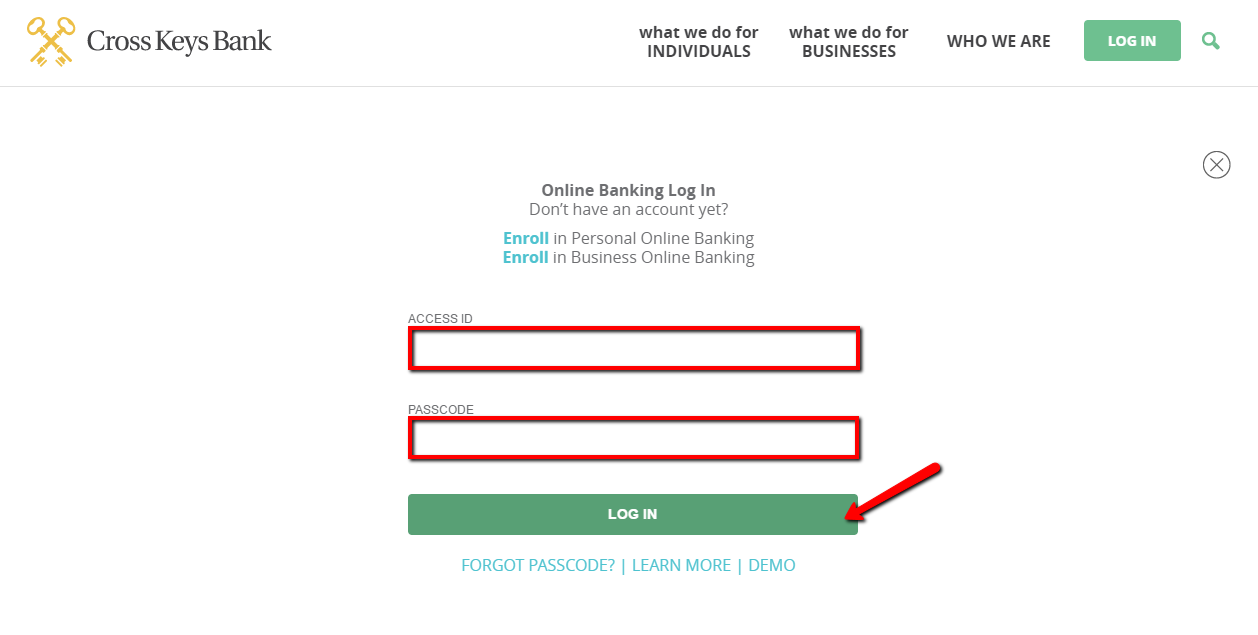
Your login credentials will be verified and be able to access your online banking service.
FORGOTTEN PASSWORD/LOG ID?
As an online banking user at Cross Keys Bank, you can reset your forgotten online banking passcode. To reset it, please follow the simple steps outlined below:
Step 1- In the login panel, click FORGOT PASSCODE? link
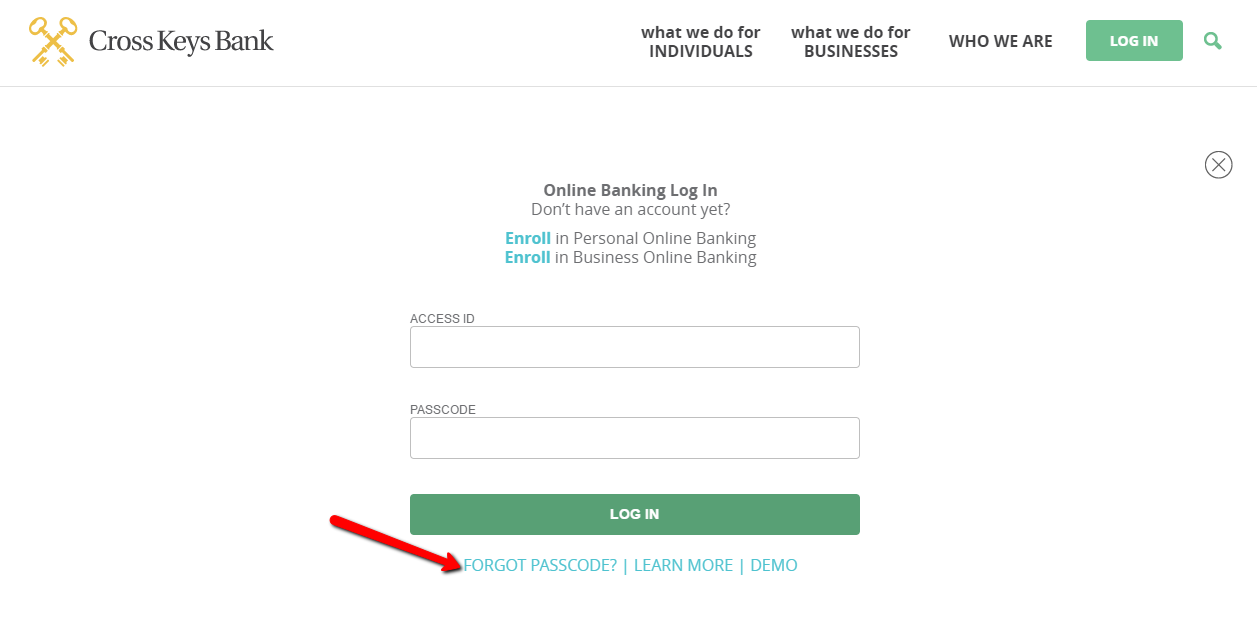
Step 2- To reset your passcode, please enter your Access ID, tax identification number or social security number, and the account number, then click Submit.
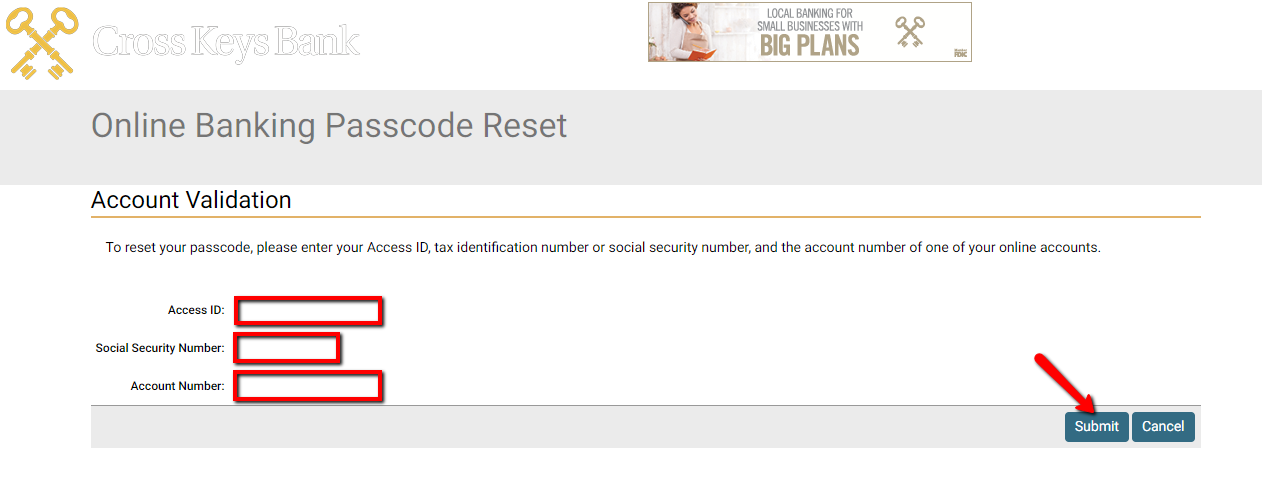
After the system approves your online banking credentials, you will be able to reset your passcode.
HOW TO ENROLL
Any customer with a checking, savings, deposit or loans account in Cross Keys Bank is eligible to enroll in online banking service. Follow the simple steps below to enroll:
Step 1- In the login panel, click Enroll in Personal Online Banking link
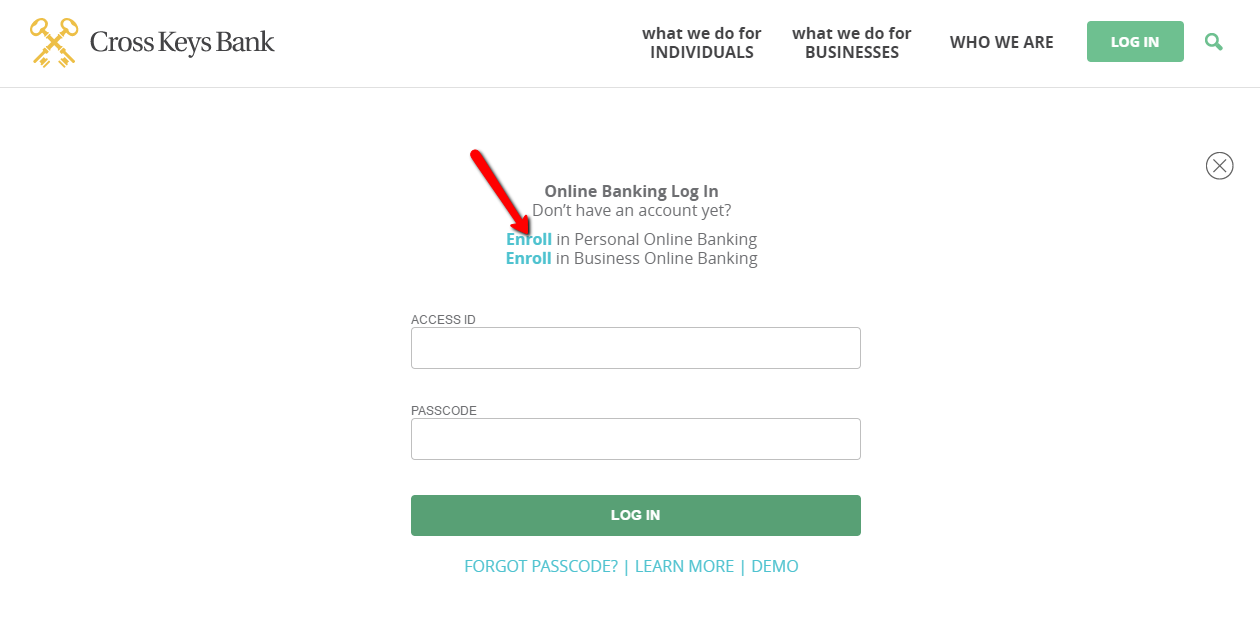
Step 2- Read and Accept the Electronic Disclosure Consent Forms
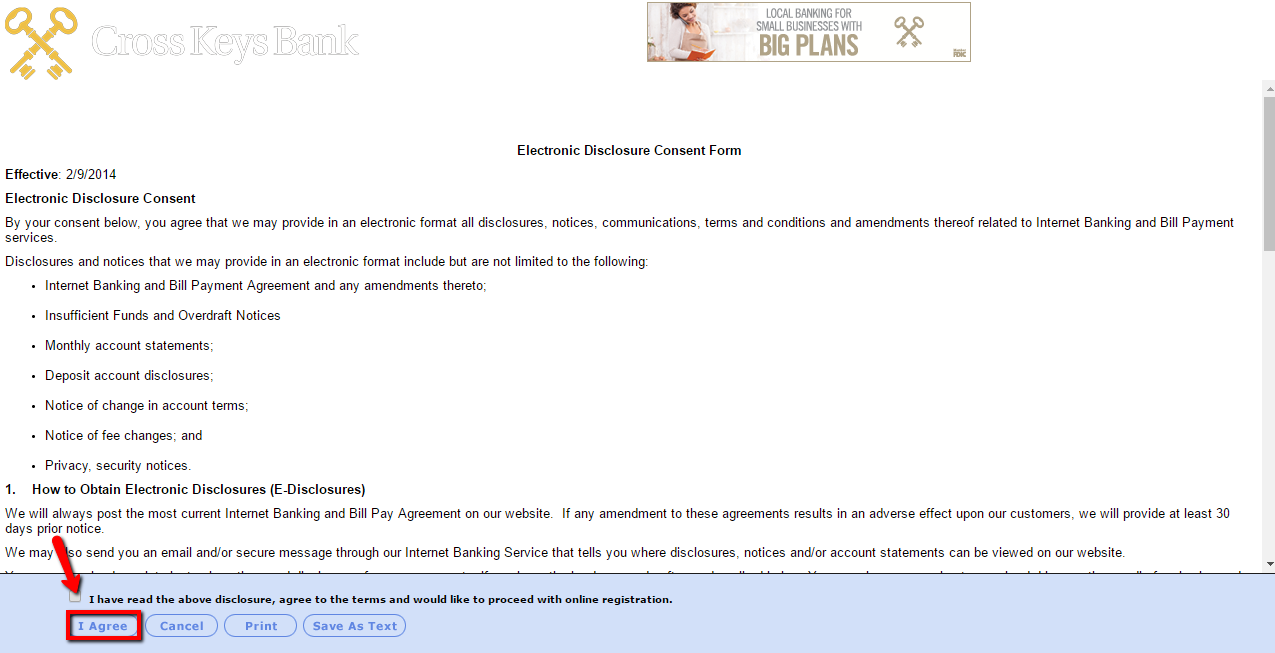
Step 3- Read and Accept the Internet Banking Agreement
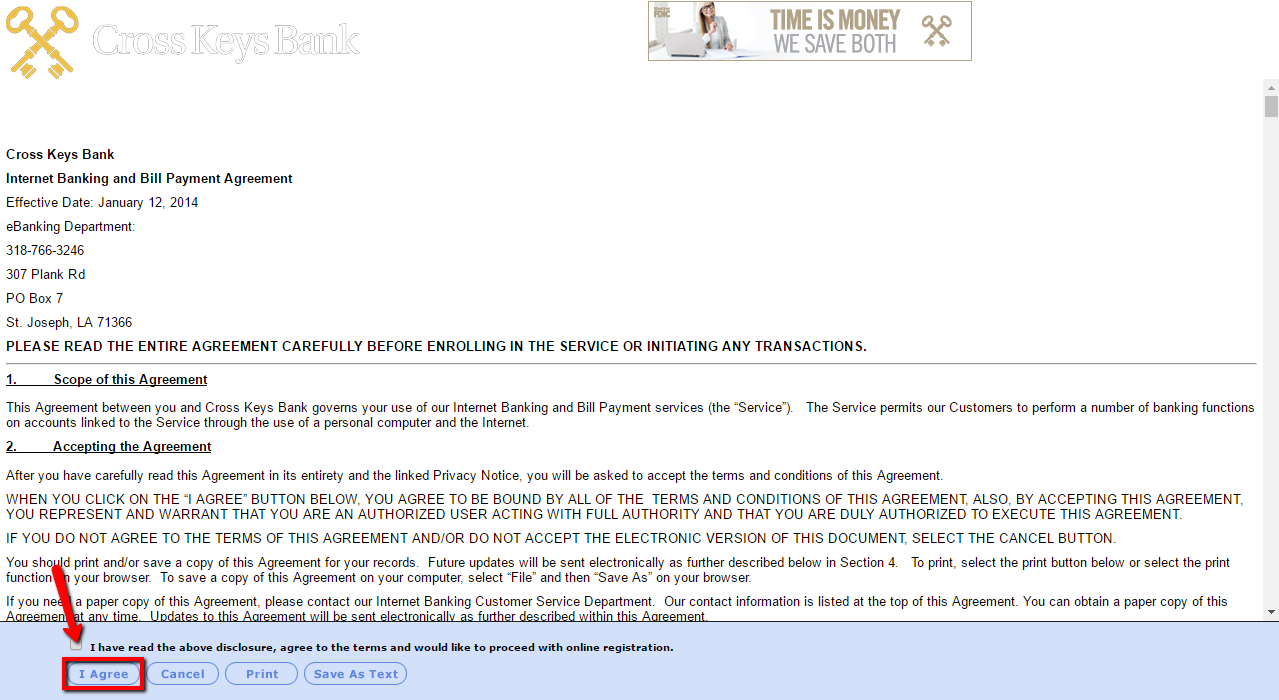
Step 4- Complete the Online Internet Banking Enrollment Form and click Continue
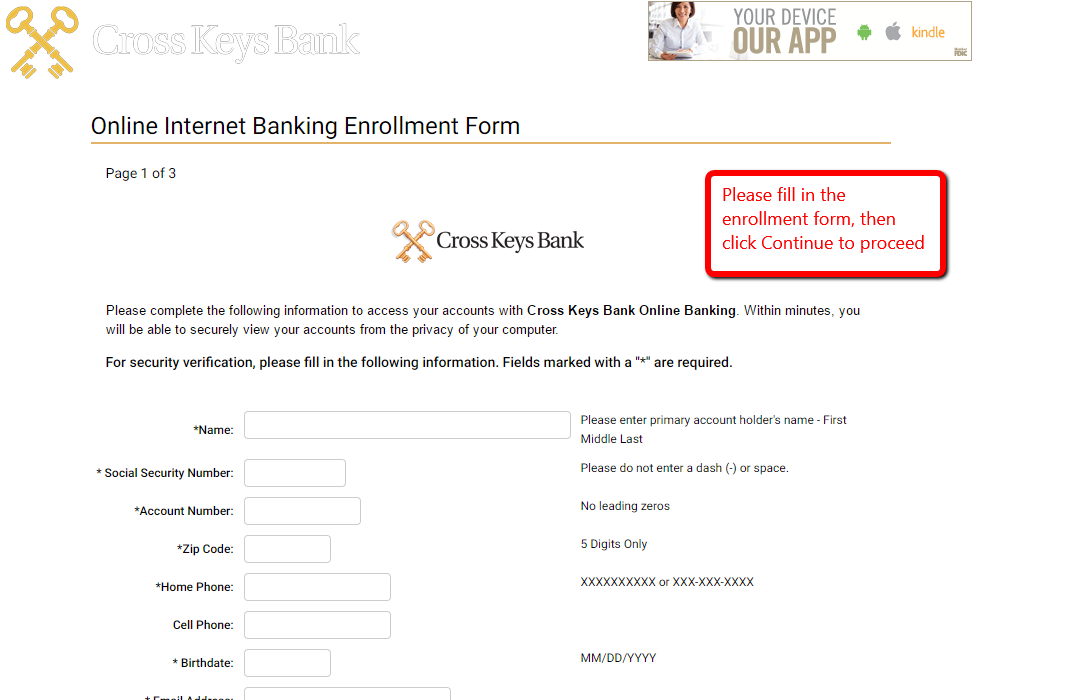
After your Cross Keys Bank account details are validated, your login credentials will be approved.
MANAGE CROSS KEYS BANK ONLINE ACCOUNT
By enrolling into the Cross Keys Bank online banking you are allowed to:
- View account balances
- Transfer funds both one time or recurring
- Securely communicate with Customer Support
- Setup Account Balance Alerts
- View front and back of checks and deposit slips
- Setup External Transfers to access money at other Financial Institutions
- Access account history for up to 24 months
- Download transaction history
- Enroll for eStatements and enjoy the convenience of going paperless
- Online Bill Pay
- Access to Future View that allows you see transactions scheduled for the next 30 days
- Make Loan Payments
- Update Contact Information
- Submit a Stop Payment request
Federal Holiday Schedule for 2025 & 2026
These are the federal holidays of which the Federal Reserve Bank is closed.
Cross Keys Bank and other financial institutes are closed on the same holidays.
| Holiday | 2025 | 2026 |
|---|---|---|
| New Year's Day | January 2 | January 1 |
| Martin Luther King Day | January 20 | January 19 |
| Presidents Day | February 17 | February 16 |
| Memorial Day | May 26 | May 25 |
| Juneteenth Independence Day | June 19 | June 19 |
| Independence Day | July 4 | July 3 |
| Labor Day | September 1 | September 7 |
| Columbus Day | October 13 | October 12 |
| Veterans Day | November 11 | November 11 |
| Thanksgiving Day | November 27 | November 26 |
| Christmas Day | December 25 | December 25 |







