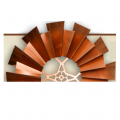Deerwood Bank is a community based bank. The bank has various banking facilities across Central and Northern Minnesota.
- Branch / ATM Locator
- Website: http://deerwoodbank.com/
- Routing Number: 091907125
- Swift Code: Not Available
- Mobile App: Android | iPhone
- Telephone Number: 800-291-6597
- Headquartered In: Minnesota
- Founded: 1910 (114 years ago)
- Bank's Rating:
- Español
- Read this tutorial in
Deerwood Bank online banking enhances the bank’s customers banking experience by allowing them to transact anytime 24/7, without the rush of scheduling their banking activities to fit normal banking hours of the institution. If you wish to register for an online account, learn how to log in or change your password, below is a guideline that caters for you.
HOW TO LOG IN
For you log in, you must have an online banking account. If you already have enrolled, on your PC, follow these steps:
Step 1- In your web browser, type http://deerwoodbank.com/ (or click this link) to access Deerwood Bank’s website
Step 2- Click the shown link that say Access Your Account.
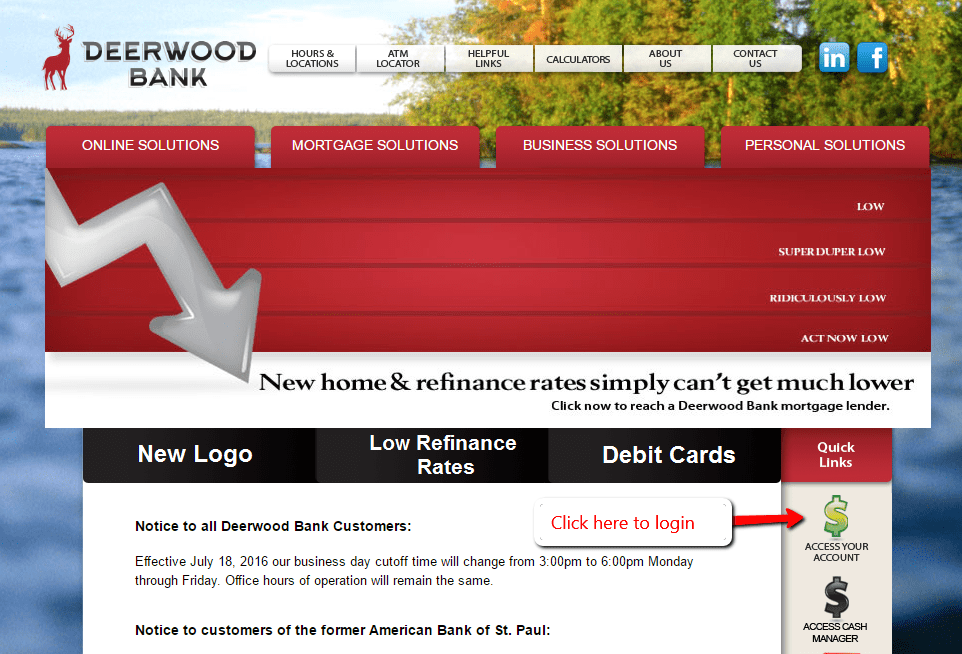
Step 3- In the login area, click the shown Login link
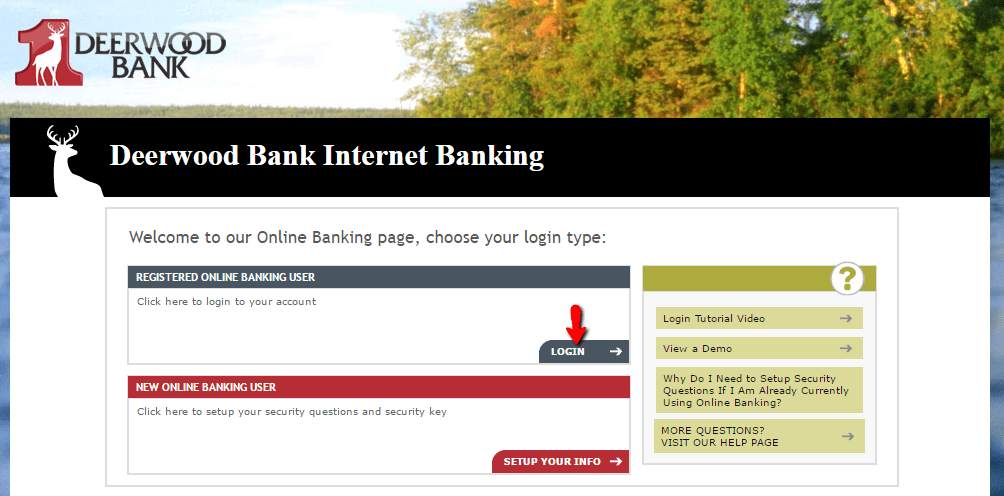
Step 4- Enter your User ID, then click “Next”
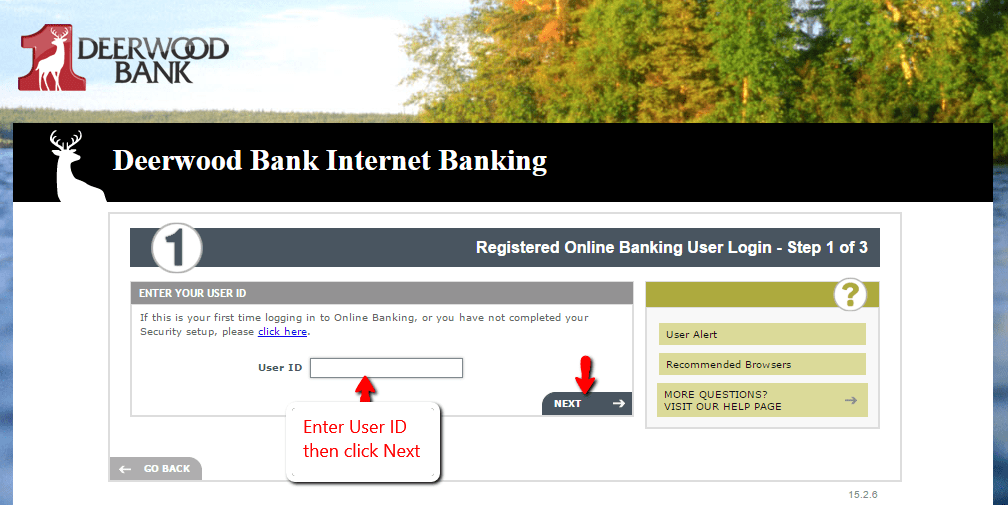
Step 5- Answer your security question in the shown are then click Next. Now, enter your password then click Next.
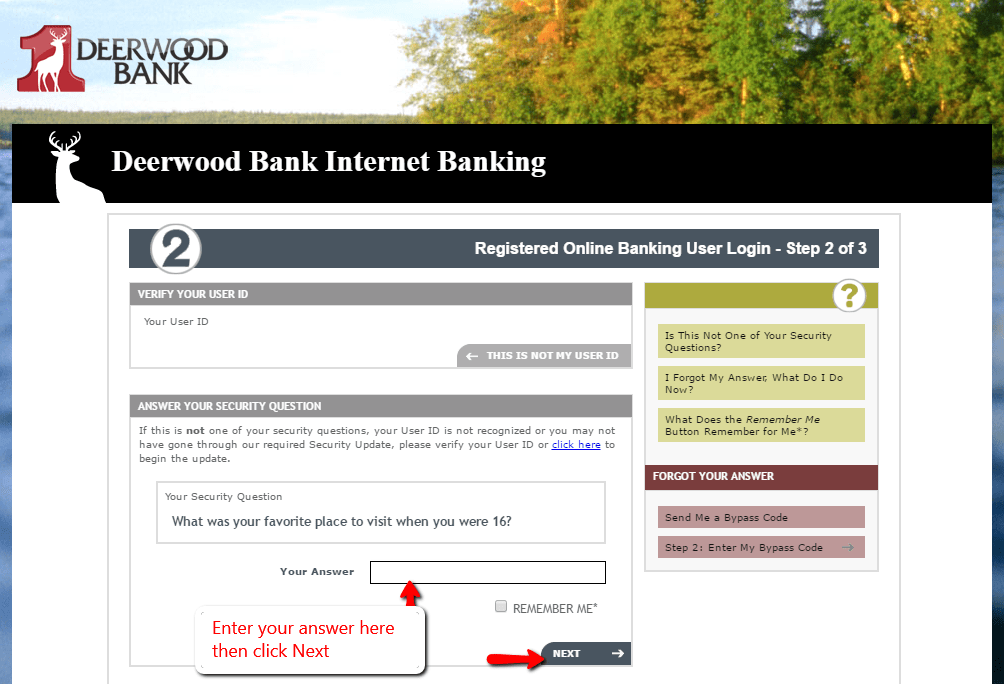
If your credential are correct, the online banking system will automatically take you to the dashboard of your Deerwood Bank online account.
FORGOTTEN PASSWORD / LOGIN ID?
If you can’t recall your password, you will have to contact the bank’s customer care for help on resetting your password at 800-291-6597.
HOW TO ENROLL
To register for an online banking account, Deerwood Bank needs you to accept its terms of service, enter your username, password, come with and answer 3 security questions, create a Security Key, enter your email address, and new password and its confirmation. Below are the steps involved:
Step 1- Follow the first two steps in the login section.
Step 2- Click the shown link to begin the enrollment process. Proceed and accept the Terms and Conditions, then click Next.
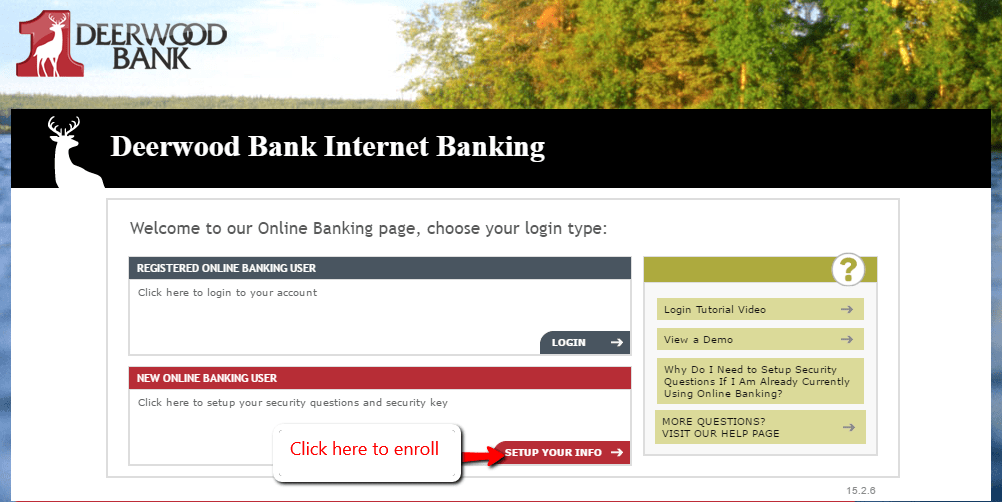
Step 3- Fill in your User ID (use your Social Security Number or Tax ID Number without dashes or spaces), password (use the last four digits of the number you used in the User ID) and shown code then click Next.
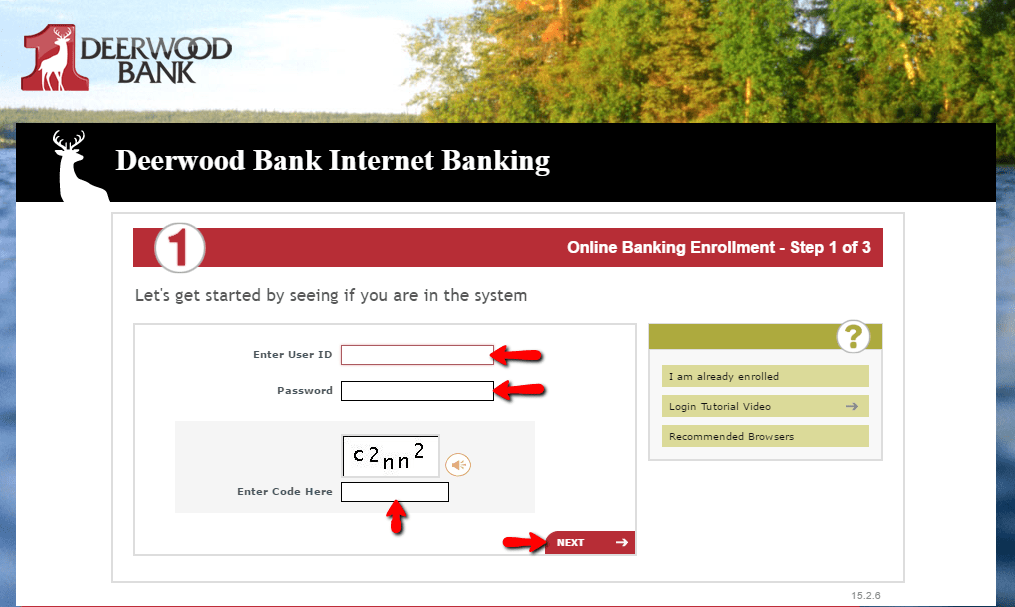
If the details you provide tally with bank records, you will be able to proceed with the remaining steps. After successfully enrolling, you will have access to your account.
MANAGE DEERWOOD BANK ONLINE ACCOUNT
Having Deerwood Bank’s online banking account, you can:
- See account balances
- Review account history
- Make money transfers
- Pay bills
- Set up transaction alerts
Federal Holiday Schedule for 2023 & 2024
These are the federal holidays of which the Federal Reserve Bank is closed.
Deerwood Bank and other financial institutes are closed on the same holidays.
| Holiday | 2023 | 2024 |
|---|---|---|
| New Year's Day | January 2 | January 1 |
| Martin Luther King Day | January 16 | January 15 |
| Presidents Day | February 20 | February 19 |
| Memorial Day | May 29 | May 27 |
| Juneteenth Independence Day | June 19 | June 19 |
| Independence Day | July 4 | July 4 |
| Labor Day | September 4 | September 2 |
| Columbus Day | October 9 | October 14 |
| Veterans Day | November 10 | November 11 |
| Thanksgiving Day | November 23 | November 28 |
| Christmas Day | December 25 | December 25 |