East Cambridge Savings Bank is a banking company with headquarters in Cambridge. It’s been providing banking services since the 19th century and it’s built up a foundation of trust for the local community.
The information on this bank can be found below.
- Branch / ATM Locator
- Website: https://www.ecsb.com/
- Routing Number: 211370419
- Swift Code: Not Available
- Mobile App: Android | iPhone
- Telephone Number: 1.866.354.3272
- Headquartered In: Massachusetts
- Founded: 1854 (172 years ago)
- Bank's Rating:
- Español
- Read this tutorial in
This bank is a good fit for all your offline and online banking needs. Logging in can be done via their mobile application which you can get the link to on the right, or through their website, which we’ll explain below. Along with that we’ll also show you how to enroll for this bank’s online banking service and recover your Username/Password if you’ve lost it.
HOW TO LOG IN
First of all, you need to go on their website, so click this link and follow these steps:
Step 1 – Type in your User ID, type in your password and click Go
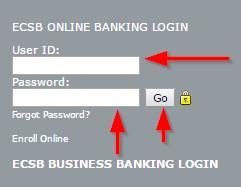
After that you’re done, it’s fairly simple. You should be at your dashboard now.
FORGOTTEN PASSWORD / LOGIN ID?
Forgetting your password can be really tough. Fortunately with this bank, it’s really easy to recover/reset it.
Step 1 – Just under the login section, click on “Forgot Password?”

Step 2 – Type in the phone number linked to your account, your user name, and click on the button below all that. If you want to recover your username instead, click on the link in the right red box.
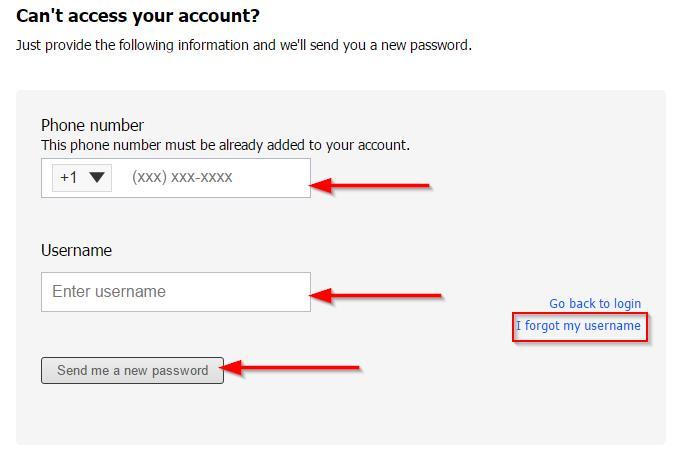 Step 3 – Recovering the username is pretty easy, just type in your email and click “Send”.
Step 3 – Recovering the username is pretty easy, just type in your email and click “Send”.

HOW TO ENROLL
The bank allows its customers to enroll for an online banking account. Below you’ll find the steps to do just that through their application from.
Step 1 – Under the online Log-in picture, you’ll find the link that takes you to the enrollment form. Click on it.

Step 2 – Now the Sign Up page is too big to fit on a screenshot, but all you need to do is fill out all the necessary information on the page, scroll down, fill out all the account information, tick the two checkboxes and click “Complete Sign up”
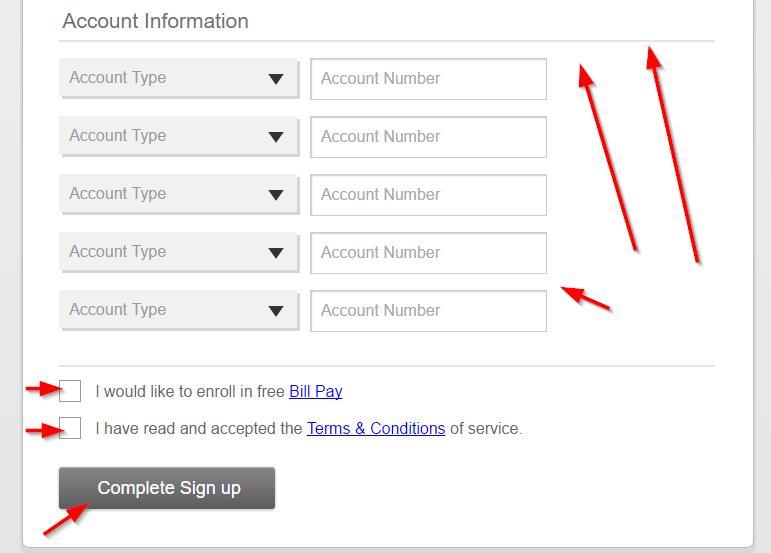
You should receive an e-mail when you’re accepted.
MANAGE EAST CAMBRIDGE SAVINGS BANK ONLINE ACCOUNT
Having an online banking account at the East Cambridge Savings Bank entitles you to the following benefits as a consumer:
- Look at account balances in real time
- Automatic loan payments
- Setup eStatements
- Email account notifications and alerts which can be customized
- Money transfer between bank accounts
Federal Holiday Schedule for 2025 & 2026
These are the federal holidays of which the Federal Reserve Bank is closed.
East Cambridge Savings Bank and other financial institutes are closed on the same holidays.
| Holiday | 2025 | 2026 |
|---|---|---|
| New Year's Day | January 2 | January 1 |
| Martin Luther King Day | January 20 | January 19 |
| Presidents Day | February 17 | February 16 |
| Memorial Day | May 26 | May 25 |
| Juneteenth Independence Day | June 19 | June 19 |
| Independence Day | July 4 | July 3 |
| Labor Day | September 1 | September 7 |
| Columbus Day | October 13 | October 12 |
| Veterans Day | November 11 | November 11 |
| Thanksgiving Day | November 27 | November 26 |
| Christmas Day | December 25 | December 25 |







