Eastern Bank was founded in 1818 and is headquartered in Boston, MA. Eastern Bank has since then advanced from a modest savings bank to a full-service commercial bank that meets the financial needs of their customers. There are more than 100 branches in Massachusetts and New Hampshire delivering convenient personal financial solutions.
- Routing Numbers & Wire Transfer
- Eastern Bank Headquarters Info
- Branch / ATM Locator
- Website: https://www.easternbank.com/
- Routing Number: 011301798
- Swift Code: EASRUS3B
- Mobile App: Android | iPhone
- Telephone Number: 1-800-327-8376
- Headquartered In: Massachusetts
- Founded: 1818 (207 years ago)
- Bank's Rating:
- Español
- Read this tutorial in
Eastern Bank has made online banking convenient for you to access your bank account wherever you are. You can easily check your account status, check funds, transfer money, pay bills and so much more from the office, home and while you’re on the go.
HOW TO LOGIN
Logging in to your Eastern Bank account is simple. To login open the bank homepage Eastern Bank in another window and follow the detailed instructions provided below:
Step 1: Once you are on the Eastern Bank homepage, go to the ‘Login’ section and enter your HomeConnect ID then click on the Login button
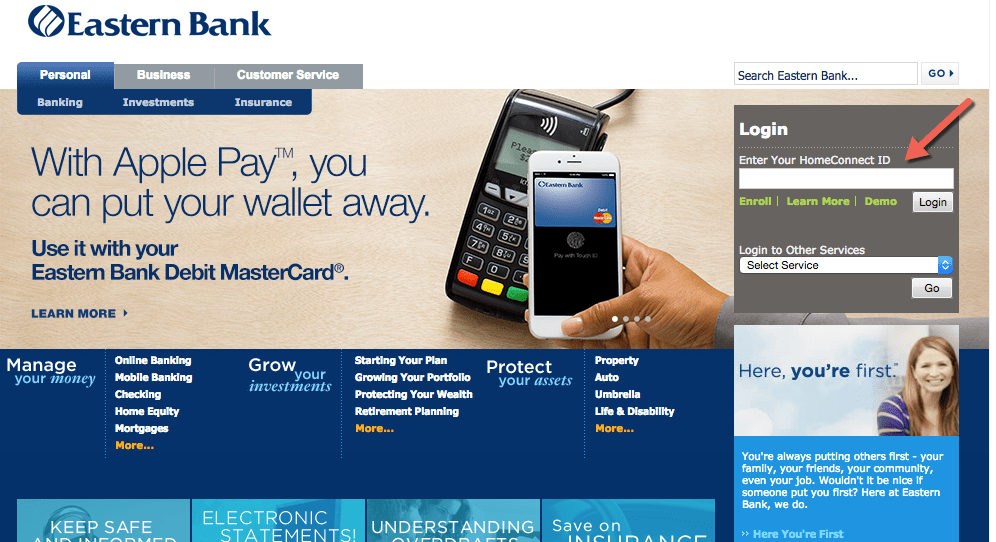
Step 2: You will be redirected to a new page where you will enter your password
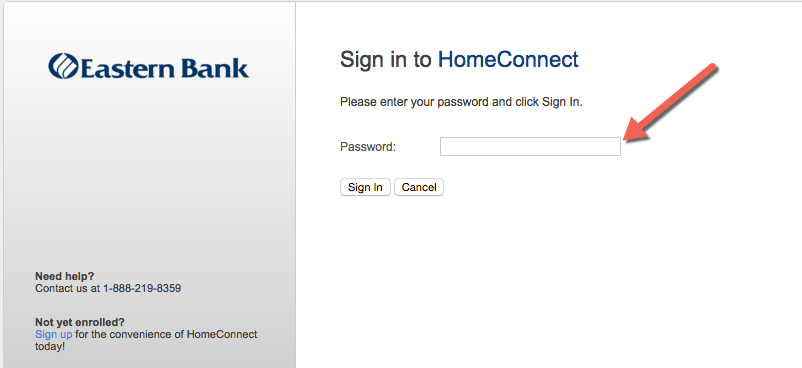
Step 3: Now that you have entered your password, click the ‘Sign In’ button
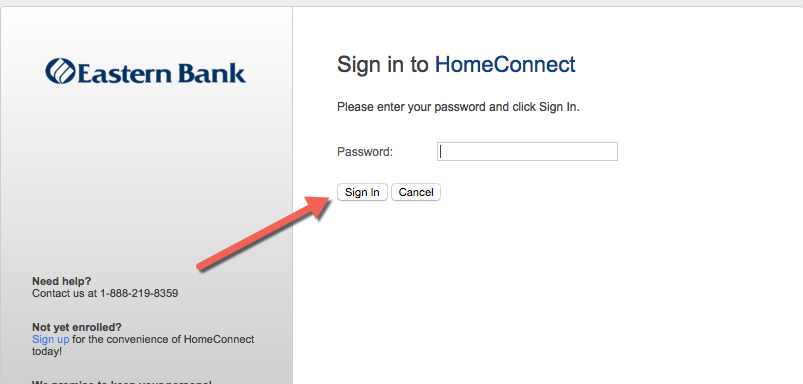
You have successfully logged into your account.
FORGOTTEN PASSWORD
If you are unable to access your account because you have forgotten your login credentials you can contact the bank directly via telephone 1-888-219-8359 and speak to a representative who will provide assistance with the retrieval of your login credentials or resetting your password.
HOW TO ENROLL
In order to use the Eastern Bank online banking services you must have an existing account and enroll to use the online banking services. Open the bank homepage in a new window and begin the enrollment process by following the detailed instructions below:
Step 1: Click on the link Eastern Bank to get to the homepage

Step 2: Now enter your password
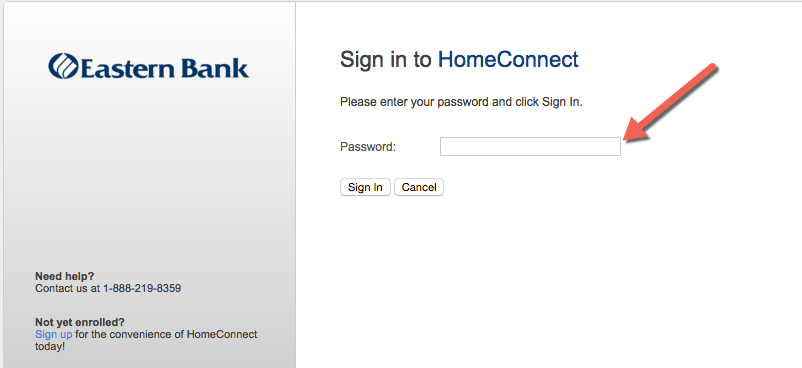
Step 3: Click on the ‘Sign In’ button
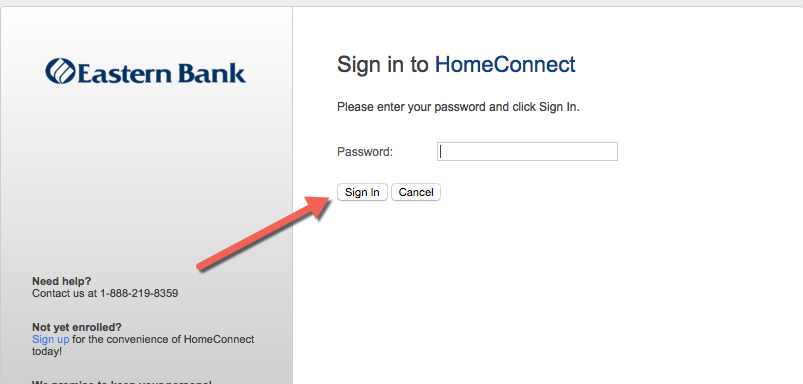
Step 4: Select which form of identification you will like to access your account to start the enrollment process.
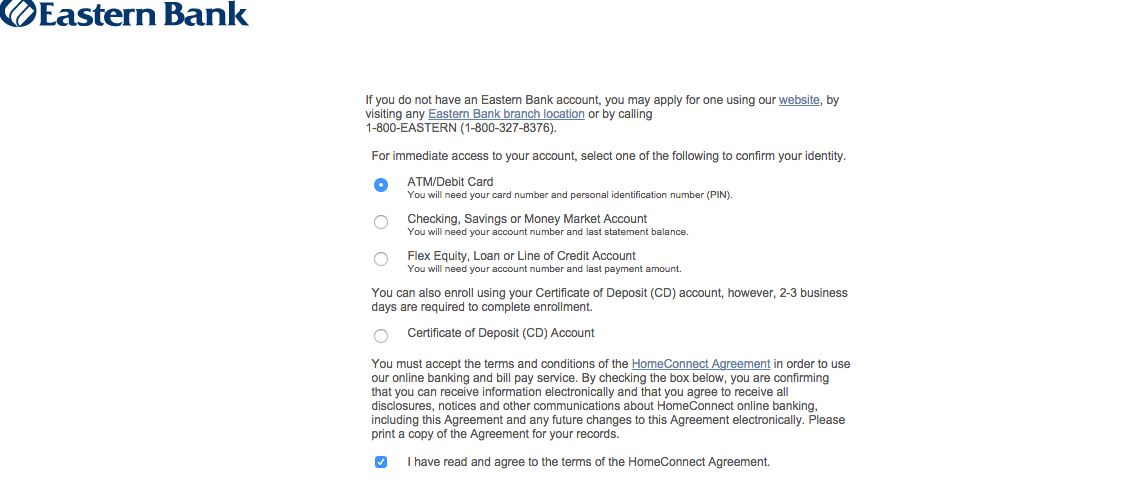
Step 5: Now check the check-box to confirm that you agree to the terms and conditions of having an Online Bank account with Eastern Bank
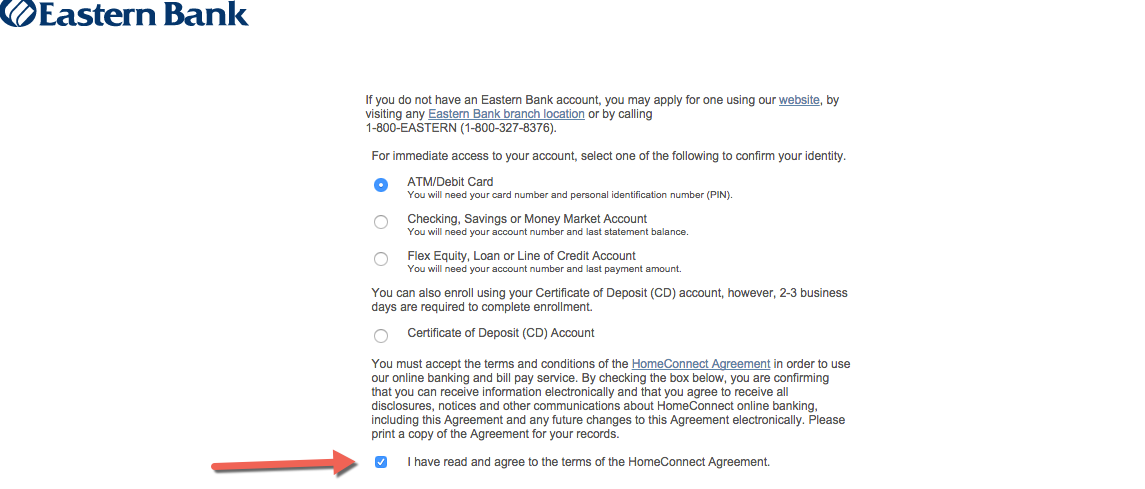
Step 6: Click on the ‘Continue’ button
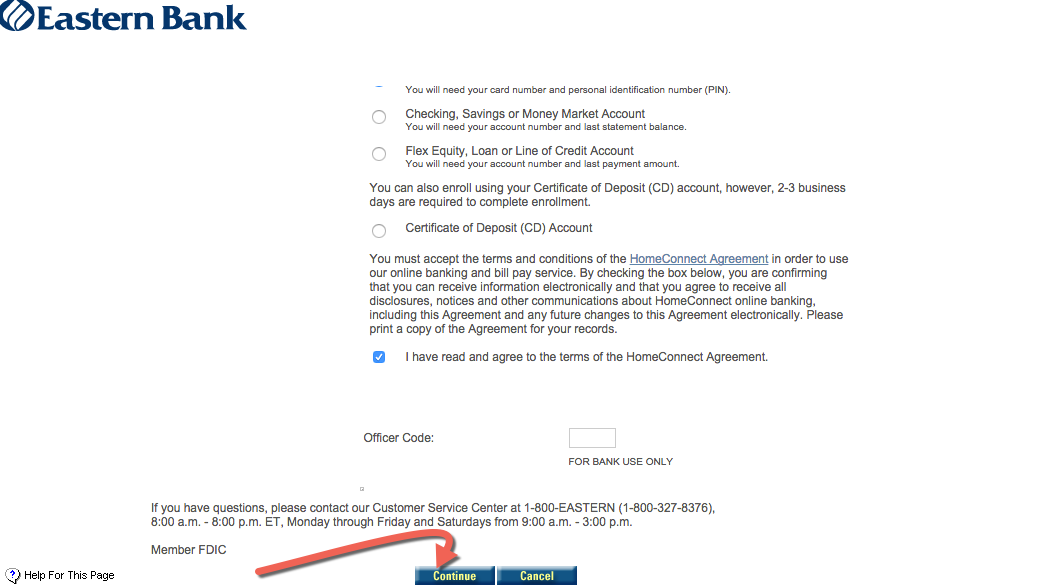
You have successfully enrolled for the Online Banking service.
Video Instructions
Federal Holiday Schedule for 2025 & 2026
These are the federal holidays of which the Federal Reserve Bank is closed.
Eastern Bank and other financial institutes are closed on the same holidays.
| Holiday | 2025 | 2026 |
|---|---|---|
| New Year's Day | January 2 | January 1 |
| Martin Luther King Day | January 20 | January 19 |
| Presidents Day | February 17 | February 16 |
| Memorial Day | May 26 | May 25 |
| Juneteenth Independence Day | June 19 | June 19 |
| Independence Day | July 4 | July 3 |
| Labor Day | September 1 | September 7 |
| Columbus Day | October 13 | October 12 |
| Veterans Day | November 11 | November 11 |
| Thanksgiving Day | November 27 | November 26 |
| Christmas Day | December 25 | December 25 |






