Easthampton Savings Bank was established in 1869 in response to the needs of a growing community. The bank is headquartered in Easthampton, Massachusetts, with nine additional locations throughout the Pioneer Valley of Massachusetts and five others in Connecticut.
- Branch / ATM Locator
- Website: https://www.bankesb.com/
- Routing Number: 211870935
- Swift Code: Not Available
- Mobile App: Android | iPhone
- Telephone Number: 855-527-4111
- Headquartered In: Massachusetts
- Founded: 1869 (156 years ago)
- Bank's Rating:
Easthampton Savings Bank online banking allows you to do all your personal banking 24 hours a day, 7 days a week. The service offers immediate access to your account information and bill paying capability you need with a few the clicks. This platform can be accessed by customers who have accounts in the bank and have enrolled in online banking. Follow the guide below to enroll, login and reset forgotten password.
HOW TO LOG IN
If you are enrolled in the online banking service, follow the guide below to login:
Step 1 – Click this link https://www.bankesb.com to open Easthampton Savings Bank website
Step 2 – Click on I want to tab and select Login to My Account option to access login page
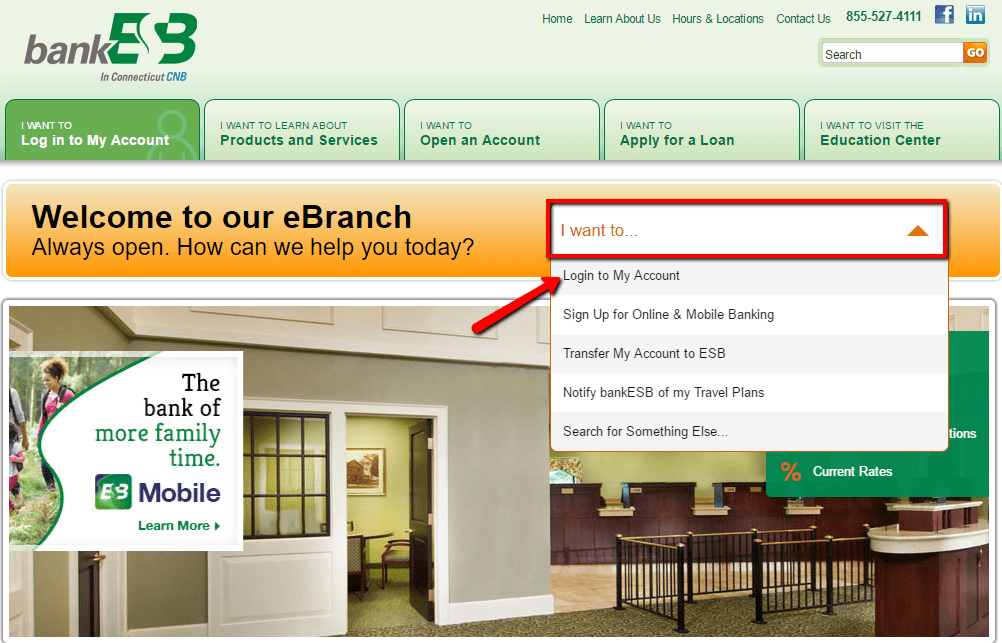
Step 3 – Enter your User ID then click Continue
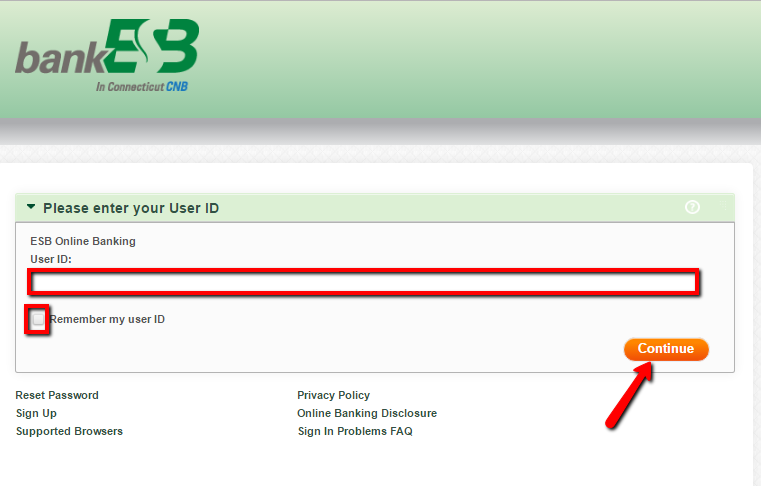
Step 4 – Verify your Personal image and enter your Password then click Log In.
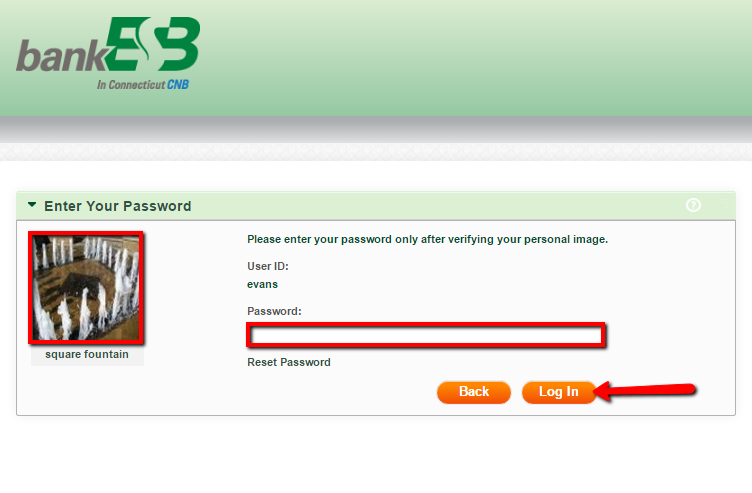
Your login information will be verified and then be directed to your online account page.
FORGOTTEN PASSWORD/LOG ID?
If you happen to forget your password, Easthampton Savings Bank allows you to self-reset your password, online. See the steps below:
Step 1 – In the login page, click Reset Password link
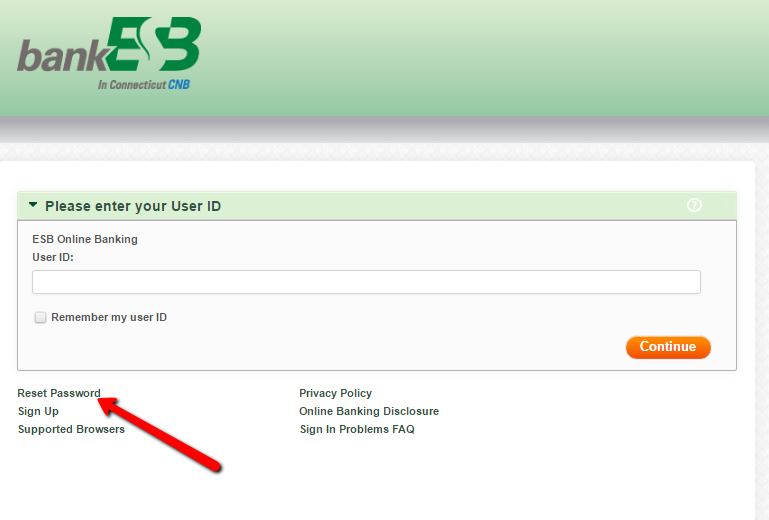
Step 2 – Enter your User ID, Zip Code and last 4 digits of your SSN then click Submit
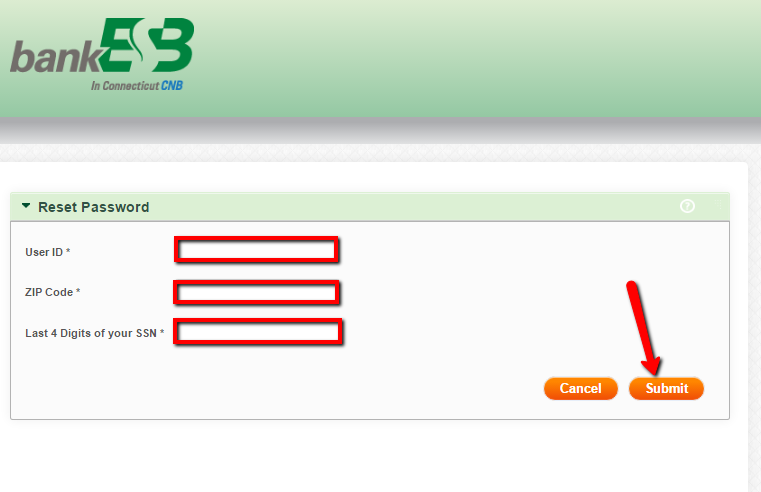
The bank will verify your details and allow you to answer security challenge questions thereafter let you set a new password.
HOW TO ENROLL
If you have a checking or savings account in Easthampton Savings Bank, follow the steps below to set your online banking account.
Step 1 – Click I want to tab then select Sign Up for Online and Mobile Banking option
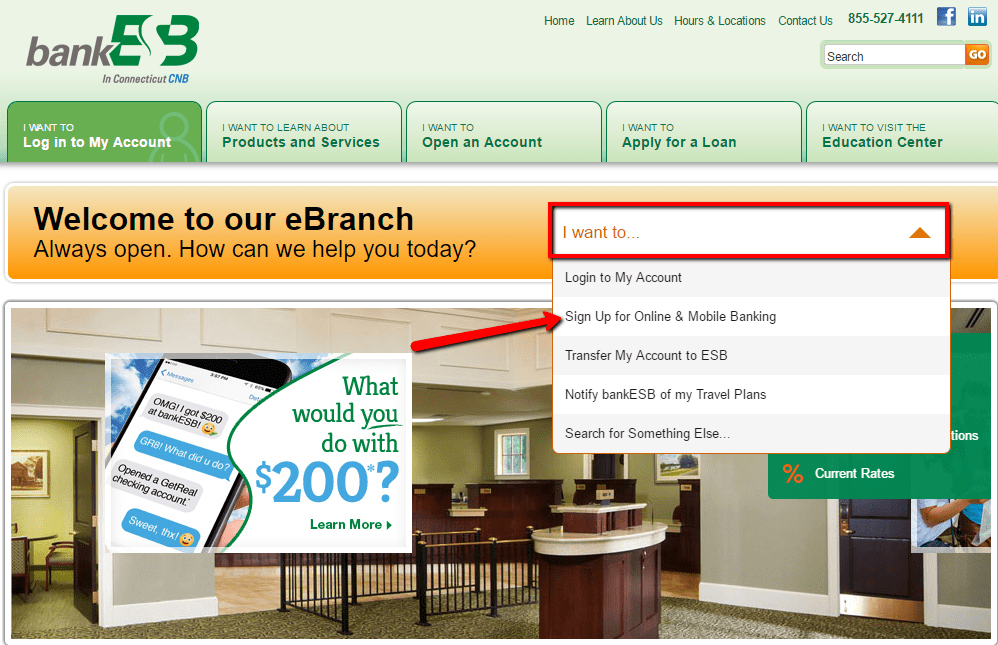
Step 2 – Review the ESB online banking disclosure then click I Agree
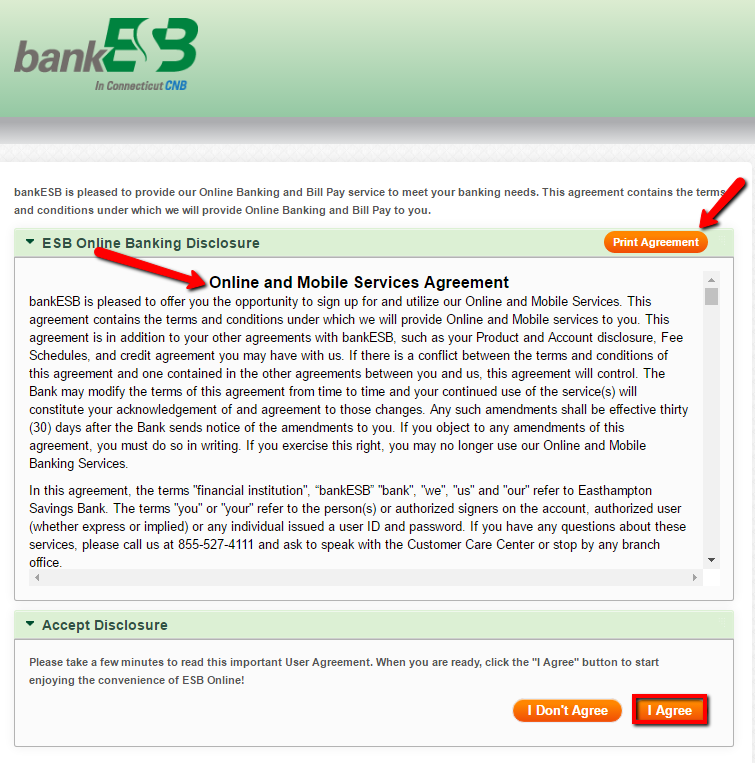
Step 3 – Enter your personal and account information in the registration page then click Submit
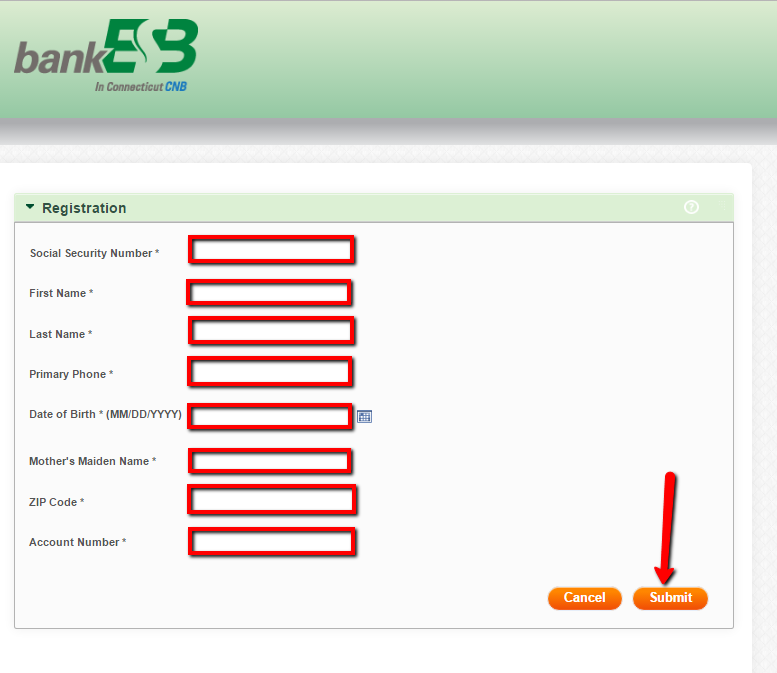
Once your information is verified and approved, you will be emailed first time login credentials to help finalize the registration process.
MANAGE EASTHAMPTON SAVINGS BANK ONLINE ACCOUNT
After enrolling in Easthampton Savings Bank’s online banking service you enjoy these services:
- Transfer funds
- Schedule payments
- Set account alerts
- Print bank statements
- Check your bank balances
- Pay bills online
Federal Holiday Schedule for 2025 & 2026
These are the federal holidays of which the Federal Reserve Bank is closed.
Easthampton Savings Bank and other financial institutes are closed on the same holidays.
| Holiday | 2025 | 2026 |
|---|---|---|
| New Year's Day | January 2 | January 1 |
| Martin Luther King Day | January 20 | January 19 |
| Presidents Day | February 17 | February 16 |
| Memorial Day | May 26 | May 25 |
| Juneteenth Independence Day | June 19 | June 19 |
| Independence Day | July 4 | July 3 |
| Labor Day | September 1 | September 7 |
| Columbus Day | October 13 | October 12 |
| Veterans Day | November 11 | November 11 |
| Thanksgiving Day | November 27 | November 26 |
| Christmas Day | December 25 | December 25 |







