El Dorado Savings Bank was founded in Placerville in 1957. El Dorado Savings Bank continues to show a strong financial condition. As of June 30, 2016, El Dorado had $2.1 billion in assets. The bank head office is in Placerville, California.
- Branch / ATM Locator
- Website: https://www.eldoradosavingsbank.com/
- Routing Number: 321170978
- Swift Code: Not Available
- Mobile App: Android | iPhone
- Telephone Number: 1-800-874-9779
- Headquartered In: California
- Founded: 1957 (69 years ago)
- Bank's Rating:
With El Dorado Savings Bank’s Online Banking, you can safely and securely view your accounts, download statements, view cleared checks, transfer funds, and pay bills among others. El Dorado Savings Bank’s Online Banking is a convenient way of accessing your bank accounts anywhere and anytime from your laptop or home PC. To know more about online banking from El Dorado Savings Bank, consider this guide to know how to login, reset forgotten password and enroll in online banking.
HOW TO LOG IN
El Dorado Savings Bank customers are allowed to access their bank accounts online after providing their online banking credentials. To login follow these steps:
Step 1- Click this link https://www.eldoradosavingsbank.com/ to open El Dorado Savings Bank website
Step 2- In the homepage, please enter your User Id in the shown field, then click Login in the Internet Banking Sign In section
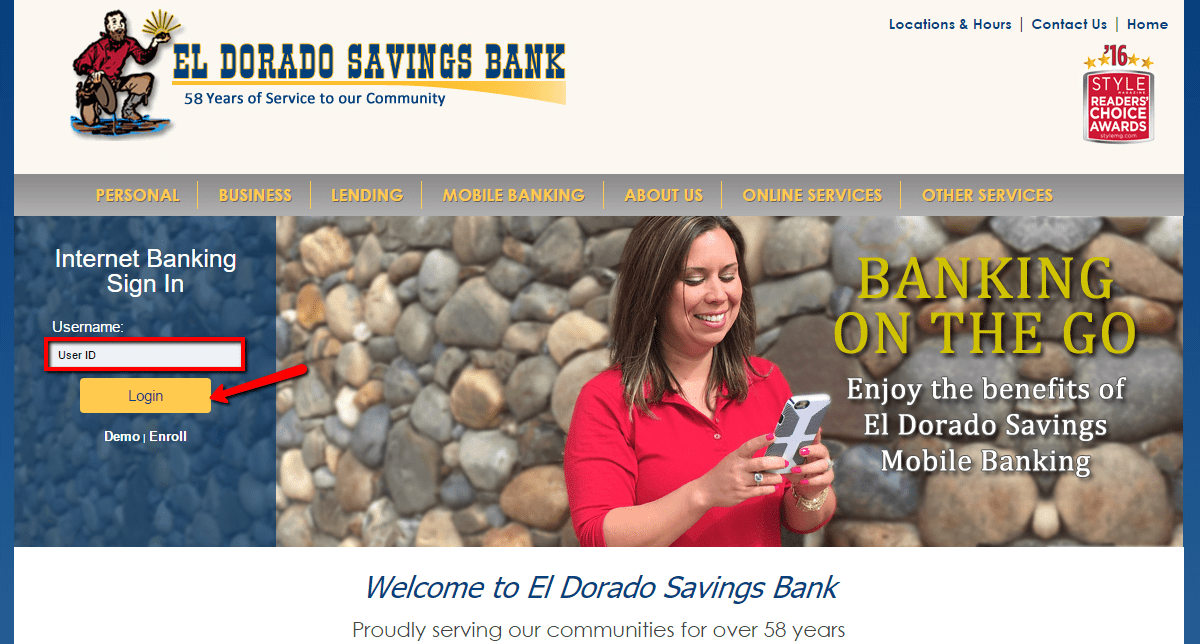
Step 3- To proceed, click the “Continue with Security Code” button shown here to receive a one-time security code
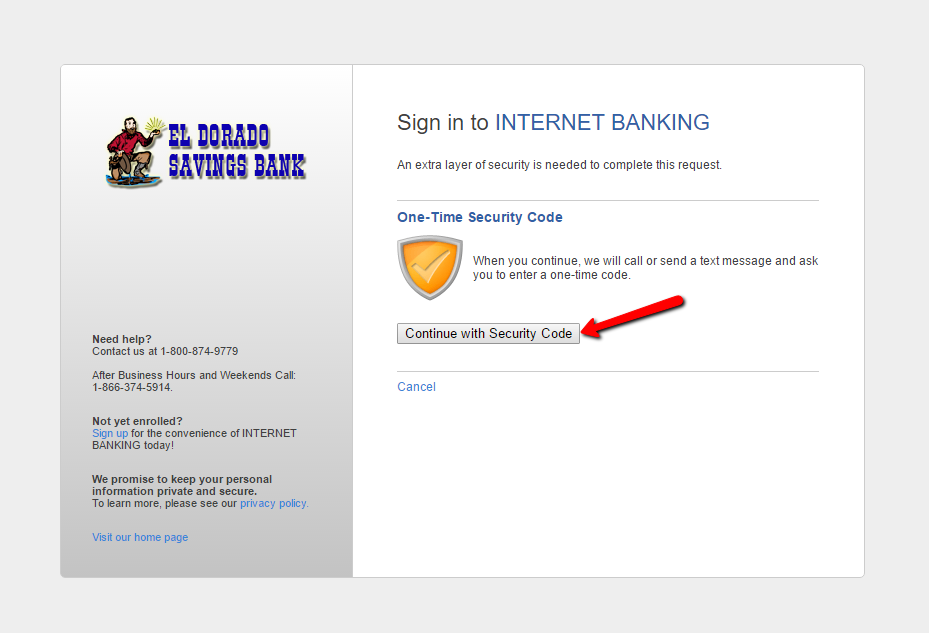
Step 4- Choose how you want to receive the one-time security code, then click Continue
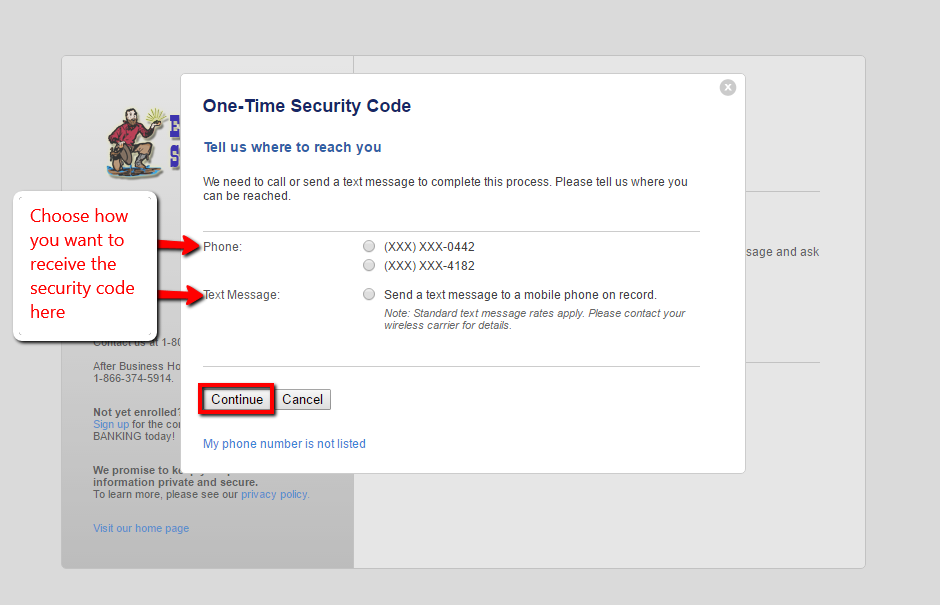
Fill in the one-time security code you receive to proceed and access the password-entry page.
FORGOTTEN PASSWORD/ LOGIN ID?
If you can’t recall any of your online banking credentials, please consider getting in touch with the bank at 1-800-874-9779 to request assistance.
HOW TO ENROLL
El Dorado Savings Bank customers are able to enroll in online banking. To enroll, please follow these steps:
Step 1- In the homepage, click the shown Enroll link below
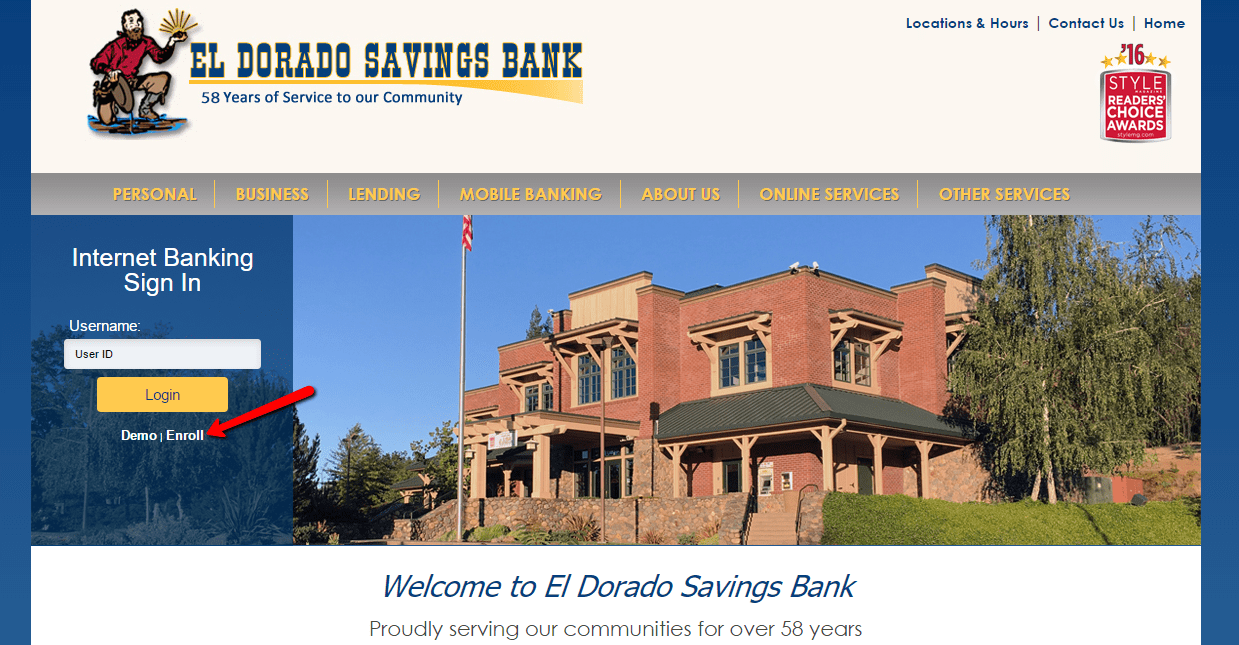
Step 2- Select the type of account the bank should use to verify your identity, read and accept our Internet Banking Service Agreement by ticking the shown checkbox, then click CONTINUE
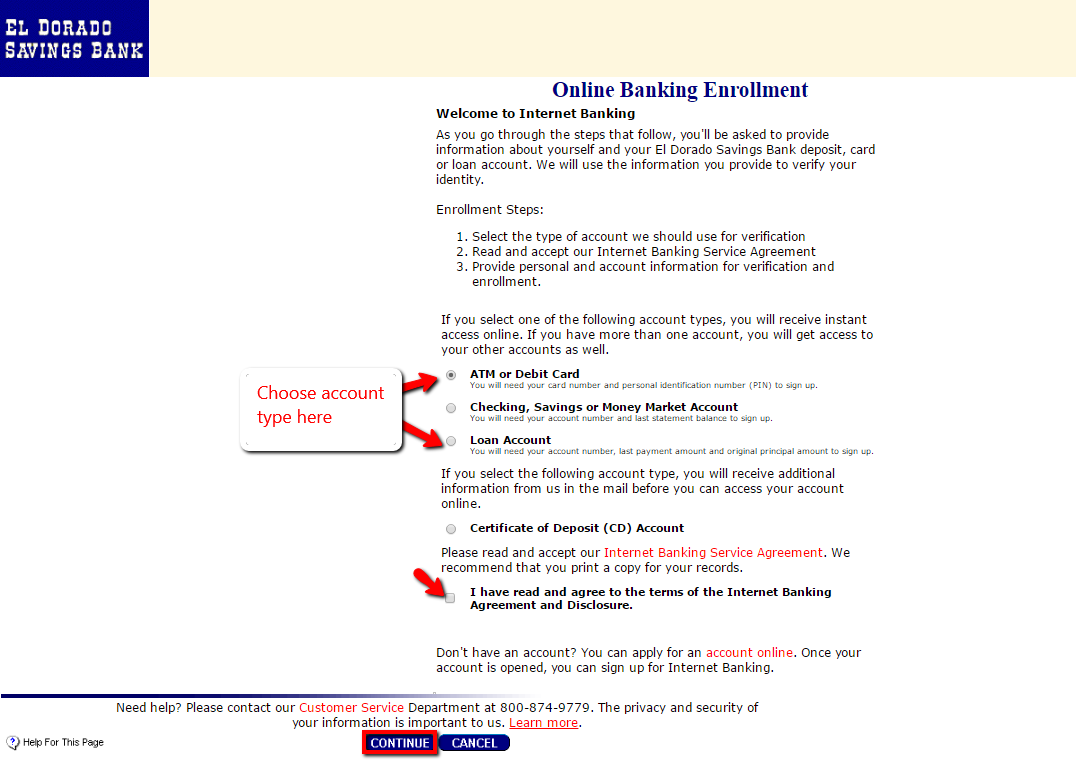
Step 3- Pleas fill in the requested account information in the shown fields within the Online Banking Enrollment form, then click CONTINUE
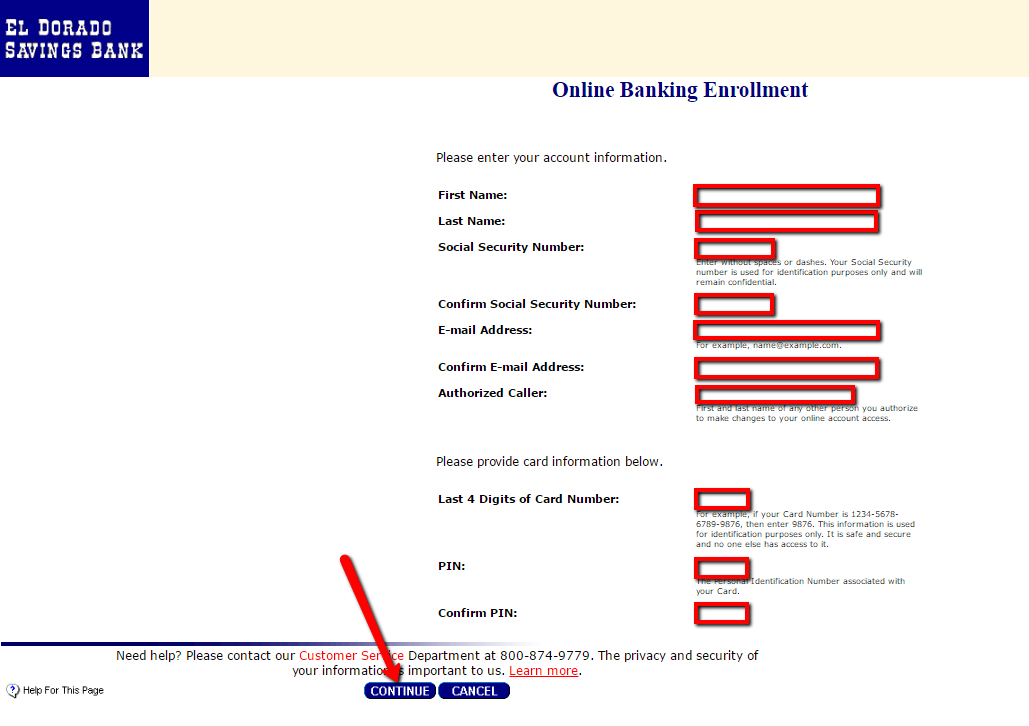
The bank will verify your account information before continuing and completing the enrollment process.
MANAGE EL DORADO SAVINGS BANK ONLINE ACCOUNT
Enrolling in El Dorado Savings Bank online banking service allows you take advantages of these services:
- Acess electronic statements
- View your accounts
- Download statements
- View cleared checks
- Transfer funds
- Pay bills
- Give your accounts nicknames
- Set up alerts
- Create banking reports
- Download banking records to Quicken
- Open a new account
Federal Holiday Schedule for 2025 & 2026
These are the federal holidays of which the Federal Reserve Bank is closed.
El Dorado Savings Bank and other financial institutes are closed on the same holidays.
| Holiday | 2025 | 2026 |
|---|---|---|
| New Year's Day | January 2 | January 1 |
| Martin Luther King Day | January 20 | January 19 |
| Presidents Day | February 17 | February 16 |
| Memorial Day | May 26 | May 25 |
| Juneteenth Independence Day | June 19 | June 19 |
| Independence Day | July 4 | July 3 |
| Labor Day | September 1 | September 7 |
| Columbus Day | October 13 | October 12 |
| Veterans Day | November 11 | November 11 |
| Thanksgiving Day | November 27 | November 26 |
| Christmas Day | December 25 | December 25 |








All I want to do is login this is stupid
I just simply want to login. U don’t make it easy. Get a new programmer.