First Interstate bank is a community banking organization based in the state of Montana. They have over 80 banking locations throughout Montana, Wyoming and South Dakota. They offer personal and business banking services and wealth management, along with online and mobile banking services.
- Routing Numbers & Wire Transfer
- First Interstate Bank Headquarters Info
- Branch / ATM Locator
- Website: https://www.firstinterstatebank.com
- Routing Number: 092901683
- Swift Code: Not Available
- Mobile App: Android | iPhone
- Telephone Number: 888-752-3332
- Headquartered In: Montana
- Founded: 1968 (58 years ago)
- Bank's Rating:
- Español
- Read this tutorial in
First Interstate Bank now offers online banking services that will make its customers’ lives a million times easier. Forget about heading to your nearest bank to pay your bills and handle your finances at any place and time via your laptop or cell phone. If you want to enroll, sign in or reset your password for your online banking account, this guide will help you every step of the way.
HOW TO LOG IN
To log on to your online bank account, turn on your PC and follow these steps:
Step 1- Go to your browser and type https://www.firstinterstatebank.com (or click this link).
Step 2- Click the Login tab at the right upper side of the page. In the drop down box, select Personal/ Small Business Online Banking and enter your Access ID. Click Sign In.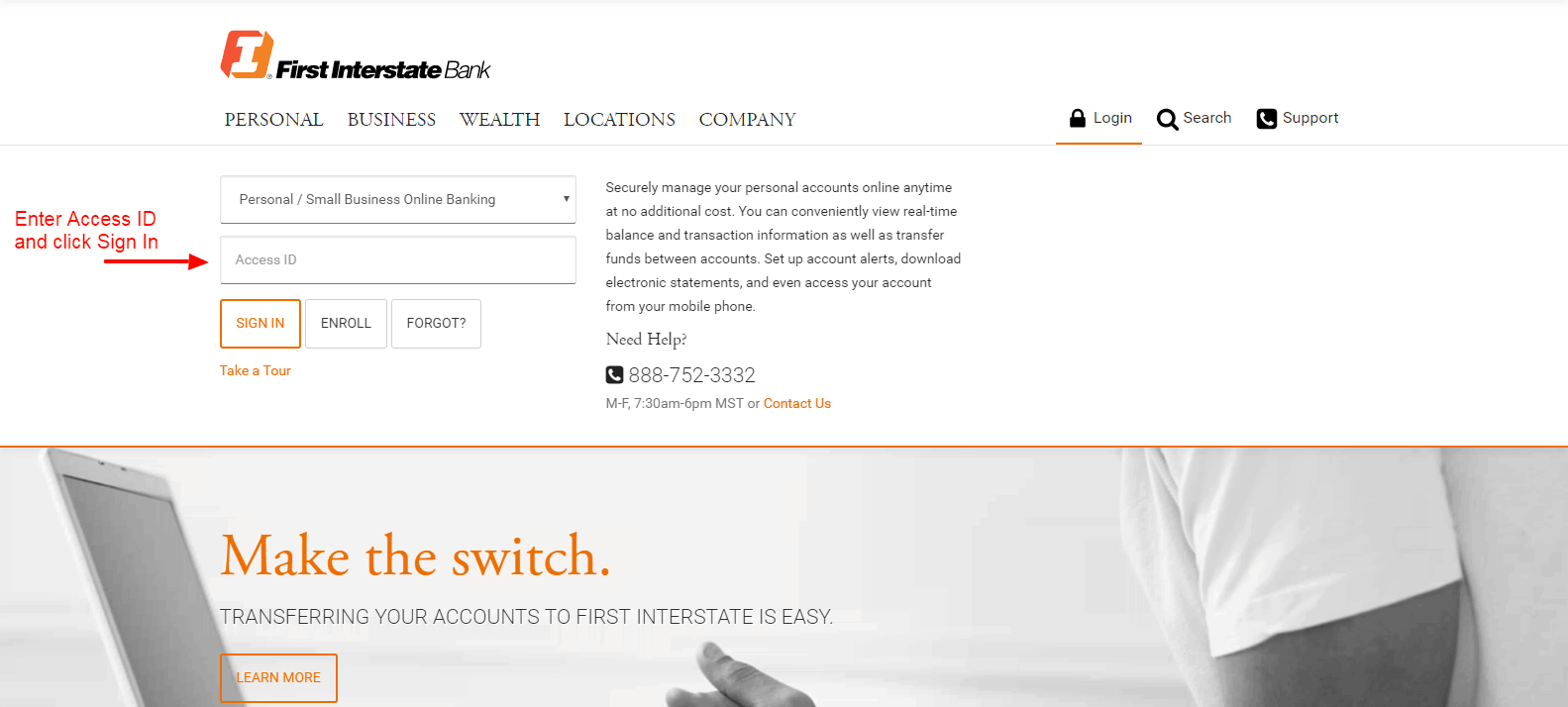
Once you enter your user ID, you will me directed to a One-Time security code to verify your identity. You can select to send the code to your phone via text message or a call. After you have entered the correct code, you will be prompted to enter your password to log in to your online bank account.
FORGOTTEN PASSWORD
To renew your password, just go to the same Login section in the main page and follow these steps:
Step 1- In the section where you enter your Access ID, click the button that reads Forgot?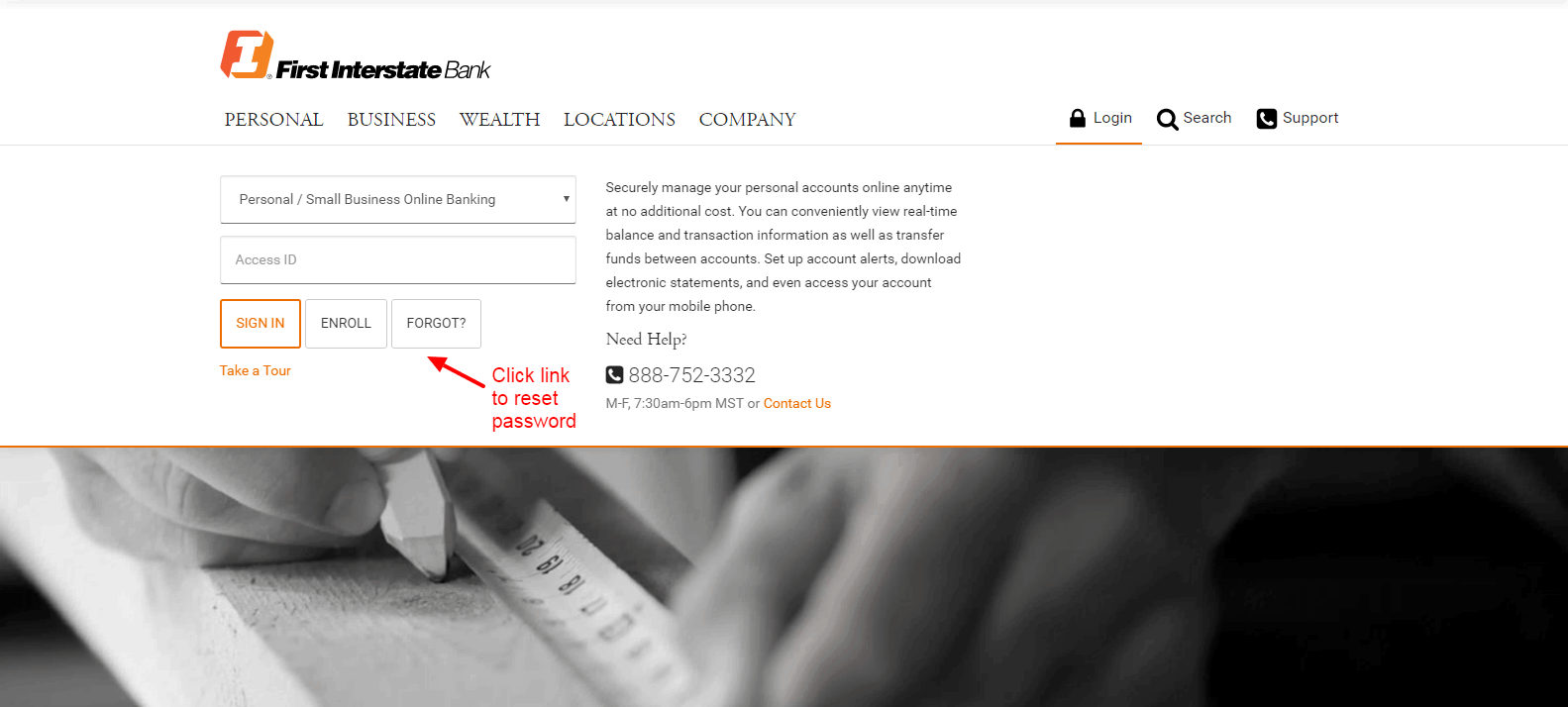
Step 2- Enter the requested information to verify your identity, including your Access ID, the last four digits of your Tax ID Number and your email address.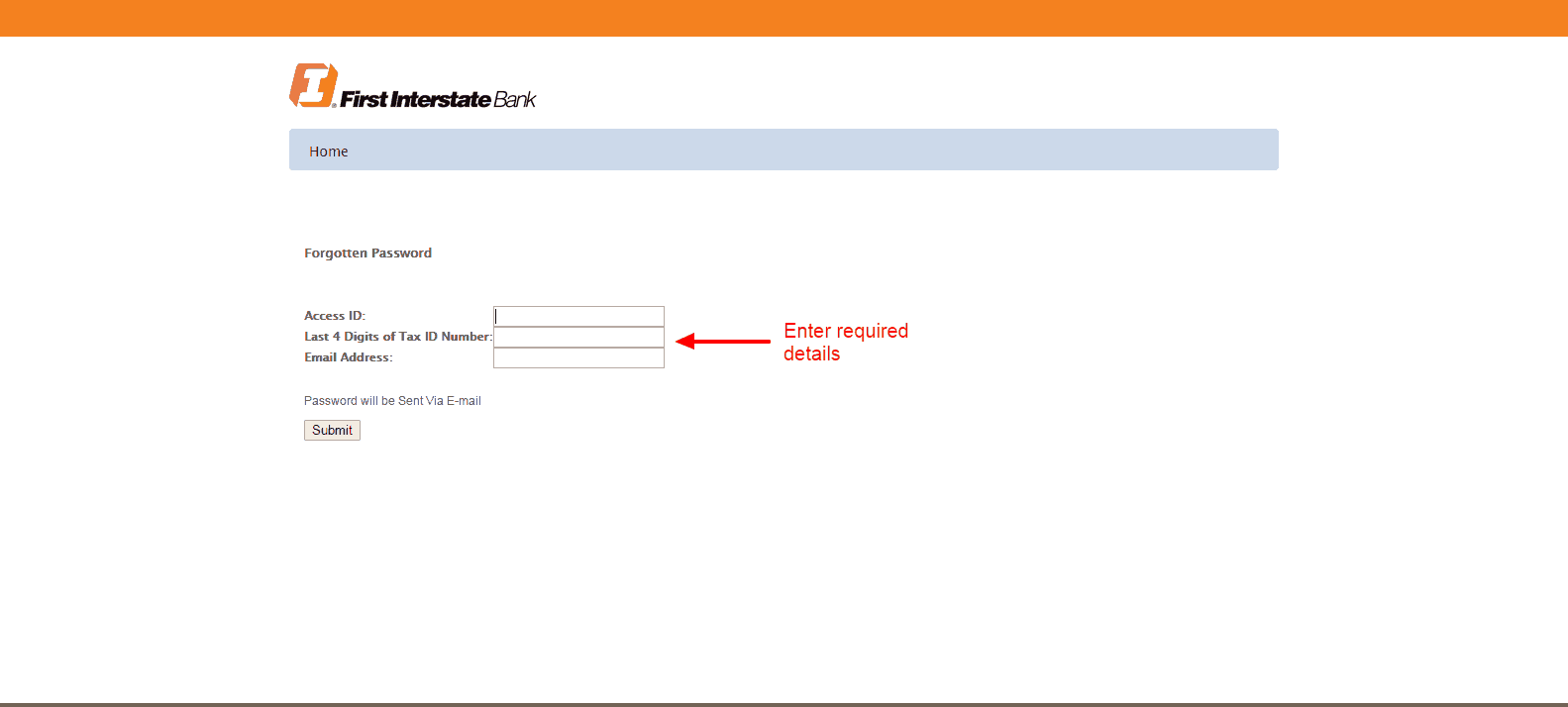
If your credentials are correct, you will receive a temporary password sent via e-mail. Follow any additional instructions provided in the e-mail to change the password to your liking.
HOW TO SIGN UP
Signing up for online banking is as quick an easy as logging in. Go to the bank’s main page and follow these steps:
Step 1- In the same login section, clink the button that reads Enroll. 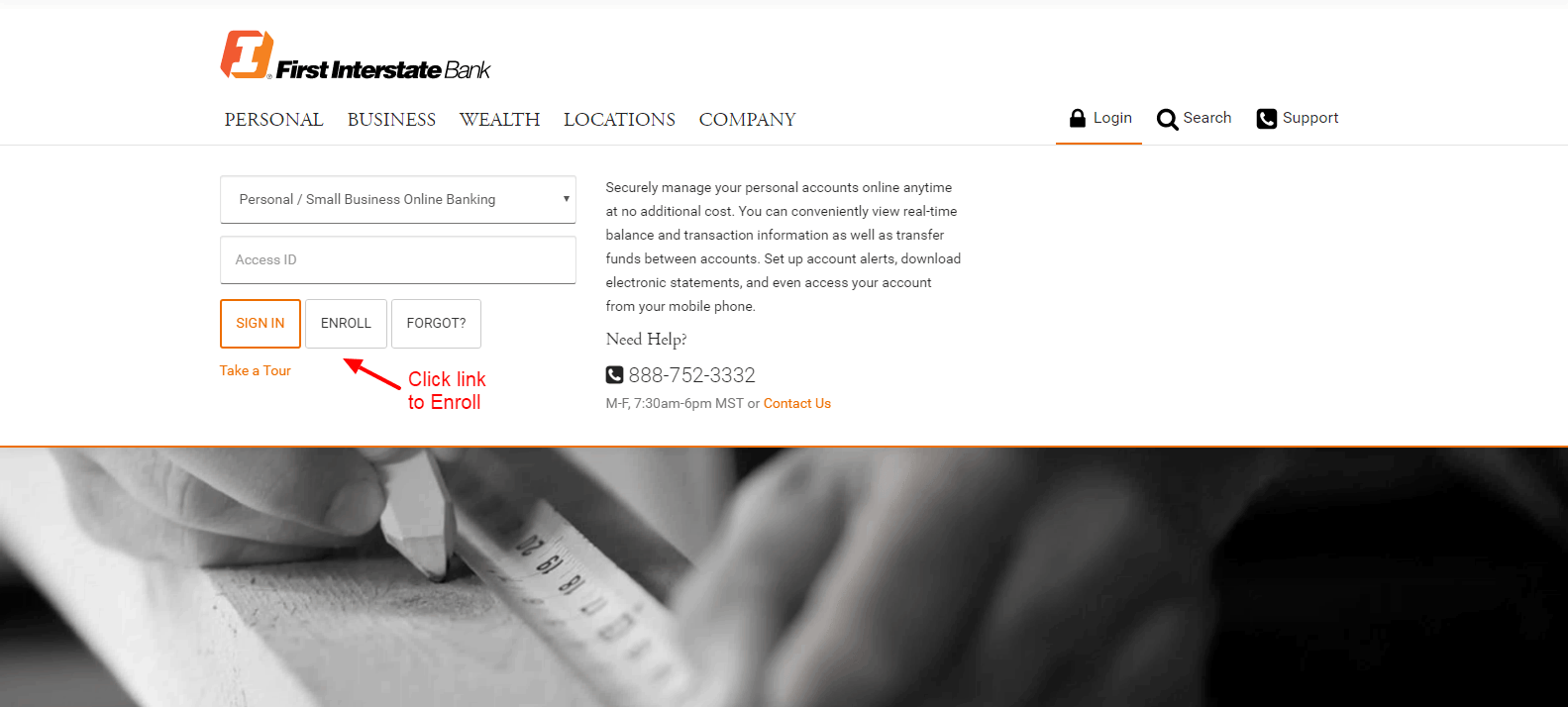
Step 2- Enter the required information to sign up for online banking, including your preferred email address, your bank account number, type of bank account and a temporary password.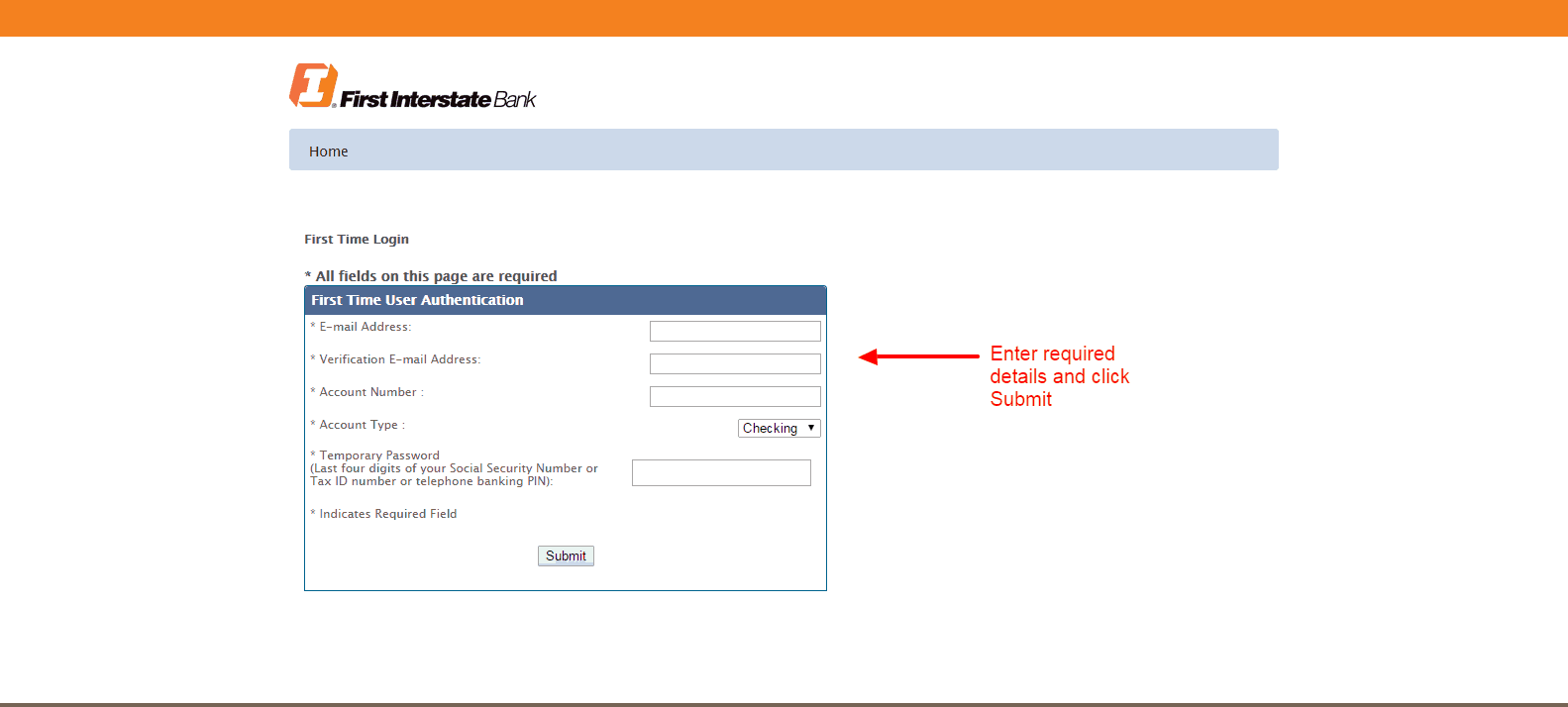
Follow any additional steps provided by the enrollment process, including selecting your access ID and permanent password.
MANAGE FIRST INTERSTATE BANK ONLINE ACCOUNT
First Interstate’s online banking service provides a safe and secure way for customers to manage their finances with no additional cost. This time saving service provides the following features:
- Online Bill Pay
- Set due date reminders
- Send payments to individuals or companies
- Add payees
- Accept electronic bills
Video Instructions
Federal Holiday Schedule for 2025 & 2026
These are the federal holidays of which the Federal Reserve Bank is closed.
First Interstate Bank and other financial institutes are closed on the same holidays.
| Holiday | 2025 | 2026 |
|---|---|---|
| New Year's Day | January 2 | January 1 |
| Martin Luther King Day | January 20 | January 19 |
| Presidents Day | February 17 | February 16 |
| Memorial Day | May 26 | May 25 |
| Juneteenth Independence Day | June 19 | June 19 |
| Independence Day | July 4 | July 3 |
| Labor Day | September 1 | September 7 |
| Columbus Day | October 13 | October 12 |
| Veterans Day | November 11 | November 11 |
| Thanksgiving Day | November 27 | November 26 |
| Christmas Day | December 25 | December 25 |








how can I get in to my account and check my balance ?