First Niagara Bank is among the largest financial service providers in the Northeast. The bank was established in 1870 and its headquarter is in Buffalo, New York. The bank operates in New York, Pennsylvania, Connecticut and Massachusetts.
- Routing Numbers & Wire Transfer
- First Niagara Bank Headquarters Info
- Branch / ATM Locator
- Website: https://www.firstniagara.com/
- Routing Number: 222370440
- Swift Code: FNFGUS33
- Mobile App: Android | iPhone
- Telephone Number: 1-800-421-0004
- Headquartered In: New York
- Founded: 1870 (156 years ago)
- Bank's Rating:
- Español
- Read this tutorial in
With Online Banking from First Niagara Bank, you spend less time at the bank or contemplating when checks have cleared. Through online banking, you have instant access to your bank accounts online, anytime, anywhere. The following guide will show you the steps First Niagara Bank customers follow to login, recover forgotten Login ID and enroll for online banking.
HOW TO LOG IN
For you to access your online banking account, please follow these steps to enter you login credentials:
Step 1- Open this link https://www.firstniagara.com/ to access First Niagara Bank website
Step 2- In the homepage, enter your Login ID in the shown field, then click on the Sign In button
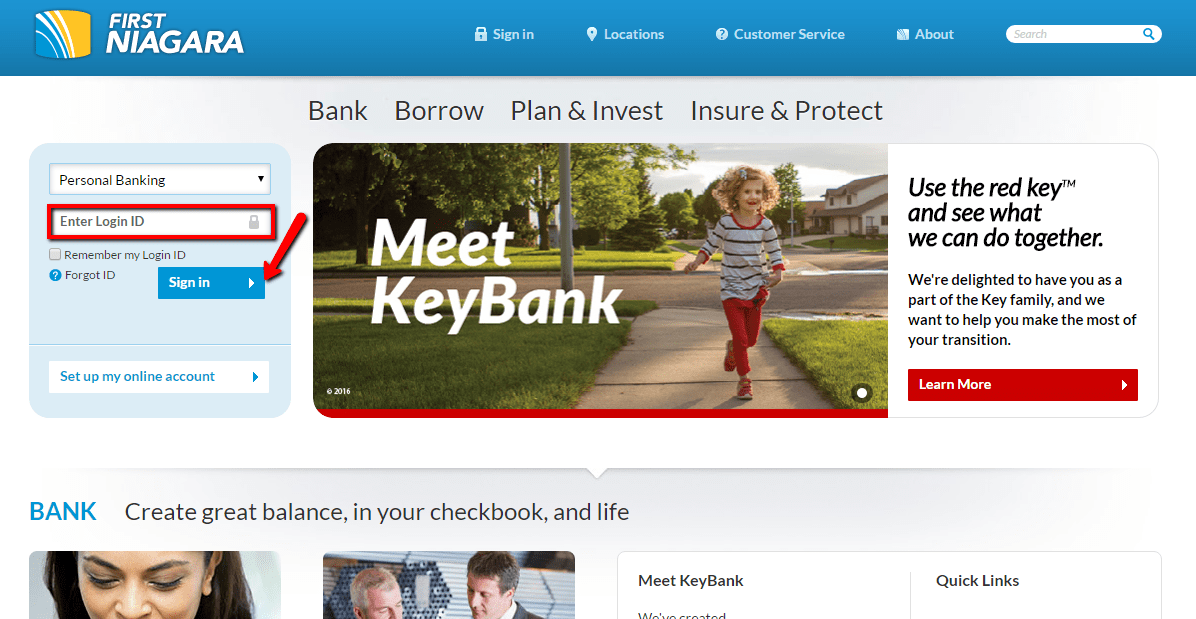
Step[ 3- Please answer your security question in the highlighted area, then click Continue
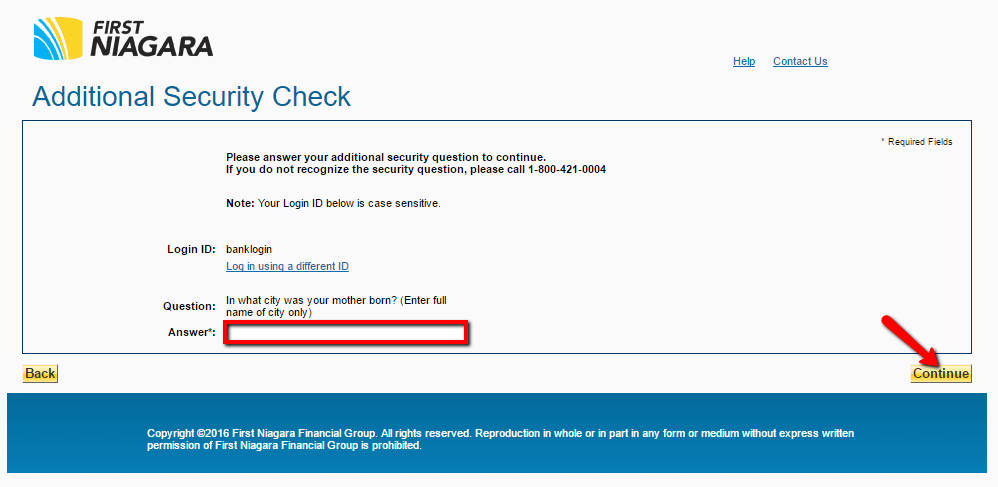
The bank will prompt you to enter your password before you can access your account.
FORGOTTEN PASSWORD/ LOGIN ID?
Online who are unable to recall their Login ID can recover it by following these steps:
Step 1- In the homepage, click on the Forgot ID link shown here
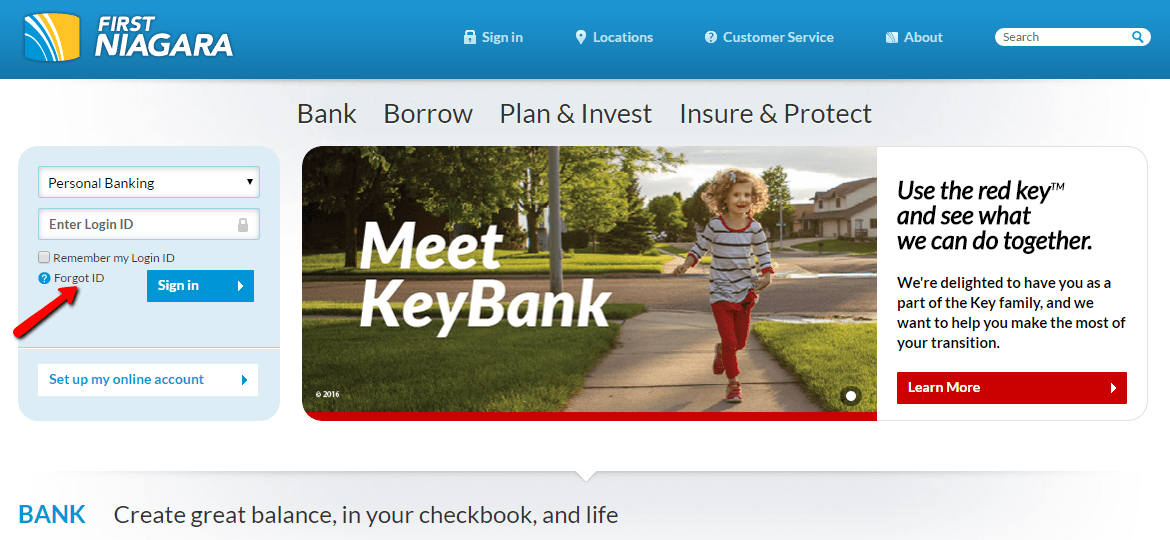
Step 2- Under Personal customers section, click Forgot my Login ID shown below
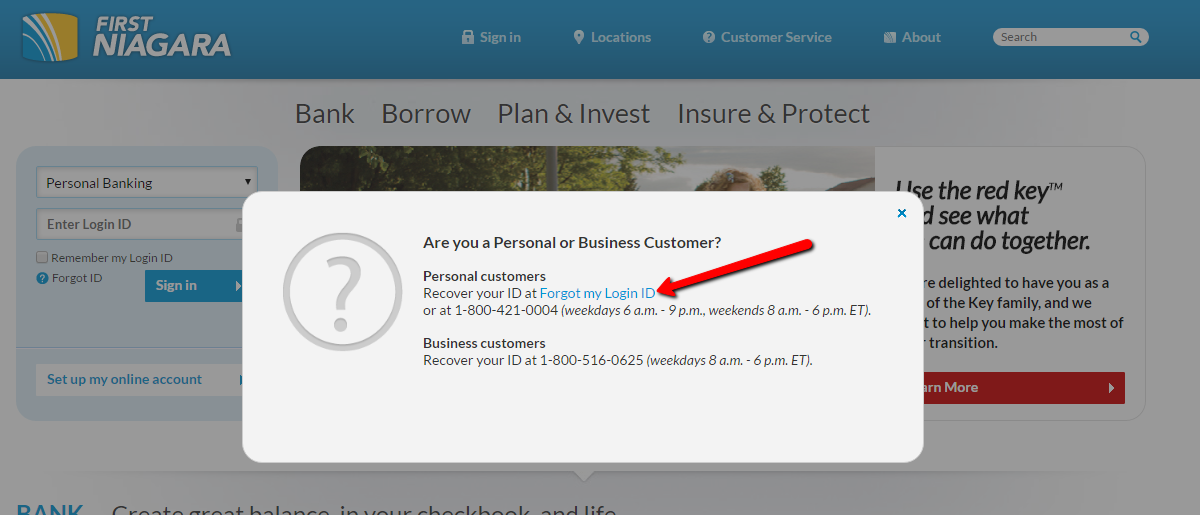
Step 3- Please enter your Social Security Number and your Online Banking Password, then click Continue
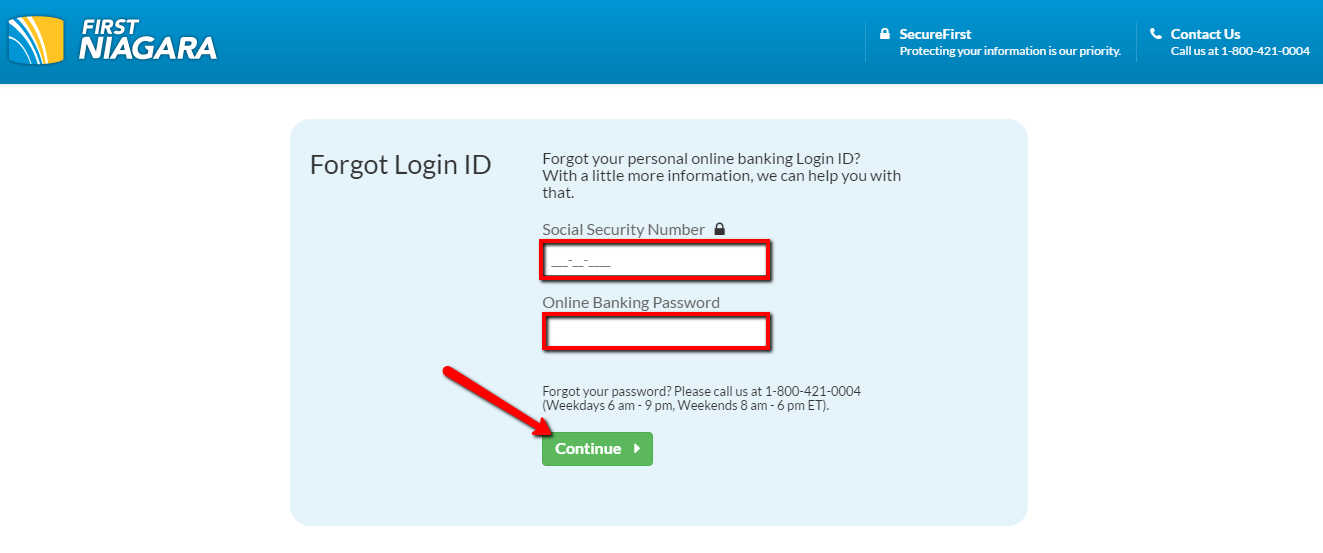
The bank after approving the information you provide, it will display your Login ID.
HOW TO ENROLL
If you are a customer in First Niagara Bank who wishes to enroll for online banking, please consider these enrollment steps:
Step 1- In the homepage, click on the Set up my online account link shown here
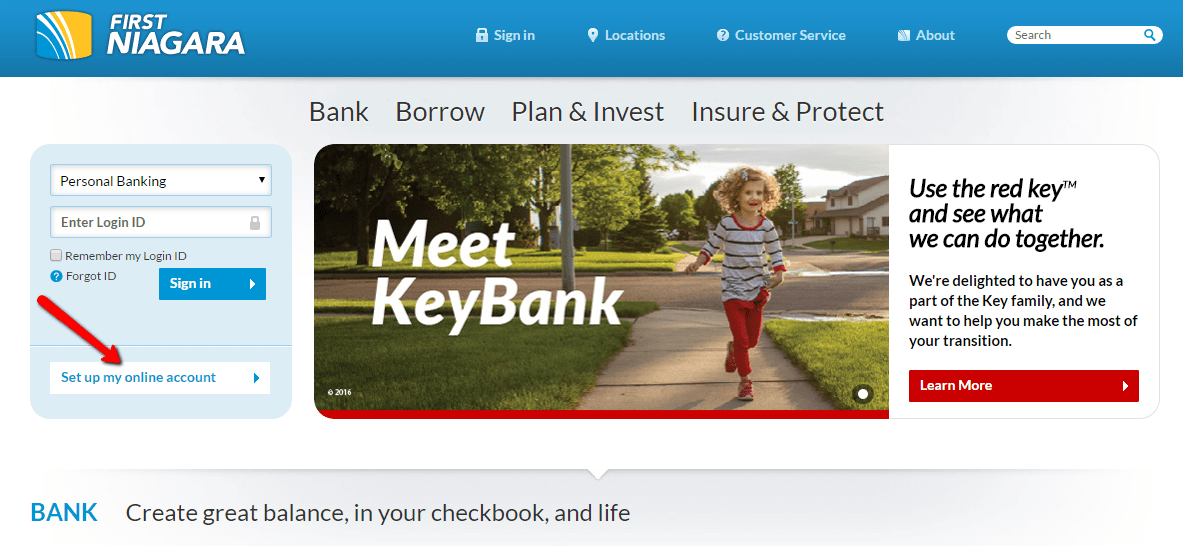
Step 2- Click the Personal link shown below
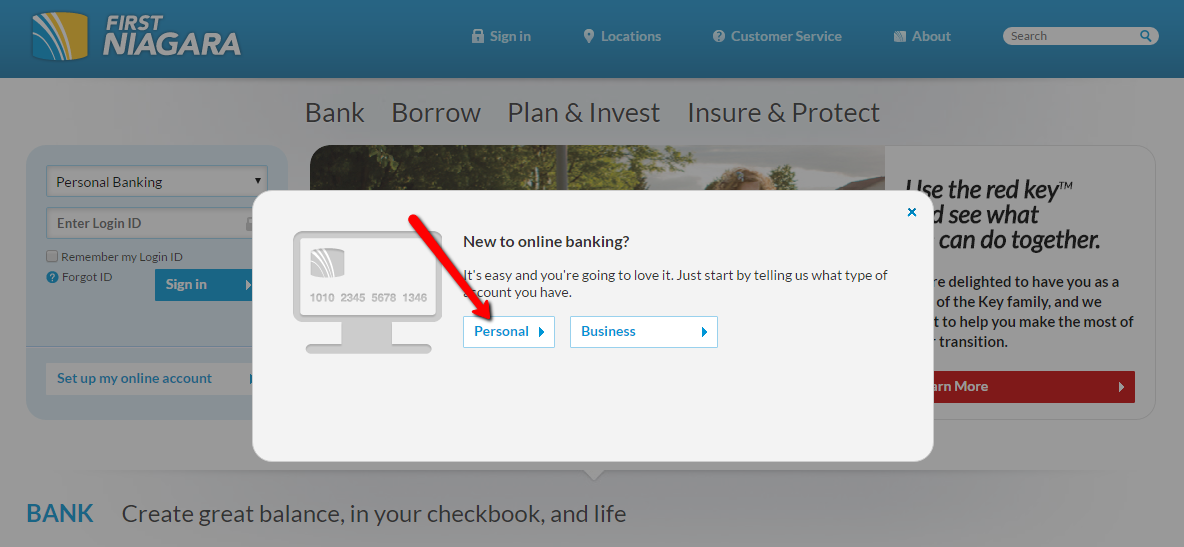
Step 3- Please enter your Social Security Number, Access Code, Date of Birth and review the agreement and tick the shown checkbox, then click on the Agree and Next button
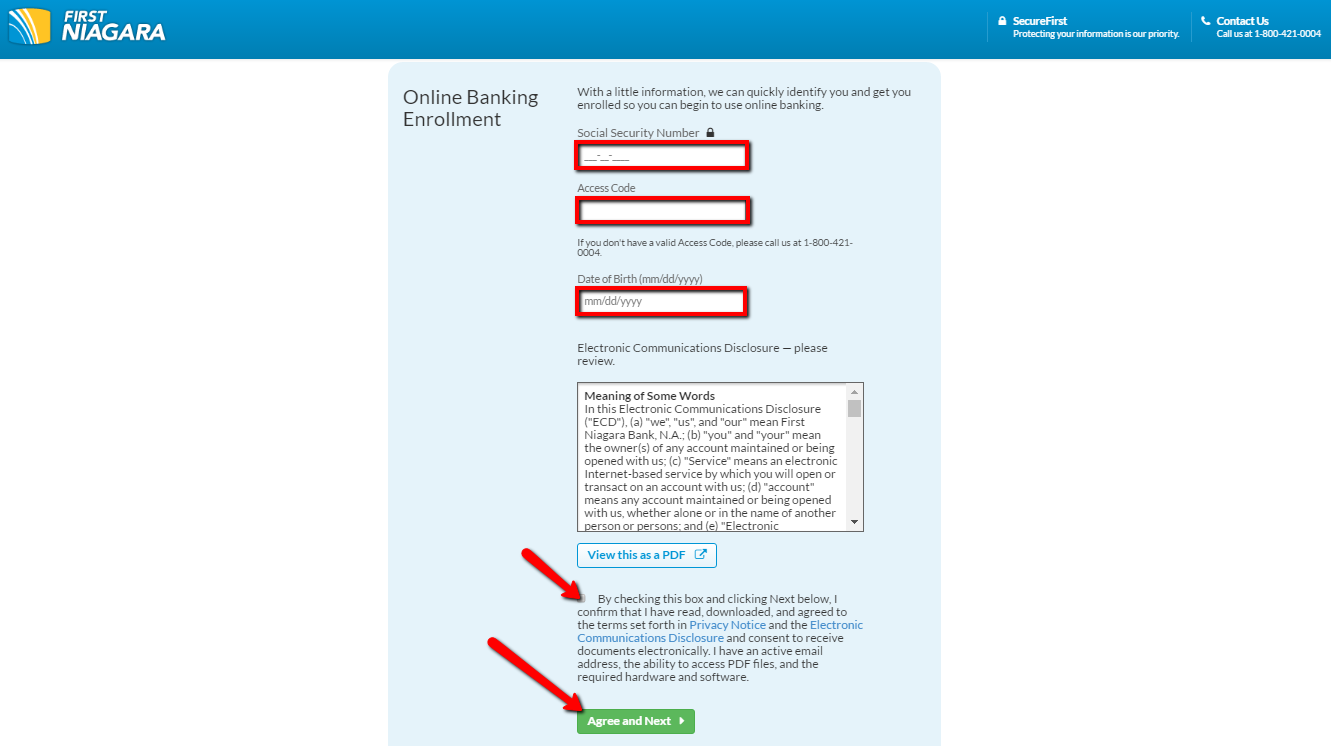
The bank will prompt you through the remaining enrollment steps.
MANAGE FIRST NIAGARA BANK ONLINE ACCOUNT
First Niagara Bank customers enjoy the following features of Online Banking:
- Check account balances
- Monitor pending transactions
- Enter stop payments
- See images of cleared checks
- Transfer funds between accounts
- Configure reminders and alerts
Federal Holiday Schedule for 2025 & 2026
These are the federal holidays of which the Federal Reserve Bank is closed.
First Niagara Bank and other financial institutes are closed on the same holidays.
| Holiday | 2025 | 2026 |
|---|---|---|
| New Year's Day | January 2 | January 1 |
| Martin Luther King Day | January 20 | January 19 |
| Presidents Day | February 17 | February 16 |
| Memorial Day | May 26 | May 25 |
| Juneteenth Independence Day | June 19 | June 19 |
| Independence Day | July 4 | July 3 |
| Labor Day | September 1 | September 7 |
| Columbus Day | October 13 | October 12 |
| Veterans Day | November 11 | November 11 |
| Thanksgiving Day | November 27 | November 26 |
| Christmas Day | December 25 | December 25 |







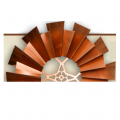
I was a FN customer at the Lehighton branch. I’m looking for bank statements from late 2012 thru early 2014. Would you be able to access them. Key only goes back to 2016.