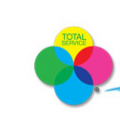The Flora Savings Bank is locally Owned, community minded Bank. Formed in 1883 as the Flora Mutual Loan and Homestead Association, Flora Savings Bank remains one of the oldest financial institutions in the area. Flora Saving Bank is located in Flora, Illinois.
- Branch / ATM Locator
- Website: http://www.florasavingsbank.com/
- Routing Number: 281271056
- Swift Code: Not Available
- Mobile App: Not Available
- Telephone Number: 618-662-2177
- Headquartered In: Illinois
- Founded: 1883 (141 years ago)
- Bank's Rating:
- Español
- Read this tutorial in
Flora Savings Bank realizes each customer is an individual with unique circumstances and special needs. At Flora Savings Bank, you will receive the “personal touch” that is missing in many financial institutions today. In the next section, we will take you through Flora Savings Bank Online Banking Login procedure, show you how to reset the password, and create an online banking account.
HOW TO LOGIN
Flora Savings Bank offers a wide range of services that can make your banking easy and convenient. To log into your account, follow the steps below:
Step 1- Open your browser and go to www.florasavingsbank.com
Step 2- At the upper right on the homepage click Login as shown bellow:

Step 3- On the next page, click Login as shown bellow:
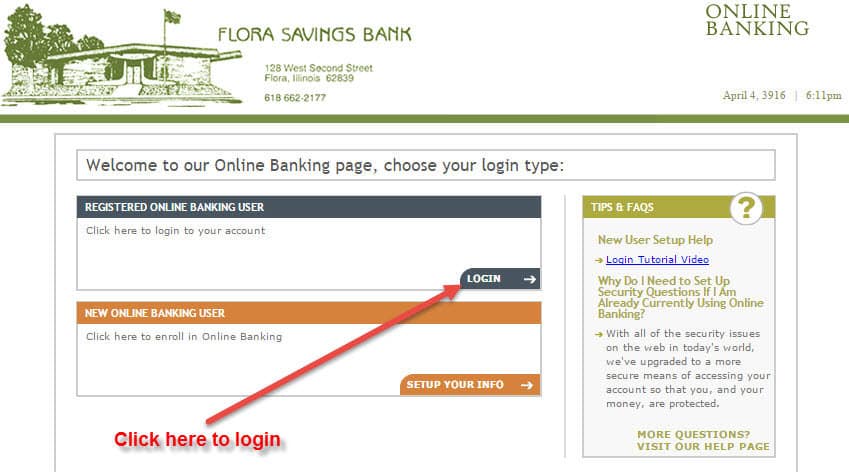
Step 4- Enter your Account Name and Random Code, then click Next:
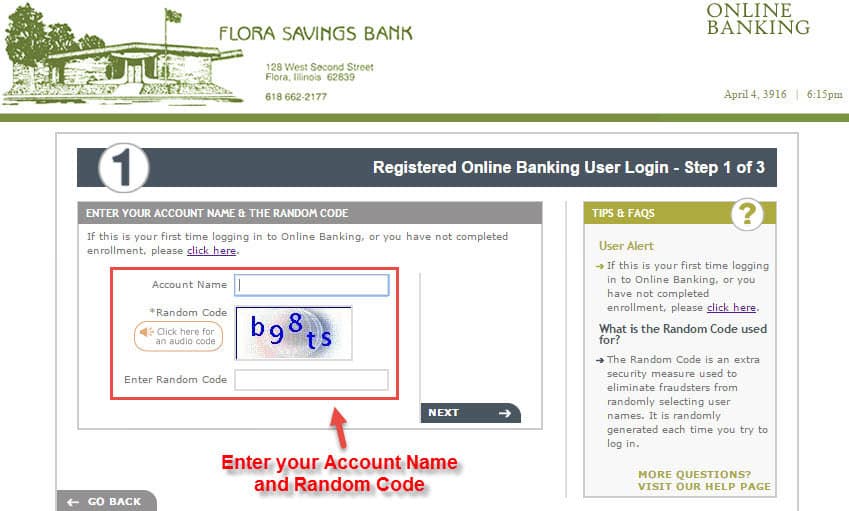
Step 5- Answer your Security Question and click Next:
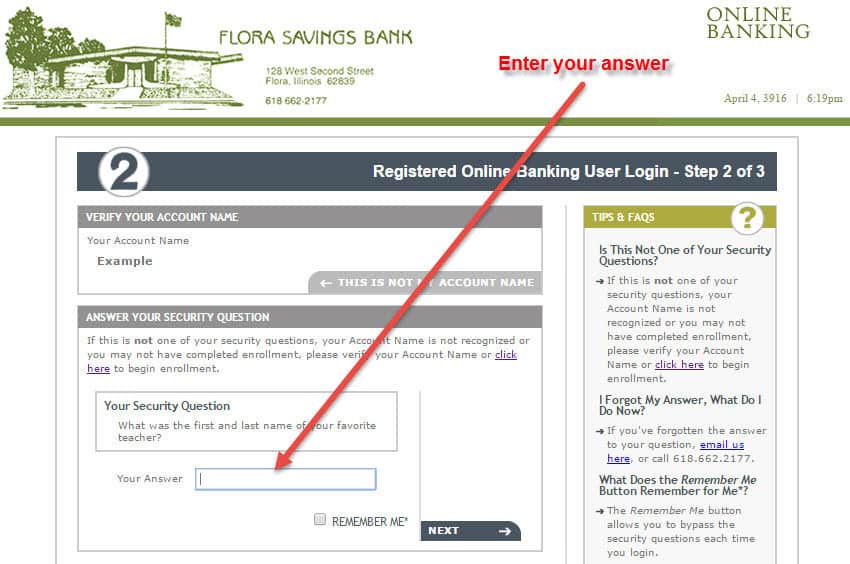
Step 5- On the next page enter your Password.
You will be directed to the dashboard of your Flora Savings Bank Online Banking Account.
FORGOT PASSWORD?
To protect your personal information from unauthorized access and use, Flora Savings Bank doesn’t allow online password change. If you forgot your Password feel free to contact Flora Savings Bank by phone and they will reset your session.
ENROLL FOR ONLINE BANKING
It’s easy to enroll in Flora Savings Bank Online Banking at any time as long as you have the Bank account. To enroll for an online banking account follow these simple steps:
Step 1- Go to Flora Savings Bank homepage and click Login.
Step 2- Click on the Setup Your Info:
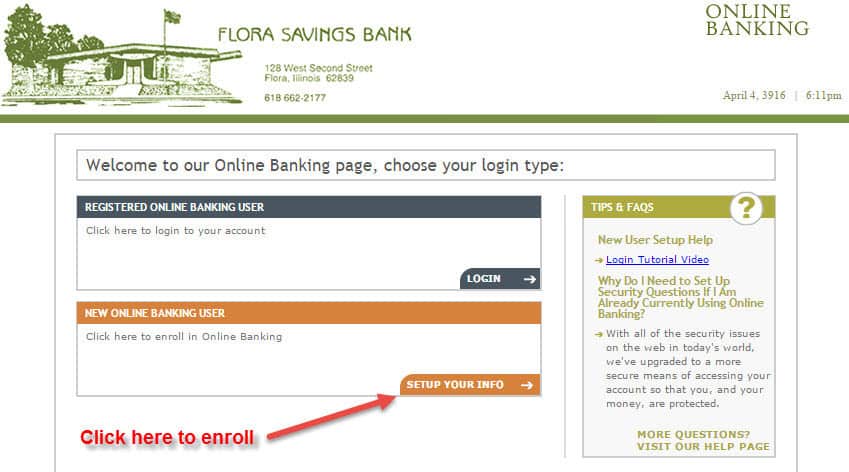
Step 3- Enter your full Social Security Number and Random Code, then click Next:
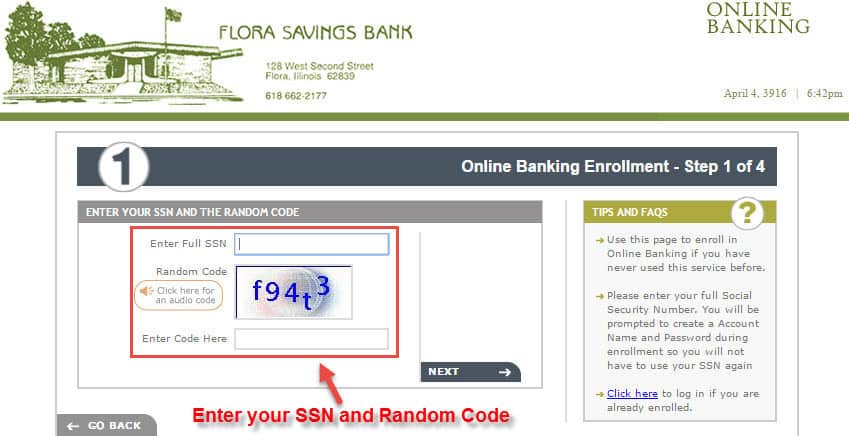
Step 4- Enter your Personal and Account details, then click Next:
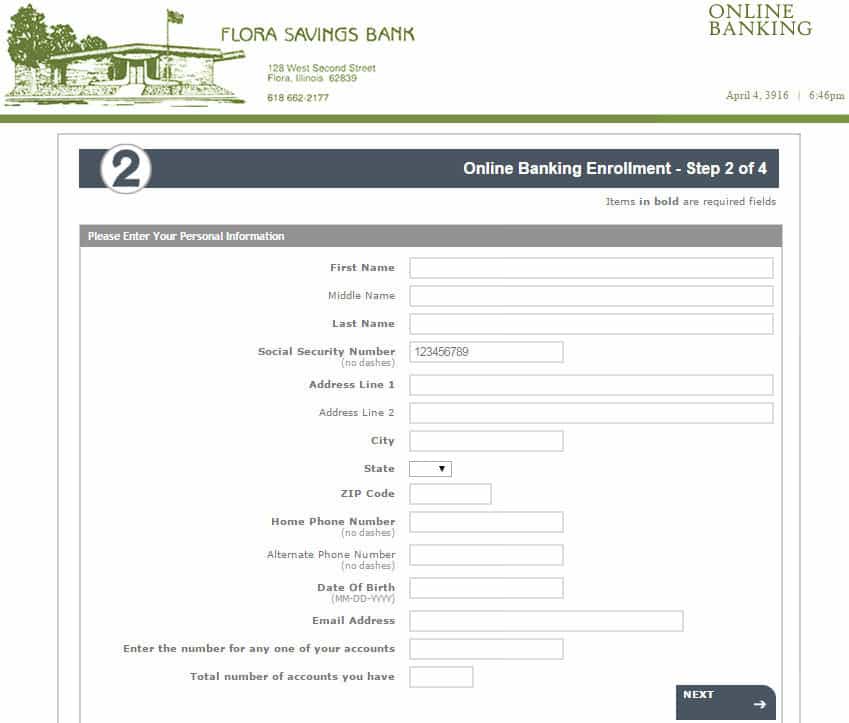
Step 5- On the next 2 pages, complete the enrollment form and you are ready to use your Online Banking Account.
MANAGE FLORA SAVINGS BANK ONLINE BANKING ACCOUNT
Flora Savings Bank is familiar with the daily hustle and bustle life brings, so as a customer you can securely access your account 24 hours a day, 7 days a week via the internet on your own time with Flora Savings Bank Online Banking. With Flora Savings Bank Online Banking, you can:
- Check your account balances
- View your transaction history
- Transfer funds between accounts
- Set up recurring transfers
- Request a withdrawal
- Learn if a check has cleared
- Access an array of savings and loan calculators
- Access your Bill Pay system
- Reorder checks
- And much more
Video Instructions
Federal Holiday Schedule for 2023 & 2024
These are the federal holidays of which the Federal Reserve Bank is closed.
Flora Savings Bank and other financial institutes are closed on the same holidays.
| Holiday | 2023 | 2024 |
|---|---|---|
| New Year's Day | January 2 | January 1 |
| Martin Luther King Day | January 16 | January 15 |
| Presidents Day | February 20 | February 19 |
| Memorial Day | May 29 | May 27 |
| Juneteenth Independence Day | June 19 | June 19 |
| Independence Day | July 4 | July 4 |
| Labor Day | September 4 | September 2 |
| Columbus Day | October 9 | October 14 |
| Veterans Day | November 10 | November 11 |
| Thanksgiving Day | November 23 | November 28 |
| Christmas Day | December 25 | December 25 |