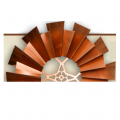Fox Chase Bank was founded in 1867. The Bank is a Pennsylvania state-chartered savings bank. Its headquarter is in Hatboro, Pennsylvania. The bank has other branch offices in Bucks, Montgomery, Chester and Philadelphia Counties in Pennsylvania and Atlantic and Cape May Counties in New Jersey.
- Branch / ATM Locator
- Website: http://www.foxchasebank.com/
- Routing Number: 236073830
- Swift Code: Not Available
- Mobile App: Android | iPhone
- Telephone Number: 866-369-2427
- Headquartered In: Pennsylvania
- Founded: 1867 (158 years ago)
- Bank's Rating:
- Español
- Read this tutorial in
Wherever life takes you, you can access and manage your bank accounts, online on your PC or any computer connected to the Internet. You can save time by taking care of your banking needs through Fox Chase Bank Online Banking service. Online Banking frees you from the hassle of conventional banking. The guide here will help Fox Chase Bank customers login, reset forgotten password and enroll for the online banking service.
HOW TO LOG IN
To take advantage of the online banking service, Fox Chase Bank customers must have valid online banking login credentials. If you already have online banking credentials, here are login steps:
Step 1- Go to http://www.foxchasebank.com/ to access Fox Chase Bank website
Step 2- Click Go button at the top of the homepage to login
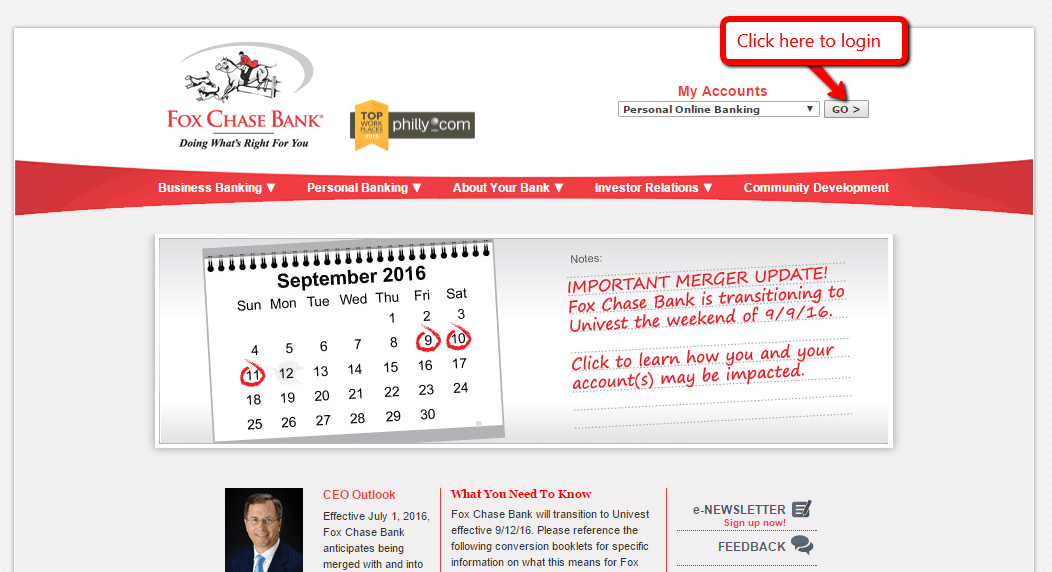
Step 3- Please enter your Online Banking ID in the shown area, then click Submit
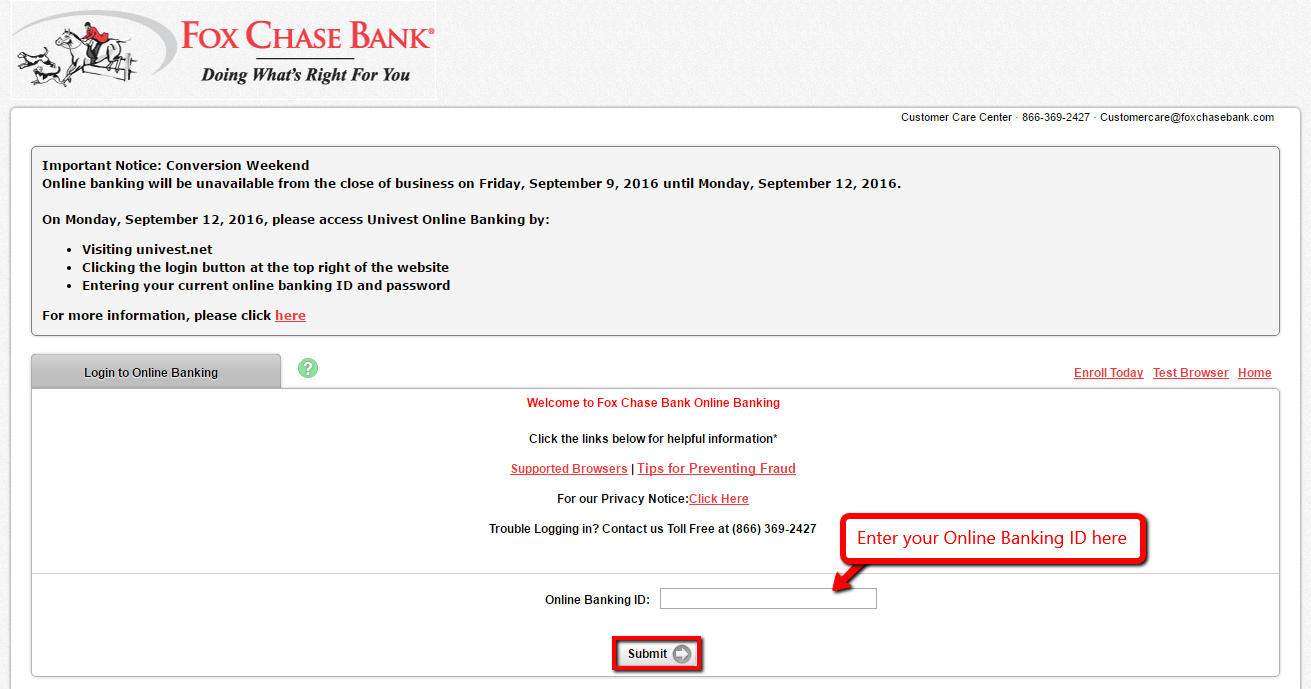
Step 4- Enter your Online Banking Password, then click Submit
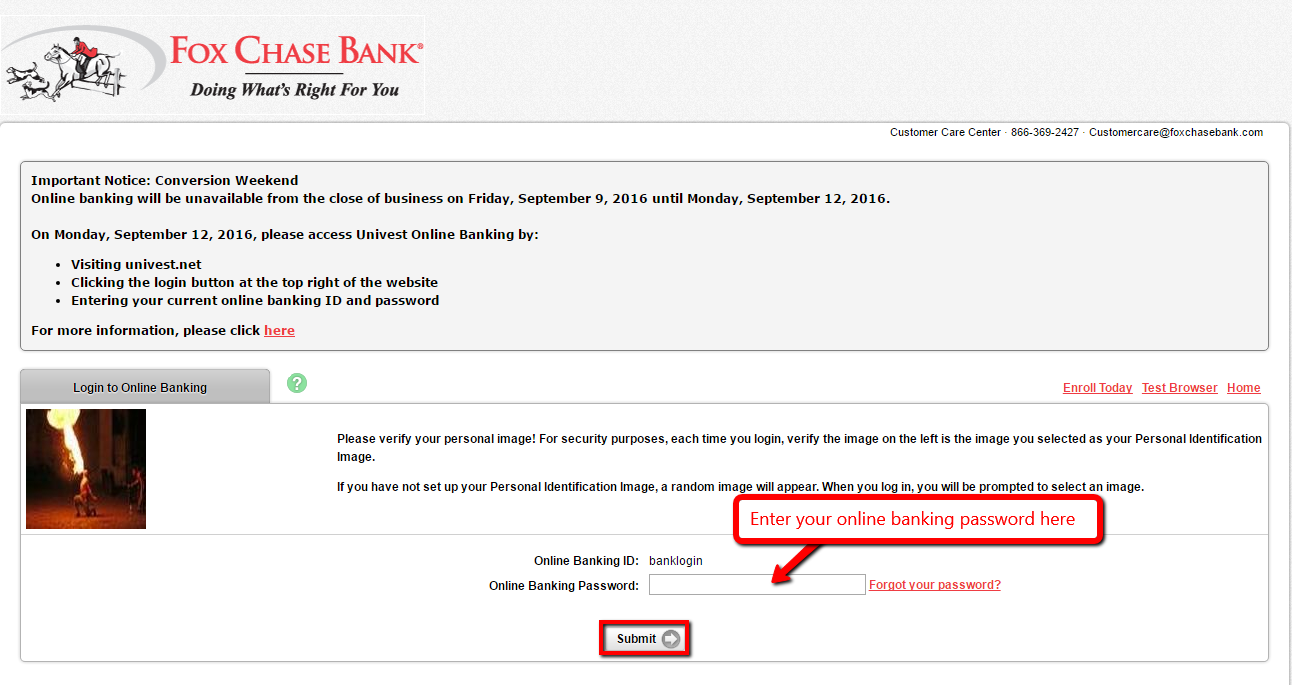
If the credentials you provide match what is in the bank’s record, you will access your bank accounts online
FORGOTTEN PASSWORD/ LOGIN ID?
If you’ve forgotten your online banking password, follow this guide to reset it:
Step 1- After submitting your Online Banking ID in step 2 in the login section above, click Forgot your password? link
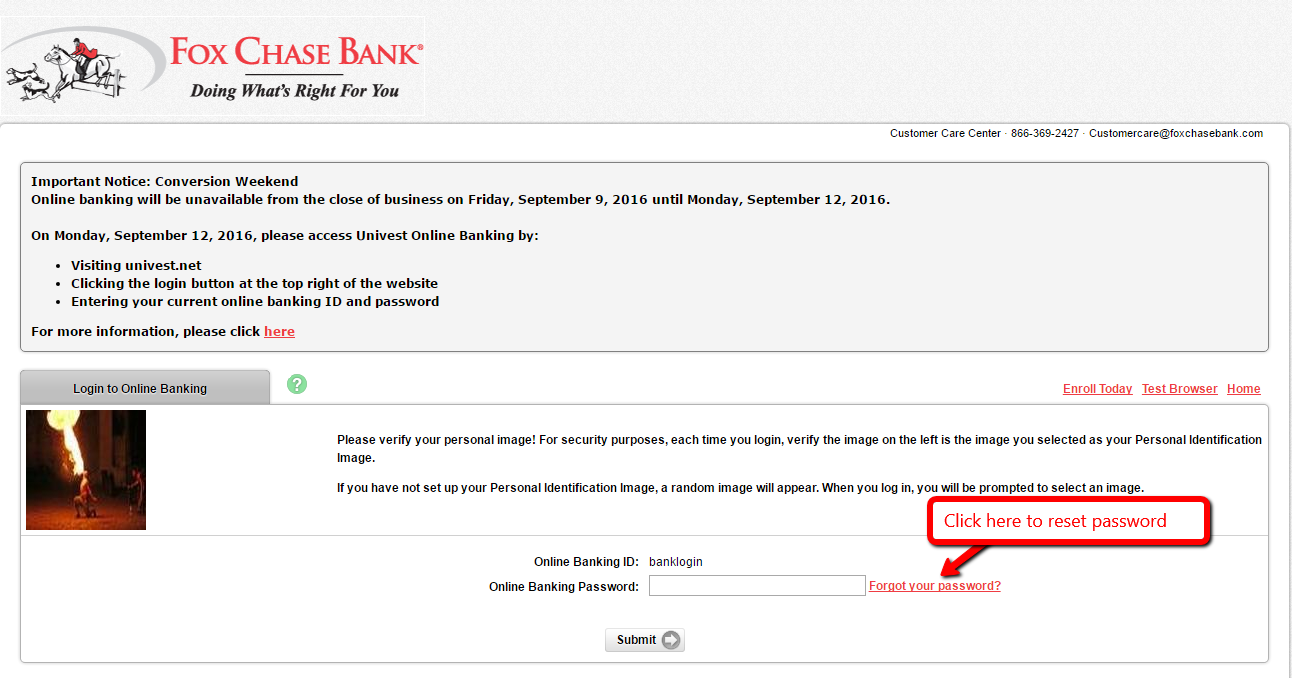
Step 2- Please provide
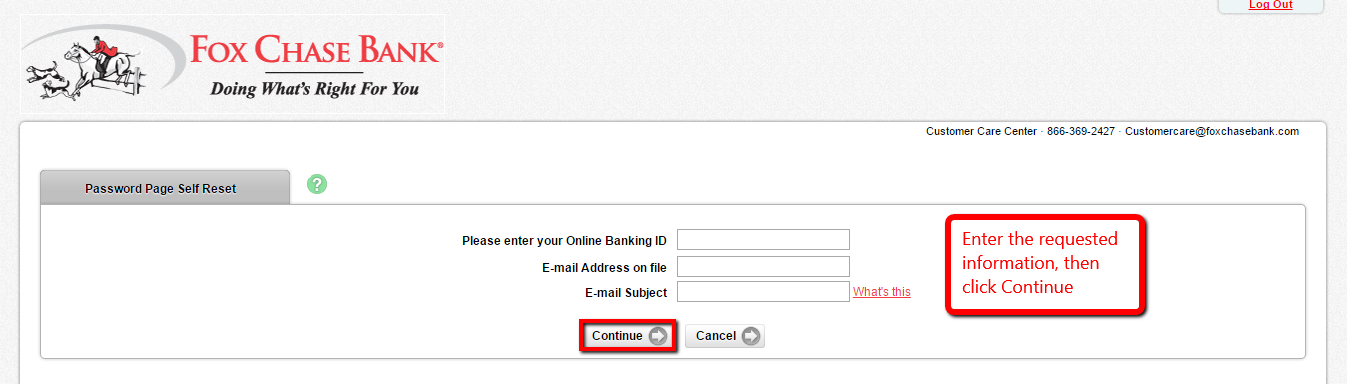
The bank will verify your identity before sending you an email with directions on how to reset your password
HOW TO ENROLL
To be able to enroll for Fox Chase Bank, you must have an account in the financial institution. Please follow this guide to enroll online:
Step 1- Click Go button at the top of the homepage
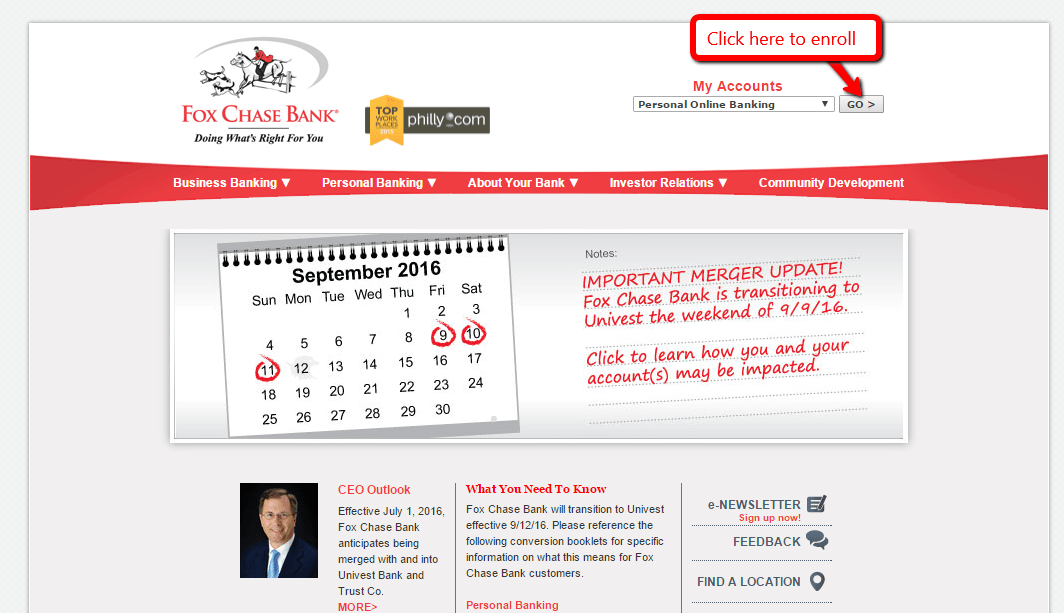
Step 2- Click Enroll Today link to begin the enrollment process
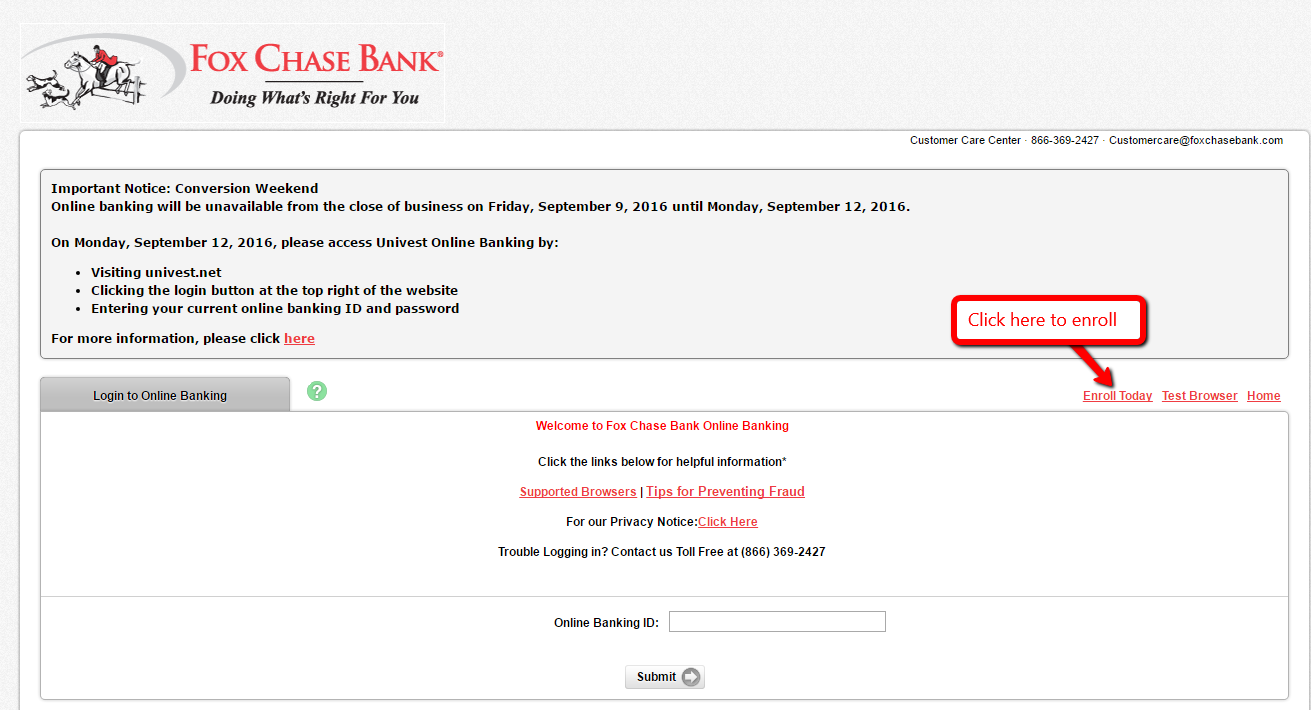
Step 3- Review enrollment requirements and the online banking agreement, then click I Agree to proceed
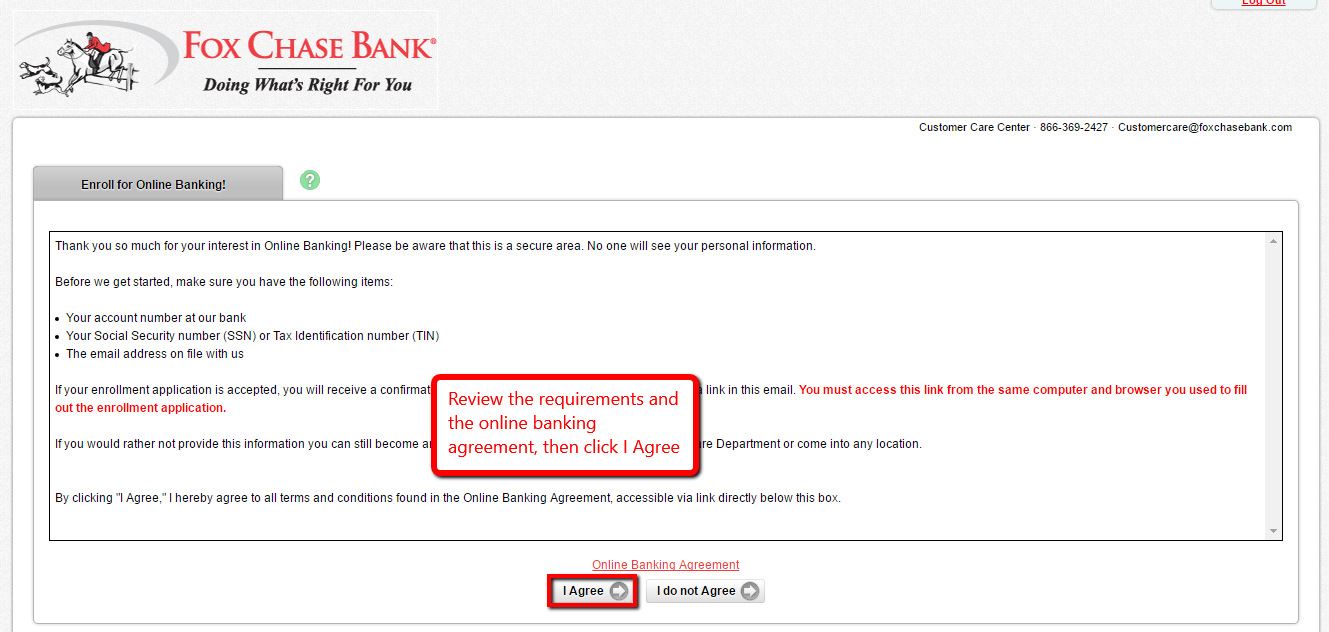
Step 4- Please fill in your Social Security Number (without dashes), Account Number and Email Address, then click Continue
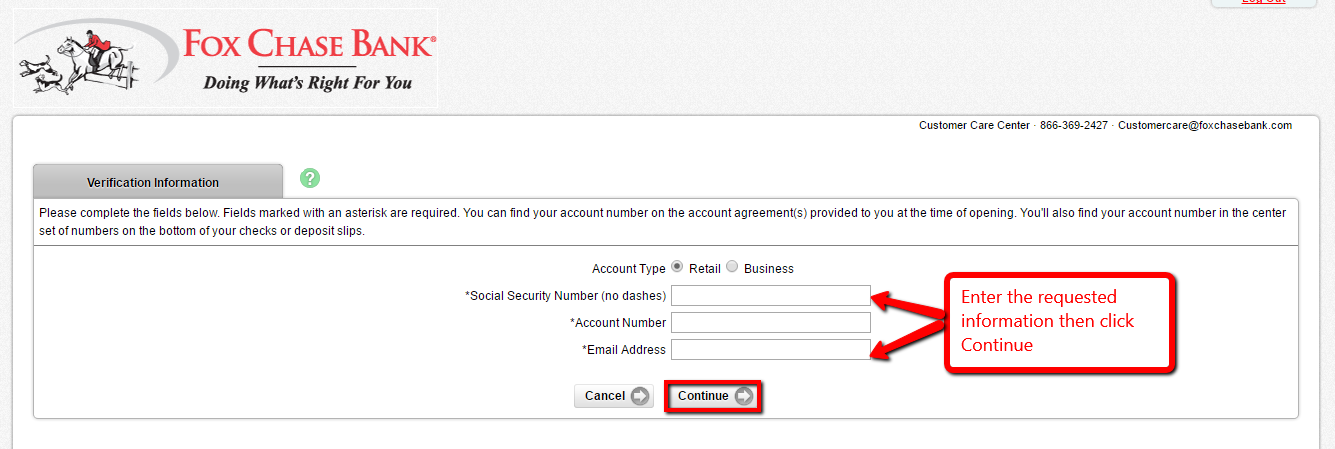
Once your enrollment application is approved, you will get a confirmation email. You will be required to confirm your identity via a link in the email. NOTE: You must access the link using the same computer and browser you used when filling out the enrollment application.
MANAGE FOX CHASE BANK ONLINE ACCOUNT
Fox Chase Bank Online Banking features include:
- Viewing current account balances
- Transferring funds between Fox Chase Bank accounts
- Seeing loan and deposit information
- Viewing images of checks
- Placing a stop payment
- Accessing eStatements
Federal Holiday Schedule for 2023 & 2024
These are the federal holidays of which the Federal Reserve Bank is closed.
Fox Chase Bank and other financial institutes are closed on the same holidays.
| Holiday | 2023 | 2024 |
|---|---|---|
| New Year's Day | January 2 | January 1 |
| Martin Luther King Day | January 16 | January 15 |
| Presidents Day | February 20 | February 19 |
| Memorial Day | May 29 | May 27 |
| Juneteenth Independence Day | June 19 | June 19 |
| Independence Day | July 4 | July 4 |
| Labor Day | September 4 | September 2 |
| Columbus Day | October 9 | October 14 |
| Veterans Day | November 10 | November 11 |
| Thanksgiving Day | November 23 | November 28 |
| Christmas Day | December 25 | December 25 |