Glacier Bank is a subsidiary of Glacier Bancorp the holding company for a group of banks spread out across the US. The bank offers both personal banking as well as commercial banking services. Currently, the bank has branch offices in 17 towns.
- Routing Numbers & Wire Transfer
- Branch / ATM Locator
- Website: http://www.glacierbank.com
- Routing Number: 292970825
- Swift Code: Not Available
- Mobile App: Android | iPhone
- Telephone Number: 1-406-756-4200
- Headquartered In: Montana
- Founded: 1955 (70 years ago)
- Bank's Rating:
- Español
- Read this tutorial in
Glacier Bank offers a convenient and secure online banking service to its customers. The service is available 24/7. If you’re interested in signing up or knowing how to enroll for an online banking, the following steps will guide you through the process.
Glacier Bank MyAccount Login
As a Glacier Bank customer, you can easily and securely login to your account. You just need to have access to a PC and internet connection. To log into your Glacier Bank online account, follow the steps below:
Step 1- Open your browser and go to https://www.glacierbank.com
Step 2- Enter your user ID in the field under Online Banking Center at the left side of the page
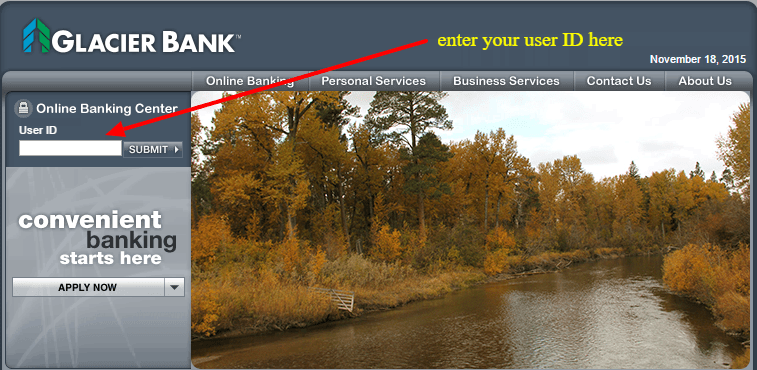
Step 3- Next, enter your password in the login field as shown then click submit
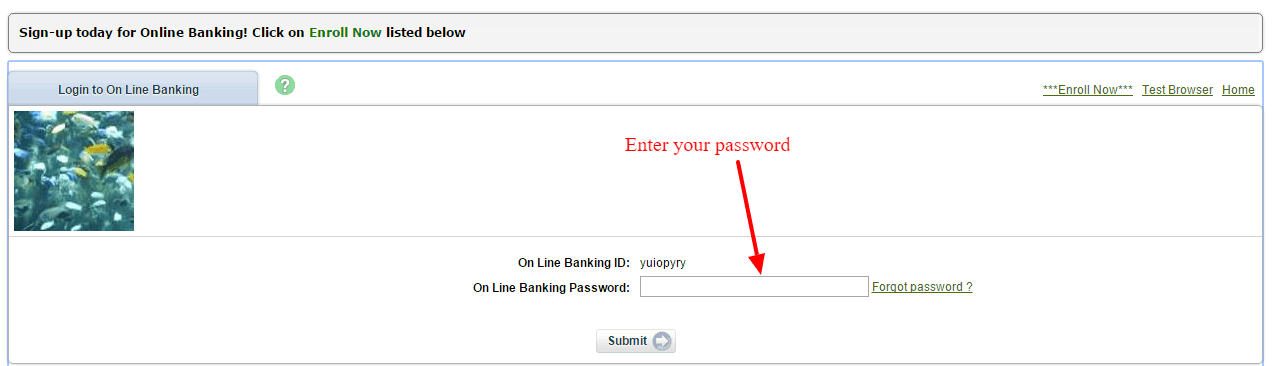
If the details are correct, you will be directed to your online account dashboard
Forgotten Username/Password?
Don’t worry if you have forgotten your Glacier Bank Online Account password. The bank allows customers to change their passwords at any time. If you would like to change your password, follows these simple steps:
Step 1– Enter your user ID on the field below Online Banking Center then click submit
Step 2– Click on the Forgot Password link as shown below
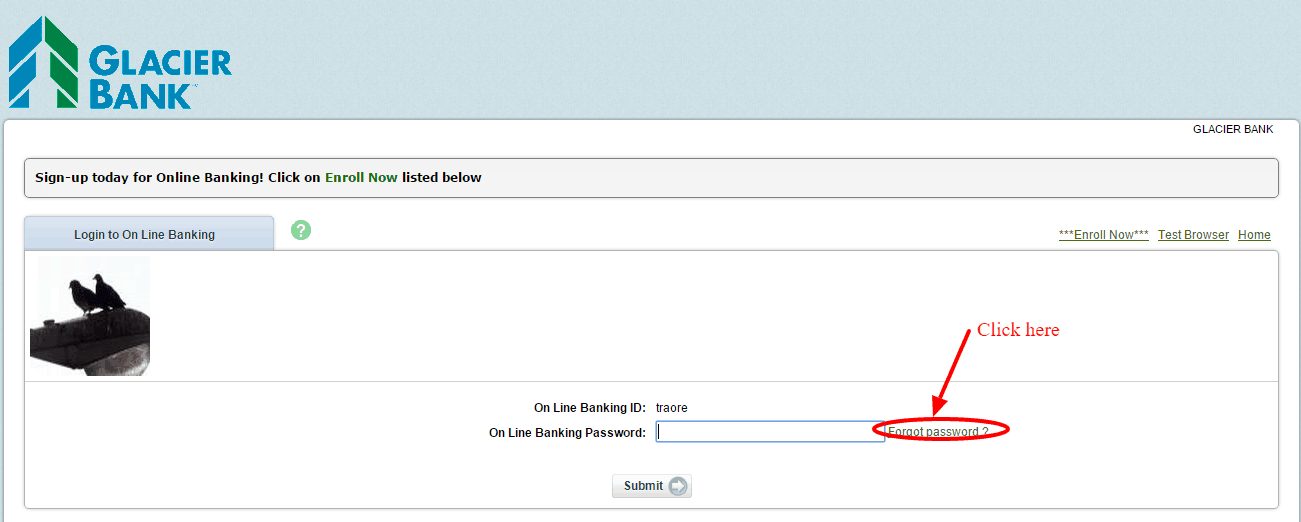
Step 3– Enter your online banking ID followed by email on file and the email subject then click continue

Once you enter and submit the above details, you will receive a link in your email and you will need to click in order to change your password.
Create Glacier Bank Account
Glacier Bank allows its clients to create free online bank accounts. Enrolling for online accounts is a straightforward process. The steps below will show you how to enroll:
Step 1- Go to the homepage and click on the enroll now drop down menu then select enroll in online banking
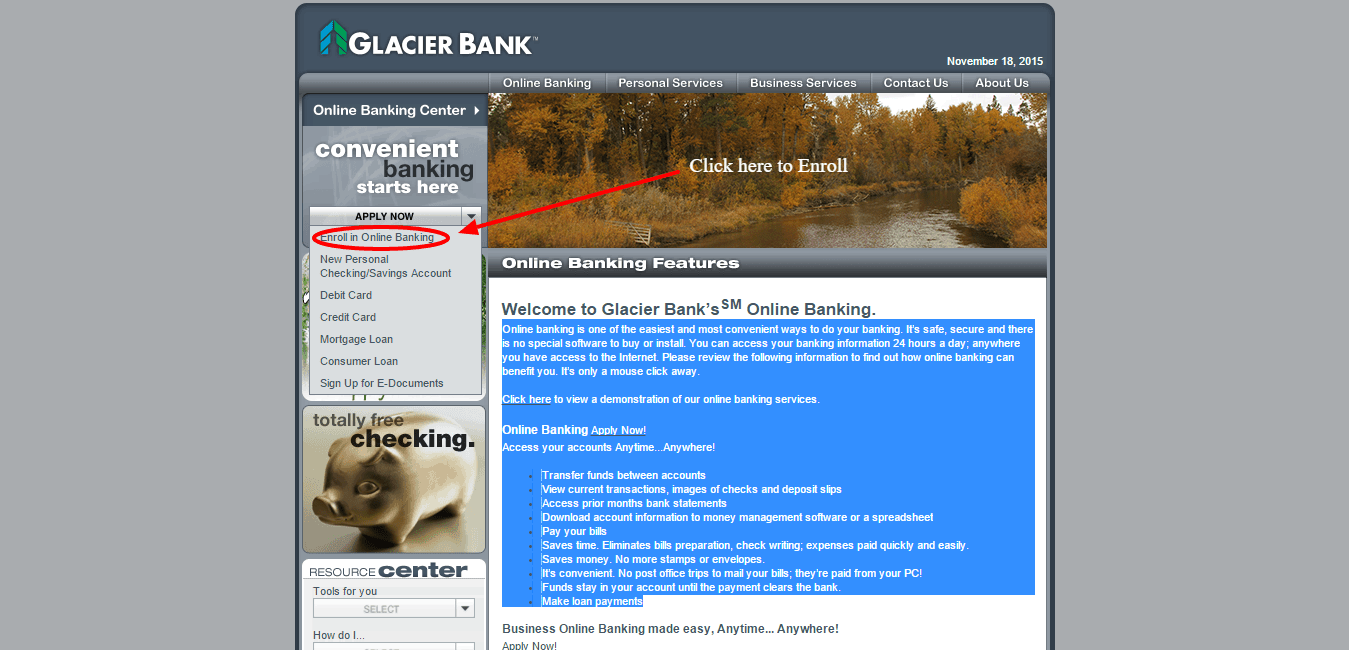
Step 2- Scroll and agree to the terms and conditions by clicking submit
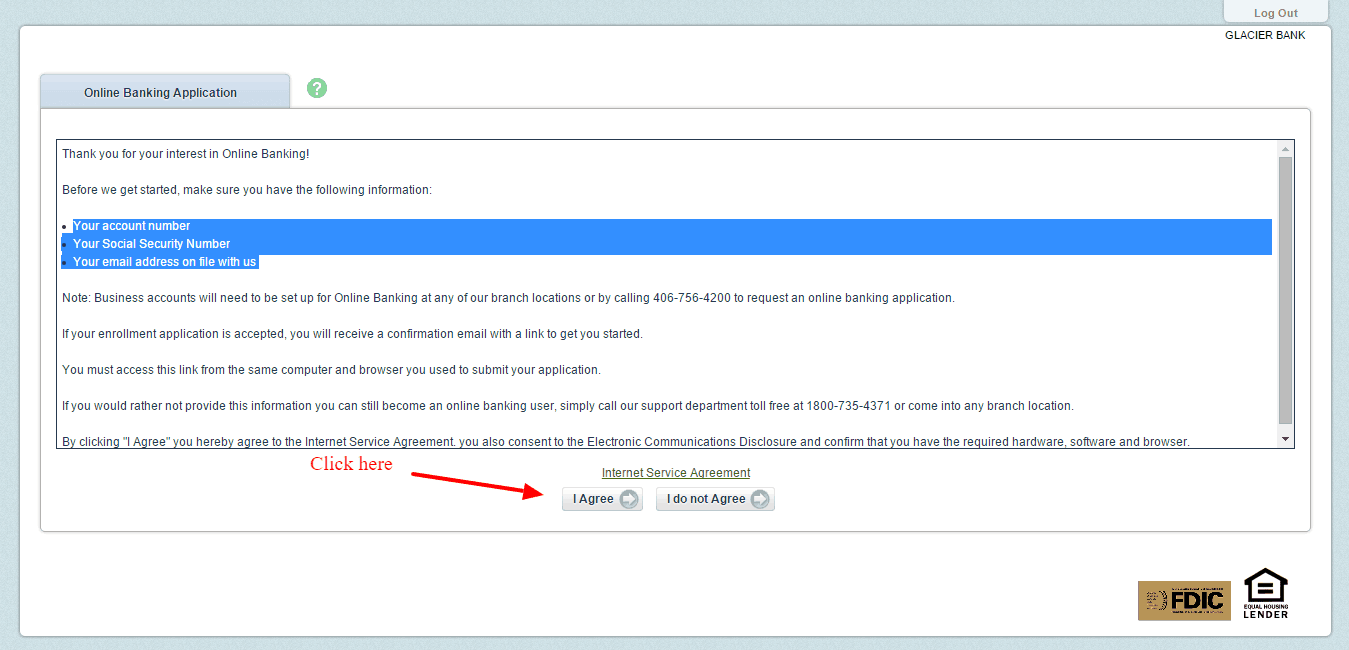
Step 3- Enter the verification information as shown the click continue
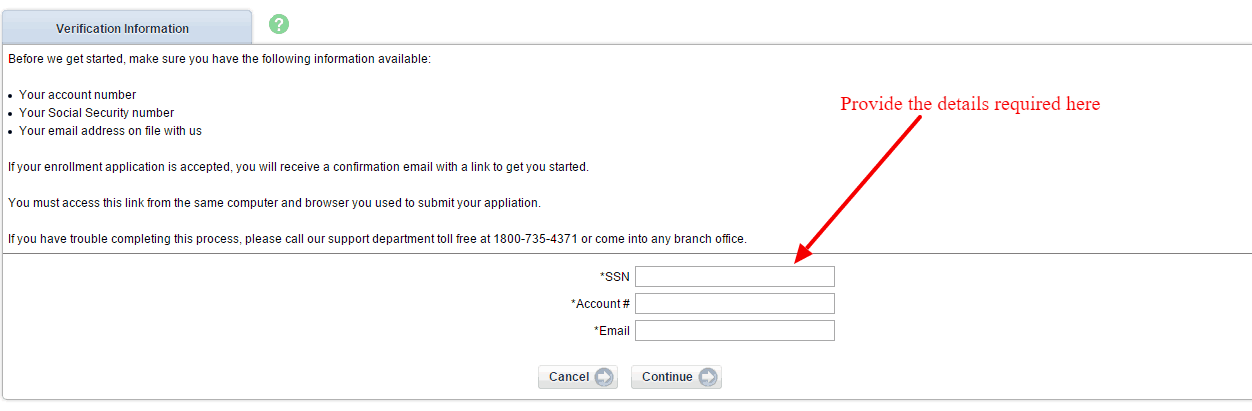
Step 3- Enter your personal information starting with your name, mailing address, city, state, zip, and date of birth in the fields then click submit.
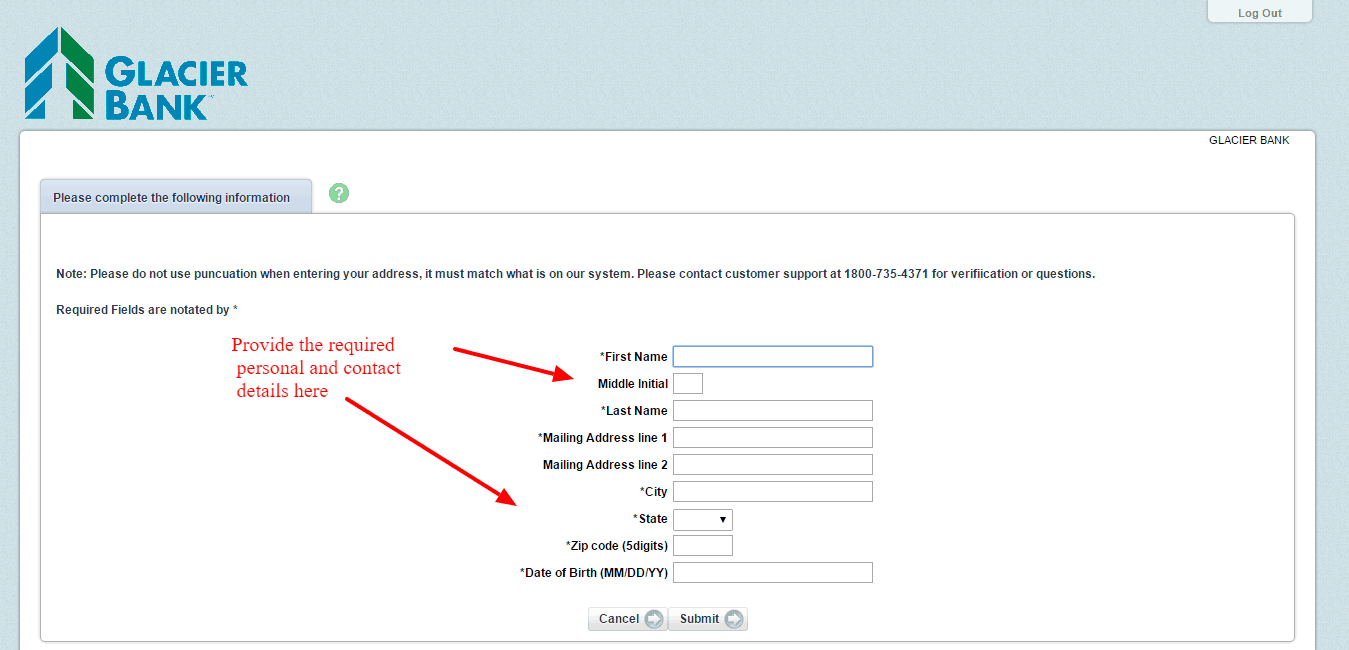
Note: make sure that you have your account number and social security number on hand before you enroll.
Manage Glacier Bank Online Account
Glacier Bank Online Banking is an easy and convenient way to manage your funds. The online banking is convenient as it eliminates stamps/envelopes and the need to write checks every now and then. Once you sign up for an account, you will be able to log in at any time and do the following things:
- Make payments to your loan account
- Transfer funds from one account to another
- Retrieve and view history of transactions
- View all pending and cleared checks
- Download and print monthly statements
- Make a one-time bill payment or schedule recurring payments
Federal Holiday Schedule for 2025 & 2026
These are the federal holidays of which the Federal Reserve Bank is closed.
Glacier Bank and other financial institutes are closed on the same holidays.
| Holiday | 2025 | 2026 |
|---|---|---|
| New Year's Day | January 2 | January 1 |
| Martin Luther King Day | January 20 | January 19 |
| Presidents Day | February 17 | February 16 |
| Memorial Day | May 26 | May 25 |
| Juneteenth Independence Day | June 19 | June 19 |
| Independence Day | July 4 | July 3 |
| Labor Day | September 1 | September 7 |
| Columbus Day | October 13 | October 12 |
| Veterans Day | November 11 | November 11 |
| Thanksgiving Day | November 27 | November 26 |
| Christmas Day | December 25 | December 25 |







You do not explain what to do if you forget your username.