Golden Pacific Bank is a Sacramento-based bank with a strong mission of quality customer service. It provides tailored banking solutions to individuals and small and medium-sized enterprises. With its urge for developing strong customer relations, it has been able to resonate well with the community around through personalized banking services and products.
- Branch / ATM Locator
- Website: https://www.goldenpacificbank.com
- Routing Number: 121141398
- Swift Code: Not Available
- Mobile App: Android | iPhone
- Telephone Number: (800) 582 – 5503
- Headquartered In: California
- Founded: 1986 (39 years ago)
- Bank's Rating:
A lot of hustle is not needed once you have enrolled in online banking at Golden Pacific Bank. It equips you with space, tools, and services that will help you manage your bank account without much hustle. To get started, you will need to first enroll for online access before you can manage your account online. With all that in place, you will need to know how to log in, how to get a new password if forgotten and how to enroll. All that we have explained in detail below in our guide.
How to login
You can now start to manage your account online. This process is habitual as you will need to log out once you are done with your account for the day for security purposes. To log in, you will need to follow the process below:
Step 1: Click here
Step 2: Go to the online banking login space, enter your user ID and password and then login
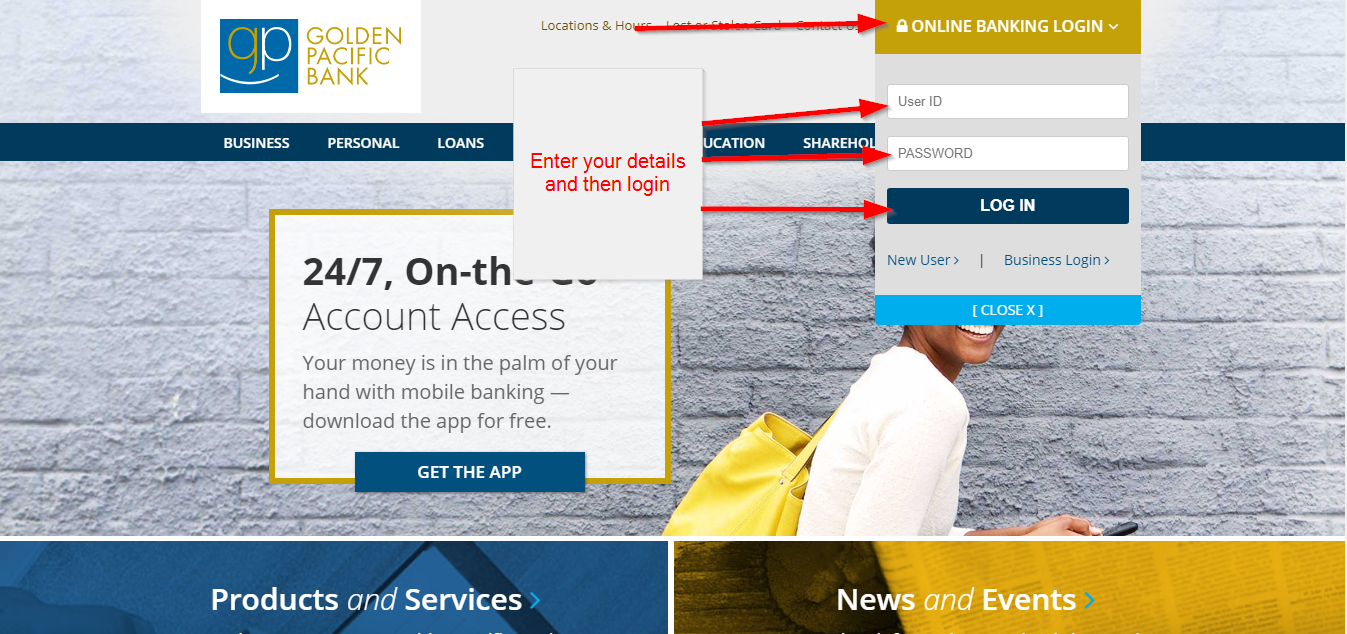
How to get a new password if forgotten
This is when most people would fall apart especially if it is their first time. You would be amazed even existing users do not know how to get a new password if forgotten. Luckily, the process is simple and involves taking the steps below:
Step 1: Enter your user ID and then login
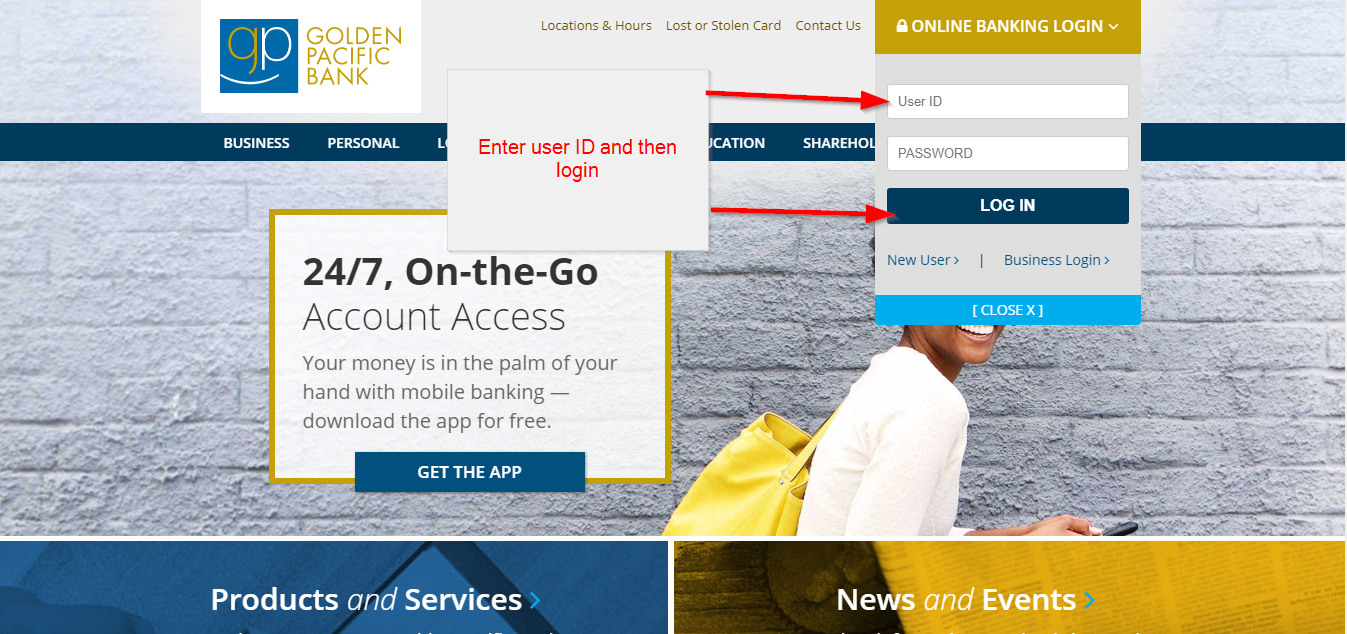
Step 2: Click as shown below
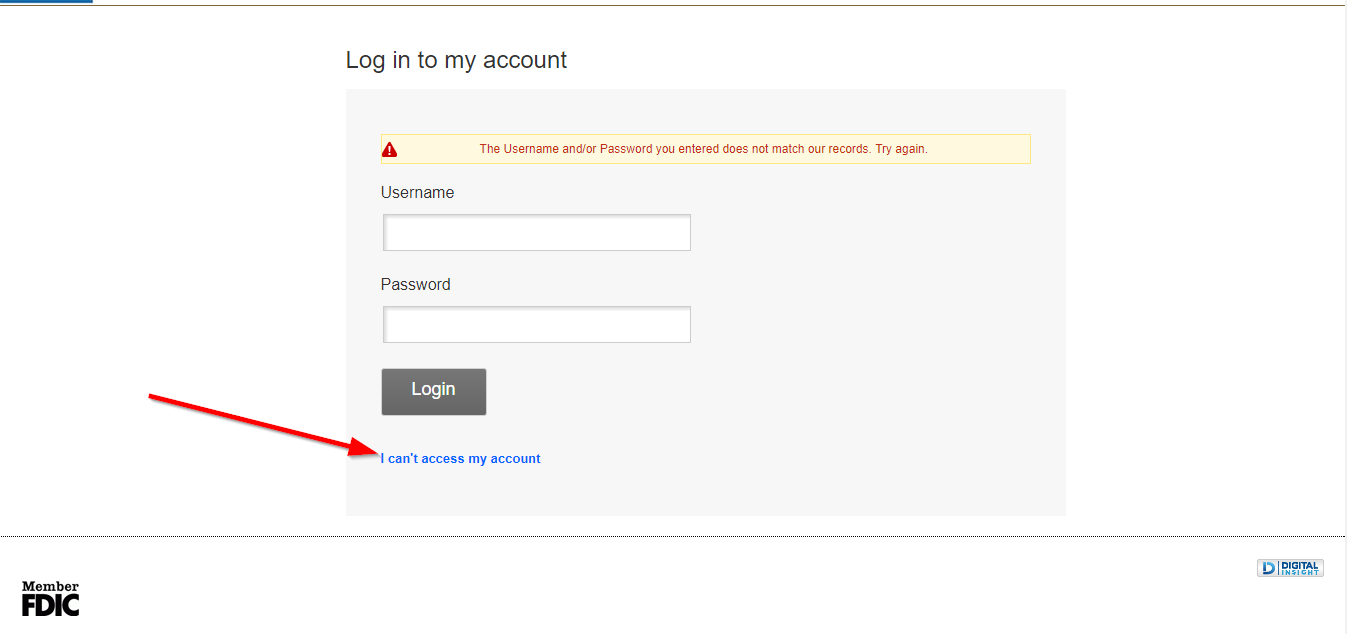
Step 3: Enter your phone number and username and then send me a new password.
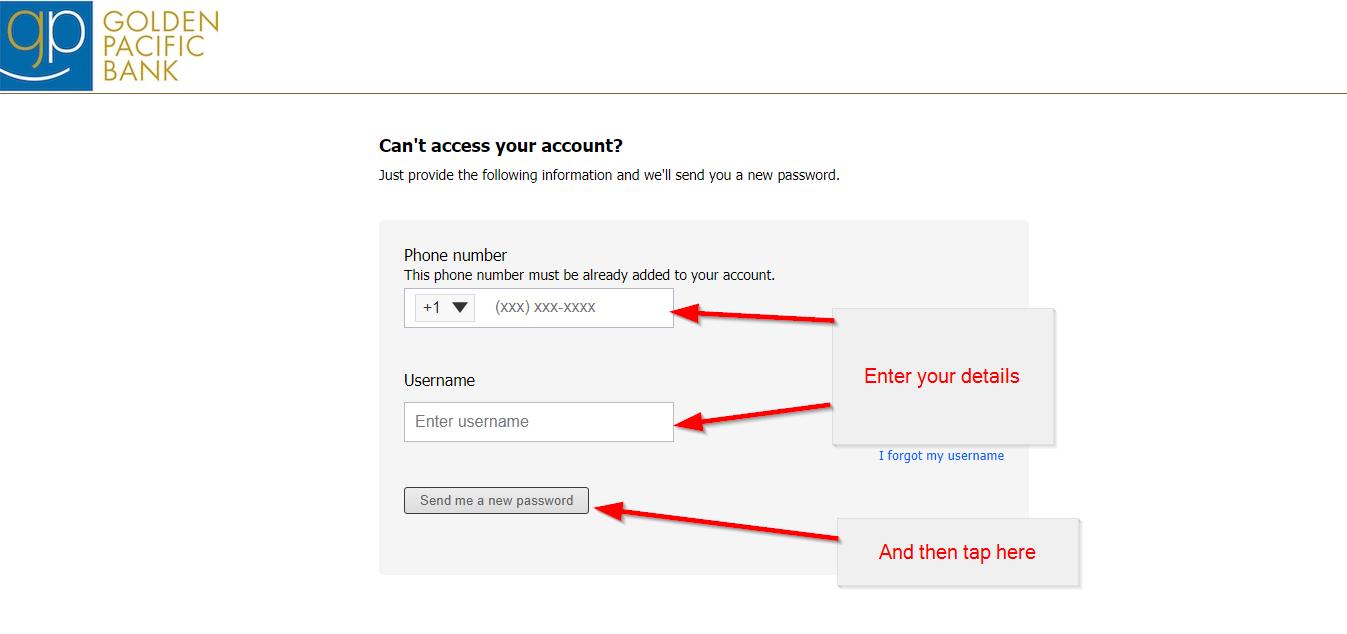
How to enroll
Being a customer at the bank does not mean that you will be automatically enrolled in online banking service. You have to take the next step and register your account for online access if you want to manage your account online. The process is as follows:
Step 1: Click the new user phrase
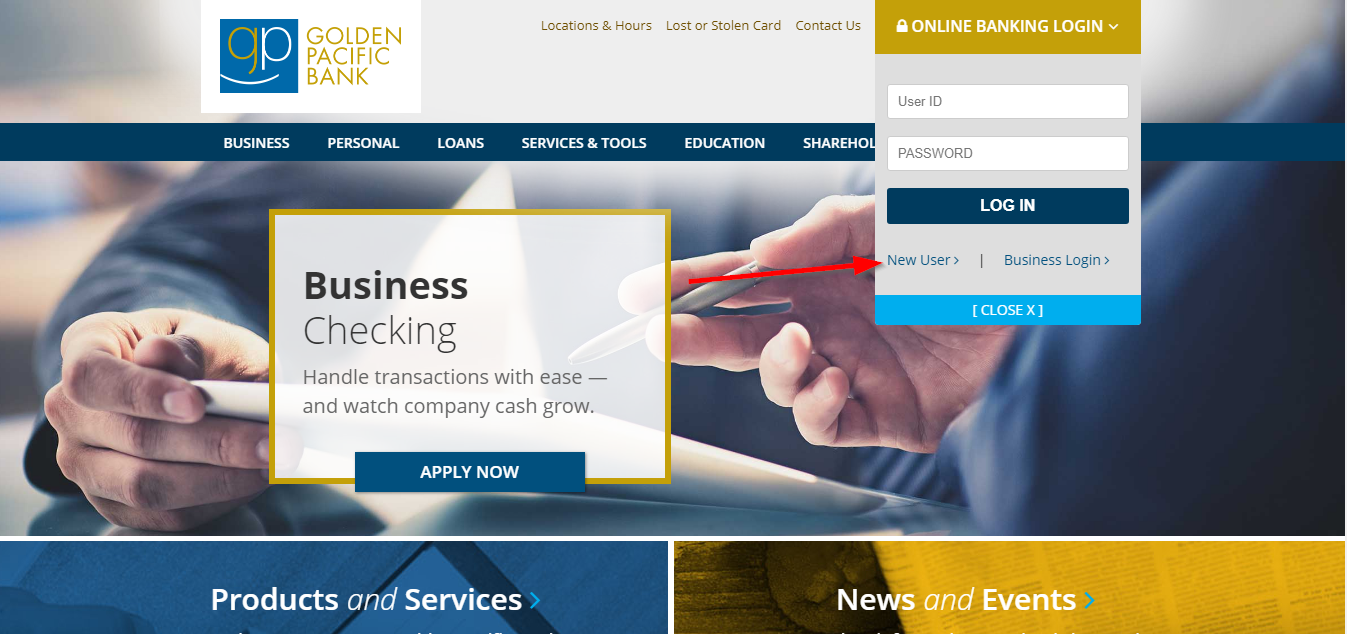
Step 2: Enter your details as required, read and accept the terms and conditions and the complete sign-up.
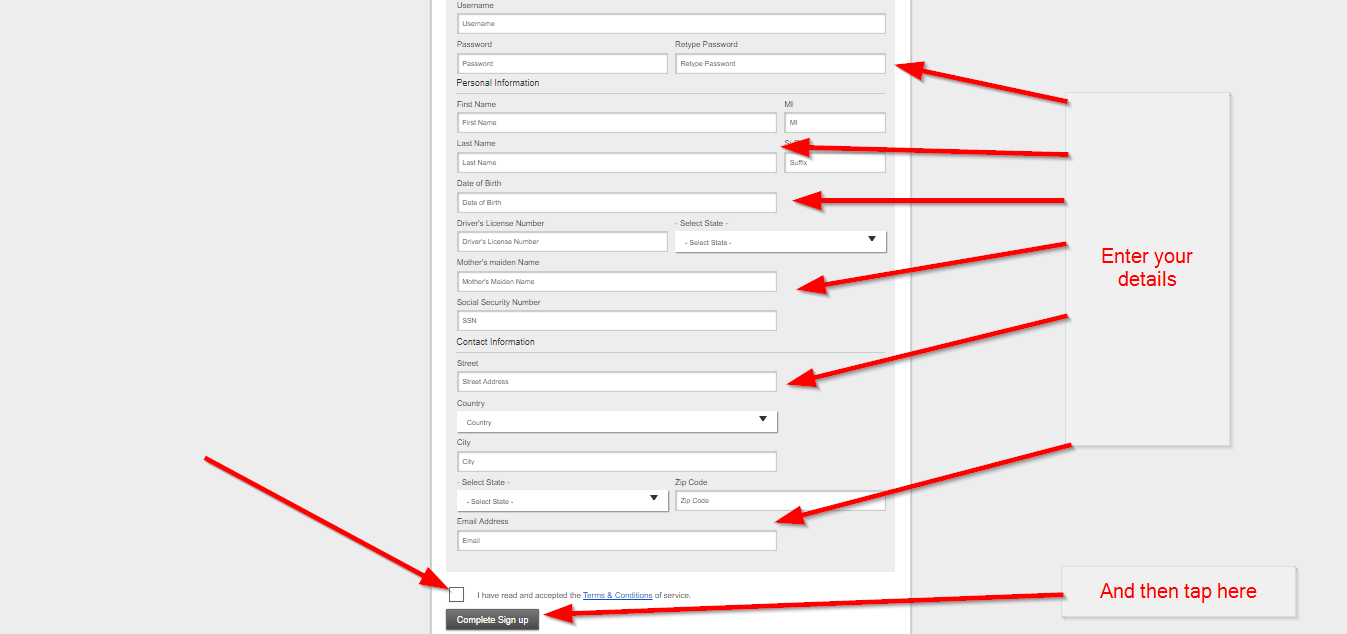
How to manage your bank account online
The good thing about internet banking is that you will be your own manager when it comes to issues such as checking the details of your account. You will be able to check your account balance. Also, it gives you a better experience when it comes to paying your bill on time and also depositing checks. All this can be done online which saves the time and the hustle of having to visit your bank offices.
Federal Holiday Schedule for 2025 & 2026
These are the federal holidays of which the Federal Reserve Bank is closed.
Golden Pacific Bank and other financial institutes are closed on the same holidays.
| Holiday | 2025 | 2026 |
|---|---|---|
| New Year's Day | January 2 | January 1 |
| Martin Luther King Day | January 20 | January 19 |
| Presidents Day | February 17 | February 16 |
| Memorial Day | May 26 | May 25 |
| Juneteenth Independence Day | June 19 | June 19 |
| Independence Day | July 4 | July 3 |
| Labor Day | September 1 | September 7 |
| Columbus Day | October 13 | October 12 |
| Veterans Day | November 11 | November 11 |
| Thanksgiving Day | November 27 | November 26 |
| Christmas Day | December 25 | December 25 |







