HarborOne Bank is a state-chartered banking institution founded in 1917 as the Brockton Credit Union. The bank provides educational services and financial solutions to 11 communities living in Southeastern Massachusetts. Both personal and commercial services are available throughout the 14 full-services branches. The bank is headquartered in Brockton, Massachusetts.
- Branch / ATM Locator
- Website: https://www.harborone.com/
- Routing Number: 211381372
- Swift Code: Not Available
- Mobile App: Android | iPhone
- Telephone Number: 1-800-244-7592
- Headquartered In: Massachusetts
- Founded: 1917 (109 years ago)
- Bank's Rating:
HarborOne Bank Online Banking gives its clients full-time control over their finances more easily. The virtual platform has a wide range of financial services to meet client’s daily banking needs. The service is quick, user-friendly and accessible at the convenience of the client’s home, office or on the road. The bank secures its customer information through a multilayer security systems. Consider the detailed guide below on how to enroll, login and reset forgotten login credentials.
HOW TO LOG IN
Enrolled users of online banking service at HarborOne Bank can log in through the following steps:
Step 1 – Click this link https://www.harborone.com/ to open the bank website
Step 2 –Under Online Banking Login, enter your User ID then click Sign In
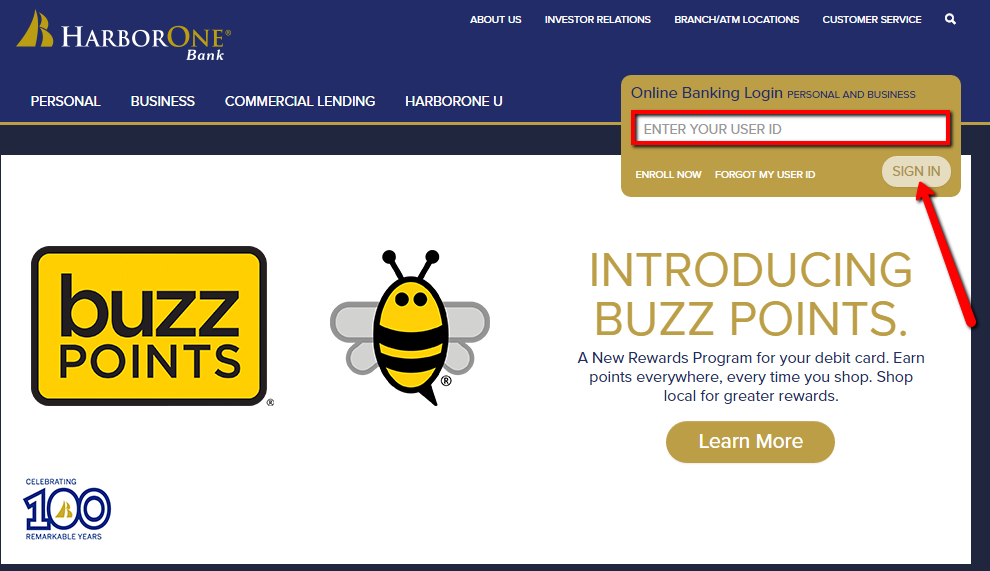
Step 3 – Verify your personal image and enter your password then click Log in
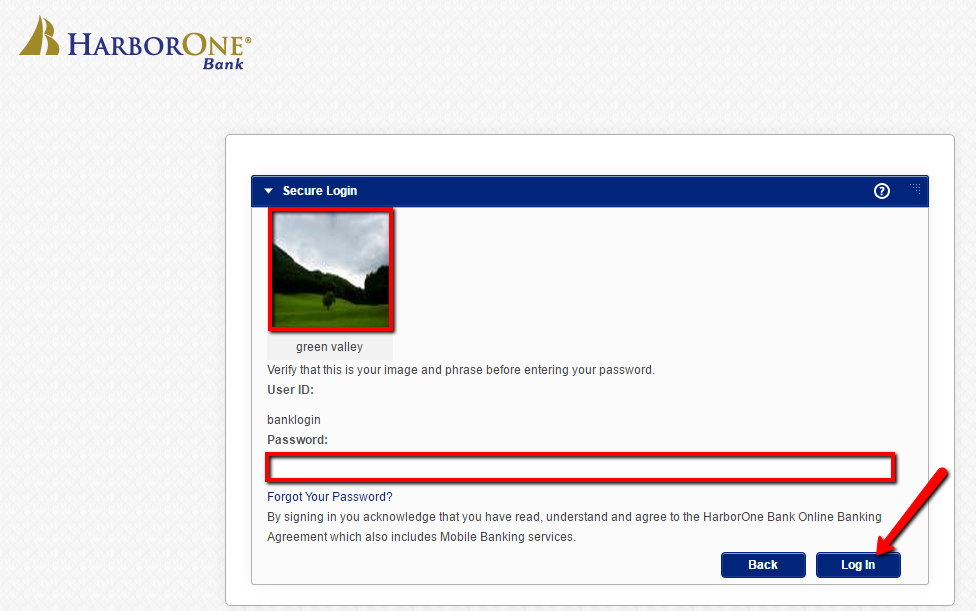
Your login credentials will first be verified then be directed to access the online banking account.
FORGOTTEN PASSWORD/LOG ID?
If you are facing difficulties while accessing your HarborOne Bank online banking service, kindly consider the guide below to recover your logins:
Forgotten Password
Step 1 – Login using your Access ID then click Forgot your Password when prompted to enter a password
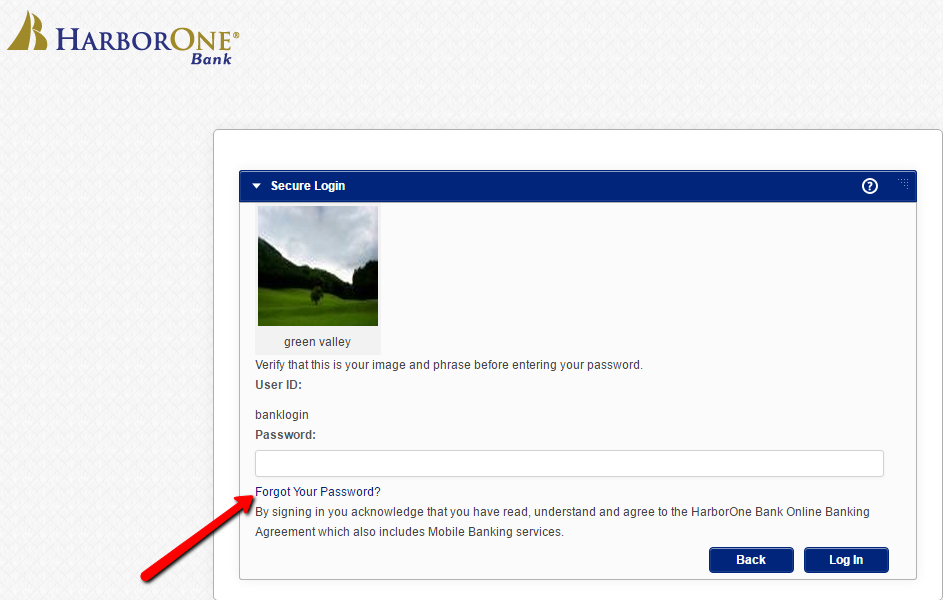
Step 2 – Enter the password recovery details then Submit
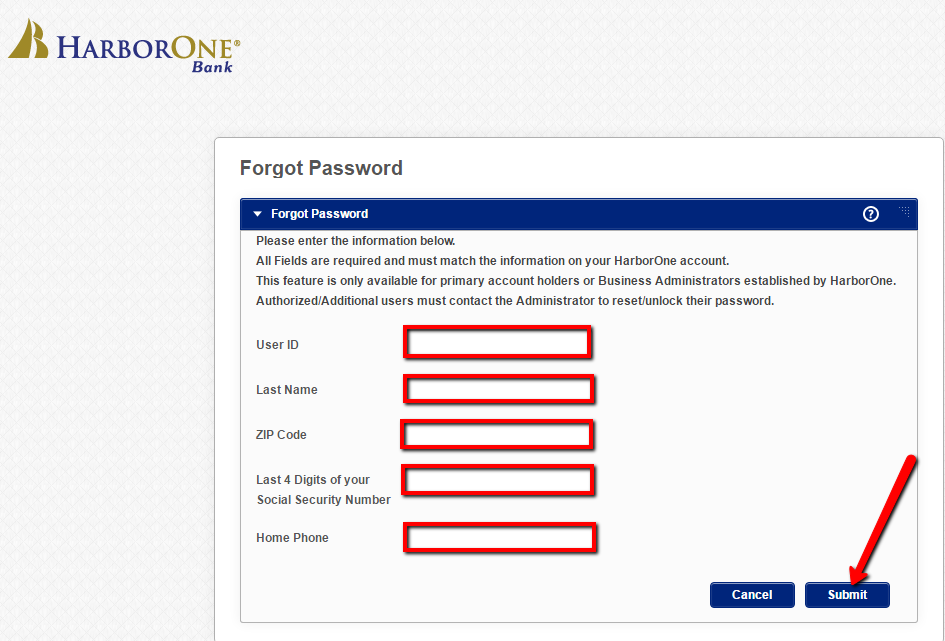
If your details match your file in the bank database, you will be allowed to reset your password.
Forgotten Username
If you are unable to remember your HarborOne Bank Online Banking ID, kindly visit any branch office for assistance. Alternatively, you can contact the customer service center at 1-800-244-7592. You will be asked several security questions then your ID will be emailed to you.
HOW TO ENROLL
Follow the steps below to enroll in HarborOne Bank online banking service:
Step 1 – In the bank homepage, click Enroll Now link
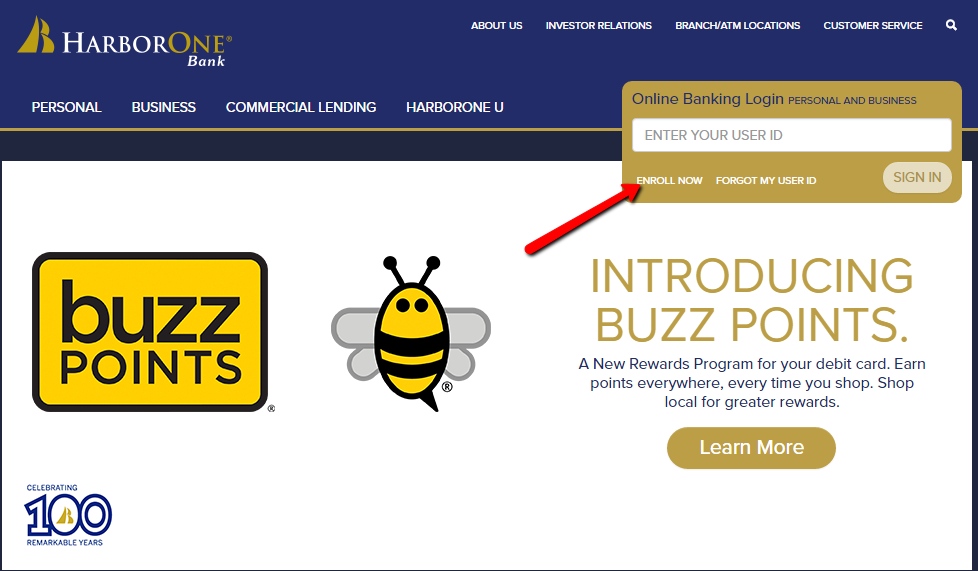
Step 2 – Review the Registration Disclosure then click I Accept the terms and conditions
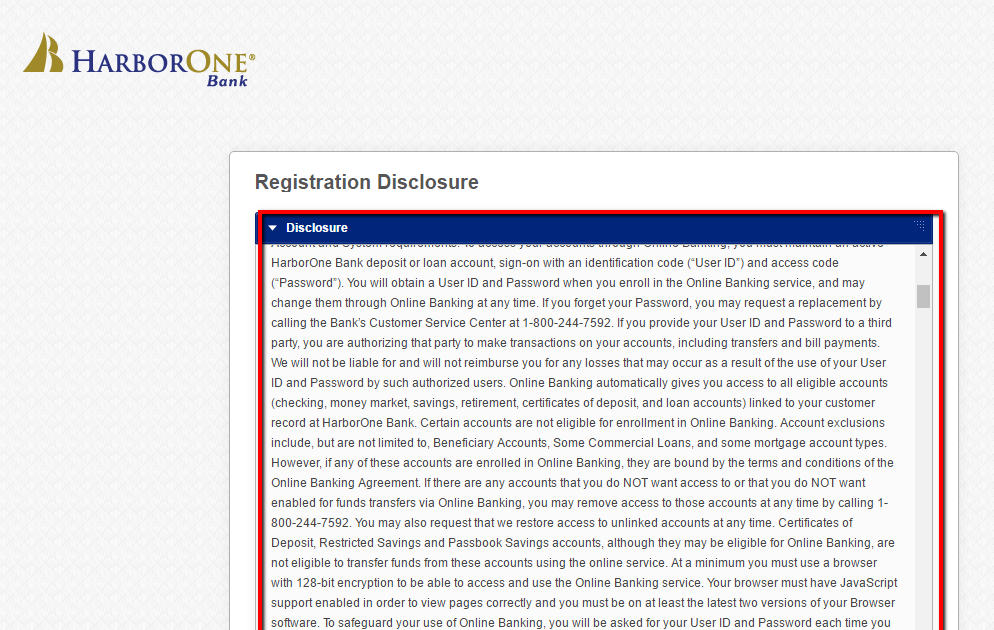
Step 3 – Fill in all the fields of the online registration form then Submit
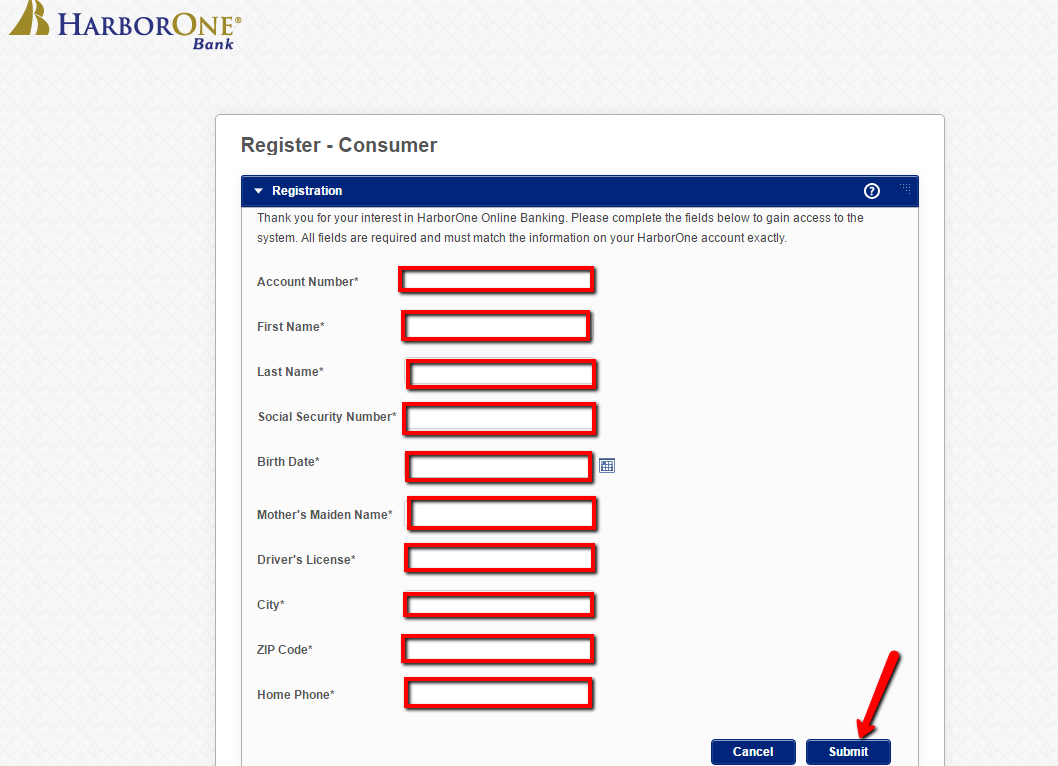
The bank online systems will verify your information and guide you through the enrollment process.
MANAGE HARBORONE BANK ONLINE ACCOUNT
Users of HarborOne Bank’s online banking are allowed to:
- View account balances
- Activate or deactivate ATM card
- Review account statements and transaction history
- Pay bills online
- View images of cleared checks
- Transfer funds between your accounts.
Federal Holiday Schedule for 2025 & 2026
These are the federal holidays of which the Federal Reserve Bank is closed.
HarborOne Bank and other financial institutes are closed on the same holidays.
| Holiday | 2025 | 2026 |
|---|---|---|
| New Year's Day | January 2 | January 1 |
| Martin Luther King Day | January 20 | January 19 |
| Presidents Day | February 17 | February 16 |
| Memorial Day | May 26 | May 25 |
| Juneteenth Independence Day | June 19 | June 19 |
| Independence Day | July 4 | July 3 |
| Labor Day | September 1 | September 7 |
| Columbus Day | October 13 | October 12 |
| Veterans Day | November 11 | November 11 |
| Thanksgiving Day | November 27 | November 26 |
| Christmas Day | December 25 | December 25 |






