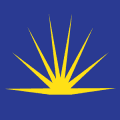Haven Savings Bank was founded in 1938. Its headquarter is in Hoboken, New Jersey. The bank has other branches in Berkeley Heights, Livingston, Madison, Secaucus, Summit, Upper Montclair, Westfield, and Westwood, New Jersey.
- Branch / ATM Locator
- Website: https://www.havenbank.com/
- Routing Number: 221271058
- Swift Code: Not Available
- Mobile App: Android | iPhone
- Telephone Number: 201-659-3600
- Headquartered In: New Jersey
- Founded: 1938 (88 years ago)
- Bank's Rating:
Haven Savings Bank Online Banking provides you secure 24-hour access to your bank accounts. Through online banking, you can control all your bank accounts from the convenience and comfort of your home. The platform gives Haven Savings Bank customers the freedom to bank in their own convenient time. This guide is meant to help Haven Savings Bank customers login, reset forgotten passcode and enroll for the online service.
HOW TO LOG IN
Before you can access the online banking platform, the ban demands you provide valid online banking credentials. These credentials are only owned by individuals who have enrolled for the service. Here are the login steps, provided you have valid login credentials.
Step 1- Kindly go to https://www.havenbank.com/ to access Haven Savings Bank website
Step 2- In the homepage, please enter Access ID and Passcode in the Internet Banking Login section, then click Login
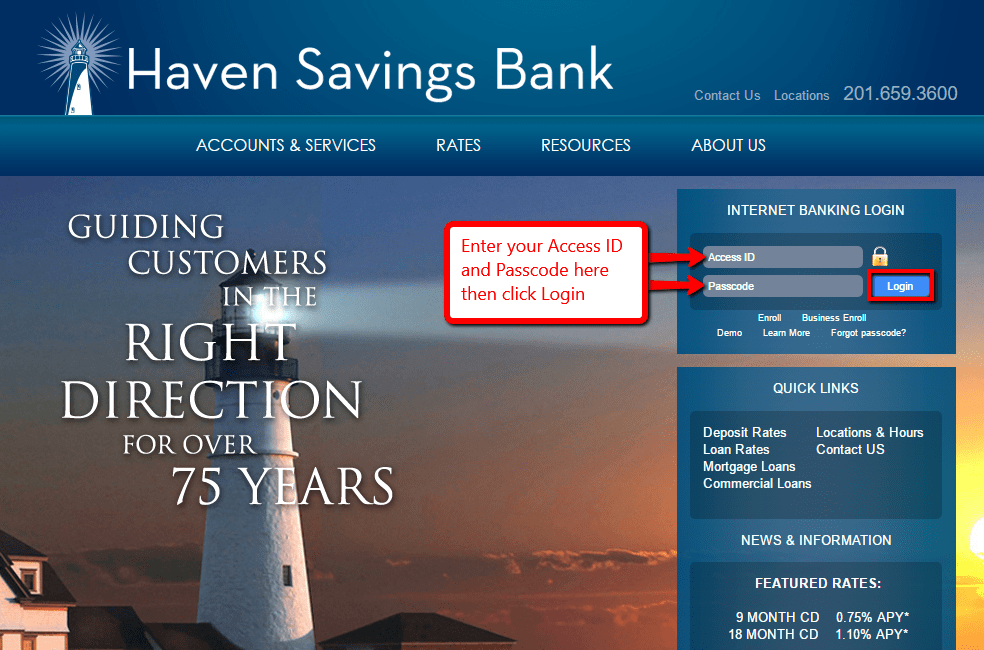
Once your credentials match what the bank has in its records, you will be directed your online banking account dashboard.
FORGOTTEN PASSWORD/ LOGIN ID?
Online banking customers in Haven Savings Bank can reset their forgotten passcode, online. Please follow the guide below to reset your forgotten online banking passcode:
Step 1- In the homepage, click Forgot passcode? link in the Internet Banking Login section
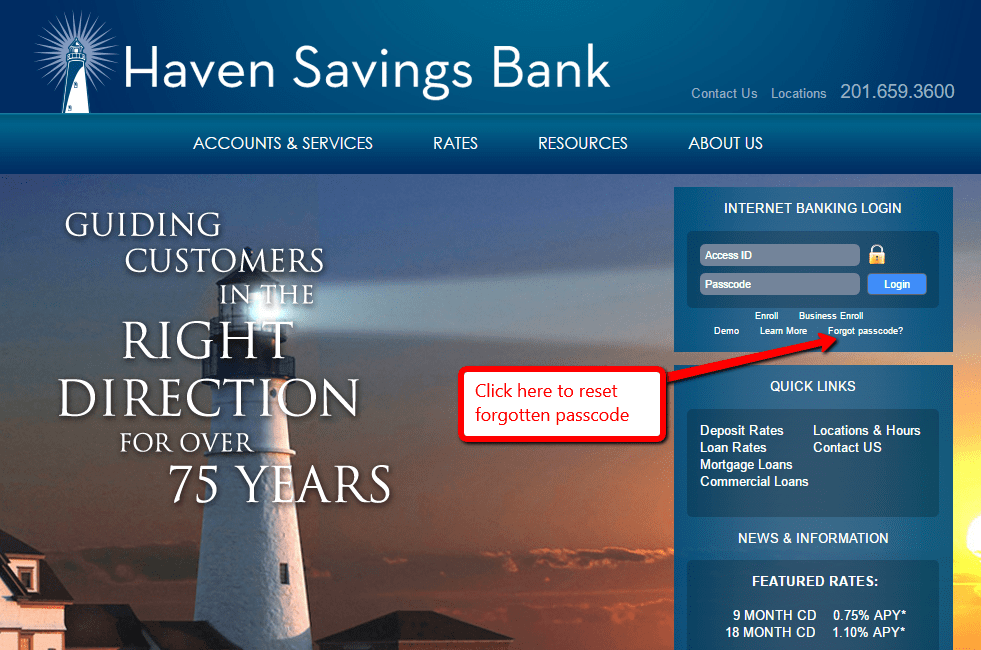
Step 2- To reset your passcode, verify your identity by providing your Access ID, tax identification number or social security number, and your account number, then click Submit
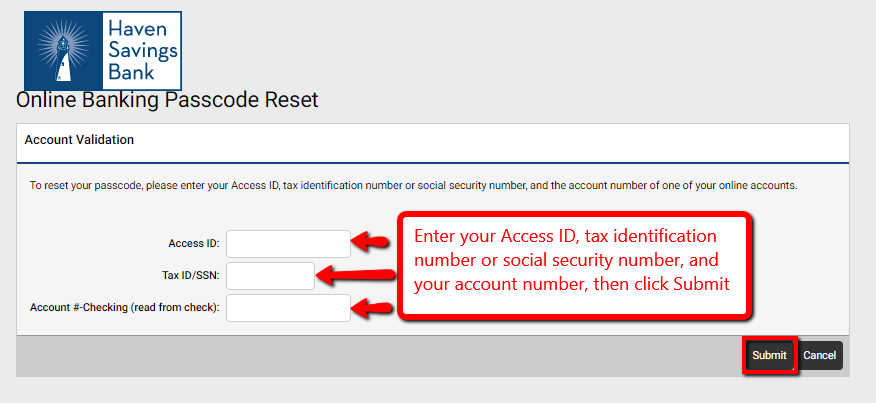
Once your credentials are validated, the bank will take you through the remaining passcode-reset process.
HOW TO ENROLL
Only individuals who have enrolled and have valid login credentials can access Online Banking service in Haven Savings Bank. Below are the steps customers of Haven Savings Bank can take to enroll, online:
Step 1- In the homepage, click the Enroll link to initiate the enrollment process
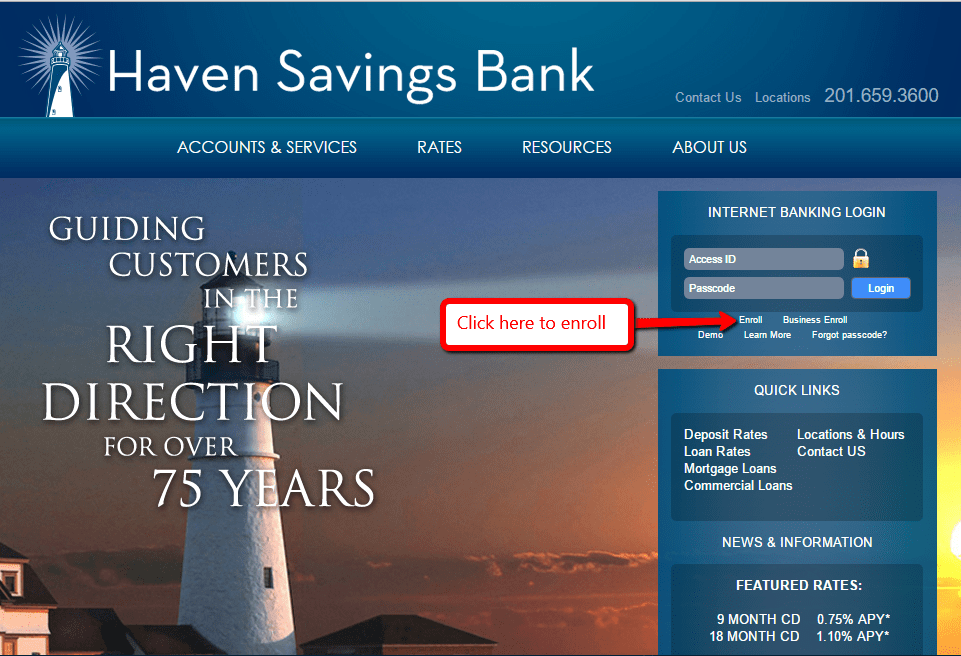
Step 2- Please review the Electronic Disclosure Consent Form, tick the shown checkbox and click I Agree
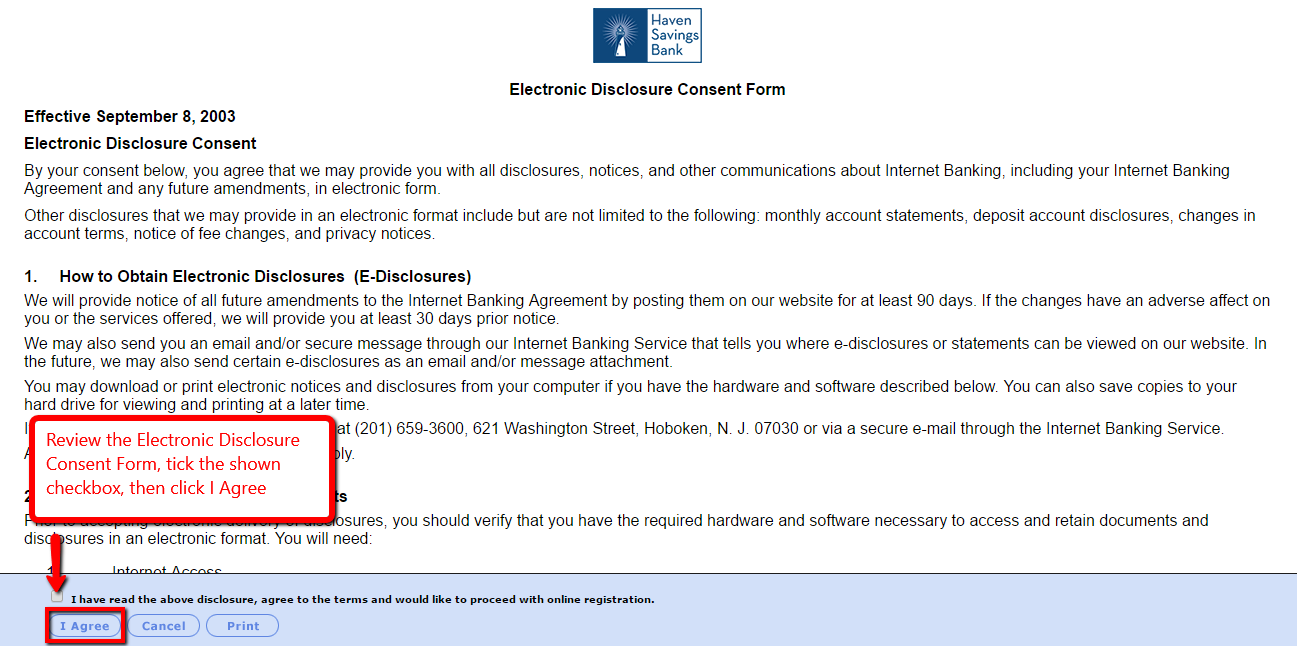
Step 3- Click OK in the popup window that says you must have an account in Haven Savings Bank. Review the Internet Banking Agreement & Disclosure, ick the shown checkbox and click I Agree
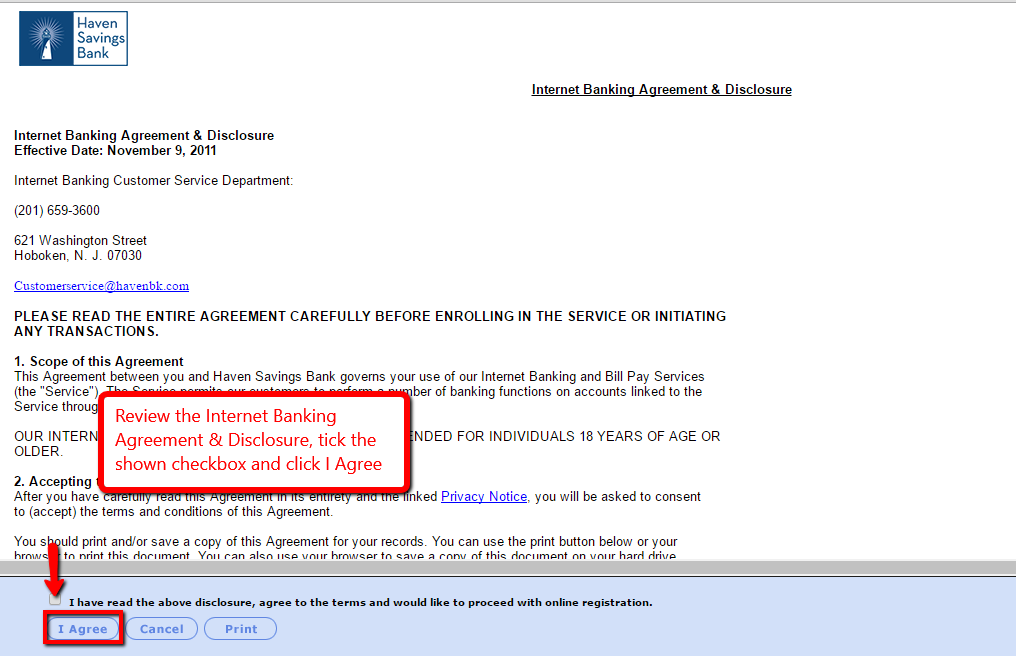
Step 4- Please fill in the Online Internet Banking Enrollment Form, then click Continue
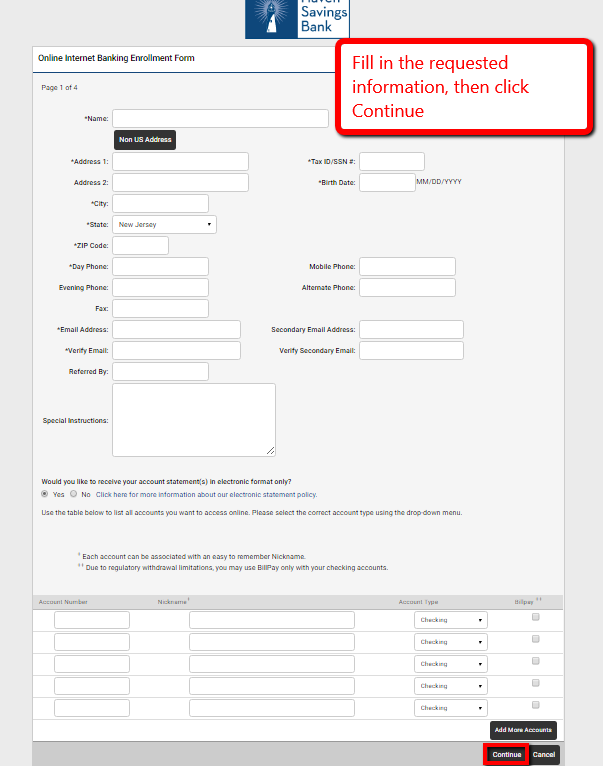
After establishing your identity, the bank will take you through the remaining three steps to complete the enrollment.
MANAGE HAVEN SAVINGS BANK ONLINE ACCOUNT
Online Banking in Haven Savings Bank enable customers:
- Pay bills
- View account balances
- View copies of cleared checks
- See transaction history
- Export data into Microsoft Money or Quicken
- Schedule fund transfers
Federal Holiday Schedule for 2025 & 2026
These are the federal holidays of which the Federal Reserve Bank is closed.
Haven Savings Bank and other financial institutes are closed on the same holidays.
| Holiday | 2025 | 2026 |
|---|---|---|
| New Year's Day | January 2 | January 1 |
| Martin Luther King Day | January 20 | January 19 |
| Presidents Day | February 17 | February 16 |
| Memorial Day | May 26 | May 25 |
| Juneteenth Independence Day | June 19 | June 19 |
| Independence Day | July 4 | July 3 |
| Labor Day | September 1 | September 7 |
| Columbus Day | October 13 | October 12 |
| Veterans Day | November 11 | November 11 |
| Thanksgiving Day | November 27 | November 26 |
| Christmas Day | December 25 | December 25 |