Home Bank SB got its charter in 1890 as a mutual institution owned by its depositors. The bank has its headquarter in Martinsville, Indiana. Its asset base is $239 million and serves customers from 4 locations.
- Branch / ATM Locator
- Website: http://www.homebanksb.com/
- Routing Number: 274970649
- Swift Code: Not Available
- Mobile App: Android | iPhone
- Telephone Number: 765-342-6695
- Headquartered In: Indiana
- Founded: 1890 (134 years ago)
- Bank's Rating:
Home Bank’s online banking platform lets people monitor their account’s “real time” balances, review transactions, transfer funds, and pay others. Home Bank’s Online Banking is simple and convenient for individuals who don’t have the time to bank during the normal banking hours. Home Bank has security features that are designed to protect your personal information. The following guide will help you login, recover or reset forgotten online banking credentials.
HOW TO LOG IN
To access your Home Bank account through online banking platform, you must provide your online banking credentials. Here are the login steps:
Step 1- Open this http://www.homebanksb.com/ link in your browser to access Home Bank website.
Step 2- In the homepage, please enter your Username in the shown field, then click Go

Step 3- Please answer the security question in the field shown below, then click Submit to input your password before accessing Internet Banking service.
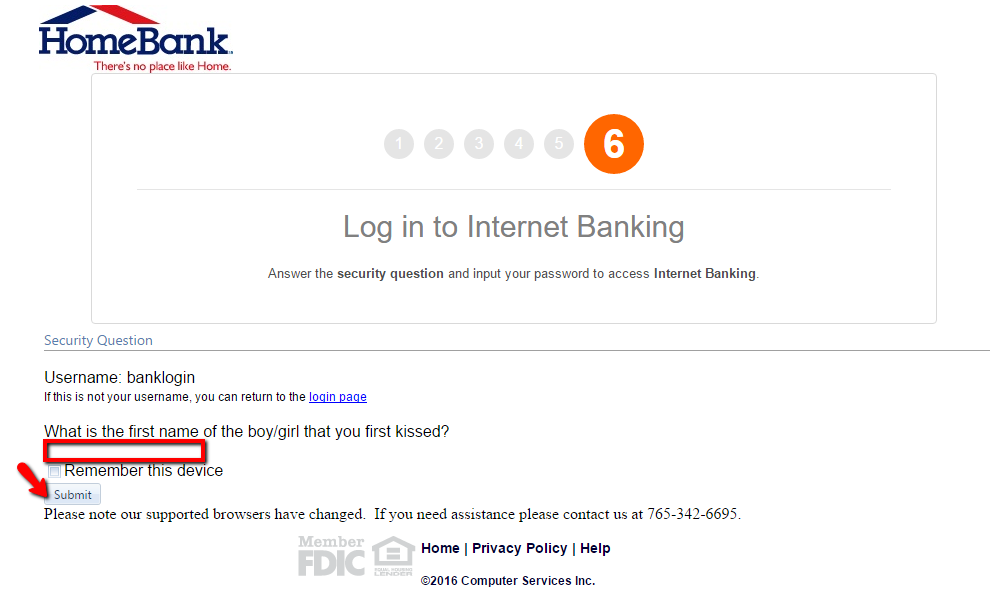
You will be able to proceed if the answer matches what you provided when you were setting up your online banking account.
FORGOTTEN PASSWORD/LOG ID?
Home Bank allows you reset or even recover your forgotten online banking credential. Follow the guide below to recover your credentials.
Reset Password
Step 1- In the homepage, please click the Forgot Password? link shown below
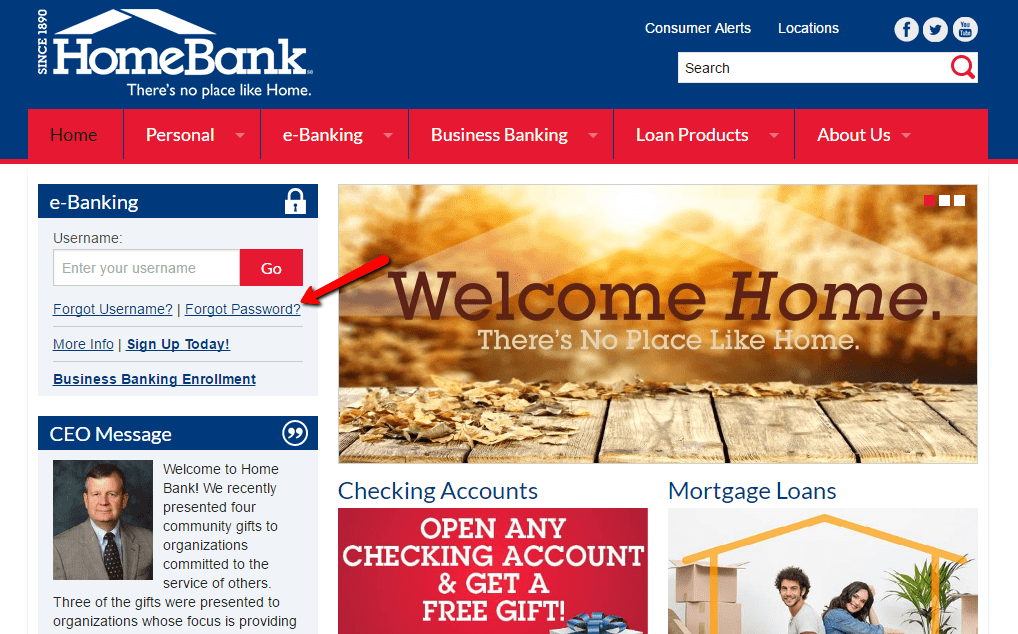
Step 2- Fill in the your Username in the shown field, then click Submit to initiate the password reset process
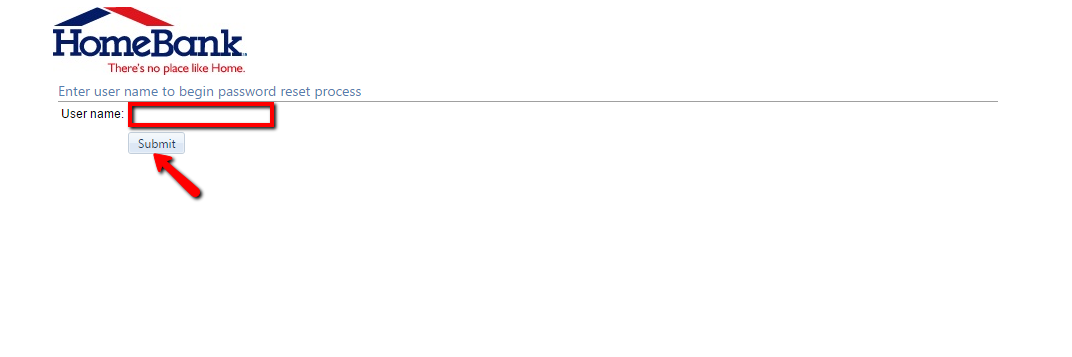
You will be able to proceed after your Username is approved.
Recover Username
Step 1- To recover your user name, please click the Forgot Username? link in the homepage
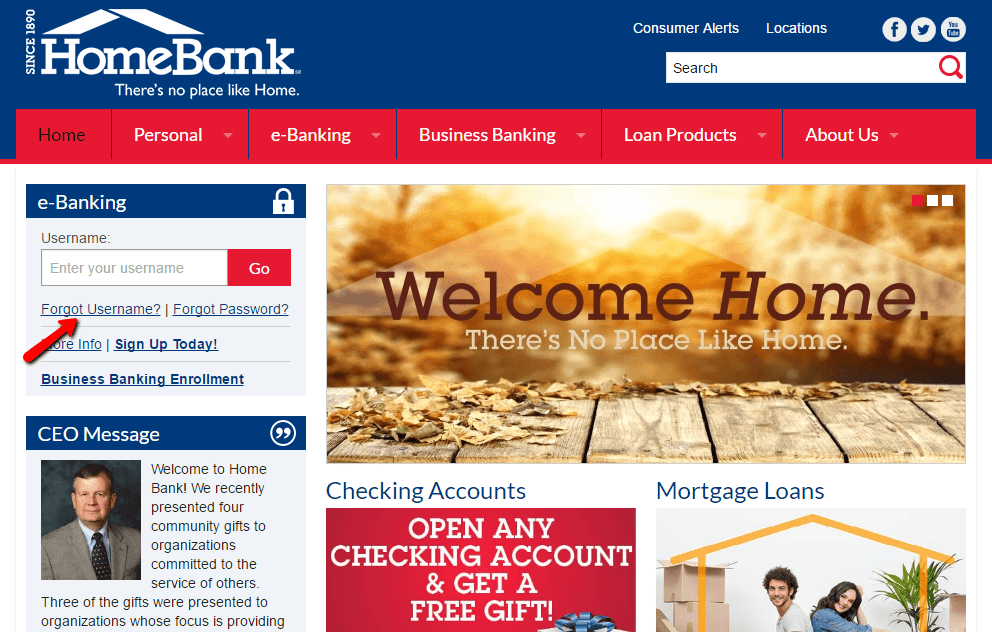
Step 2- Please enter your email address you used to register in the online banking, then click Submit
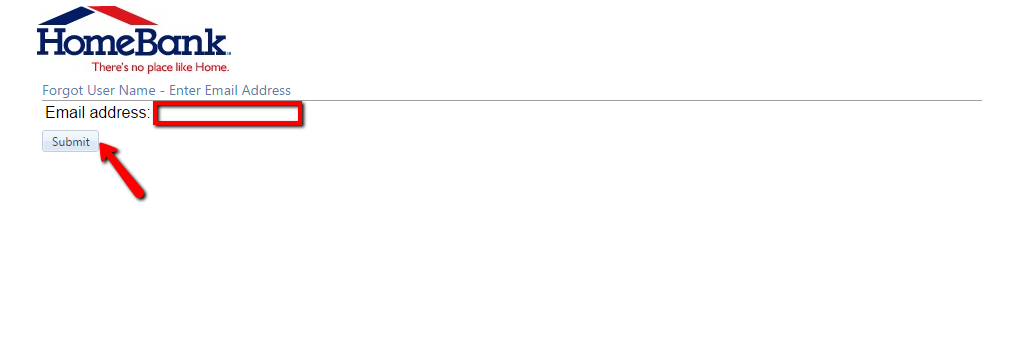
You will receive an email with your username.
HOW TO ENROLL
Account holders in Home Bank can enroll in online banking through the following steps:
Step 1- In the homepage, click the Sign Up Today! link shown below
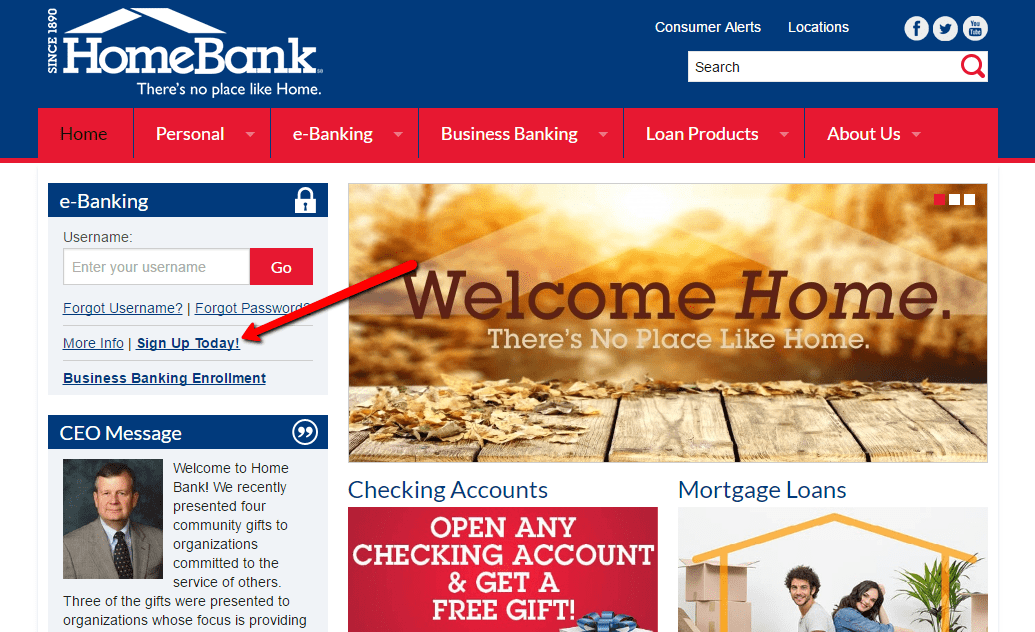
Step 2- Fill in the enrollment form shown below, then click Next
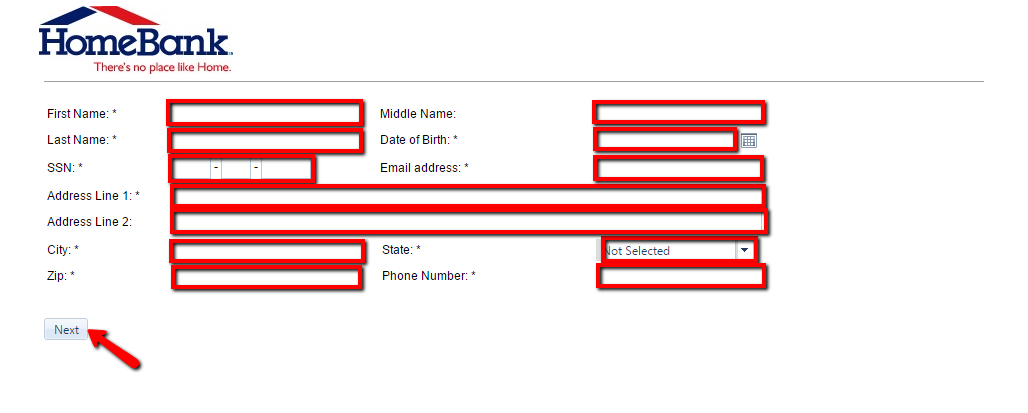
Once your identity is approved you will be able to proceed and set up your online banking account.
MANAGE HOME BANK ONLINE ACCOUNT
With Home Bank’s Online Banking, you can:
- Pay bills online
- Check available funds
- Transfer funds
- See check images
- Stop payments
- View accounts
Federal Holiday Schedule for 2023 & 2024
These are the federal holidays of which the Federal Reserve Bank is closed.
Home Bank and other financial institutes are closed on the same holidays.
| Holiday | 2023 | 2024 |
|---|---|---|
| New Year's Day | January 2 | January 1 |
| Martin Luther King Day | January 16 | January 15 |
| Presidents Day | February 20 | February 19 |
| Memorial Day | May 29 | May 27 |
| Juneteenth Independence Day | June 19 | June 19 |
| Independence Day | July 4 | July 4 |
| Labor Day | September 4 | September 2 |
| Columbus Day | October 9 | October 14 |
| Veterans Day | November 10 | November 11 |
| Thanksgiving Day | November 23 | November 28 |
| Christmas Day | December 25 | December 25 |



 (7 votes, average: 3.43 out of 5)
(7 votes, average: 3.43 out of 5)



to much junk and adds to log in clean it up or away around all add`s