Home Savings & Loan was Founded in 1889. Currently, Home Savings & Loan operates 31 retail banking outlets and 12 loan production offices throughout Pennsylvania, Ohio and West Virginia.
- Branch / ATM Locator
- Website: https://www.homesavings.com/
- Routing Number: 241272066
- Swift Code: Not Available
- Mobile App: Android | iPhone
- Telephone Number: 1-866-466-3050
- Headquartered In: Ohio
- Founded: 1889 (136 years ago)
- Bank's Rating:
- Español
- Read this tutorial in
Home Savings & Loan Online Banking offers the convenience of performing banking transactions wherever you are. The guidelines here are to direct you on how to login, reset forgotten password, enroll and let you know services that come with the online account.
HOW TO LOG IN
For you to sign in, you need to be a holder of existing online account. The guide here will help you log in to your account using your PC:
Step 1- On the PC’s browser, please enter or click https://www.homesavings.com/ to open Home Savings & Loan ’s website
Step 2- In the homepage, please enter your username and password, then click Login
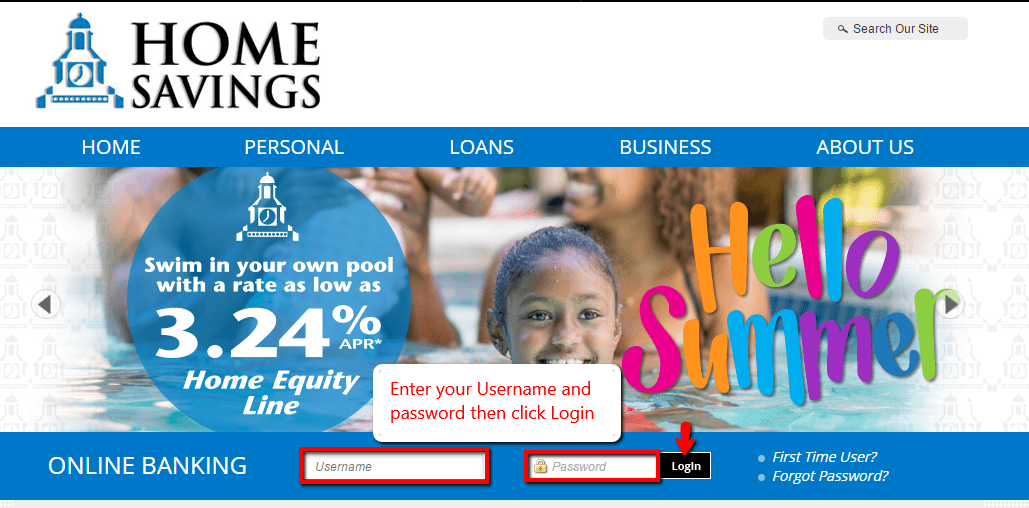
Once authorized, proceed with your online transactions
FORGOTTEN PASSWORD / LOGIN ID?
Having difficulties remembering your password or login ID? The guideline here will assist you reset it and retrieve it respectively.
To reset your password follow these steps:
Step 1- In the homepage, click the shown link that says Forgot Password?
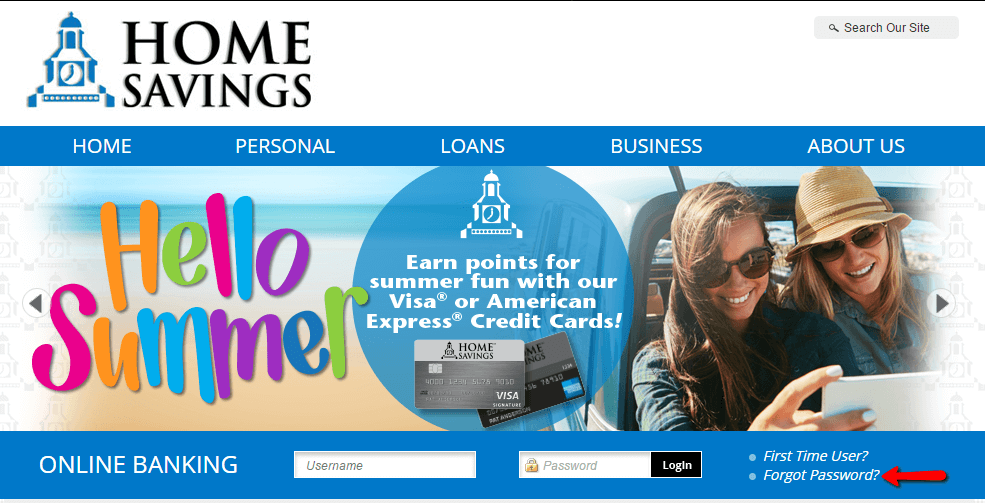
Step 2- Provide your phone number associated with the account and username, then click Send me a new password.
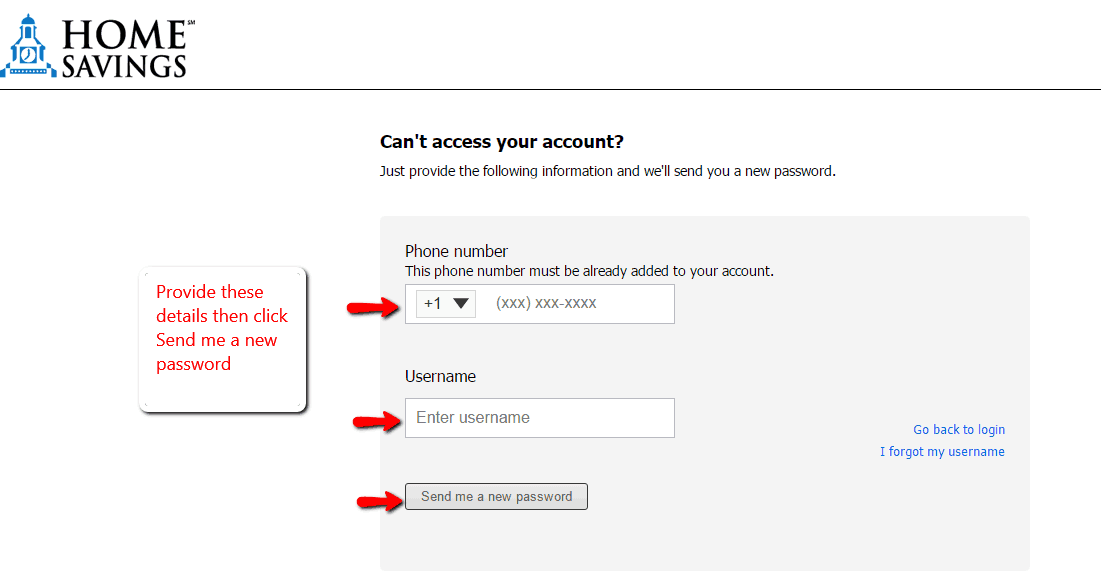
Once approved, you will get a text notification with your new password. Go on log in and reset your password to the one you will remember easily.
To retrieve your username follow these steps
Step 1- Click the shown link below that says I forgot my username
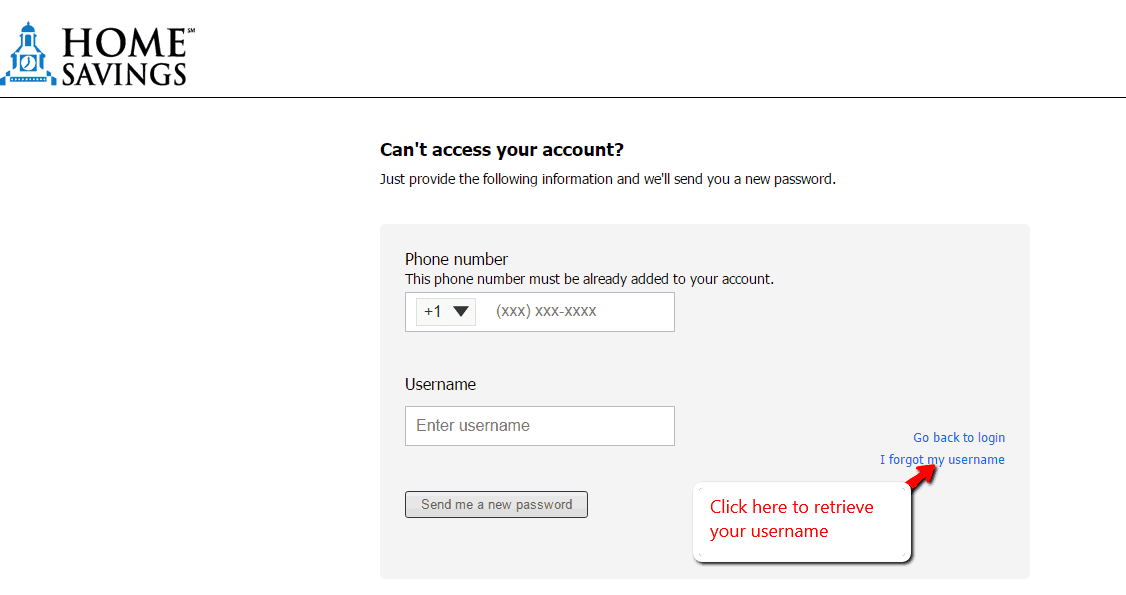
Step 2- Provide email address linked with your account, then click Send
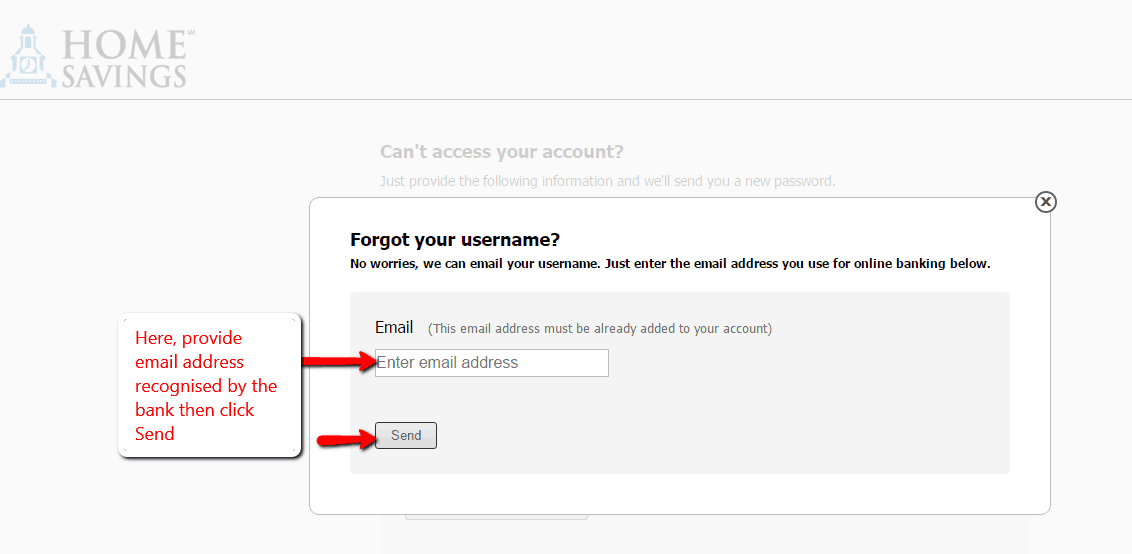
You will get with your username.
HOW TO ENROLL
For you to enroll, you must have an account at Home Savings & Loan. Do the following to enroll:
For activated account
If when you opened your account, online banking was activated, your first time log in credentials are your Social Security number as your username and the last four digits in your Social Security number as password.
After accessing your online account you will be requested to reset your username and password.
For non-activated accounts
If online banking was not activated when you opened your account, you will have to go to the nearest office or call 1-866-466-3050 to activate your service.
MANAGE HOME SAVINGS & LOAN ONLINE ACCOUNT
As an holder of Home Savings & Loan’s online account, you are able to:
- Review transactions
- Transfer money between your Home Savings accounts
- See and print images of cleared checks for a maximum of 12 months
- Download account activity into your preferred money management software
Video Instructions
Federal Holiday Schedule for 2025 & 2026
These are the federal holidays of which the Federal Reserve Bank is closed.
Home Savings & Loan and other financial institutes are closed on the same holidays.
| Holiday | 2025 | 2026 |
|---|---|---|
| New Year's Day | January 2 | January 1 |
| Martin Luther King Day | January 20 | January 19 |
| Presidents Day | February 17 | February 16 |
| Memorial Day | May 26 | May 25 |
| Juneteenth Independence Day | June 19 | June 19 |
| Independence Day | July 4 | July 3 |
| Labor Day | September 1 | September 7 |
| Columbus Day | October 13 | October 12 |
| Veterans Day | November 11 | November 11 |
| Thanksgiving Day | November 27 | November 26 |
| Christmas Day | December 25 | December 25 |







