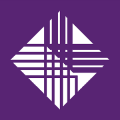HomeStreet Bank was established in 1921 and has its headquarter in Seattle, Washington. The bank has branches in the Western United States and Hawaii.
- Routing Numbers & Wire Transfer
- Branch / ATM Locator
- Website: https://www.homestreet.com/
- Routing Number: 325084426
- Swift Code: HOMSUS6S
- Mobile App: Android | iPhone
- Telephone Number: 1-800-719-8080
- Headquartered In: Washington
- Founded: 1921 (105 years ago)
- Bank's Rating:
- Español
- Read this tutorial in
HomeStreet Bank allows you to bank right from home through its Online Banking platform. The platform is know as HomeStreet Connect and it allows you perform a lot of banking transactions online such as paying bills. Through Online Banking you are able to bank in your own schedule, 24/7. Online banking service is free for any personal checking account. The following is a guide on how HomeStreet Bank customers login, recover forgotten credentials and enroll for online banking.
HOW TO LOGIN
Personal Online Banking customers in HomeStreet Bank can access their accounts through the following login steps:
Step 1- First, open this link https://www.homestreet.com/ to access HomeStreet Bank website
Step 2- In HomeStreet Bank homepage, click the shown Personal link in the Sign In section
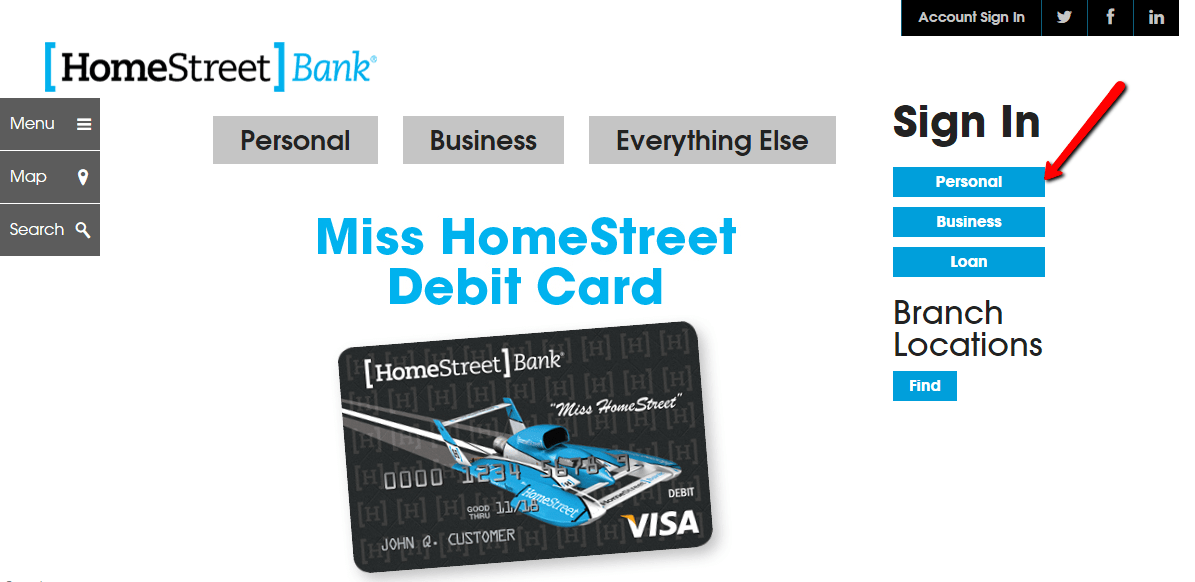
Step 3- Please enter your User ID in the highlighted field, then click Continue
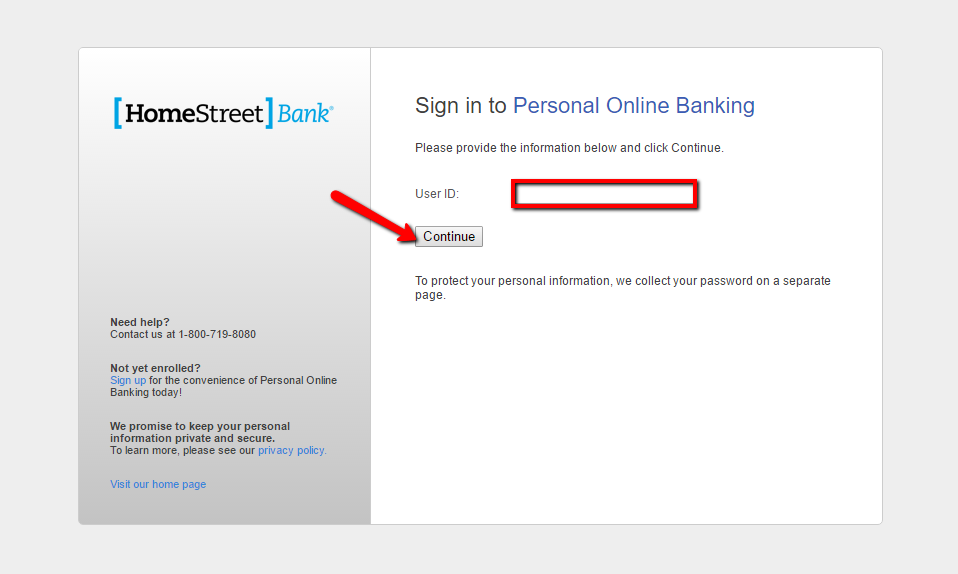
Step 4- Click the “Continue with Security Code” button shown here to receive a one-time security code
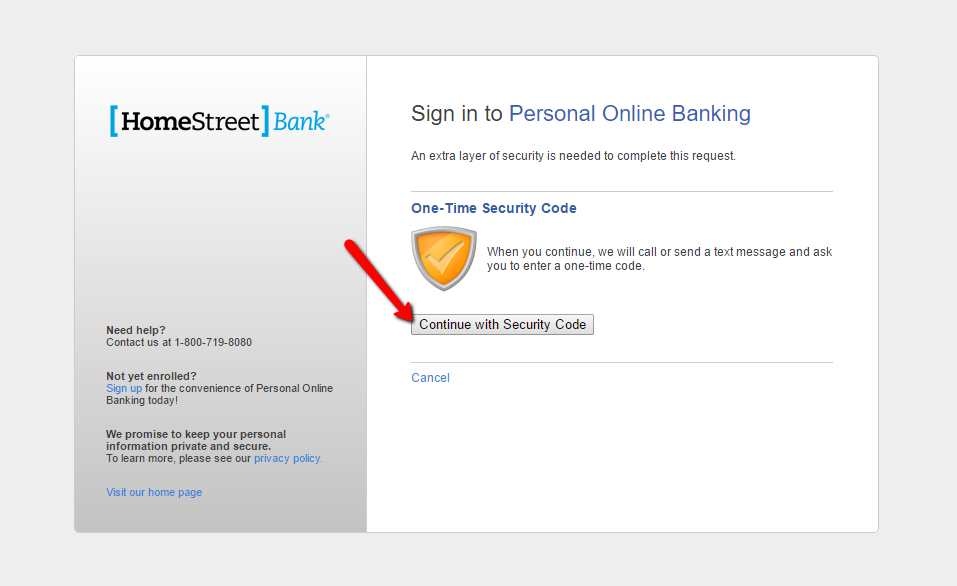
Step 5- Please choose how you want to receive the one-time security code, then click Continue
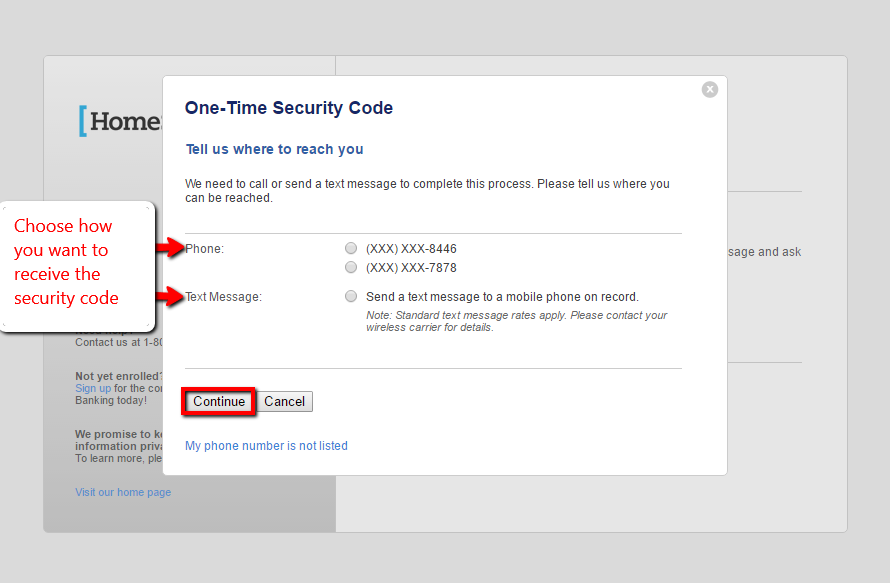
Once you receive the security code, enter it to proceed to password-entry screen.
FORGOTTEN PASSWORD/ LOGIN ID?
HomeStreet Bank’s Online Banking customer can request for assistance if he or she doesn’t remember his or her login credentials. Feel free to contact HomeStreet Bank customer care on 1-800-719-8080 for assistance.
HOW TO ENROLL
Personal account holders in HomeStreet Bank are allowed to enroll for online banking if they wish. Here are the enrollment steps:
Step 1- In the homepage, click the shown Personal link in the Sign In section
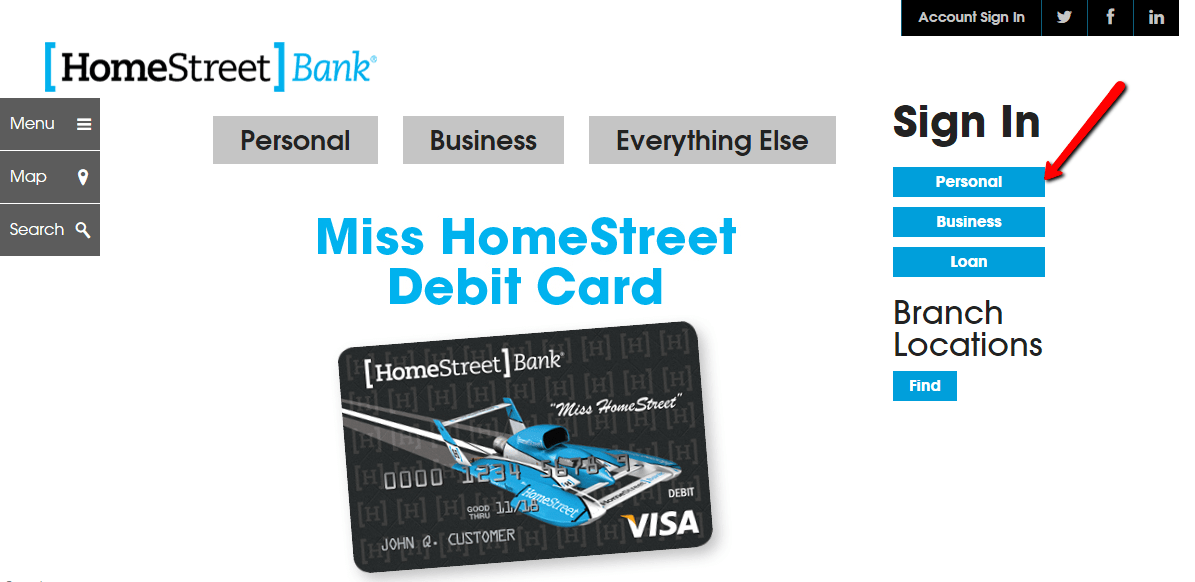
Step 2- Click the shown Sign Up link below
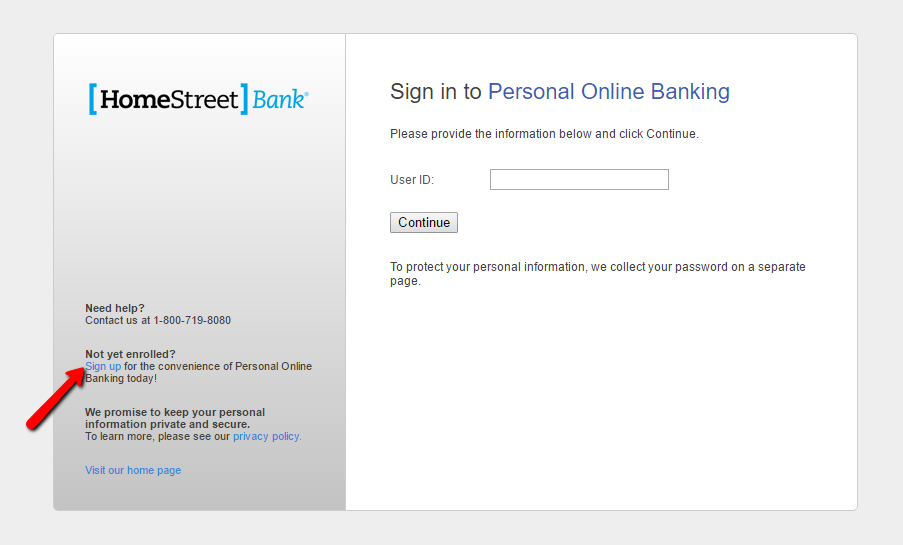
Step 3- Choose your account type, review the Electronic Services Agreement (Online Banking Disclosure) and tick the shown checkbox, then click Continue
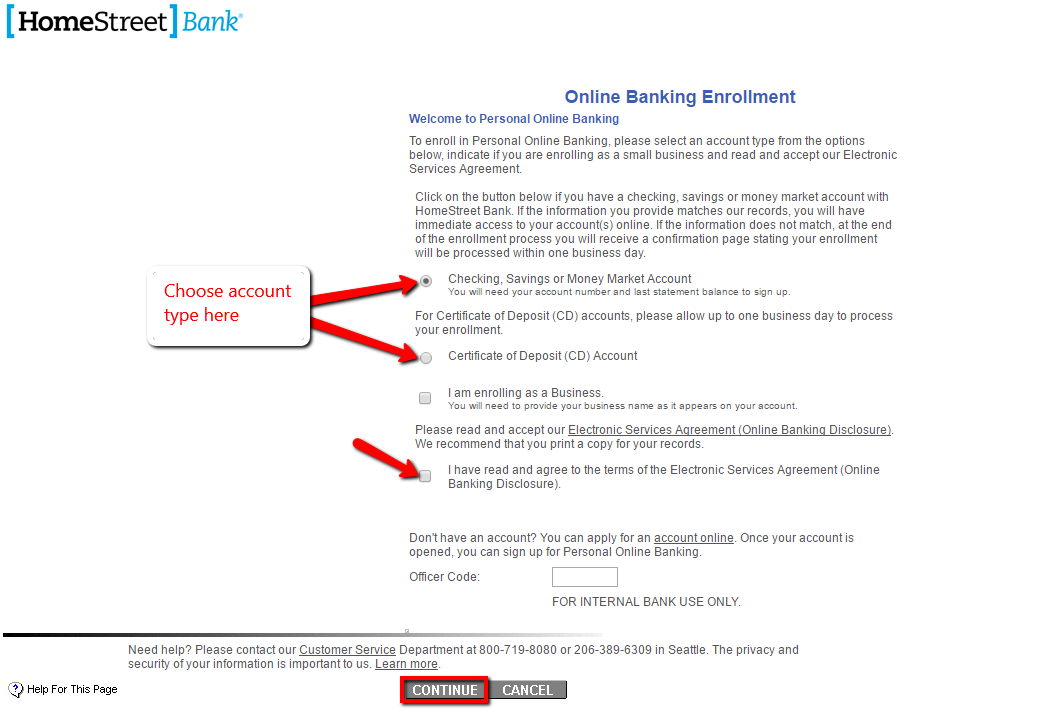
Step 4- Please fill in the Online Banking Enrollment form, then click Continue
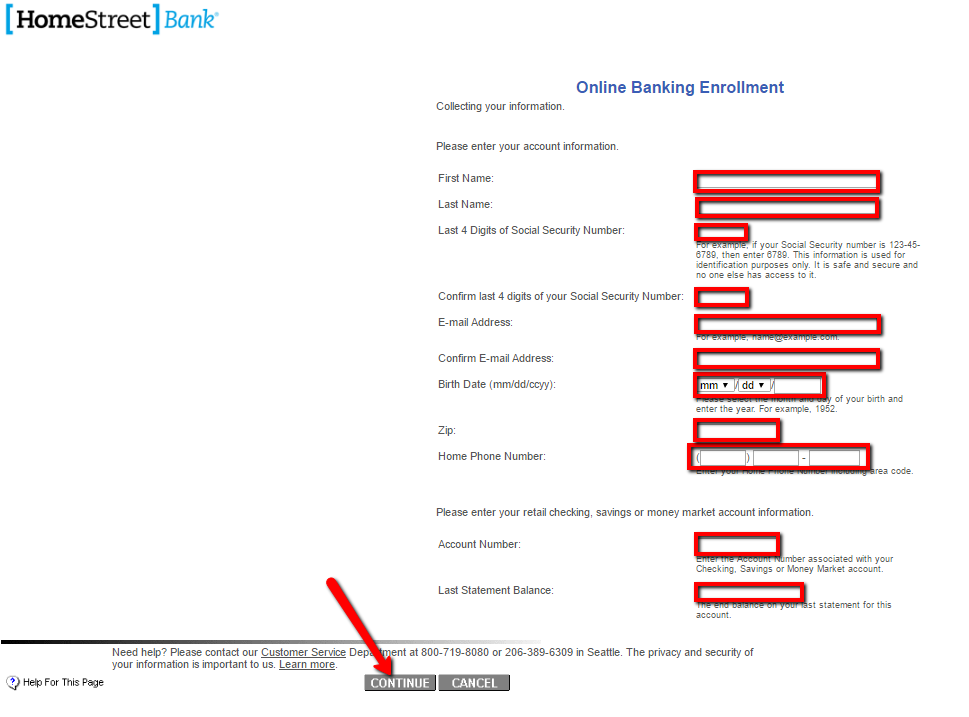
The bank after approving your credentials, it will activate your account
MANAGE HOMESTREET BANK ONLINE ACCOUNT
HomeStreet Bank’s Online Banking customers enjoy these services:
- Access accounts
- Customize online banking experience
- See, print or save front and back of cancelled check images
- Set up account alerts
- Set up one-time or recurring transfers
- Pay bills
- Receive bills such as cable and telephone online
- Receive account statement online
- Transfer funds between your accounts at HomeStreet and in other financial institutions.
- Download transaction information into personal financial management programs such as Quicken.
Federal Holiday Schedule for 2025 & 2026
These are the federal holidays of which the Federal Reserve Bank is closed.
HomeStreet Bank and other financial institutes are closed on the same holidays.
| Holiday | 2025 | 2026 |
|---|---|---|
| New Year's Day | January 2 | January 1 |
| Martin Luther King Day | January 20 | January 19 |
| Presidents Day | February 17 | February 16 |
| Memorial Day | May 26 | May 25 |
| Juneteenth Independence Day | June 19 | June 19 |
| Independence Day | July 4 | July 3 |
| Labor Day | September 1 | September 7 |
| Columbus Day | October 13 | October 12 |
| Veterans Day | November 11 | November 11 |
| Thanksgiving Day | November 27 | November 26 |
| Christmas Day | December 25 | December 25 |