Intrust Bank was chartered as the Farmers & Merchants Bank in 1876 before becoming the First National Bank in Wichita. The bank is the oldest homegrown bank that is still in existence. Intrust Bank has been instrumental in the development of businesses in Kansas and the entire region.
- Routing Numbers & Wire Transfer
- Branch / ATM Locator
- Website: https://www.intrustbank.com/
- Routing Number: 101100029
- Swift Code: TRSTUS44
- Mobile App: Android | iPhone
- Telephone Number: 800-999-4048
- Headquartered In: Kansas
- Founded: 1876 (149 years ago)
- Bank's Rating:
- Español
- Read this tutorial in
Online Banking from Intrust Bank allows you take greater control of your finances. Online Banking allows you manage your Intrust accounts online, anytime through the Personal OnLine Banking platform. Through Personal OnLine Banking, you are able to leverage the Internet to perform virtually anything you are able to perform in person at any of the bank’s branch. Here are the steps followed by Intrust Bank customers to login, recover forgotten login credentials and enroll for online banking.
HOW TO LOGIN
Online Banking customers in Intrust Bank can access their accounts online through these login steps.
Step 1- To open Intrust Bank website, click this link https://www.intrustbank.com/
Step 2- In Intrust Bank homepage, please enter your User ID in the highlighted field, then click the GO button in the Personal OnLine Banking section
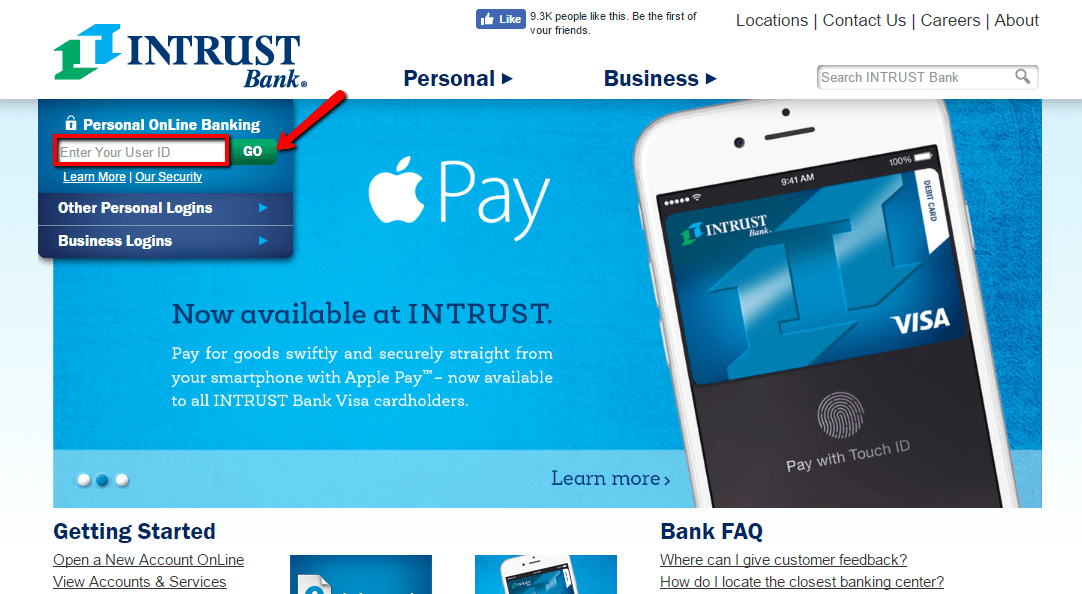
Step 3- Click the shown “Continue with Security Code” button to proceed with a one-time security code
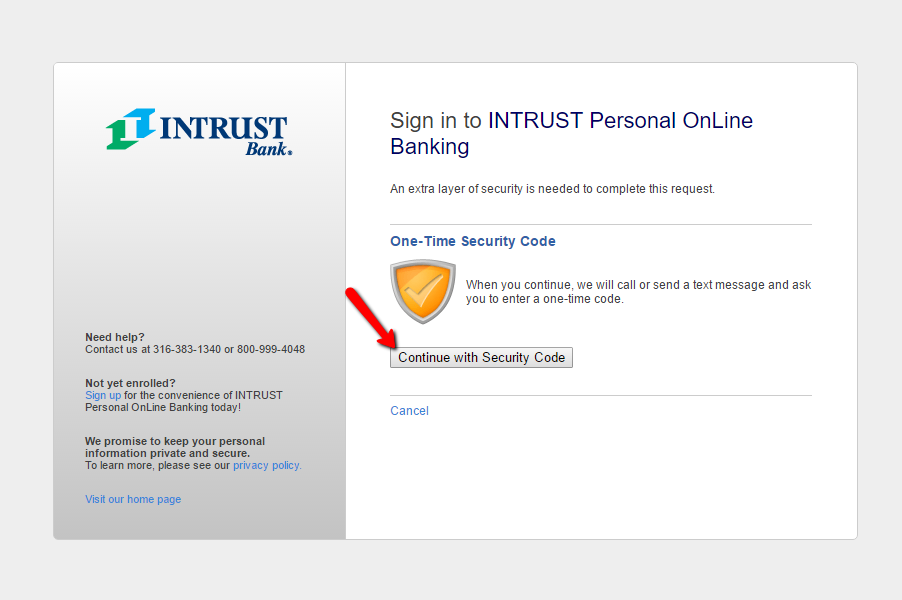
Step 4- Please choose how you want to receive the one-time security code, then click Continue
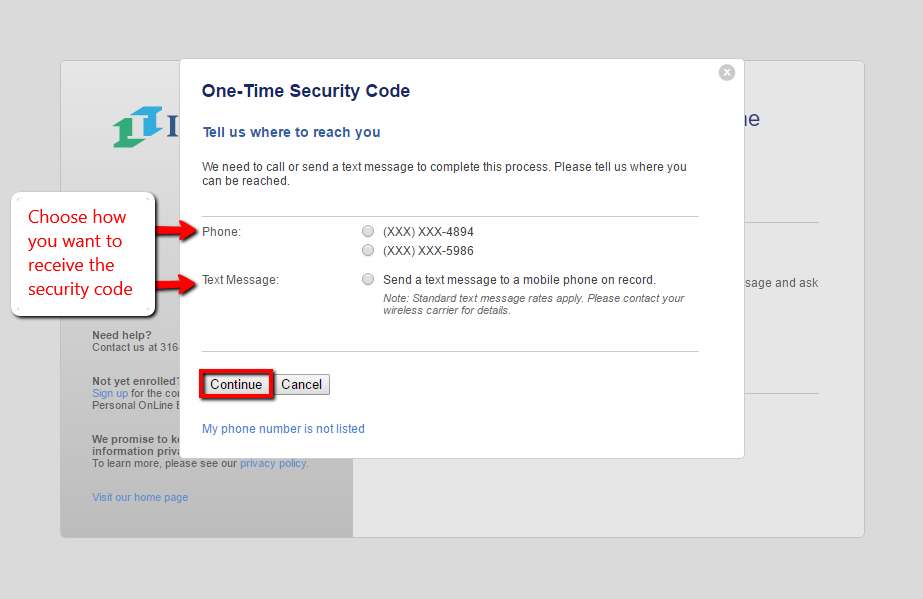
After receiving the security code, enter it to continue and access the password-entry screen.
FORGOTTEN PASSWORD/ LOGIN ID?
Personal Online banking customer who finds it hard to recall his or her login credentials, he or she can request assistance from Intrust Bank customer care by calling this number 800-999-4048.
HOW TO ENROLL
Personal account holders in Intrust Bank can enroll for online banking if they so wish through the following enrollment steps:
Step 1- In Intrust Bank’s homepage, click the Personal tab shown here, then choose the OnLine Services link
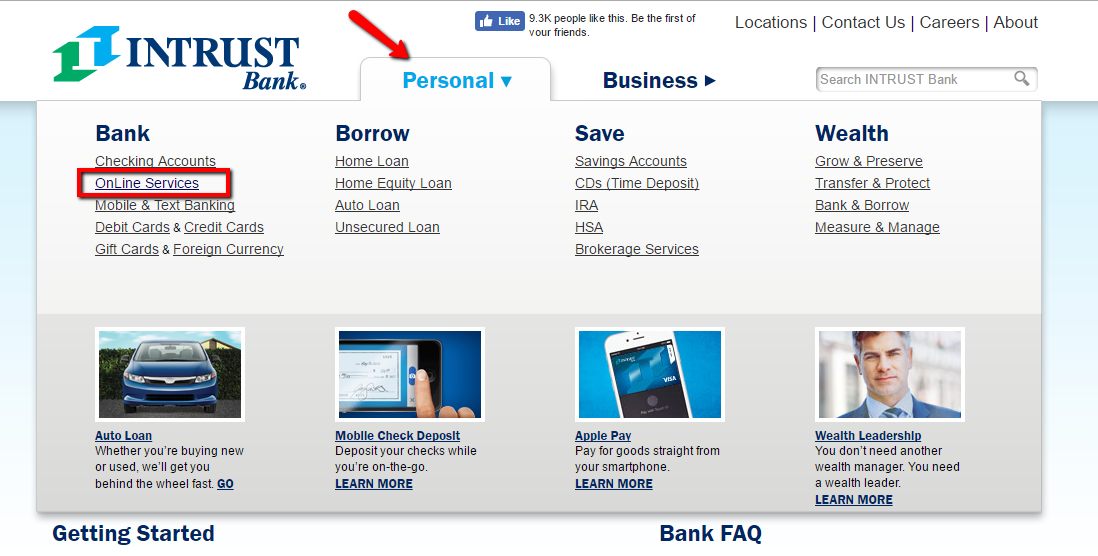
Step 2- Click the shown Enroll link in the Personal OnLine Banking section
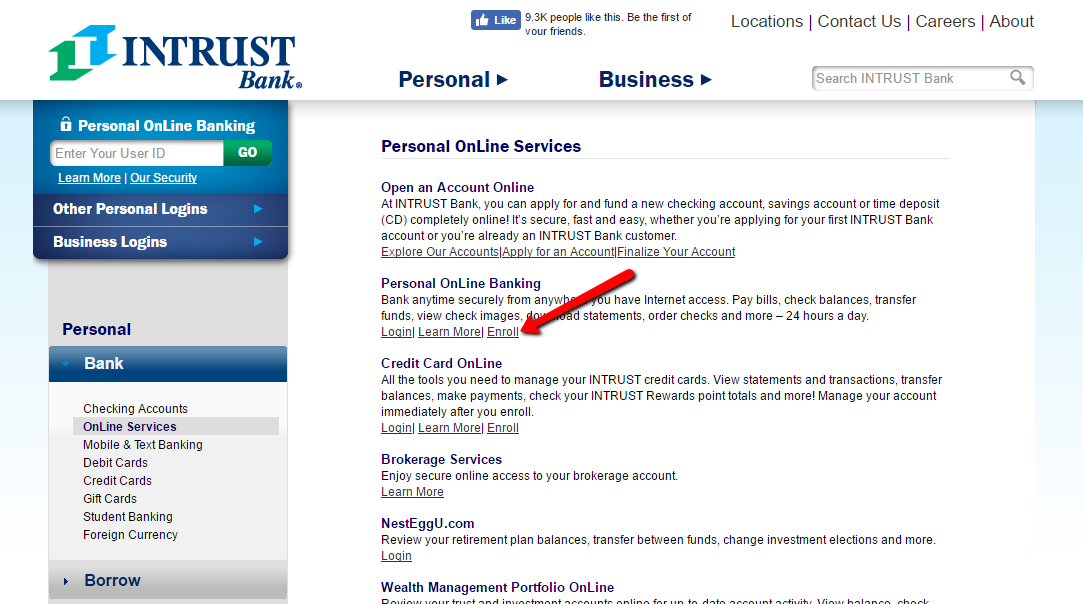
Step 3- Choose the account type you wish to enroll, review the OnLine Banking Disclosure and tick the shown checkbox, then click Continue
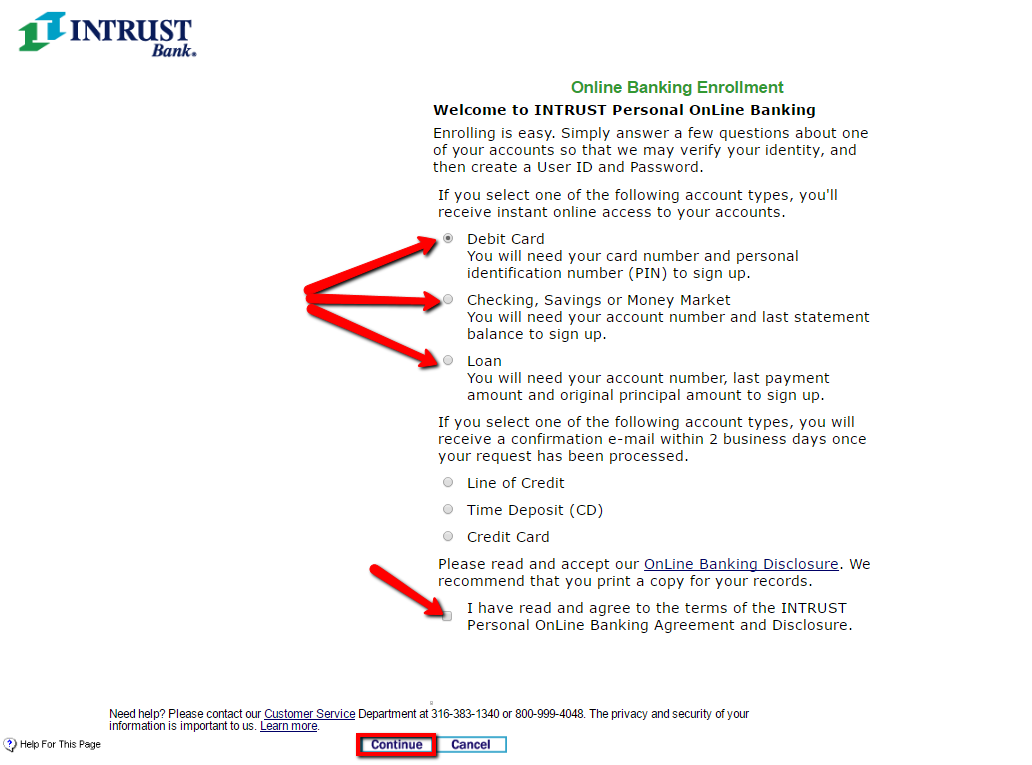
Step 4- Please fill in the Online Banking Enrollment form, then click Continue at the bottom
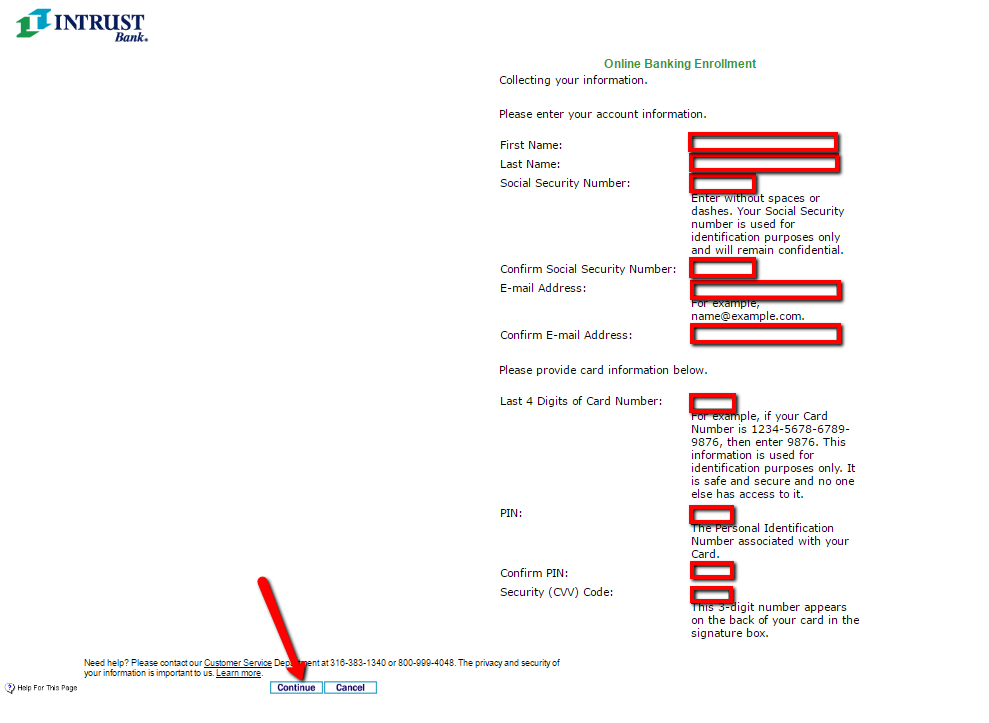
The bank will validate your credentials before you can proceed with the enrollment
MANAGE INTRUST BANK ONLINE ACCOUNT
Intrust Bank’s Online Banking allows you perform the following:
- Check account balances
- Monitor account activity
- Transfer funds
- Order checks
- Stop payments
- Make credit card payments
- Create alerts
- View statements and images
- Pay bills
- Communicate with customer service
Federal Holiday Schedule for 2025 & 2026
These are the federal holidays of which the Federal Reserve Bank is closed.
Intrust Bank and other financial institutes are closed on the same holidays.
| Holiday | 2025 | 2026 |
|---|---|---|
| New Year's Day | January 2 | January 1 |
| Martin Luther King Day | January 20 | January 19 |
| Presidents Day | February 17 | February 16 |
| Memorial Day | May 26 | May 25 |
| Juneteenth Independence Day | June 19 | June 19 |
| Independence Day | July 4 | July 3 |
| Labor Day | September 1 | September 7 |
| Columbus Day | October 13 | October 12 |
| Veterans Day | November 11 | November 11 |
| Thanksgiving Day | November 27 | November 26 |
| Christmas Day | December 25 | December 25 |







