KeyBank is a Cleveland-based bank that provides a range of retail, commercial, and investment banking products to both individuals and companies. Currently, the bank has over 1,280 ATMs and 994 full service branches spread across 12 states in the US.
- Routing Numbers & Wire Transfer
- KeyBank Headquarters Info
- Branch / ATM Locator
- Website: https://www.key.com
- Routing Number: 041001039
- Swift Code: KEYBUS33FEX
- Mobile App: Android | iPhone
- Telephone Number: +1 800-539-2968
- Headquartered In: Ohio
- Founded: 1825 (201 years ago)
- Bank's Rating:
- Español
- Read this tutorial in
KeyBank provides its customers a free and secure online banking service. The online bank account allows you to manage your finances conveniently. The section below will take you through the steps of Keybank online banking login, online enrollment, and resetting your password.
Key Bank MyAccount Login
As a customer, you can easily and securely sign into your Keybank online banking account from anywhere as long as you have a PC and internet. To log in, simply follow the steps shown below:
Step 1- Open your browser and then go to www.key.com
Step 2- Enter your user ID and your password in the login area then click on the sign on button
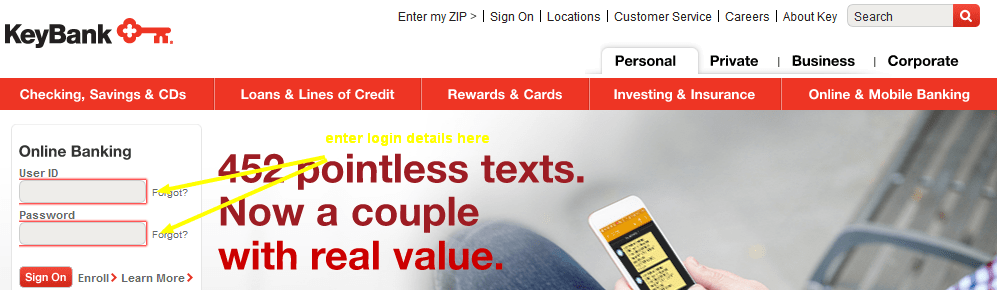
If your Keybank login details are correct, you will directed to the dashboard of your online banking account.
Forgot Password?
If you have forgotten your password or username, you will be glad to know that Keybank allows you to reset both. You can change your password by following the steps below:
Step 1- Click on the forgot password link to the right of the password field in the login area
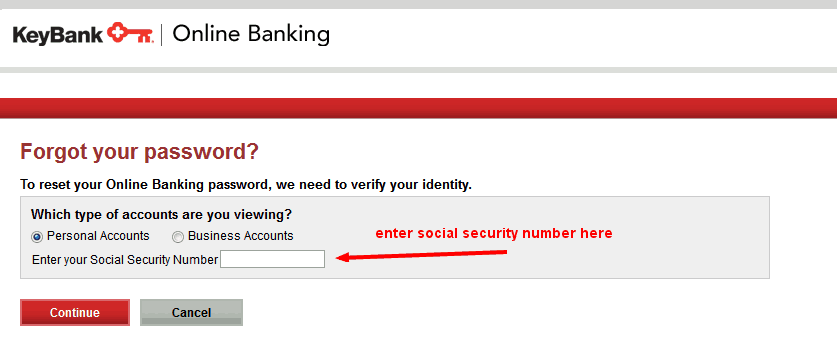
Step 2- Select the type of account whose password you want to change the enter your social security number and click continue.
Once you submit the details, you will receive a password reset link via email. You will need to click the link to activate your account.
Keybank Online Banking Enrollment
Enrolling for Keybank Online banking is simple. You can enroll at any time as long as you hold a bank account with Keybank. To enroll for online banking, follow these simple steps:
Step 1- Go to the homepage and click on the enroll link just below the login area
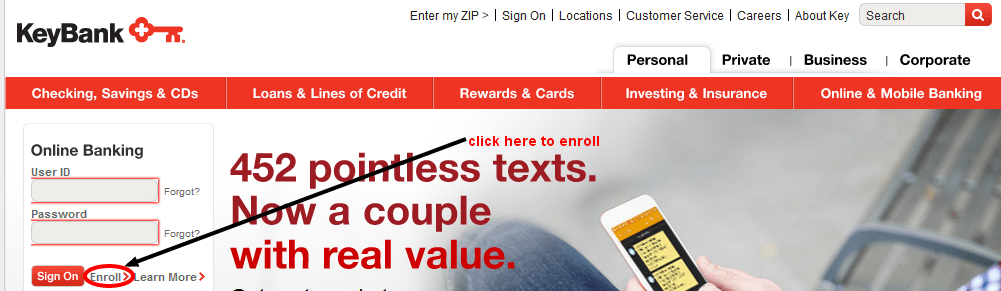
Step 2- Click on the Let’s get started button to start enrollment
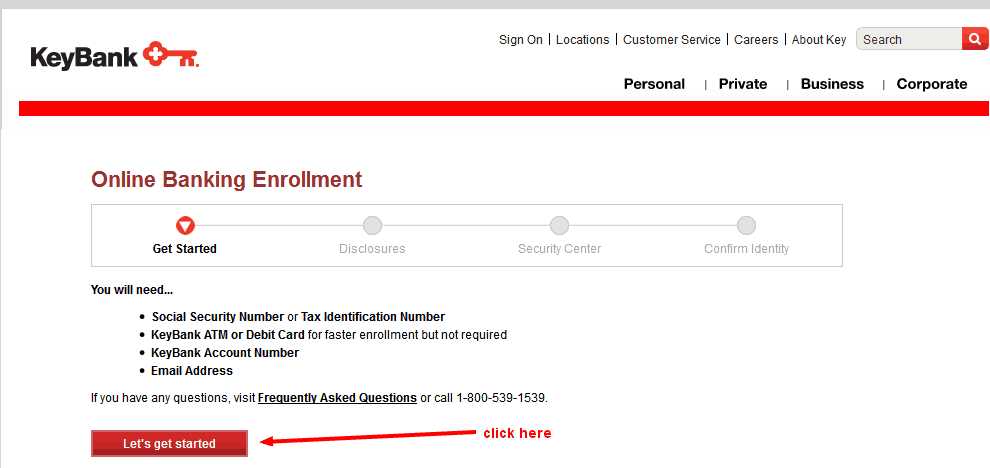
Step 3- Select whether you want to enroll for a personal account or business account
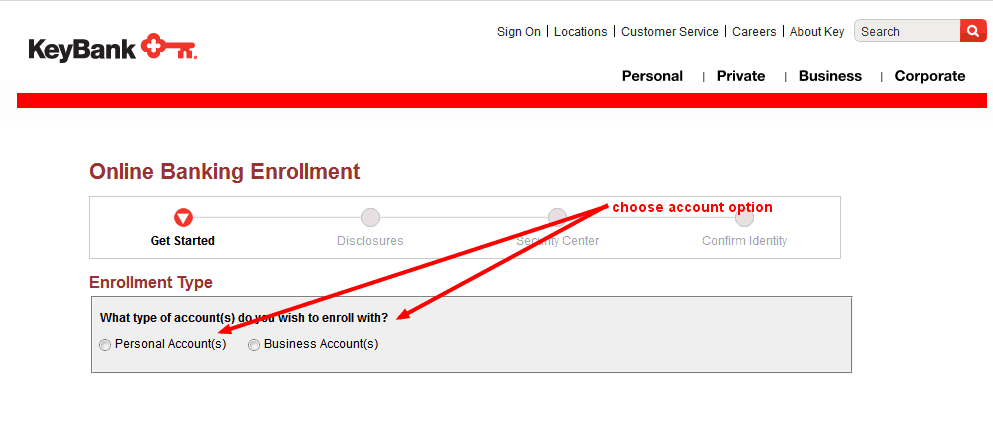
Step 4- Enter the type of account you want followed by how you want to enroll and your registered email address then click continue.
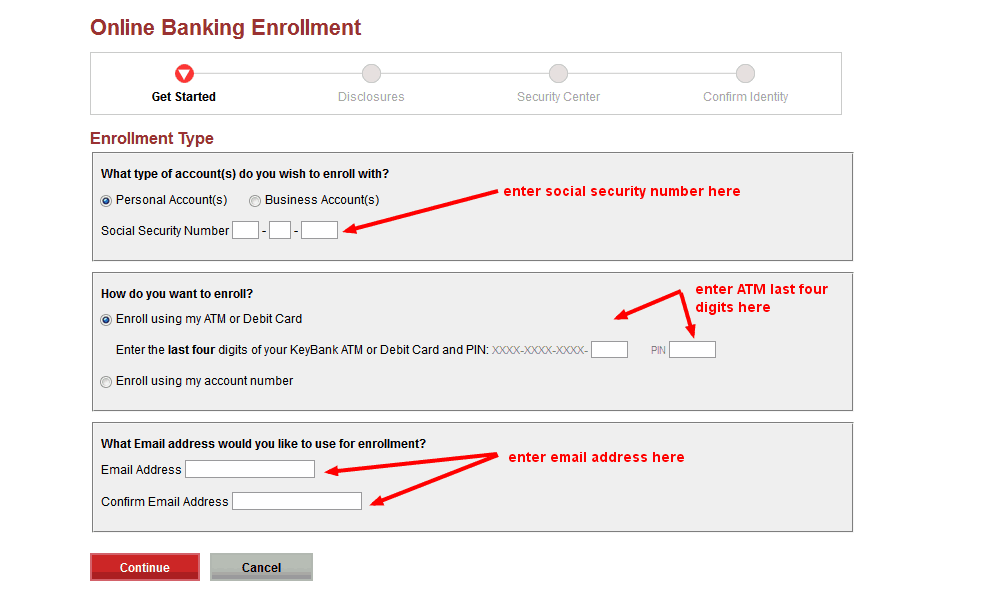
Step 5- Provide disclosures and then answer security questions and then confirm your identity.
Once you submit the enrollment details, your account will be setup and you will receive a confirmation message. You will need to click the link to activate your account.
Note: You need a social security or tax ID, email address, and your Keybank account number to enroll for online banking.
Manage Keybank Online Banking Account
Managing your Keybank online banking is easy. Once you enroll for the inline banking service, you can conveniently do the following from your account.
• View your account balance(s)
• Transfer funds between accounts
• Retrieve and view monthly statements
• Make one-time bill payment or recurring payments
• Export transactions to Excel or Quicken™
• change personal details
Video Instructions
Federal Holiday Schedule for 2025 & 2026
These are the federal holidays of which the Federal Reserve Bank is closed.
Key Bank and other financial institutes are closed on the same holidays.
| Holiday | 2025 | 2026 |
|---|---|---|
| New Year's Day | January 2 | January 1 |
| Martin Luther King Day | January 20 | January 19 |
| Presidents Day | February 17 | February 16 |
| Memorial Day | May 26 | May 25 |
| Juneteenth Independence Day | June 19 | June 19 |
| Independence Day | July 4 | July 3 |
| Labor Day | September 1 | September 7 |
| Columbus Day | October 13 | October 12 |
| Veterans Day | November 11 | November 11 |
| Thanksgiving Day | November 27 | November 26 |
| Christmas Day | December 25 | December 25 |








I totally agree, I can’t log in to my accounts either. I guess they don’t want to keep our business.
Why did you make it more difficult ? I will be leaving Key.
Use to be able to use online banking with no problem now I can’t even get into it! They keep changing it so you can’t log in and if you ask the to send you a paper statement they want to charge you for it! Thinking about changing banks!!!
Yes I have problems every time. It ain’t easy for sure!!!
I just want to log on to my key bank account. why is this so difficult today
This is ridiculous, I can’t log in, what are you trying to do with the customers who want to log in?
I logged into my accounts on Saturdey Dec30th with no problem. Today, Dec. 31st I can’t get in. This is absolutely ridiculous.
I have not been able to log in to my Key Bank online account for the last few days. What’s going on ????
For the longest time, I was able to login to my online accounts with ease. Now it is a challenge every day. Do you really want my business?.
This to difficult
Why is it so difficult to sign into the online banking through my smart phone? It shouldn’t be this time consuming..
Couldn’t agree with you more Leah, this is why we started this site to try and help people with online banking, let me know if I can help you in any way.
Good luck!