Founded in 1881, Koda Bank is a locally owned community bank that provides personal banking services as well as commercial banking to its client. The bank owes its success distinctive lending and deposits products and professional customer service.
- Branch / ATM Locator
- Website: http://www.kodabank.com
- Routing Number: 091309736
- Swift Code: Not Available
- Mobile App: Not Available
- Telephone Number: (701) 454-3317
- Headquartered In: North Dakota
- Founded: 1881 (144 years ago)
- Bank's Rating:
- Español
- Read this tutorial in
Koda bank provides a convenient and unique online banking service to its customers. If you’re having doubts on how to log into your account or how to change your password, the guide below will show you how.
Koda bank MyAccount Login
As a Koda bank client, you can conveniently log into your virtual account anytime. All you need is access to a PC and good internet connection. To log into your account, simply follow the steps below:
Step 1- Go to www.kodabank.com from your web browser
Step 2- Click on the internet banking link on the homepage
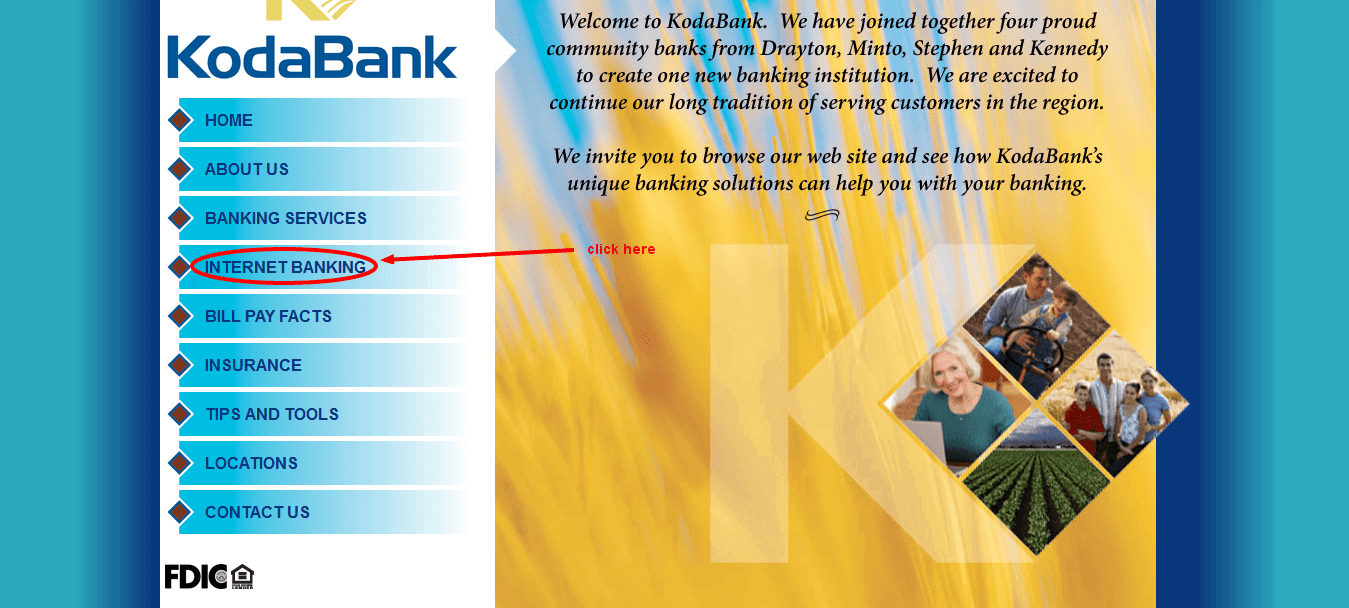
Step 3- Enter your user ID in the field provided
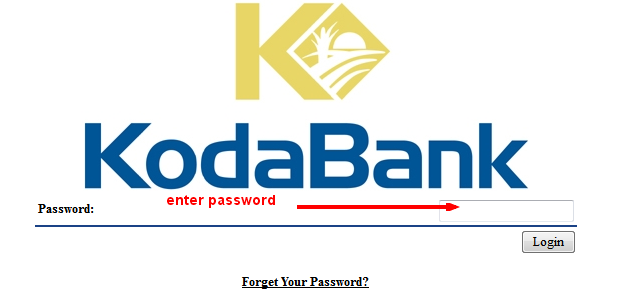
Step 4- Next, answer the challenge questions and answer and click submit
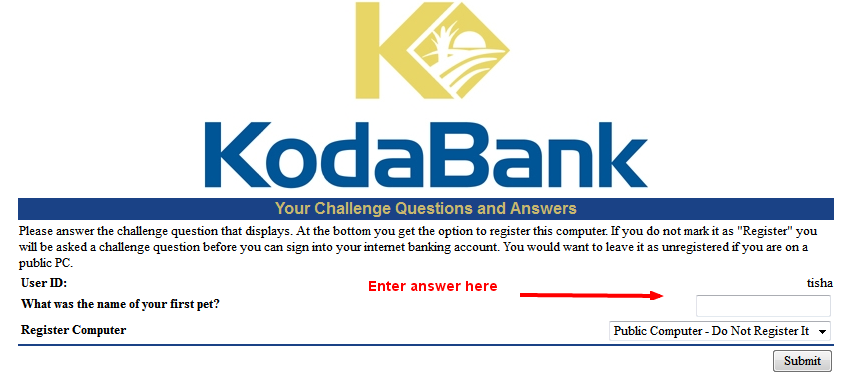
If the login credentials are correct, you will be directed to your online account.
Forgotten Password?
Kodabank allows its customer to change their password from time to time. If you have forgotten your pass word or would like to reset follow the steps below,
Step 1- Enter your user id and click continue
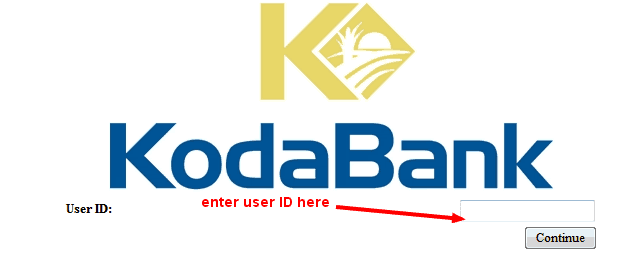
Step 2- Answer the security questions then submit
Step 3- Click on forgot password link
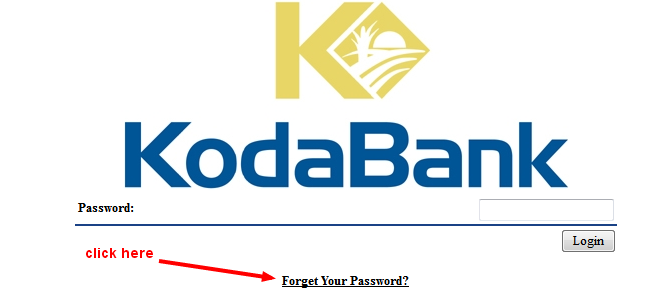
Step 4 – Answer the two security questions.
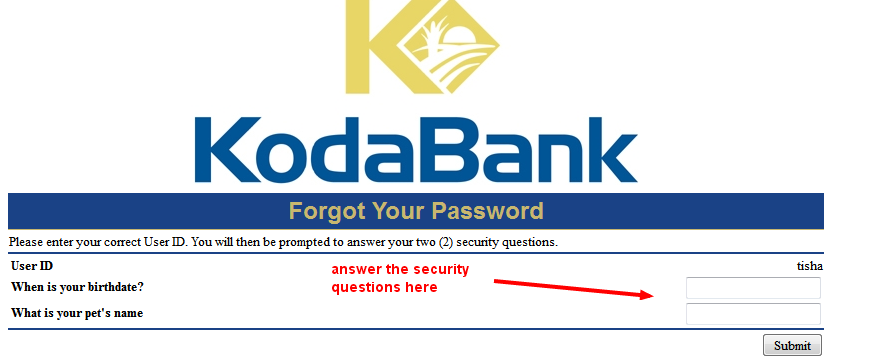
Once you submit the security questions you receive temporarily password in your email .You will be prompted to create a new password once you log in with temporally one.
Create Kodabank Account
Koda bank account allows customers to enroll for online accounts. You can sign up as follows:
Step 1-Click on individual enrollment link
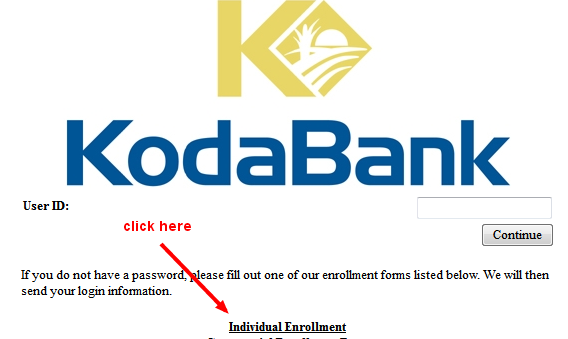
Step 2– Click on I agree on koda bank online banking enrollment agreement page
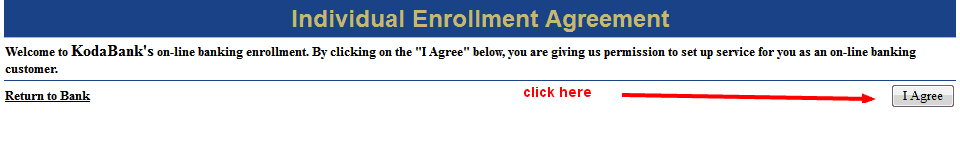
Step 3- Enter the personal information starting with your name, social security number, email address and password.
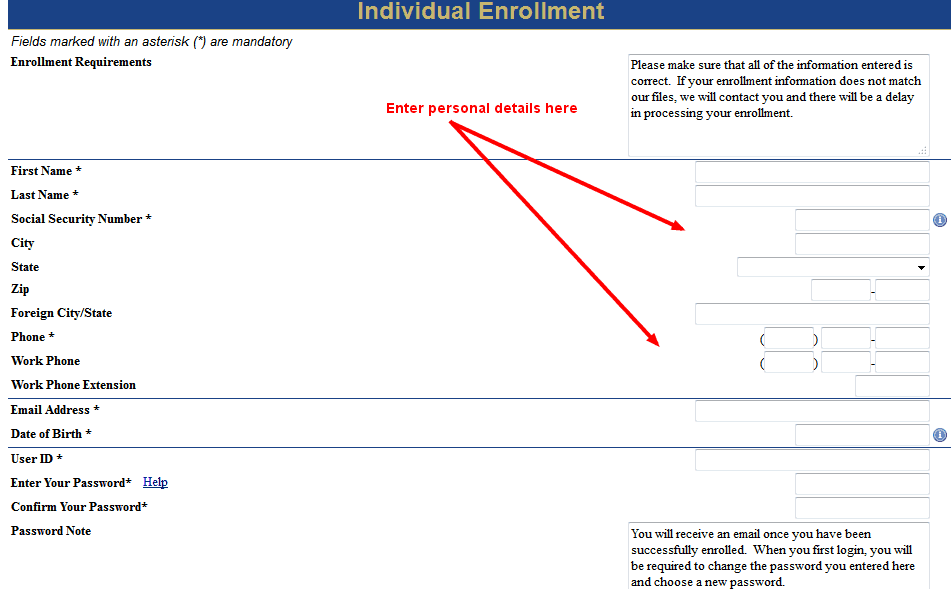
Step 4- create your username and password then verify it
Step 5-Enter security value and then submit
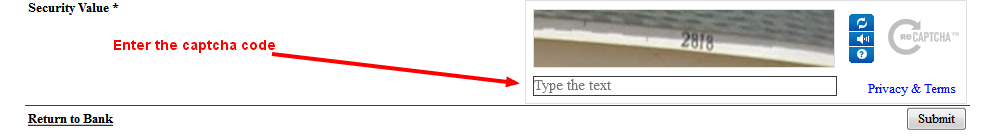
Once you enter the required details properly and submit your account will be set up. You will receive a confirmation message in your email.
Manage Kodabank Online Account
Kodabank online banking provides you with a convenient way of managing your finances. Once you sign up, you can do the following things from your account.
Federal Holiday Schedule for 2025 & 2026
These are the federal holidays of which the Federal Reserve Bank is closed.
KodaBank and other financial institutes are closed on the same holidays.
| Holiday | 2025 | 2026 |
|---|---|---|
| New Year's Day | January 2 | January 1 |
| Martin Luther King Day | January 20 | January 19 |
| Presidents Day | February 17 | February 16 |
| Memorial Day | May 26 | May 25 |
| Juneteenth Independence Day | June 19 | June 19 |
| Independence Day | July 4 | July 3 |
| Labor Day | September 1 | September 7 |
| Columbus Day | October 13 | October 12 |
| Veterans Day | November 11 | November 11 |
| Thanksgiving Day | November 27 | November 26 |
| Christmas Day | December 25 | December 25 |






