Belpre Savings Bank is the Belpre’s only hometown bank since 1902. We understand and appreciate that your decision to choose us to be your financial services company is an expression of confidence. We strive to provide a safe environment, with systems and procedures in place to safeguard both you and your assets.
- Branch / ATM Locator
- Website: http://www.belpresavingsbank.com/
- Routing Number: 244270191
- Swift Code: Not Available
- Mobile App: Not Available
- Telephone Number: 740-423-9504
- Headquartered In: Ohio
- Founded: 1902 (123 years ago)
- Bank's Rating:
- Español
- Read this tutorial in
It is Belpre Savings Bank commitment to you that access to your financial information is appropriately secure. Belpre Savings Bank have taken enhanced measures to secure their Internet Banking site. In the section below, we’ll take you through the steps of online banking login, enrollment and resetting your password.
Belpre Savings Bank LOGIN
As a customer, you can easily and securely sign into your Belpre Savings Bank online banking account from anywhere as long as you have internet connection. To log in, simply follow the steps shown below:
Step 1- Go to www.belpresavingsbank.com and click on the Online Banking link:
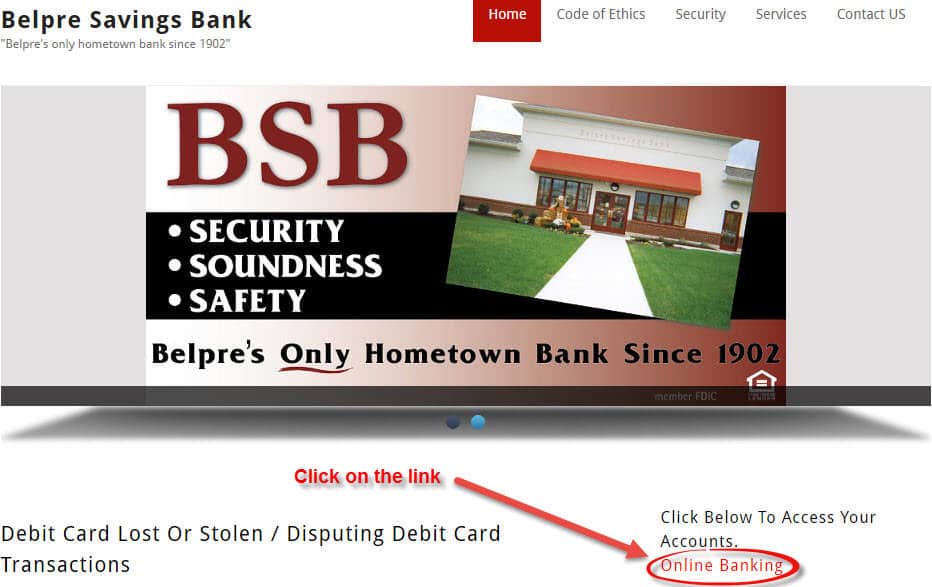
Step 2- Click on the Login button as shown bellow:
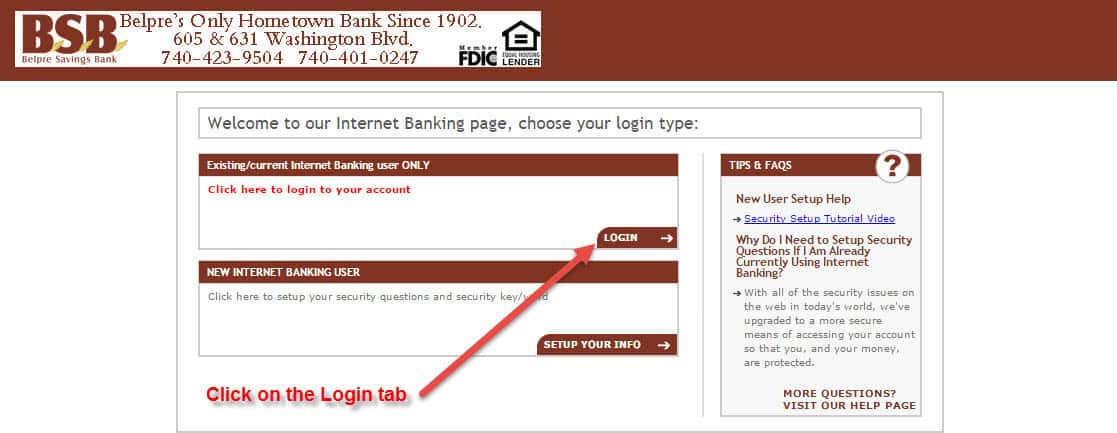
Step 3- Enter your username and random code and click Next:
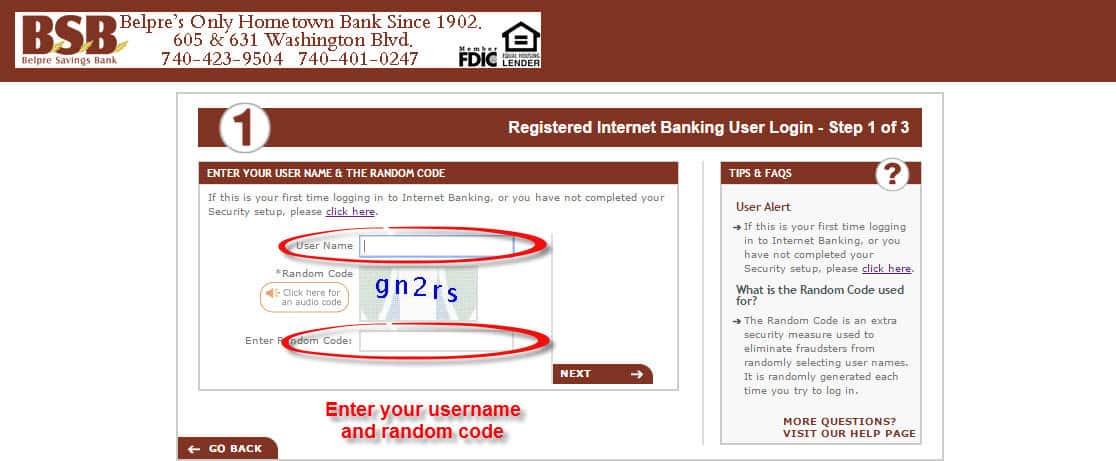
Step 4- Enter answer to your security question and click Next:
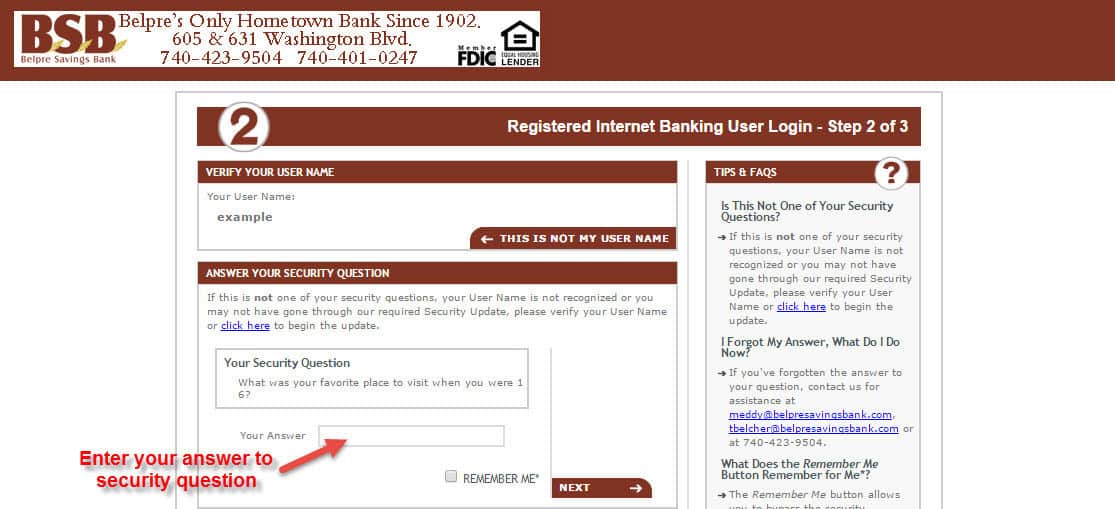
Step 5- The last screen will prompt you to verify the Security Key Image that you selected during the security update and to enter your Password.
You will be directed to your online account.
Note: Password is case sensitive. Make sure that you’re using the right case.
FORGOT PASSWORD?
If you forget your password or the answer to your security question, feel free to contact Belpre Savings Bank by phone and the Bank will reset your password. Once you log into your account you will have access to change your questions and your Security Key Image.
ENROLL FOR ONLINE BANKING
Belpre Savings Bank allows clients to sign up for online banking. You can enroll anywhere and anytime at work or at home. To enroll for an online account, just follow the simple steps below:
Step 1- Go to Belpre Savings Bank homepage and click on the Online Banking link:
Step 2- Click on the Setup Your Info button as shown bellow:
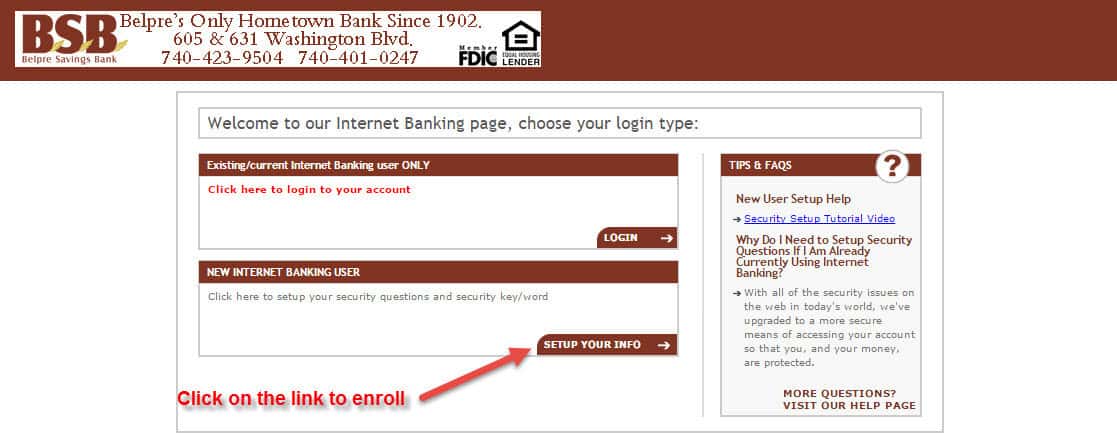
Step 3- Enter your full social security number, enter random code and click Next:
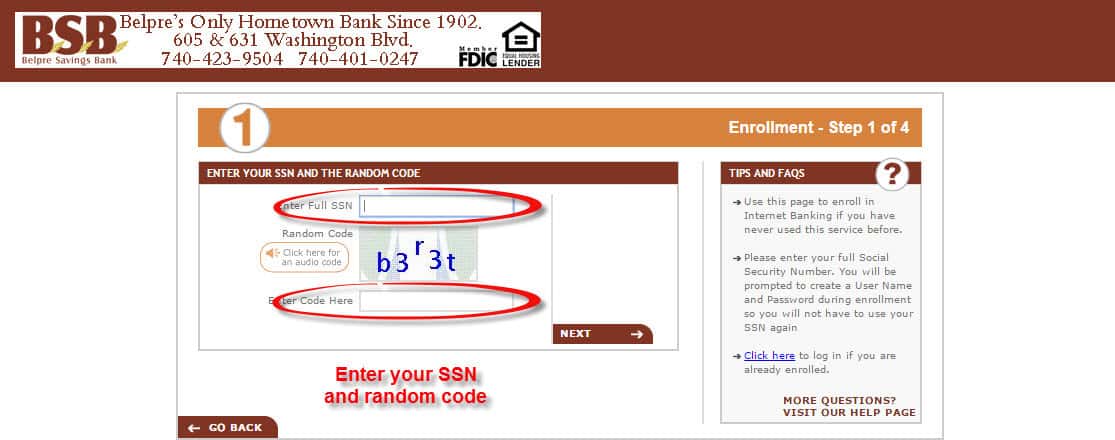
Step 4- Enter your personal information, followed by email address and click Next:
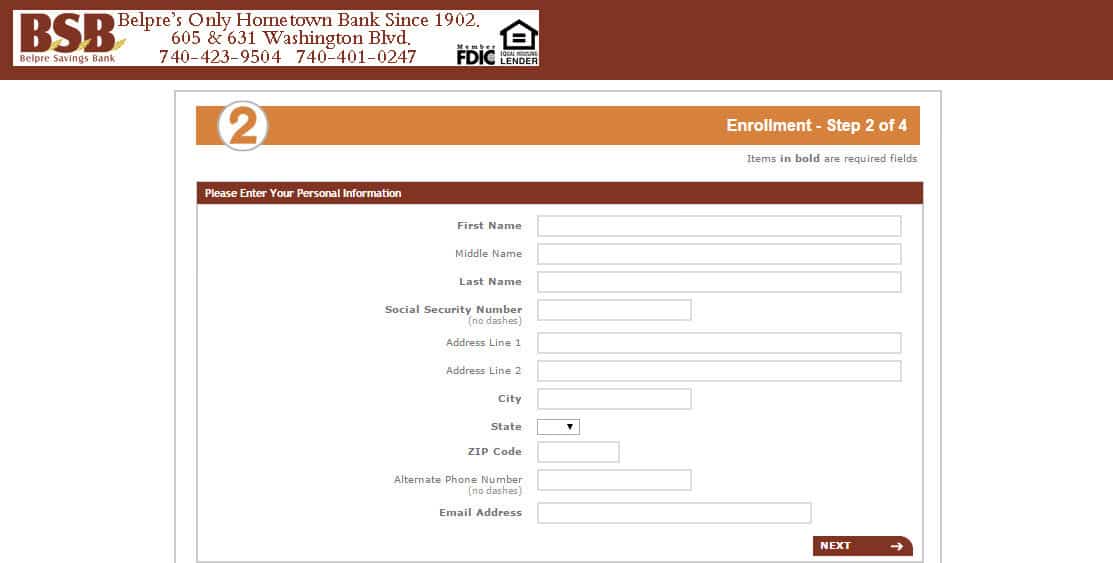
Step 5- Read and accept disclosure, then choose to create 3 of your own questions or 3 pre-written questions, and answer all, to continue click Next:
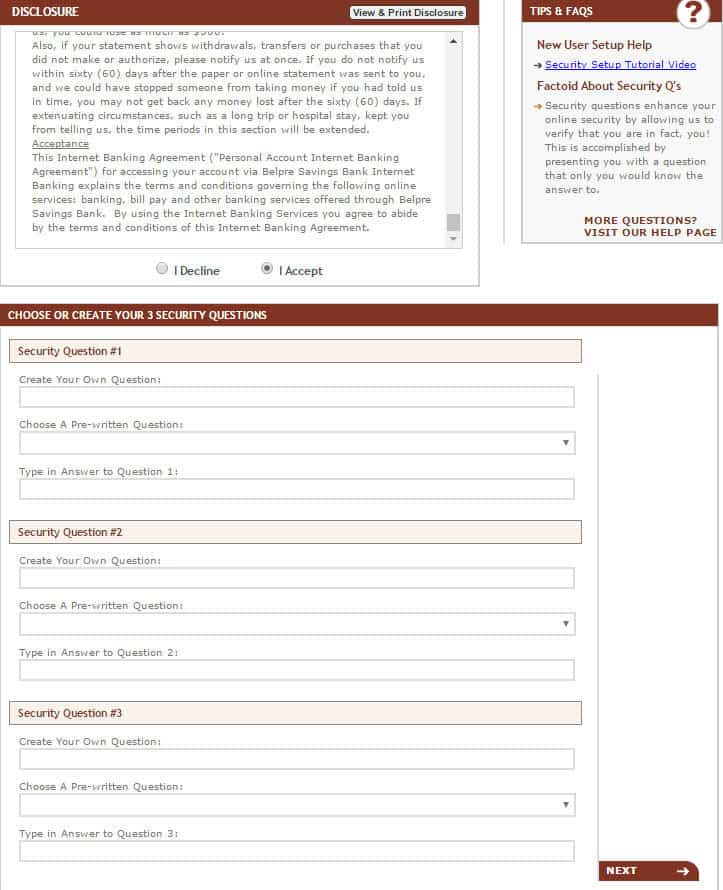
Step 6- Create your Security Key/Word, and create your Username and Password, then click Finished:
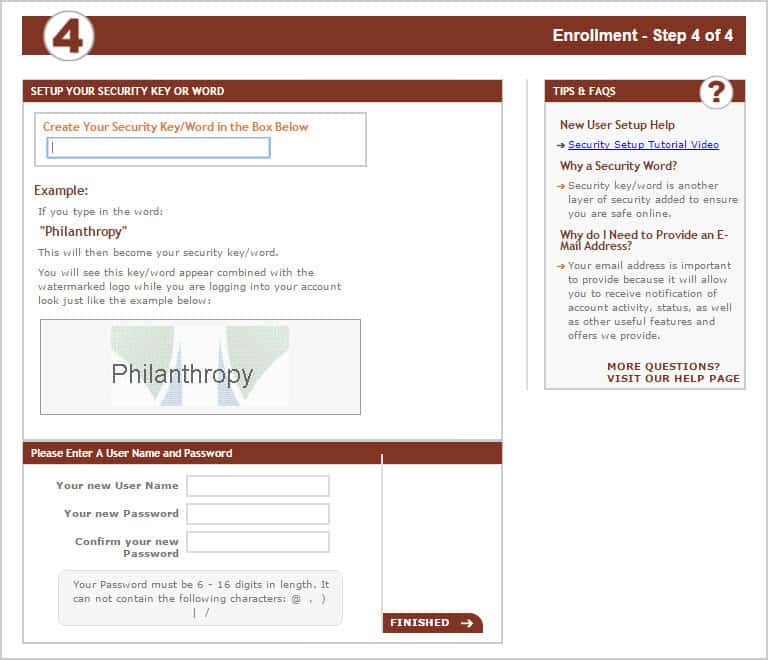
If you need more assistance feel free to call at 740-423-9504 or email at bsb@belpresavingsbank.com
Federal Holiday Schedule for 2025 & 2026
These are the federal holidays of which the Federal Reserve Bank is closed.
Belpre Savings Bank and other financial institutes are closed on the same holidays.
| Holiday | 2025 | 2026 |
|---|---|---|
| New Year's Day | January 2 | January 1 |
| Martin Luther King Day | January 20 | January 19 |
| Presidents Day | February 17 | February 16 |
| Memorial Day | May 26 | May 25 |
| Juneteenth Independence Day | June 19 | June 19 |
| Independence Day | July 4 | July 3 |
| Labor Day | September 1 | September 7 |
| Columbus Day | October 13 | October 12 |
| Veterans Day | November 11 | November 11 |
| Thanksgiving Day | November 27 | November 26 |
| Christmas Day | December 25 | December 25 |






