Lending Club was established in the year 2007 and has since been connecting borrowers and investors together. Lending Club is not a bank but rather brings borrowers and investors together as a way of transforming how people access credit. For the last ten years, Lending Club has helped many people to pay off their debt, expand their small businesses as well as investing for the future. The corporate headquarters of Lending Club is located in San Francisco in the state of California.
- Website: https://www.lendingclub.com
- Mobile App: Android | iPhone
- Telephone Number: 888-596-3157
- Headquartered In: California
- Founded: 2007 (18 years ago)
- Company's Rating:
Applying for a loan via Lending Club is simple, fast and confidential. You will need to check your rate from lendingclub.com, choose your offer, complete the online application, verify your details, and lastly receive your loan. This whole process takes approximately one week to complete although at times, it may take more than a week. Once your loan is approved, an origination fee is deducted from your loan. This means that you will receive the amount you applied for minus an origination fee.
Lending Club has a mobile app called LendingClub Invest that allows investors to gain access to their LendingClub investor account. You can login, view and manage your account. The investor mobile app is available on Google Play store and App Store. In addition, the app is compatible with Android 6.0 or above.
HOW TO LOGIN
If you are already a client of Lending Club, you can access your account information by following the steps below:
Step 1 – Click here to open the website in a new tab and then click on the “Sign In” link located on the upper-right side of the screen.

Step 2 – Enter your email address and password you used during registration and then click on the “Sign In” button.
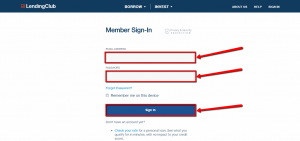
You should have signed into your account if the login information you provided is associated with your account. Note that if you are using your own personal computer, you can click on the “Remember me on this device” checkbox to enable your PC to recall your login information the next time you visit the site. Do not check the box in case you are using a public or shared computer so as to prevent anyone from accessing your account.
HOW TO RESET/FORGOTTEN PASSWORD
Lending Club allows you to reset your password in case you have forgotten it. The steps below will guide you on how to change your password:
Step 1 – Click on the “Forgot Password?” link located below the password box if you cannot recall the current password for your account.
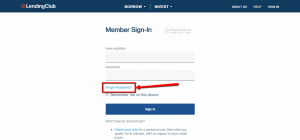
Step 2 – Enter the email address you used during registration and then click on the “Submit” button.

You should receive an email containing instructions on how to reset your password within a few minutes. Check your email and follow the instructions sent to you.
HOW TO MAKE A PAYMENT
Step 1 – Open the home page by clicking here and then click on the “Sign In” link located on the upper-right side of the screen. You are required to log into your account before you can submit any payment.




 (8 votes, average: 3.88 out of 5)
(8 votes, average: 3.88 out of 5)


