The Little Bank was established in 1998. It has its headquarter in Kinston, North Carolina. Its customers are served from 7 locations.
- Branch / ATM Locator
- Website: https://www.thelittlebank.com/
- Routing Number: 053174048
- Swift Code: Not Available
- Mobile App: Android | iPhone
- Telephone Number: 1-866-638-0552
- Headquartered In: North Carolina
- Founded: 1998 (26 years ago)
- Bank's Rating:
Online banking at The Little Bank offers you the convenience of banking at your own convenient time. Whether you’re at home or at the office, you can get quick, easy, and powerful access to your bank accounts through The Little Bank’s Online Banking service. Online banking service is accessible to those who have an account at the bank and enrol for the service. Provided you have enrolled and your PC/smartphone is connected to the internet, you can enjoy this service at your convenience. The following guide will help personal account holders access online banking service at The Little Bank by showing how to log in, recover forgotten credentials and even enrol for the online banking service.
HOW TO LOGIN
Personal online banking users at The Little Bank can access their online banking accounts after providing their online login credentials. To log in, follow the steps shown below:
Step 1- Open this link https://www.thelittlebank.com/ to access The Little Bank website
Step 2- In the homepage, click ONLINE BANKING LOGIN button to access the login panel

Step 3- Enter your User ID, then click LOGIN
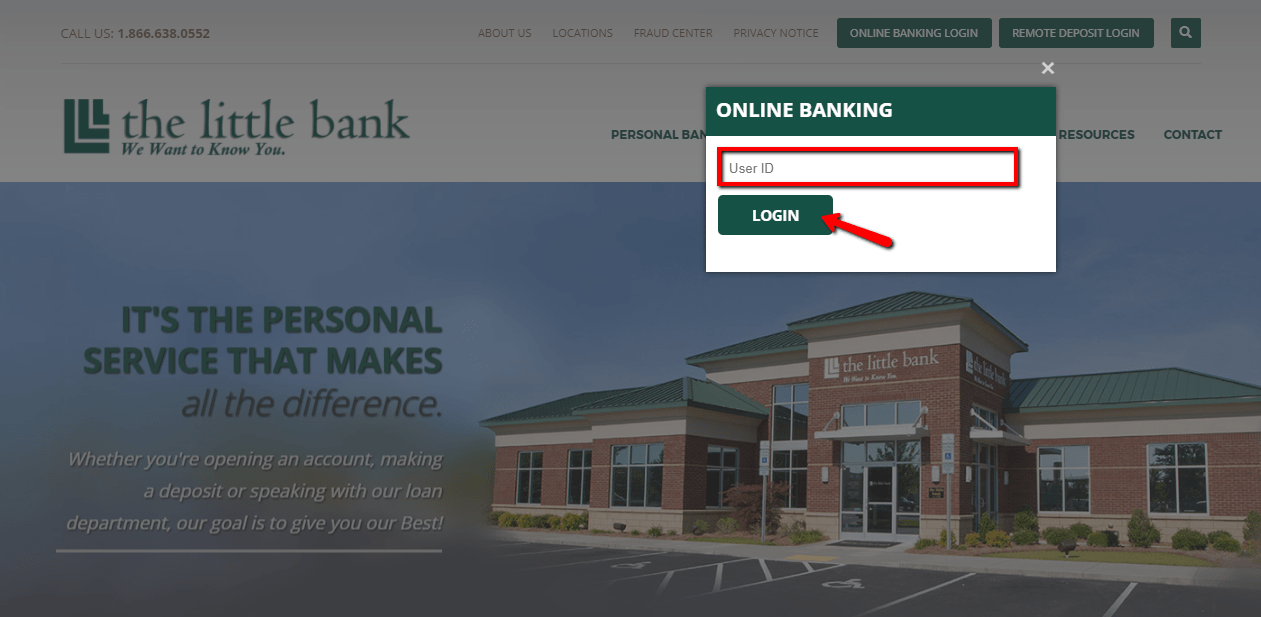
Step 4- Please verify your personal image and enter your
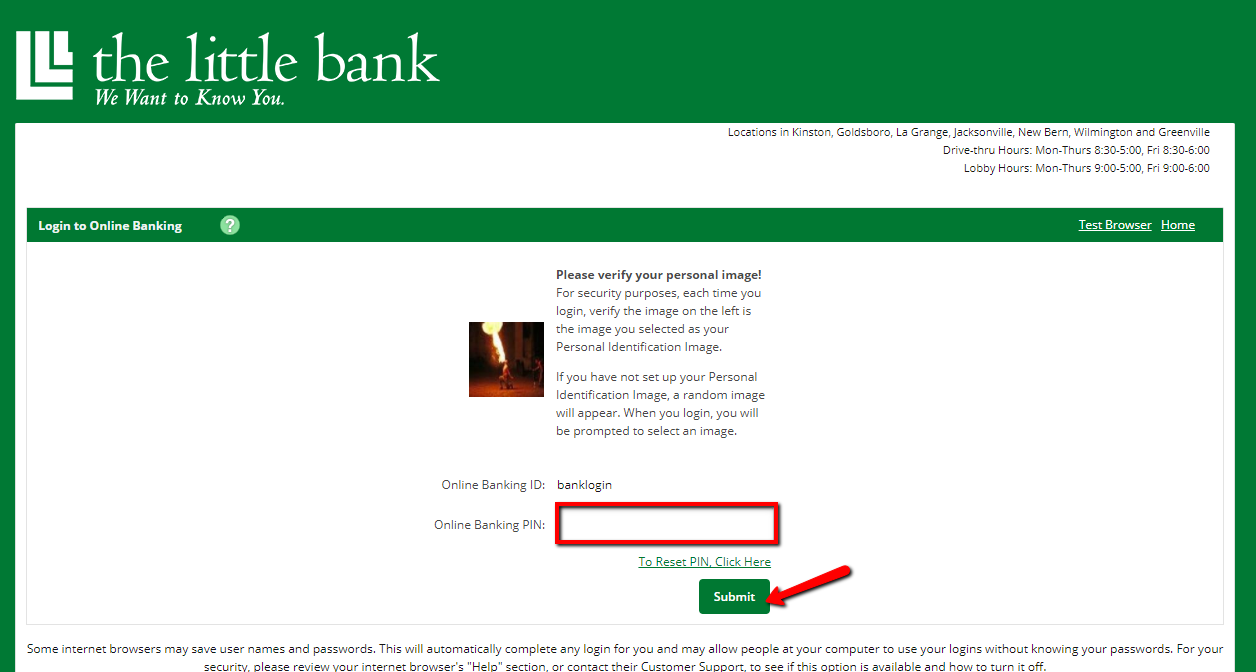
Once the system approves your login credentials, you will be granted access to your online banking account.
FORGOTTEN PASSWORD/LOG ID?
If you can’t recall your online banking PIN, consider the following steps to reset it:
Step 1- In the password-entry page, click To Reset PIN, Click Here link
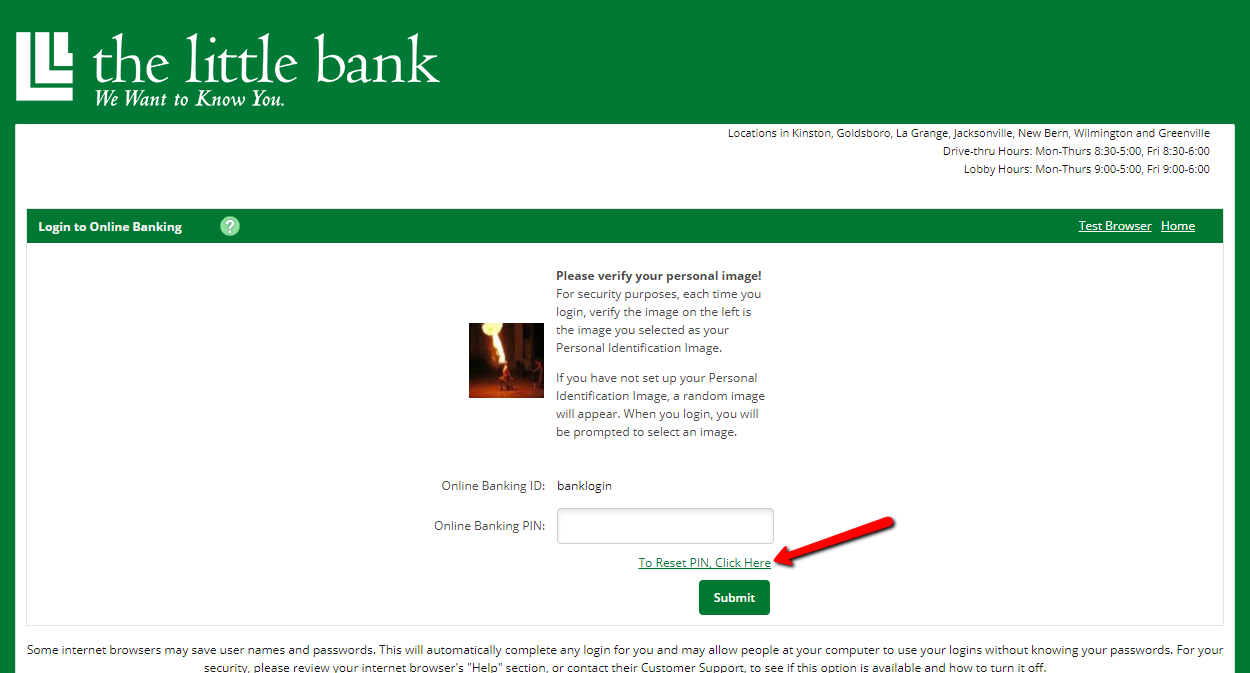
Step 2- Please enter your Online Banking ID, E-mail Address and E-mail Subject, then click Continue
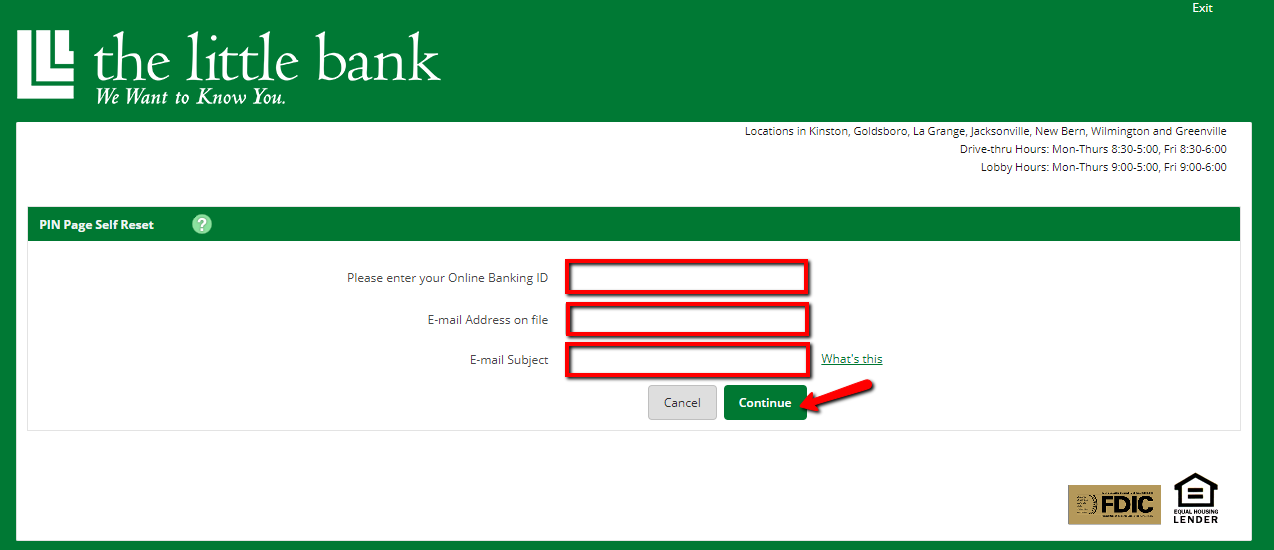
You will receive your password via email after the online system validates your credentials.
HOW TO ENROLL
The Little Bank allows its customers to enrol for The Little Bank online banking. All you need is either an active checking account or a savings account. To signup for online banking, proceed as follows:
Step 1- In the homepage, hover cursor over the PERSONAL BANKING tab, then click Online Banking link
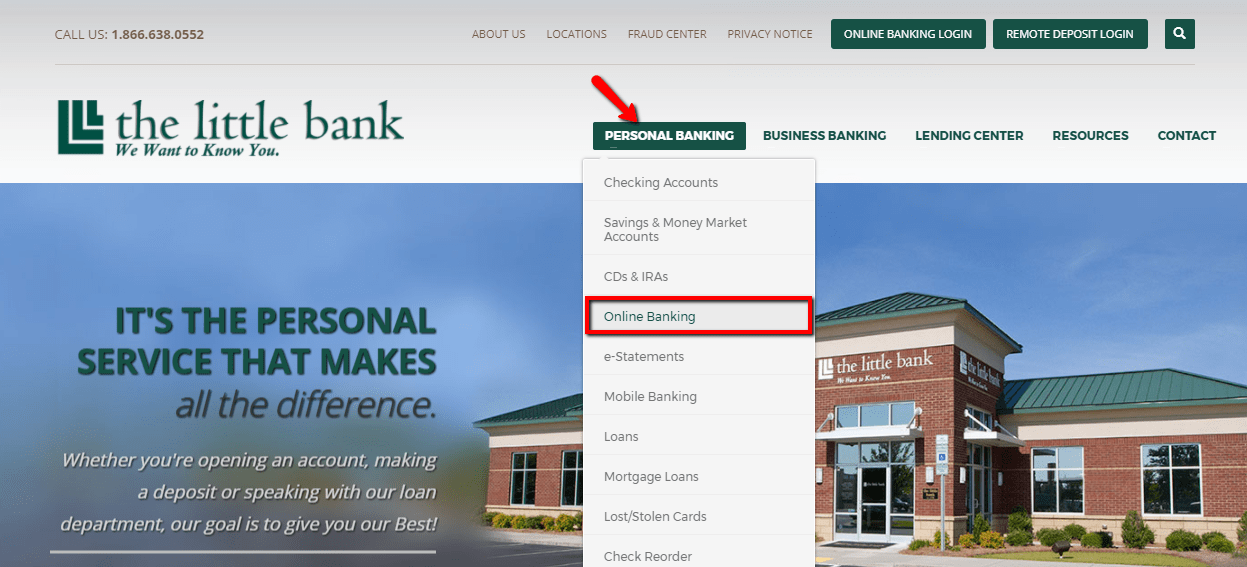
Step 2- Scroll down and click Online Banking Consumer Application link to access the application form
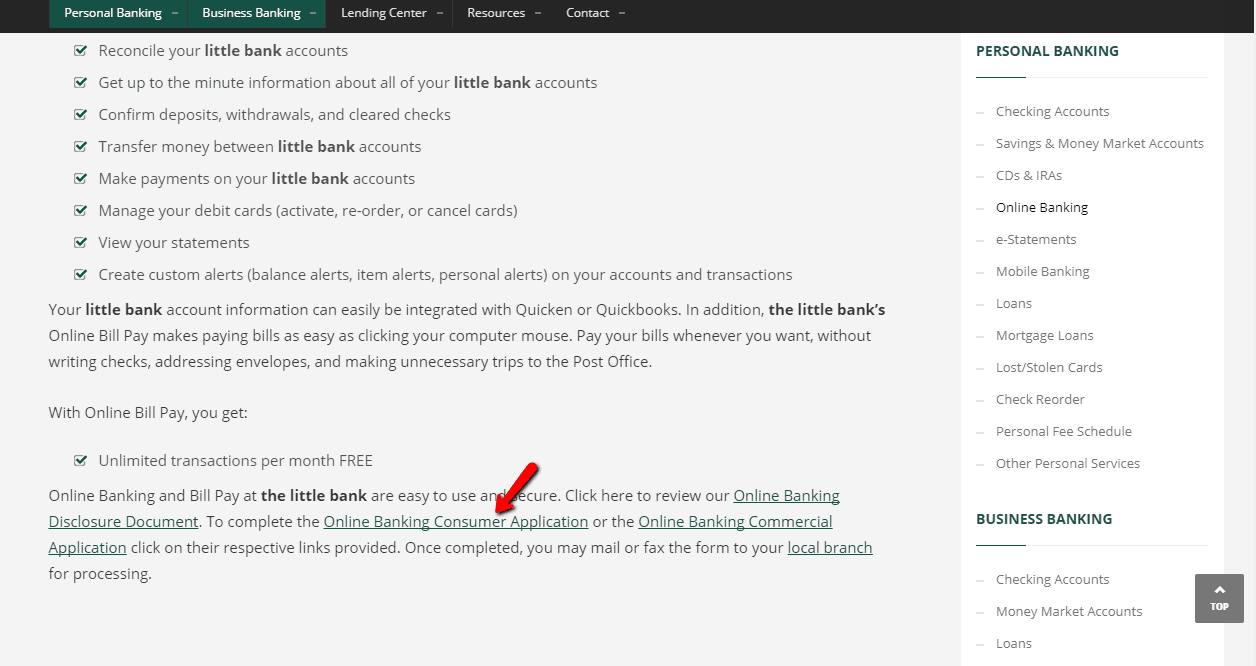
Step 3- Provide the requested details and once completed, you may mail or fax the form to your localbranch for processing.
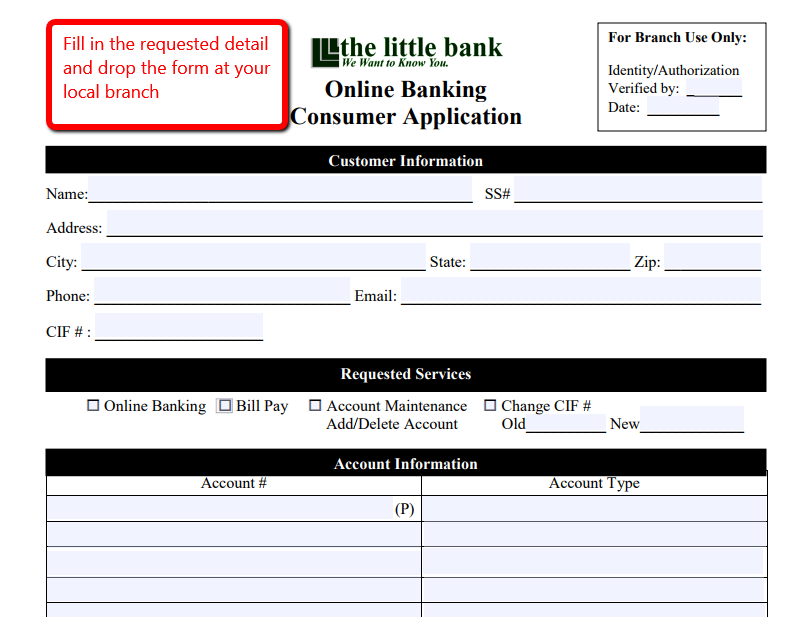
You will be notified after your account is setup.
MANAGE THE LITTLE BANK ONLINE ACCOUNT
Online banking users at The Little Bank enjoy the following services:
- View your balances
- Review your transaction history
- Reconcile your little bank accounts
- Get up to the minute information about all of your little bank accounts
- Confirm deposits, withdrawals, and cleared checks
- Transfer money between little bank accounts
- Make payments on your little bank accounts
- Manage your debit cards
- View your statements
- Create custom alerts
Federal Holiday Schedule for 2023 & 2024
These are the federal holidays of which the Federal Reserve Bank is closed.
The Little Bank and other financial institutes are closed on the same holidays.
| Holiday | 2023 | 2024 |
|---|---|---|
| New Year's Day | January 2 | January 1 |
| Martin Luther King Day | January 16 | January 15 |
| Presidents Day | February 20 | February 19 |
| Memorial Day | May 29 | May 27 |
| Juneteenth Independence Day | June 19 | June 19 |
| Independence Day | July 4 | July 4 |
| Labor Day | September 4 | September 2 |
| Columbus Day | October 9 | October 14 |
| Veterans Day | November 10 | November 11 |
| Thanksgiving Day | November 23 | November 28 |
| Christmas Day | December 25 | December 25 |







