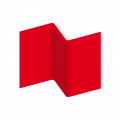Founded in 1852, Lyons National Bank is a local community branch with 11 branch locations. The bank offers a range of personal and business banking services such as online banking, cash manager, direct deposits, as well as financial and investment services.
- Branch / ATM Locator
- Website: http://www.bankwithlnb.com
- Routing Number: 022304616
- Swift Code: Not Available
- Mobile App: Android | iPhone
- Telephone Number: (888) 946-2212
- Headquartered In: New York
- Founded: 1852 (174 years ago)
- Bank's Rating:
- Español
- Read this tutorial in
Just like other banks that have embraced digital banking, Lyons National Bank offers its customers a secure and convenient online banking service. The service is FREE to all resident customers of the bank in the US. If you’re interested in using the service, read on to find out how to enroll, login, and reset your password.
How to Login
Logging into Lyons National Bank is a simple thing. You can do so at anytime via mobile device or a PC. If you already have online banking account, you can log in as follows:
Step 1- Open your browser and go to http://bankwithlnb.com/
Step 2- click on the online banking tab to the left of the homepage
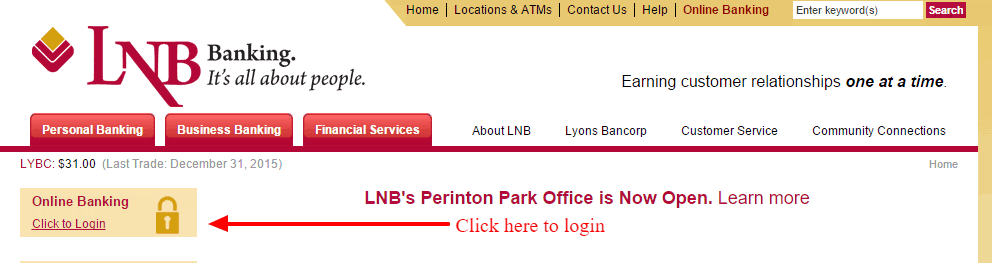
Step 3– On the next page, enter your user ID then click
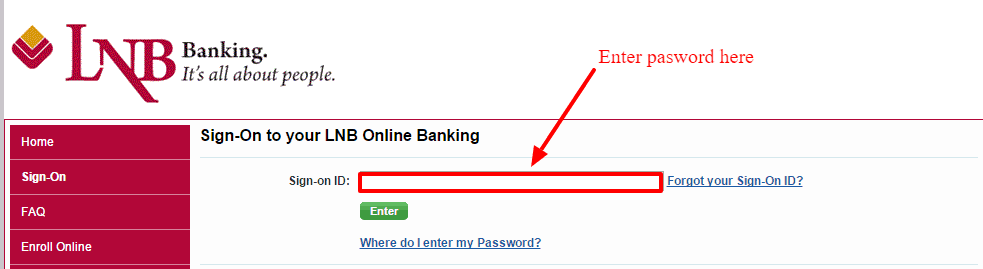
If the login credentials are correct, you will be able to access your account once you hit enter.
Note: password is case sensitive so make sure that you enter password with the right case.
Forgot Password?
Sometimes, customers tend to forget the user-names and passwords for their online banking accounts. Unfortunately, Lyons National Bank does not provide an option to change your password online. To reset your password, call Lyons National Bank customer service at 315-946-4871 for assistance. Make sure that you have account details at hand so that you can be assisted quickly.
Enroll for Lyons National Bank Online Banking
Lyons National Bank allows its customers to register for online banking. You’re only required to operate either a checking account or savings account. To enroll for an online banking account, follow these simple steps:
Step 1- Click on the login tab on the left side of the home page as shown above
Step 2- In the next page, click on enroll online on the left sidebar menu.
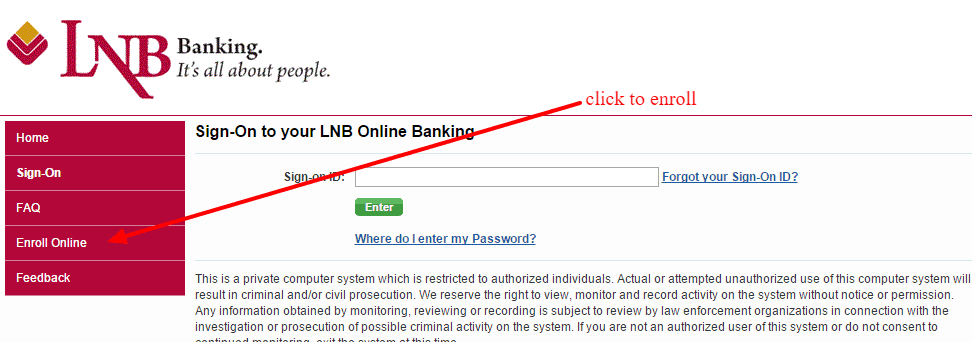
Step 3- choose whether you want to enroll for online banking as a person or as a business
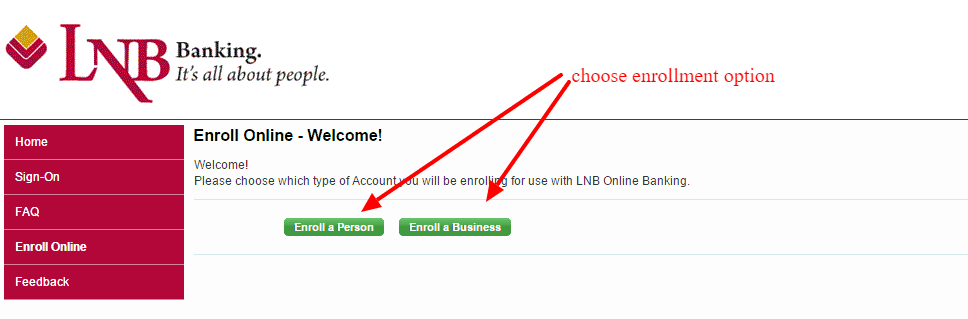
Step 4- read and accept the LNB online banking agreement by clicking I agree

Step 5- Enter your full name, physical address, phone numbers, date of birth and mother’s maiden name on the enrollment form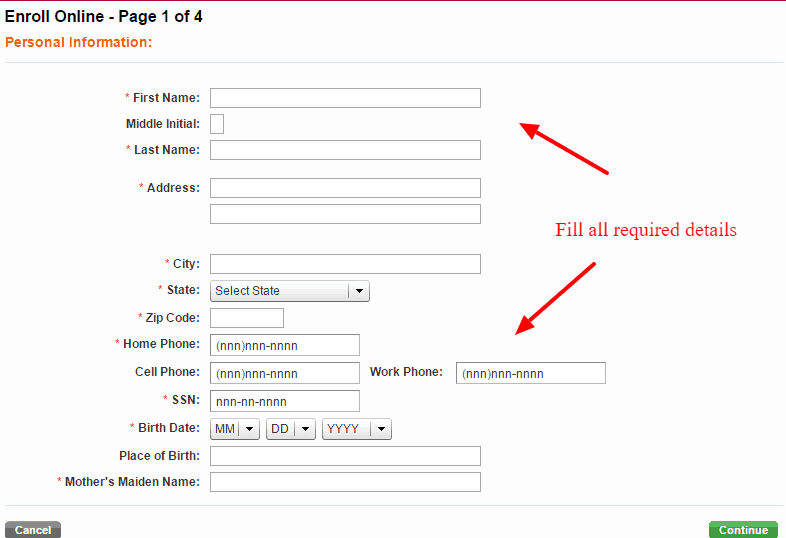
Step 5- Enter your sign-on and security information
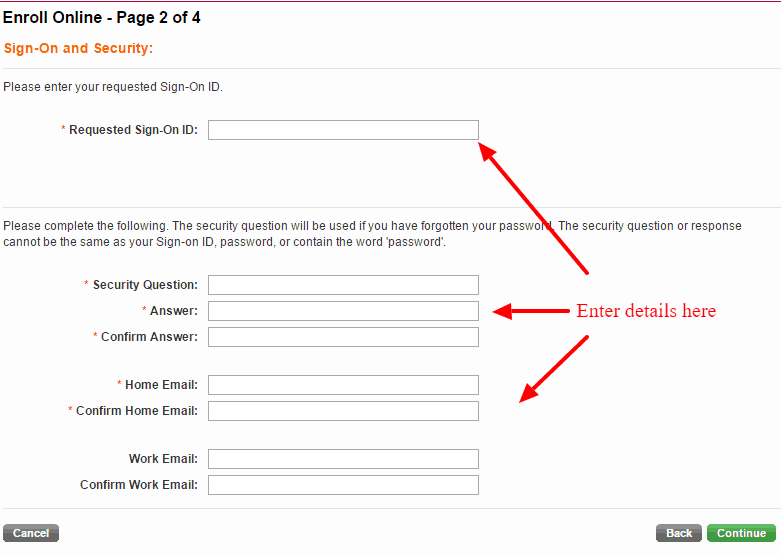
Step 6- Enter your account numbers, type, and the name of the account you want to use
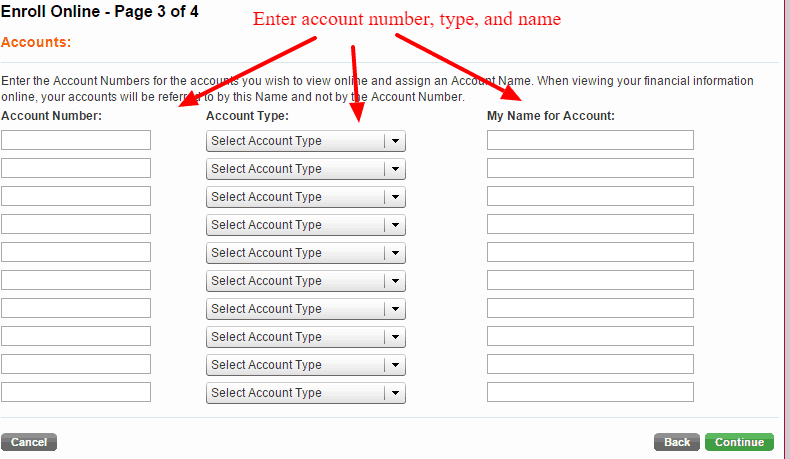
Step 7- Select additional online services and how you came to learn about the bank then click continue
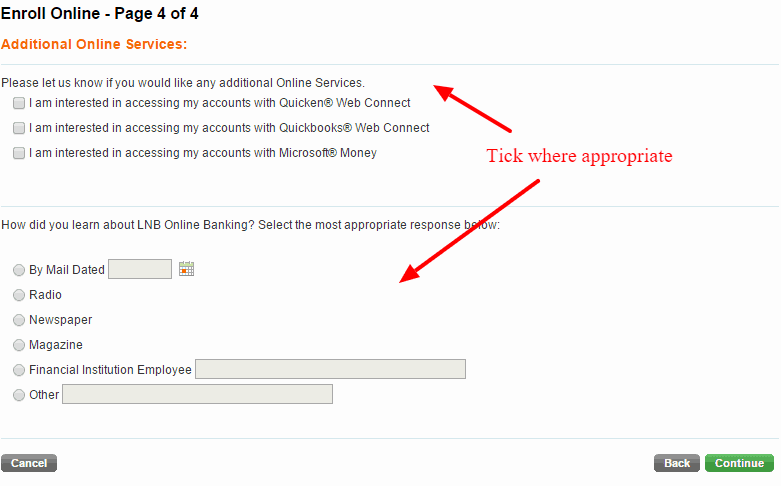
Manage Lyons National Bank Online Account
The Lyons National Bank comes with wonderful features that makes it easy to manage your funds and track your transactions. Once you sign up, you can do the following things from your online banking account.
- view account balances in real-time
- retrieve monthly statements of account
- setup alerts for account activity
- pay your bills conveniently
- update or change your password and personal details
Federal Holiday Schedule for 2025 & 2026
These are the federal holidays of which the Federal Reserve Bank is closed.
Lyons National Bank and other financial institutes are closed on the same holidays.
| Holiday | 2025 | 2026 |
|---|---|---|
| New Year's Day | January 2 | January 1 |
| Martin Luther King Day | January 20 | January 19 |
| Presidents Day | February 17 | February 16 |
| Memorial Day | May 26 | May 25 |
| Juneteenth Independence Day | June 19 | June 19 |
| Independence Day | July 4 | July 3 |
| Labor Day | September 1 | September 7 |
| Columbus Day | October 13 | October 12 |
| Veterans Day | November 11 | November 11 |
| Thanksgiving Day | November 27 | November 26 |
| Christmas Day | December 25 | December 25 |