The Marisol Credit Union leverage their member’s resources to deliver high-quality services that meet all their member’s financial needs. Committed to expanding and access to financial services of their members.
- Branch / ATM Locator
- Website: https://www.marisolcu.org/
- Routing Number: 3221-7273-9
- Swift Code: Not Available
- Mobile App: Android | iPhone
- Telephone Number: (602) 252-6831
- Headquartered In: Arizona
- Founded: 1954 (71 years ago)
- Bank's Rating:
Since 1954, the Marisol Credit Union in the form of Maricopa County Employees Federal Credit Union has been serving its esteemed customers. The organization focuses on providing quality services to its wide array of customers. The bank boasts of being one of the best in providing practical financial solutions to their customers.
As with most industries in the world today the internet has changed the way people engage with their banking institutions. The Marisol Credit Union remains ahead of the curve by providing an online banking platform. Here are the guidelines on how to Log in, Change your password and enroll for a new online account.
How to Log in
If you are already a registered member of Marisol Credit Union here are the guidelines to log in to your account.
Step 1 – Open your browser and type in the URL https://www.marisolcu.org/
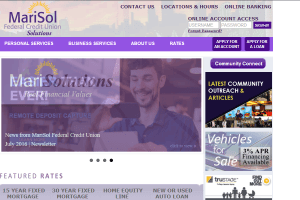
Step 2 – You will be directed to the homepage where on the top right corner you will see two boxes prompting for your Username and your password.
Step 3 – Enter your details and click sign in. You will then be able to access a wide range of Marisol Credit Union services.
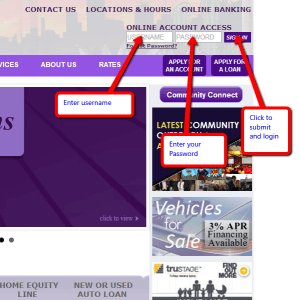
Forgotten Username/Password
The internet is full of pages prompting for passwords. This makes it hard for you to remember one particular one. If this is your case for the Marisol Credit Union online banking account, do not worry we’ve got you covered.
Step 1 – Below the password box on the homepage is ‘Forgot Password’ button. Click on it.
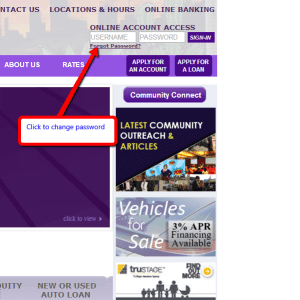
Step 2 – You will be directed to a page where you will be asked for your ‘Email Temporary Password.
Step 3 – Enter and click ‘Continue’. You will then be able to change your password by following the instruction that will be emailed to you.
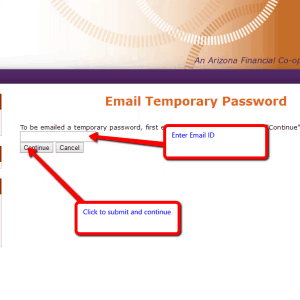
How to enroll
To enroll for a Marisol Credit Union online banking account follow these guidelines:
Step 1 – On the homepage click on the ‘APPLY FOR AN ACCOUNT’ button located on the bar in the upper region of the page.
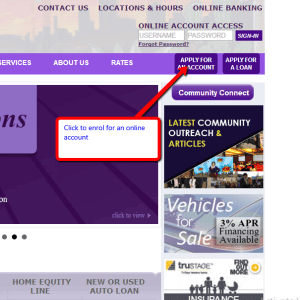
Step 2 – You will be directed to a page where you will be prompted for many details ranging from your name, your Social Security Number and Mother’s Maiden Name.
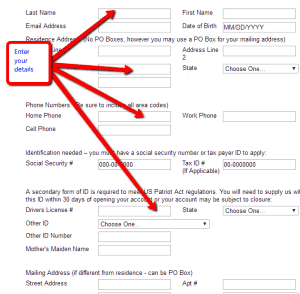
Step 3 – Enter the details and click submit.
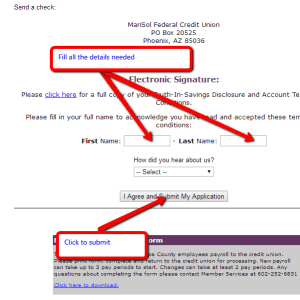
Managing the Marisol Credit Union online banking account
With a Marisol Credit Union online banking account, you will be able to access a wide array of services. These includes:
- Pay your bills
- Pay your loans
- Transfer money from one account to another
- Check your balance
- View bank statements etc.
Federal Holiday Schedule for 2025 & 2026
These are the federal holidays of which the Federal Reserve Bank is closed.
Marisol Federal Credit Union and other financial institutes are closed on the same holidays.
| Holiday | 2025 | 2026 |
|---|---|---|
| New Year's Day | January 2 | January 1 |
| Martin Luther King Day | January 20 | January 19 |
| Presidents Day | February 17 | February 16 |
| Memorial Day | May 26 | May 25 |
| Juneteenth Independence Day | June 19 | June 19 |
| Independence Day | July 4 | July 3 |
| Labor Day | September 1 | September 7 |
| Columbus Day | October 13 | October 12 |
| Veterans Day | November 11 | November 11 |
| Thanksgiving Day | November 27 | November 26 |
| Christmas Day | December 25 | December 25 |







