Minnesota Lakes Bank has become a stable bank which invests in technology and innovation with an aim to provide better customer service. It offers a wide range of banking solutions to its customer around the state of Minnesota. It boasts of having 3 branch locations to better reach out to its loyal customers.
- Branch / ATM Locator
- Website: https://www.mnlakesbank.com
- Routing Number: 091905444
- Swift Code: Not Available
- Mobile App: Android | iPhone
- Telephone Number: (763) 972-3385
- Headquartered In: Minnesota
- Founded: 2014 (11 years ago)
- Bank's Rating:
In online banking, Minnesota Lakes Bank offers a great platform on which customers can bank freely through the online platform. It is an easy fix for the bank when it comes to offering quality customer support. Customers do not have to walk or drive to the bank in order to check their account balances. They can do so online with the help of their online banking accounts. As a user, you will be exposed to so much more benefits other than just merely checking the details of your account remotely.
How to login
This is where you get started if you want to access your bank account online. It is usually an easy thing even for beginners. However, to save time, you may need help on how to locate the sign in link and where to enter your login details.
Step 1: Click here
Step 2: Select as shown below to proceed
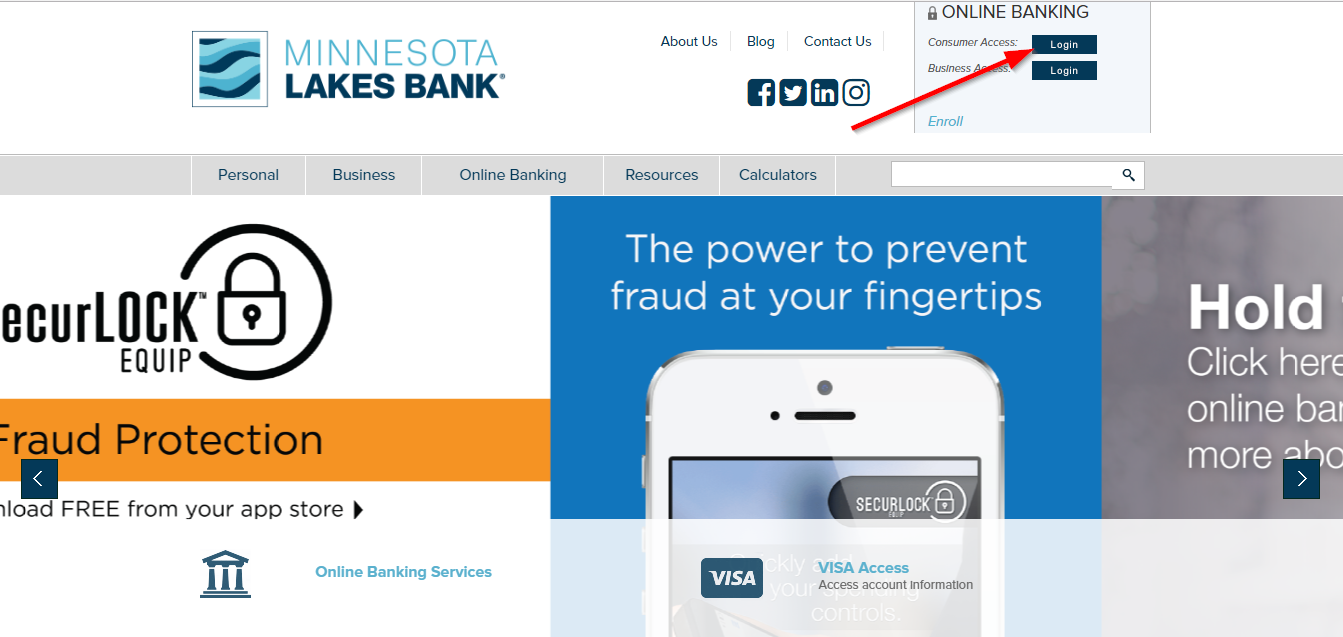
Step 3: Enter user ID and then continue.
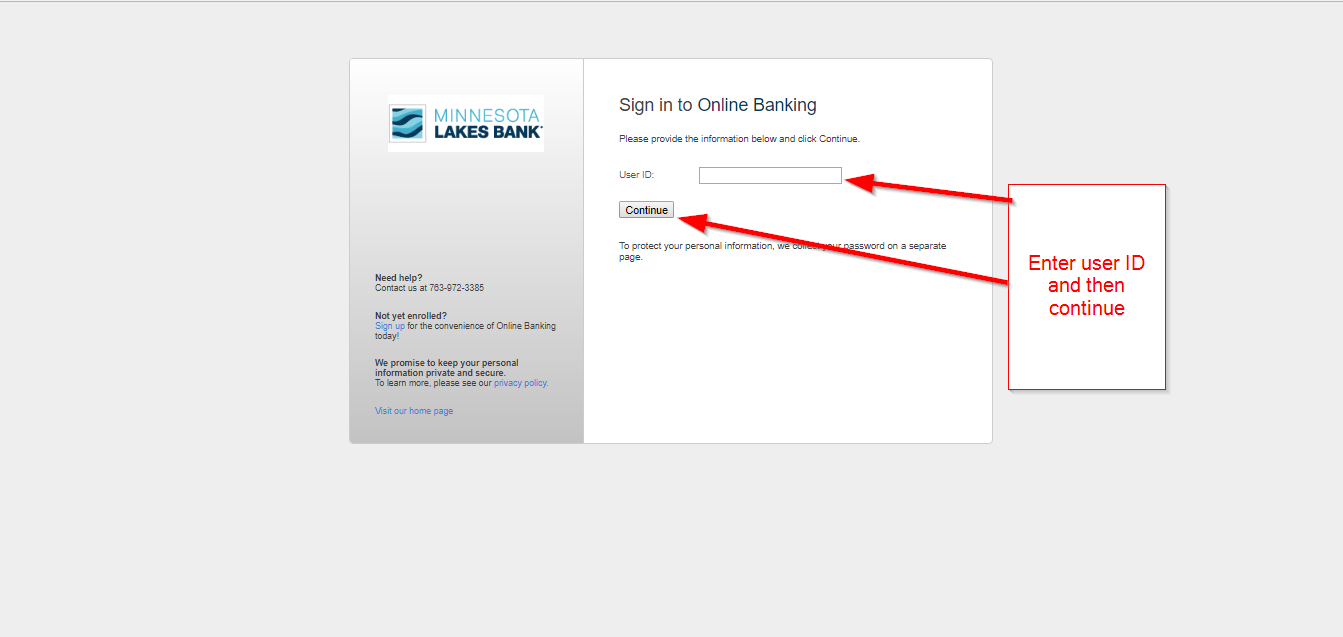
Follow the procedures that follow on the next page to complete the login process.
How to get a new password if forgotten
It can be an unattractive situation when you forget any of the details of your account. As a new user or if you have never come across such a problem, it may take you a while to figure things out. To get started on how to get a new password, call customer support on 763-972-3385.
How to enroll
It is easy to register a new account for online banking. All you need is a bank account with the bank and you will be good to go. To enroll, use the steps below:
Step 1: Click the enroll phrase.
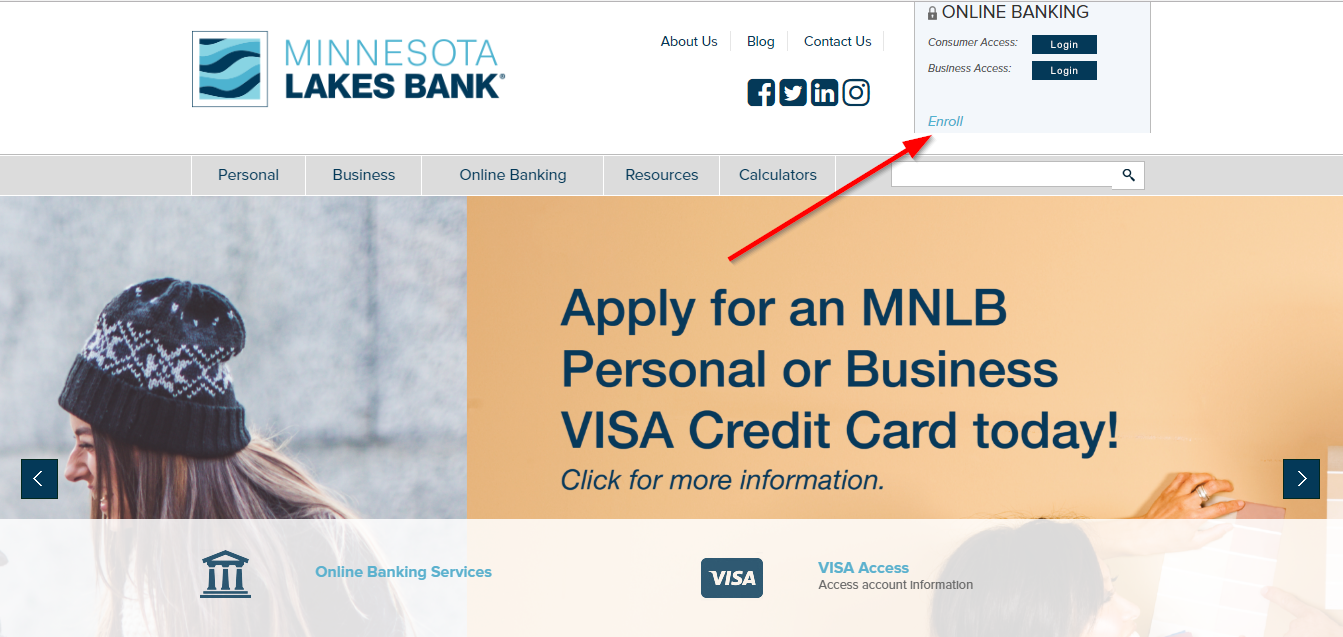
Step 2: Select checking account, read the online banking agreement and check the box and then continue.
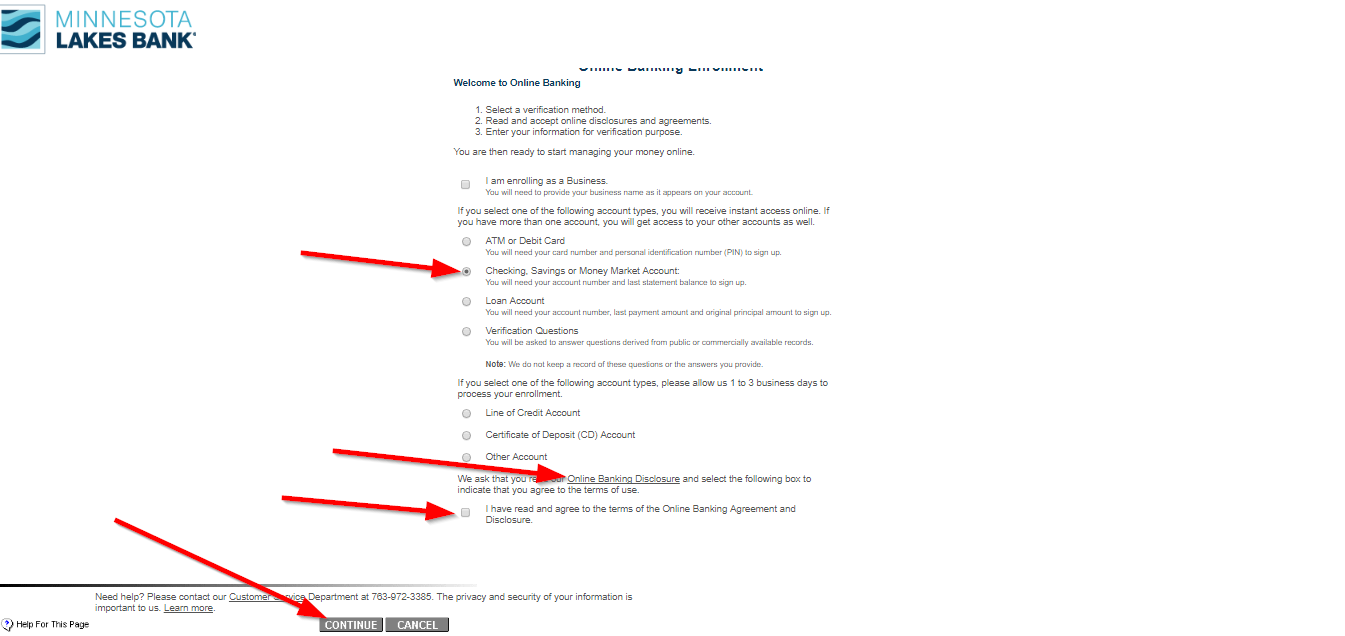
Step 3: Enter your details as required in the enrollment form and then continue.
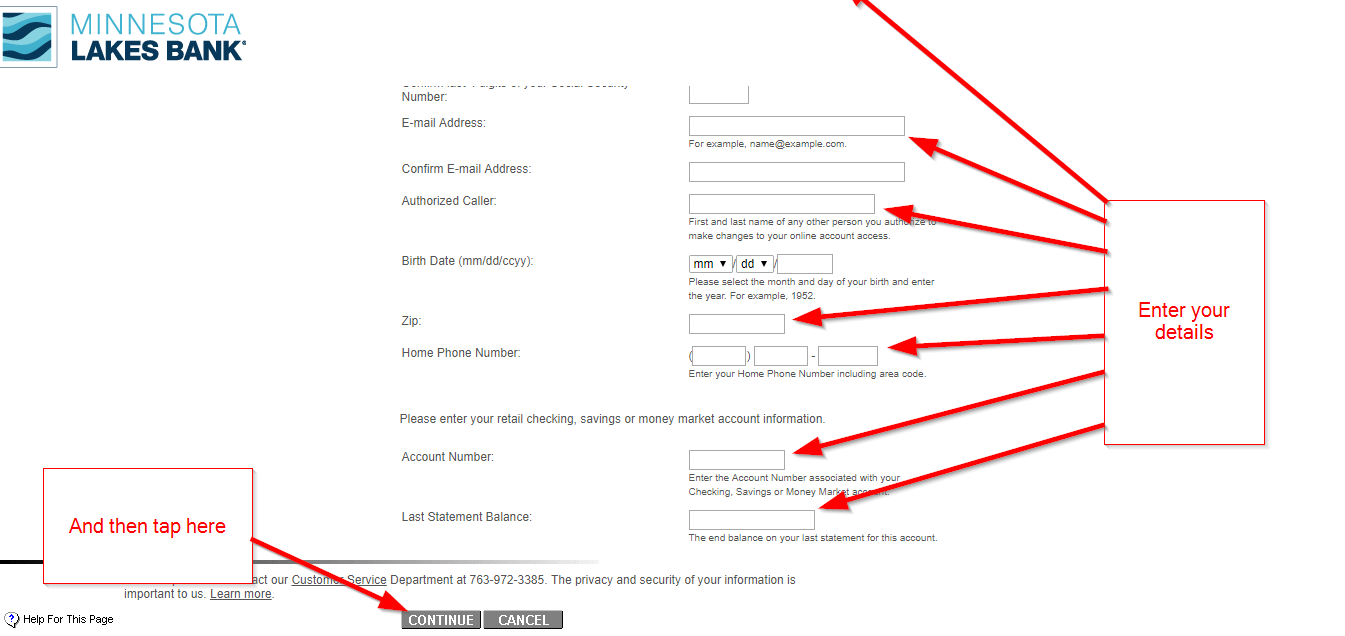
How to manage your bank account online
Getting to know your bank account in details is a great thing. This is what you get once you enroll in online banking. You become a manager of your bank account and you will be able to do a lot remotely without help. You will be able to deposit checks, check your account balance and chat live with a private bank account manager in the case you come across a problem. Almost everything will be possible to do from your online platform which makes things easier.
Federal Holiday Schedule for 2025 & 2026
These are the federal holidays of which the Federal Reserve Bank is closed.
Minnesota Lakes Bank and other financial institutes are closed on the same holidays.
| Holiday | 2025 | 2026 |
|---|---|---|
| New Year's Day | January 2 | January 1 |
| Martin Luther King Day | January 20 | January 19 |
| Presidents Day | February 17 | February 16 |
| Memorial Day | May 26 | May 25 |
| Juneteenth Independence Day | June 19 | June 19 |
| Independence Day | July 4 | July 3 |
| Labor Day | September 1 | September 7 |
| Columbus Day | October 13 | October 12 |
| Veterans Day | November 11 | November 11 |
| Thanksgiving Day | November 27 | November 26 |
| Christmas Day | December 25 | December 25 |







