National Bank of Arizona has set their mission to build business relationships with their customers and provide them with the best service possible. The bank has been around for more than 30 years and has been doing since then exactly what their set out to do – provide great quality banking services and customer support.
National Bank of Arizona is one division of ZB, N.A. which has almost 500 financial centers across 11 states in the US including: Arizona, California, Colorado, Idaho, Nevada, New Mexico, Oregon, Texas, Utah, Washington, and Wyoming.
- Routing Numbers & Wire Transfer
- Branch / ATM Locator
- Website: https://www.nbarizona.com/
- Routing Number: 122105320
- Swift Code: NAAIUS51
- Mobile App: Android | iPhone
- Telephone Number: 800-497-8168
- Headquartered In: Arizona
- Founded: 1984 (41 years ago)
- Bank's Rating:
- Español
- Read this tutorial in
National Bank of Arizona is not just a business bank anymore, NB/AZ expanded their services to include much more services to their client and are now considered full-service bank. They are well known for their great service and friendly attitude towards their clients. In the section below we’ll walk you through the login process into their online banking system and show you how to reset your password in case you forgot it, you can also read about creating a new account in case you don’t have one yet.
HOW TO LOGIN
As a customer, you can easily and securely sign into your National Bank of Arizona Online Banking Account from anywhere. To log in, simply follow the steps shown below:
Step 1- Open your browser and go to www.nbarizona.com
Step 2- Enter your User ID and Password and click GO:

If the credentials are correct you will be directed to the dashboard of your NB/AZ Online Banking Account.
Note: Password and User ID are case sensitive. Make sure that you’re using the right case.
FORGOT PASSWORD?
National Bank of Arizona allows customers who want to change or have forgotten their passwords to do so. To reset your password, simply do as follows:
Step 1- Go to homepage and click on the Password Reset link, as shown:

Step 2- Enter your User ID and click Continue button:
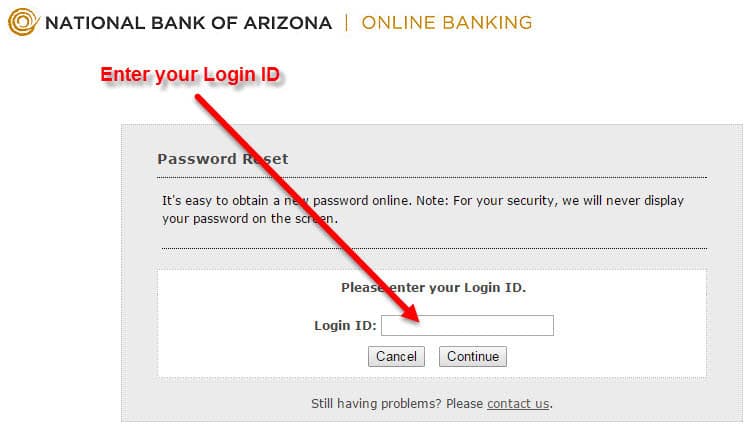
Step 3- On the next page, you will be guided thru Password reset process. Or call Online Banking Support at 1-800-497-8168 during the hours of Monday – Saturday 8 AM to 8 PM. to have your password reset.
ENROLL FOR ONLINE BANKING
If you are an existing National Bank of Arizona customer with a valid ATM pin number, online banking enrollment will take just a few minutes to complete. To enroll for an online banking account follow these simple steps:
Step 1- Go to homepage and click on the Sign Up Now link:

Step 2- Click on the Enroll button:
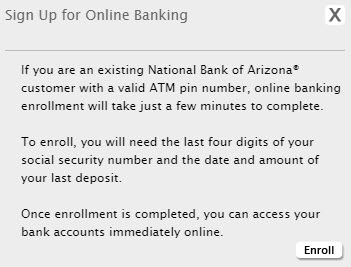
Step 3- Select the online service you want to enroll in, and then click on Continue:
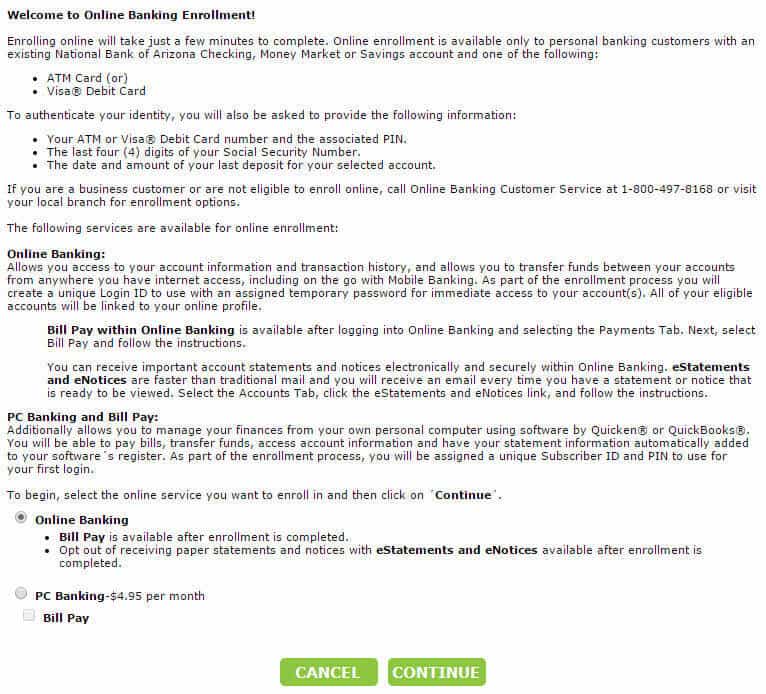
Step 4- Enter your ATM or Visa Debit Card number, Select your Card Type, enter the last 4 digits of your Social Security Number, and then click Continue:
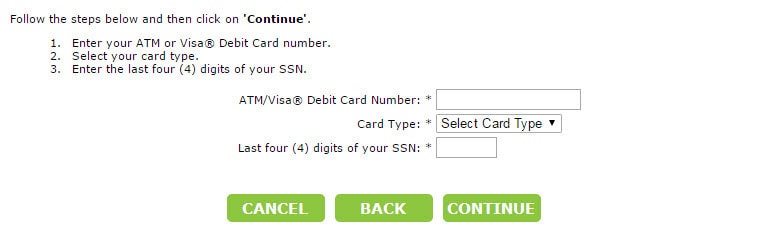
Step 5- On the next pages, enter your Deposit and Profile information and confirm enrollment.
If you need more assistance call NB/AZ Online Banking Support at 1-800-497-8168 or visit one of their branches. ![]()
MANAGE NATIONAL BANK OF ARIZONA ONLINE BANKING ACCOUNT
Online Banking at National Bank of Arizona puts you in control of your money as well as your time. Access your financial information 24 hours a day with NB/AZ Online Banking. Features of Online Banking include:
- Bill Pay
- Check Images
- Enhanced Account Protection
- eNotices
- eStatements
- MyAlerts™
- Funds Transfer
- External Transfers
- Stop Payments
- The Web Protection Software
Video Instructions
Federal Holiday Schedule for 2025 & 2026
These are the federal holidays of which the Federal Reserve Bank is closed.
National Bank of Arizona and other financial institutes are closed on the same holidays.
| Holiday | 2025 | 2026 |
|---|---|---|
| New Year's Day | January 2 | January 1 |
| Martin Luther King Day | January 20 | January 19 |
| Presidents Day | February 17 | February 16 |
| Memorial Day | May 26 | May 25 |
| Juneteenth Independence Day | June 19 | June 19 |
| Independence Day | July 4 | July 3 |
| Labor Day | September 1 | September 7 |
| Columbus Day | October 13 | October 12 |
| Veterans Day | November 11 | November 11 |
| Thanksgiving Day | November 27 | November 26 |
| Christmas Day | December 25 | December 25 |



 (8 votes, average: 3.50 out of 5)
(8 votes, average: 3.50 out of 5)


