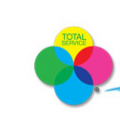Northfield Savings Bank was established in 1867. Over 148 years later, the bank continues its tradition of benefiting the community. The bank is among the largest banks headquartered in Vermont. It has 13 convenient locations across central and northwestern Vermont.
- Branch / ATM Locator
- Website: https://www.nsbvt.com/
- Routing Number: 211672683
- Swift Code: Not Available
- Mobile App: Android | iPhone
- Telephone Number: 800-672-2274
- Headquartered In: Vermont
- Founded: 1867 (158 years ago)
- Bank's Rating:
Northfield Savings Bank’s Online Banking ensures you can safely and conveniently access your bank account, check account balance, and pay bills online. The service is available to users who enroll for online banking. The guide below will help personal account holders enjoy the convenient service and review services offered in the platform.
HOW TO LOG IN
All online banking users are meant to provide their login credentials before they can access the service. To login, please follow these steps:
Step 1- In your browser, open this link https://www.nsbvt.com/ to access Northfield Savings Bank’s website
Step 2- In homepage, enter your eNSB ID in the shown field, then click Login
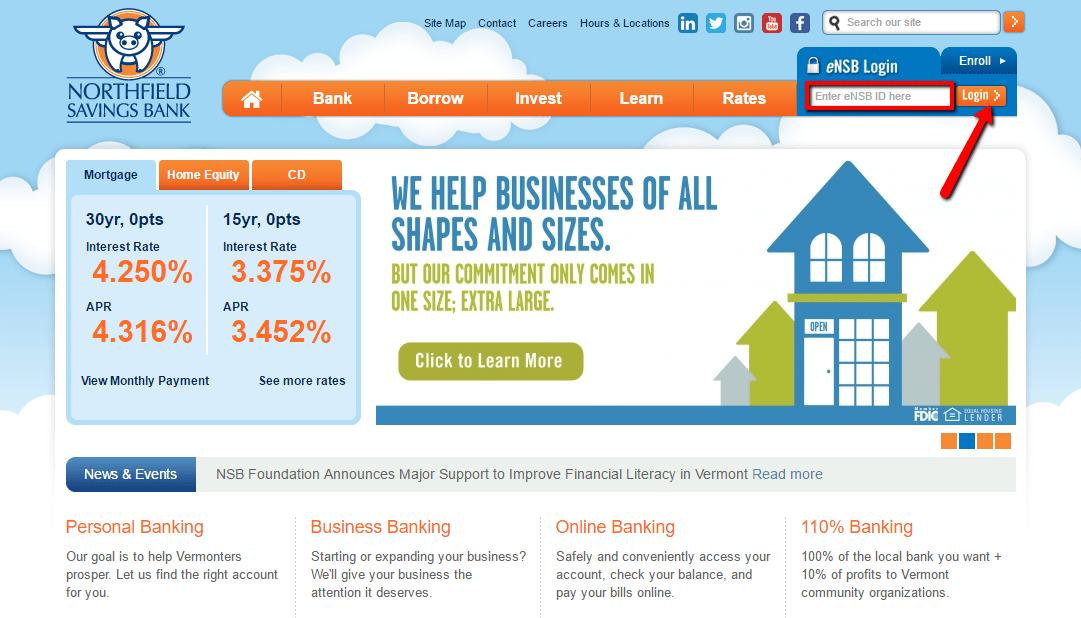
Step 3- Enter your password in the shown field, then click Submit
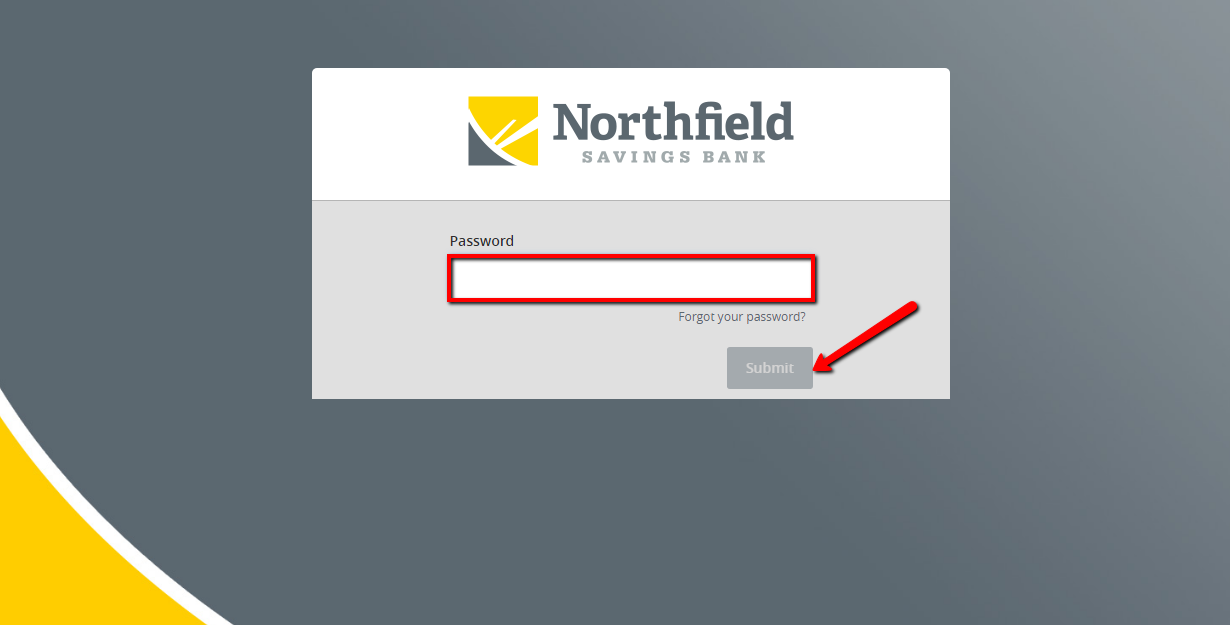
The system will grant you access after validating your login credentials.
FORGOTTEN PASSWORD/LOG ID
For users who have exceed the allowed login attempts and have been locked out because of forgotten password, they are allowed to reset the password through the following steps:
Step 1- Login through the first 2 steps in the “How To Log In” section above
Step 2- When requested to provide your password, click the Forgot your password? link shown below

Step 3- Please provide your NSB ID to reset your password, then click Submit
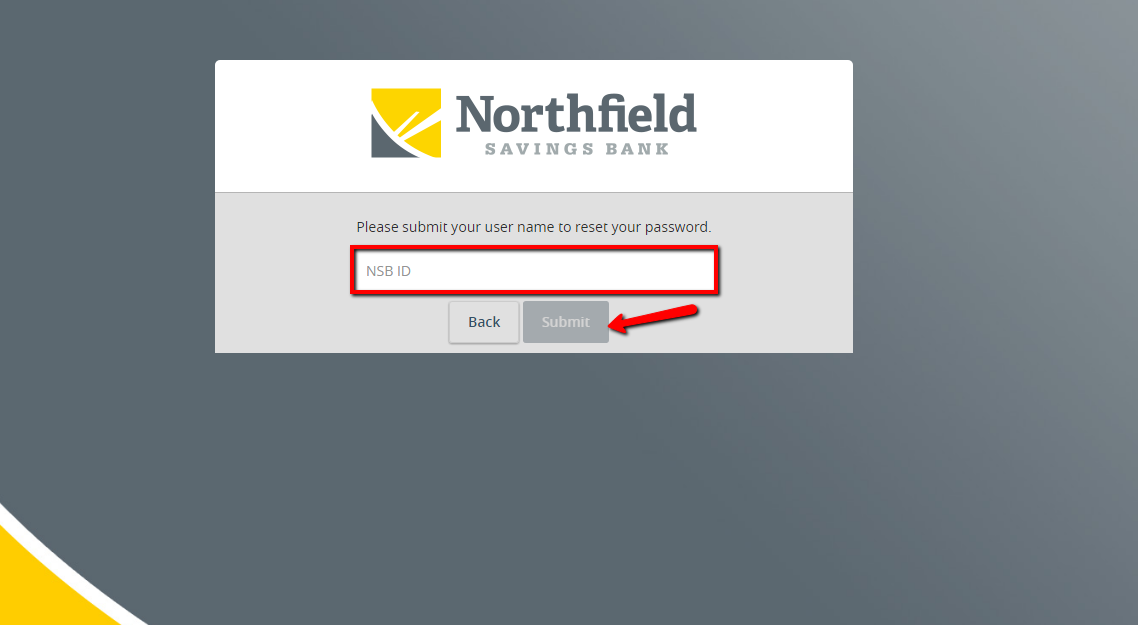
Online banking system will allow you proceed after validating your User name.
HOW TO ENROLL
Northfield Savings Bank allows personal account holders enroll for the online banking service. If you are an account holder, please follow these steps to register:
Step 1- In homepage, click the Enroll drop-down then choose Personal
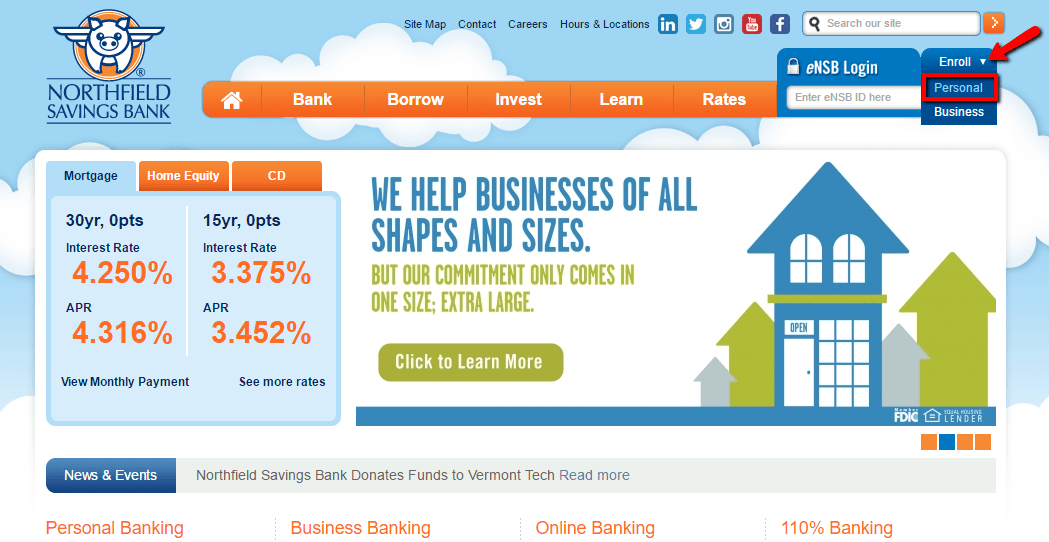
Step 2- Please provide the requested details in the Online Banking Enrollment form, then click Continue
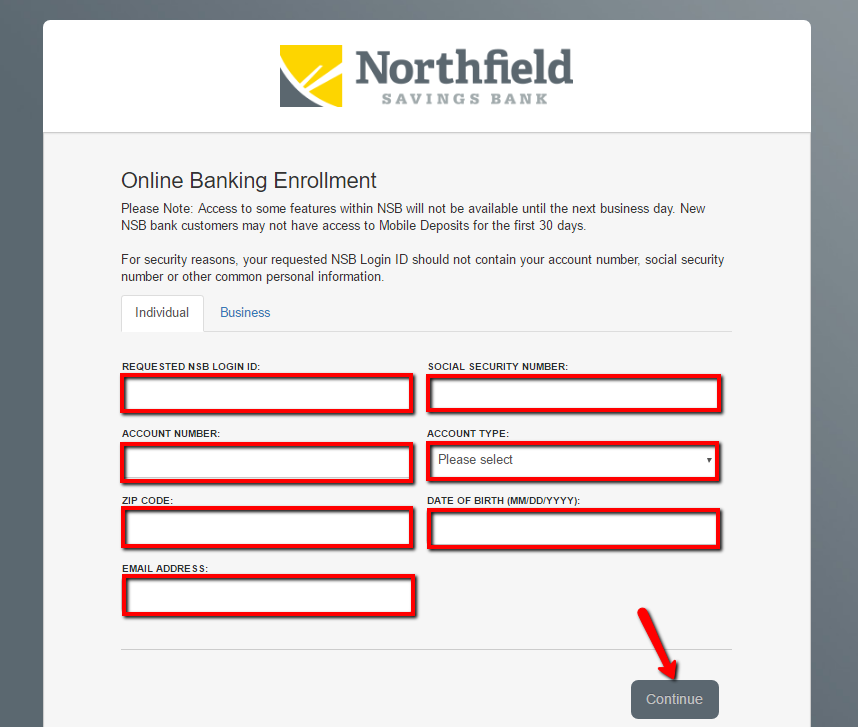
The system will allow you proceed after validating your account details.
MANAGE NORTHFIELD SAVINGS BANK ONLINE ACCOUNT
Users on of online banking in are able to:
- View account details
- Export data
- Search for a Transaction
- Send a Secure Message
- Transfer Funds Using Quick Actions
- Transfer Money to Others
- Access eBillPay (make a payment, pay multiple bills, recurring payments, delete a payment, payment history)
- Create a Stop Payment
- Change Password or Login ID
- Update Secure Delivery Contact Information
- Set Alert Delivery Preferences
- Update Personal Information
Federal Holiday Schedule for 2025 & 2026
These are the federal holidays of which the Federal Reserve Bank is closed.
Northfield Savings Bank and other financial institutes are closed on the same holidays.
| Holiday | 2025 | 2026 |
|---|---|---|
| New Year's Day | January 2 | January 1 |
| Martin Luther King Day | January 20 | January 19 |
| Presidents Day | February 17 | February 16 |
| Memorial Day | May 26 | May 25 |
| Juneteenth Independence Day | June 19 | June 19 |
| Independence Day | July 4 | July 3 |
| Labor Day | September 1 | September 7 |
| Columbus Day | October 13 | October 12 |
| Veterans Day | November 11 | November 11 |
| Thanksgiving Day | November 27 | November 26 |
| Christmas Day | December 25 | December 25 |