Numerica Credit Union is all about catering for the financial need of its members without taking anything away in form of high interest rates and outrageous fees. Numerica exists to ensure everyone its members achieves financial independence through lower fees, better rates and outstanding customer support. Online banking makes the experience even better.
- Branch / ATM Locator
- Website:
- Routing Number: 325182690
- Swift Code: Not Available
- Mobile App: Android | iPhone
- Telephone Number: 800.433.1837
- Headquartered In: Washington
- Founded: 2000 (25 years ago)
- Bank's Rating:
- Español
- Read this tutorial in
One of the things that sets Numerica Credit Union apart from the others is the fact that it offers convenience online banking services. As a result, members are able to gain access to their account, check balances, transfer funds, make online bill payments and make deposits, among other things at the convince of their home or office. If you are having problems when it comes to access your online banking account or signing up, Here is what you need to do.
HOW TO LOGIN
Step 1- Type this address into your browser address bar https://www.numericacu.com/ or just click this Numerica Credit Union Homepage link.
Step 2- Go to the login are that can be found on the top left part of the homepage and enter your username as shown below.
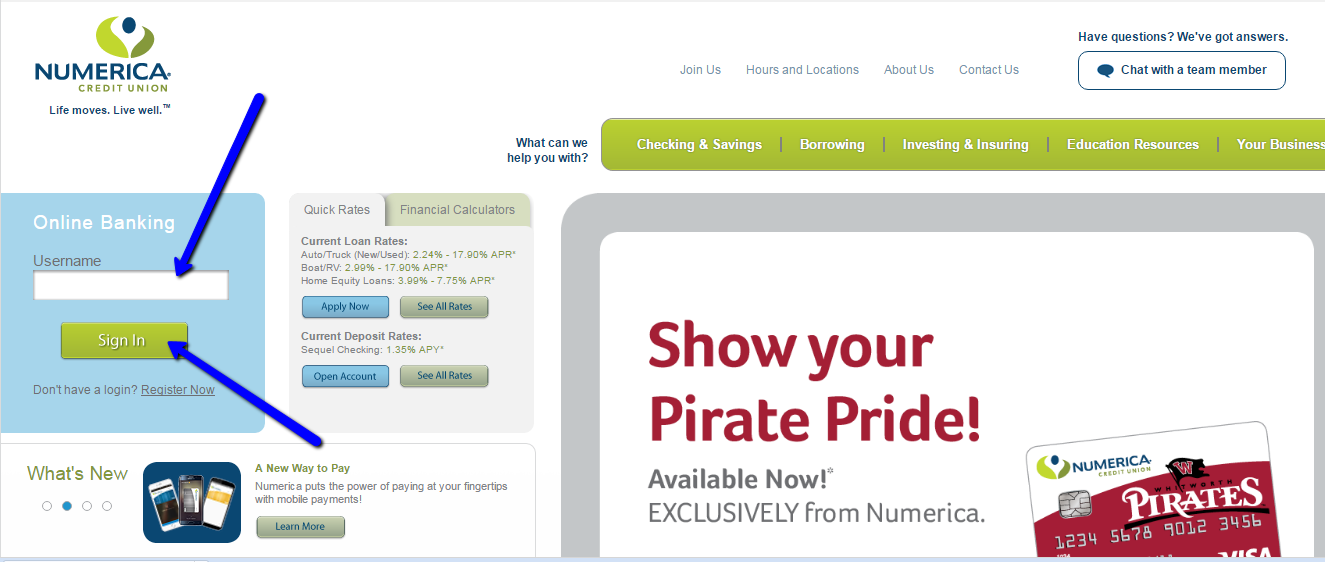
Step 3- On the next page, enter your password and click next.
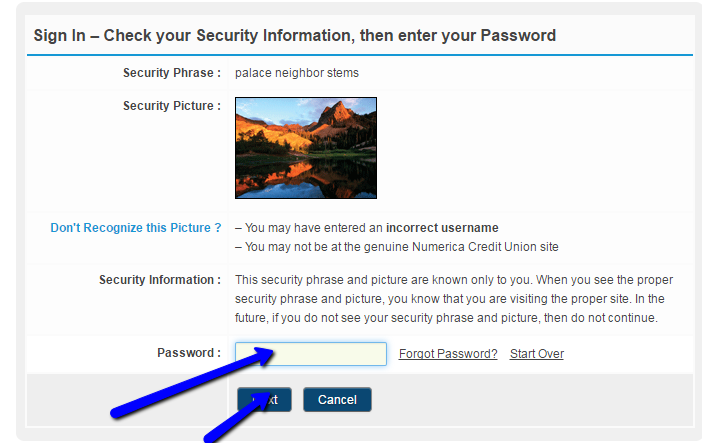
Tip! if you see a different secret phrase and picture, it means that you entered the wrong username.
If you entered the correct username and password, you will be taken to your online account dashboard.
FORGOT PASSWORD?
If you forgot your password, there is a remedy. Follow the steps below to regain access to your account in no time.
Step 1- Click on the link that says “Forgot password” link as show below. This link is found just below the password area that will open after you enter your username.
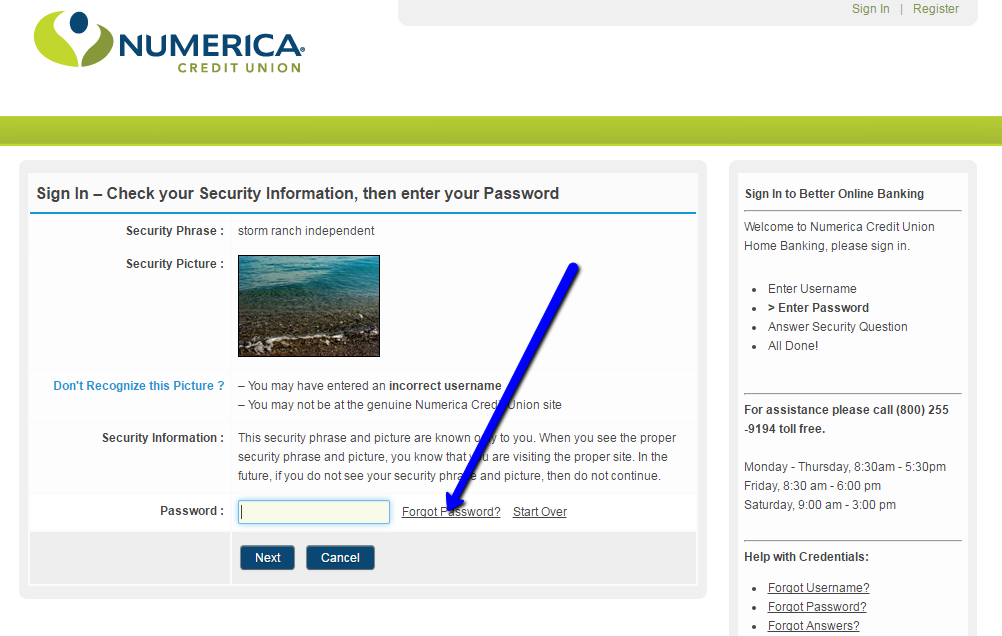
Step 2- On the next page, fill in your account number, social security number, date of birth and username. Click start to reset your password.
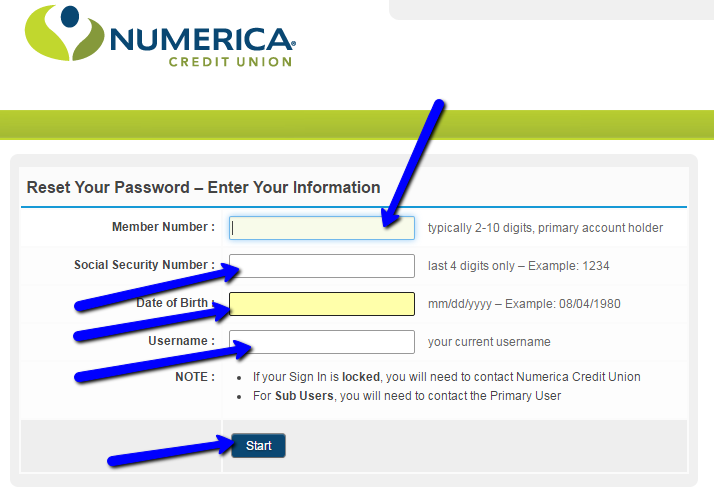
A link with a temporary password will be sent to your email. Change you password using the link.
HOW TO ENROLL
If you don’t have an account yet, you can enroll easily by following the steps below:
Step 1– Go to homepage in the login area. Click the link that says, “Register”
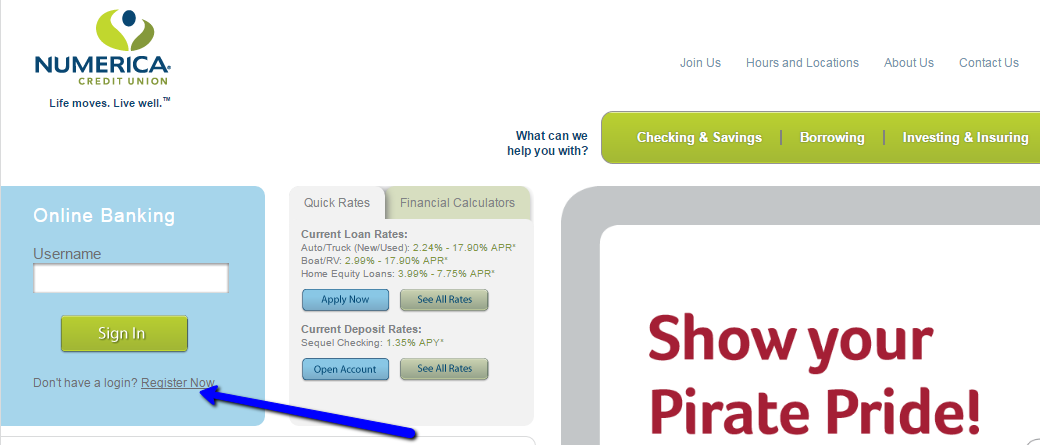
Step 4- On the next page, fill in the registration form and complete the required fields as shown below and click start. Once you click start, you will need to fill the complete registration form as required.
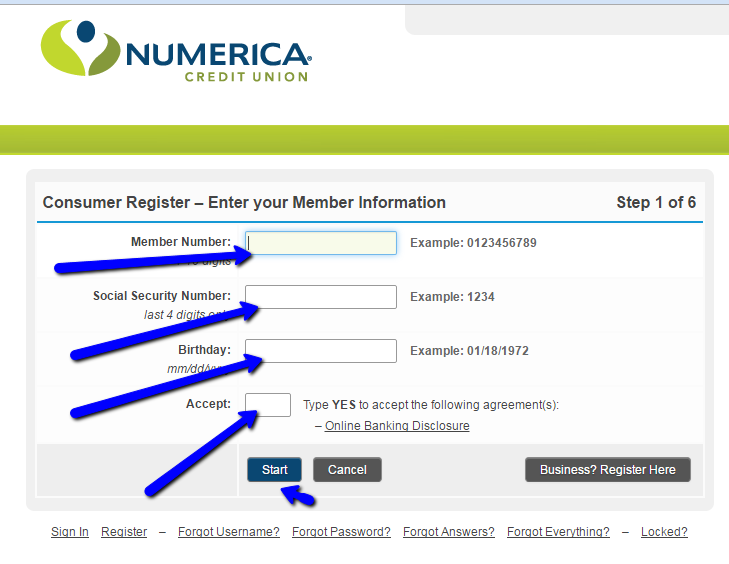
Once you finish the registration process, you will receive a confirmation email with a link to activate your account.
MANAGE YOUR ONLINE ACCOUNT
You may be wondering, “What can I do with my online banking account?”. To answer this question, there are many things you can accomplish once you open an online account. They include:
- Ability to make online bill payments
- Ability to monitor transactions
- Ability to view account balances
- Ability to view and verify cleared checks
- Ability to generate reports in order to know where your money is going
- Ability to view and download statements
- Ability to update your statements
Federal Holiday Schedule for 2025 & 2026
These are the federal holidays of which the Federal Reserve Bank is closed.
Numerica Credit Union and other financial institutes are closed on the same holidays.
| Holiday | 2025 | 2026 |
|---|---|---|
| New Year's Day | January 2 | January 1 |
| Martin Luther King Day | January 20 | January 19 |
| Presidents Day | February 17 | February 16 |
| Memorial Day | May 26 | May 25 |
| Juneteenth Independence Day | June 19 | June 19 |
| Independence Day | July 4 | July 3 |
| Labor Day | September 1 | September 7 |
| Columbus Day | October 13 | October 12 |
| Veterans Day | November 11 | November 11 |
| Thanksgiving Day | November 27 | November 26 |
| Christmas Day | December 25 | December 25 |






