For more than 140 years, Old Second Bank has helped individuals and businesses throughout the area of Chicago. This is a small community bank dedicated to serving the current and future needs of the businesses and families that make up the communities in which we live and work.
- Branch / ATM Locator
- Website: http://www.oldsecond.com/
- Routing Number: 071900760
- Swift Code: Not Available
- Mobile App: Android | iPhone
- Telephone Number: 877-866-0202
- Headquartered In: Illinois
- Founded: 1871 (155 years ago)
- Bank's Rating:
- Español
- Read this tutorial in
Old Second National Bank keeps you connected to your accounts in a variety of ways. No matter where you are at the moment, you have access to the information you need. In the section below, we’ll take you through Online Banking Login steps as well as show you how to reset your password and create an online banking account.
HOW TO LOGIN
Old Second National Bank Online banking is a simple thing. You can do so from home or the office as long as you have a PC and internet connection. To log into your account, simply do as follows:
Step 1– Open your web browser then go to www.oldsecond.com
Step 2– Click on the Account Login and then click O2 Online Banking link:
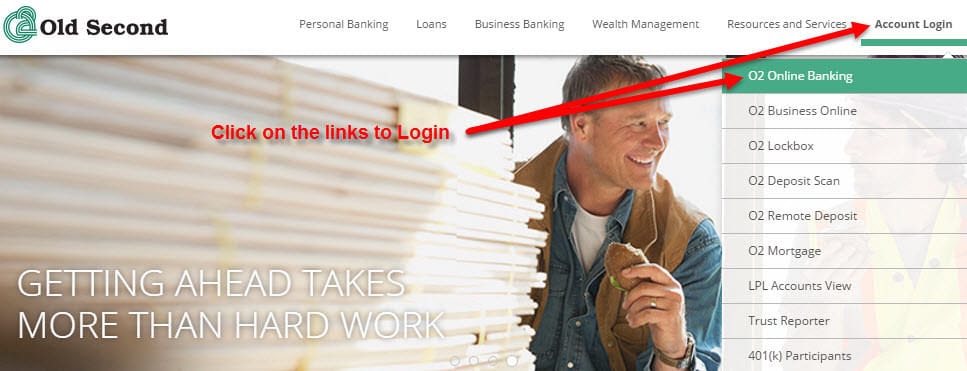
Step 3– Enter your Online Banking ID and click Submit:
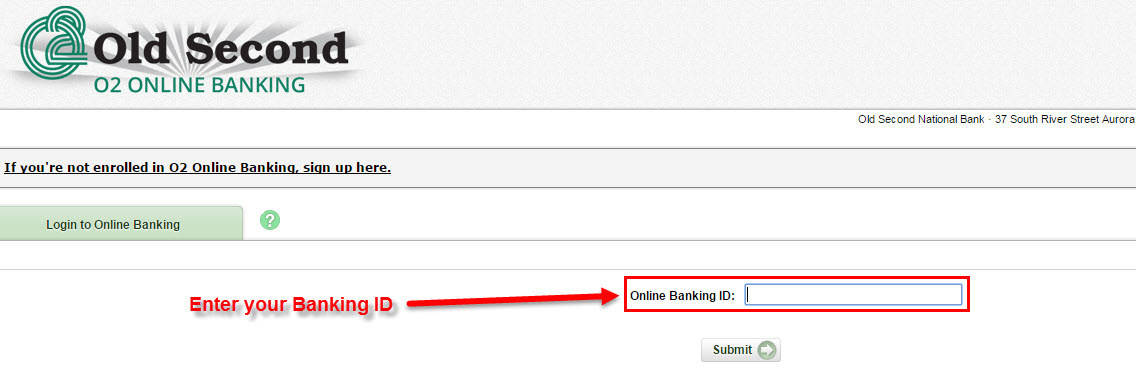
Step 4– Enter your Online Banking Password and click Submit:
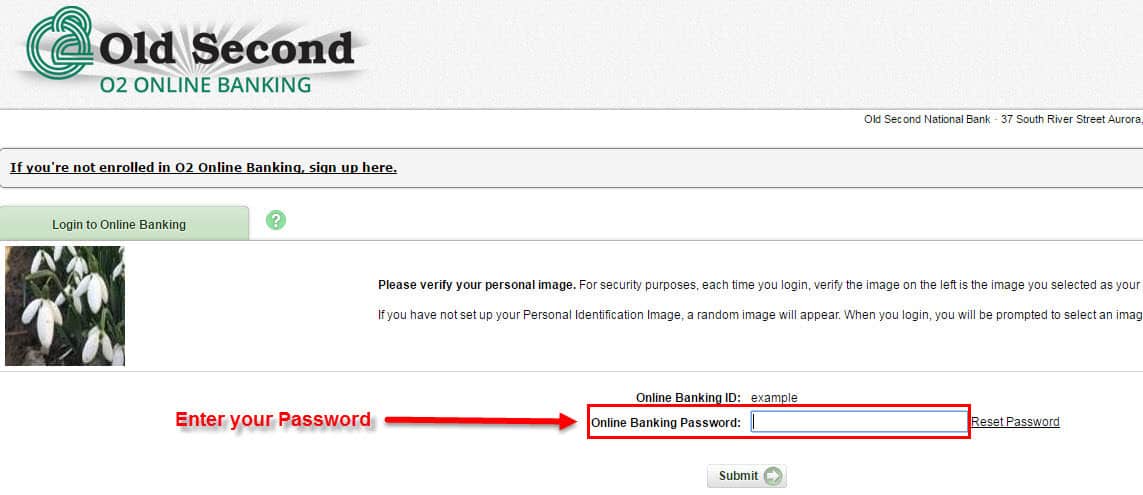
If your login details are correct, you will be directed to your online banking account.
Note: Password is case sensitive, make sure that you’re using the right case.
FORGOT PASSWORD?
If you forgot your password, here’s how you can change or reset the password of your Old Second National Bank Online Banking Account.
Step 1– Go to homepage, click on the Account Login and then click O2 Online Banking link:
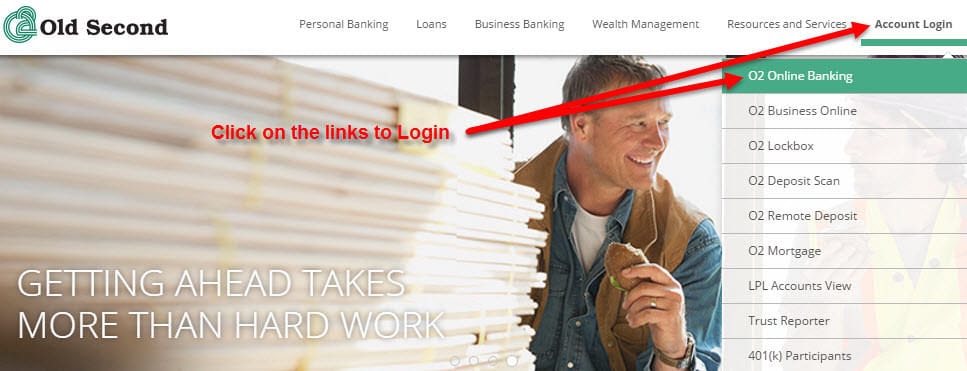
Step 2– Enter your Online Banking ID and click Submit:
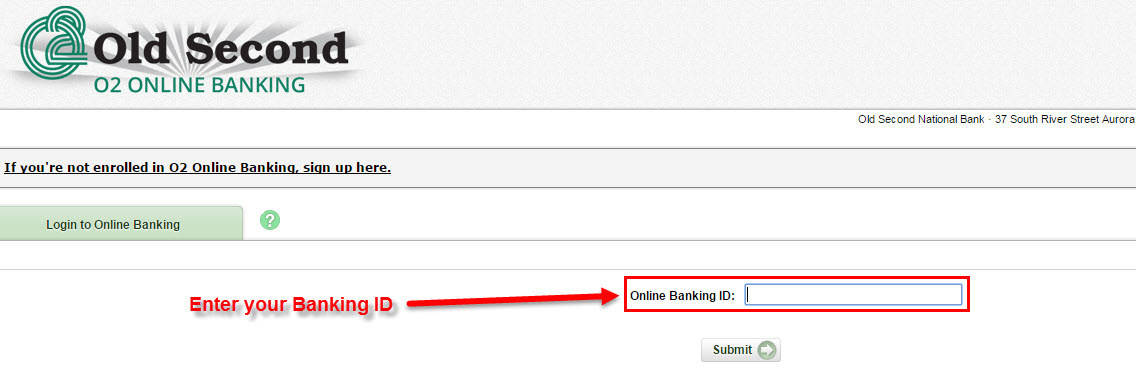
Step 3– Click on the Reset Password link as shown:
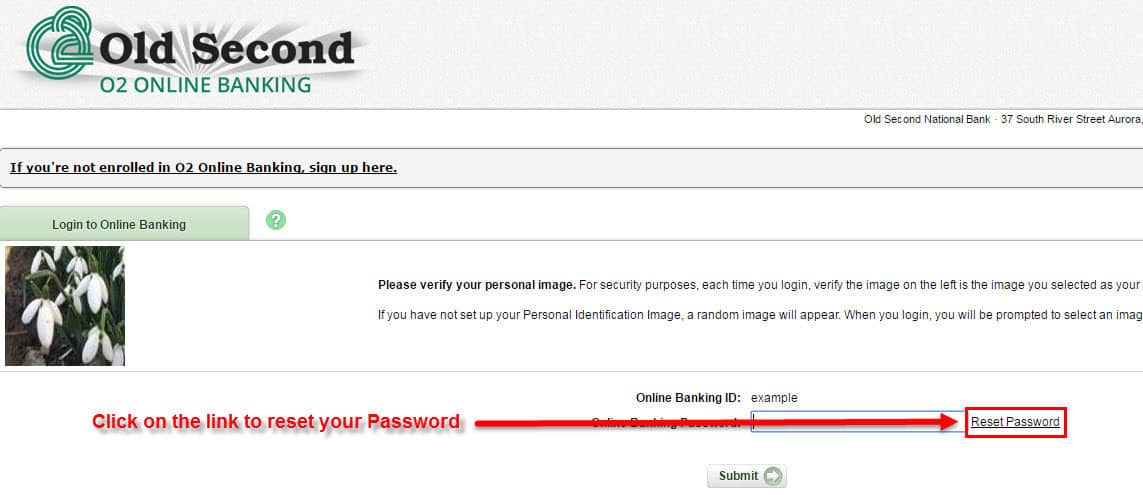
Step 4– Enter your Online Banking ID, Email Address, and Email Subject, then click Continue:
Note: By entering your personal e-mail subject text in this field, Old Second National Bank will add this text to the Password Self-Reset email, so you will know that the e-mail from us concerning your Password is legitimate and was generated by an inquiry of yours.
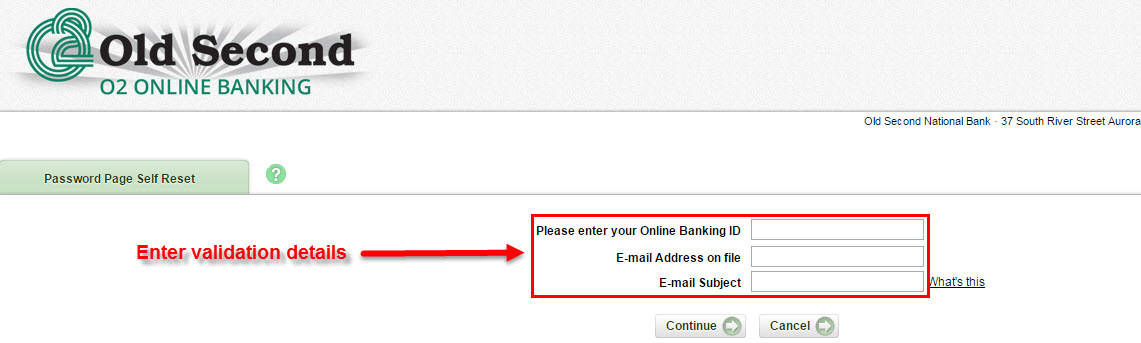
Old Second National Bank will send you a new password via email.
HOW TO ENROLL FOR ONLINE BANKING
It’s easy to enroll in Old Second National Bank Online at any time as long as you hold the Banking account. To enroll for an online banking account follow these simple steps:
Step 1– Go to homepage, click on the Account Login and then click O2 Online Banking link:
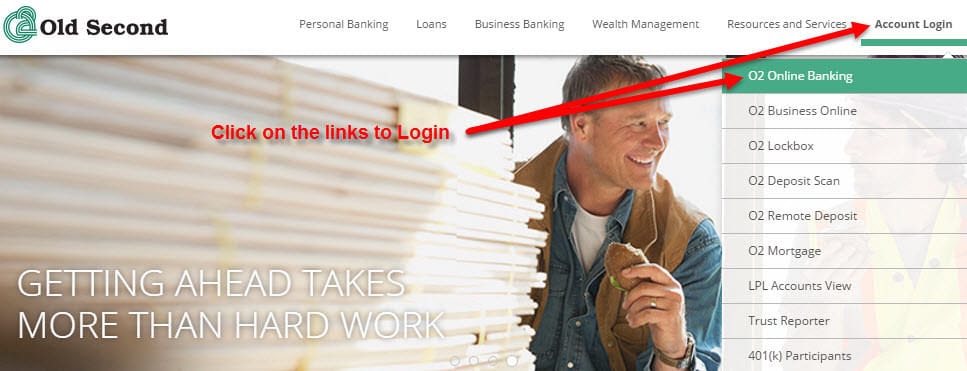
Step 2– Click on the link as shown bellow:
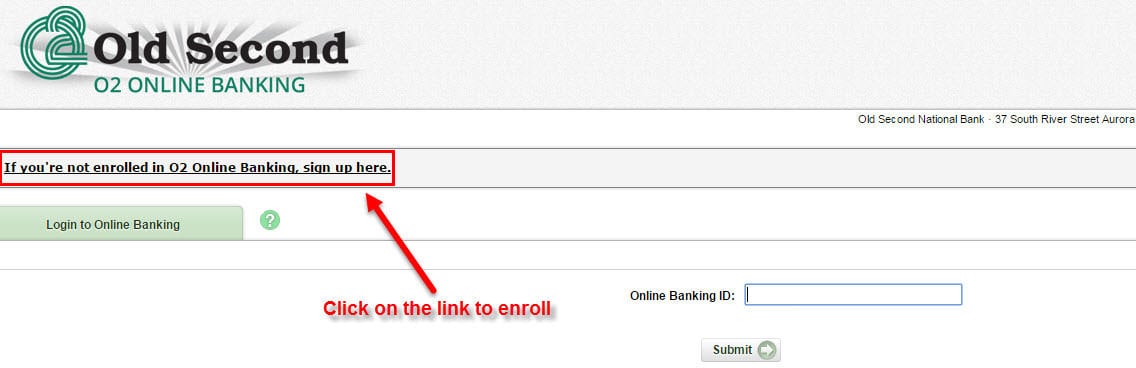
Step 3– Click on the Personal Access link and click Apply:
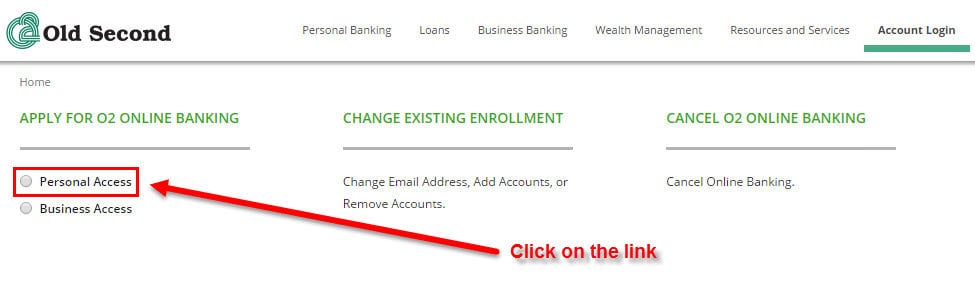
Step 4– Enter your Personal details into the enrollment form:
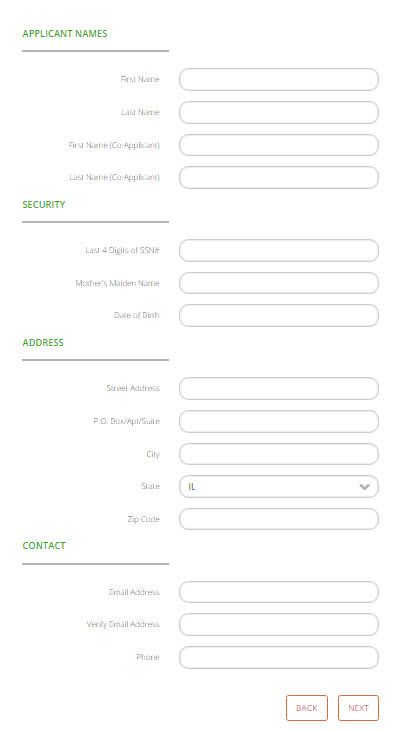
Step 5– Choose if you like to register for Bill Pay and click Next:
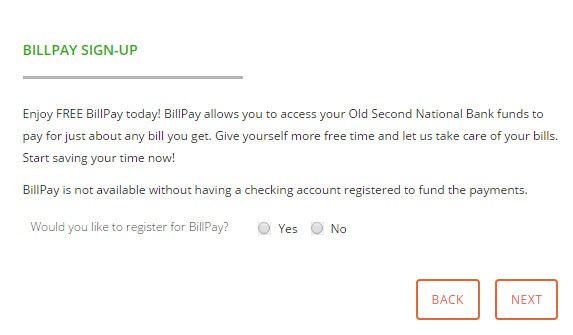
Step 6– Enter your Account details and click Next:
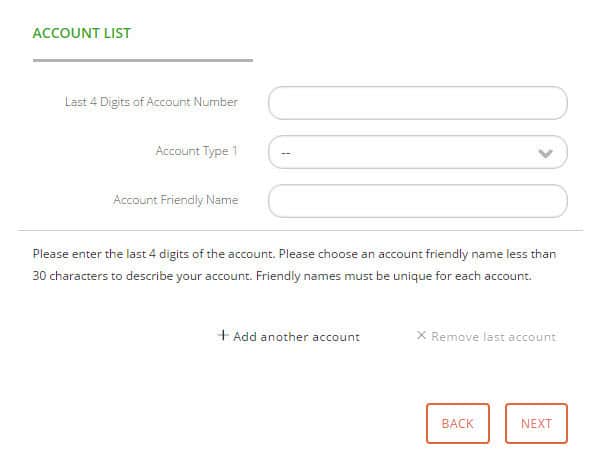
Step 6– Read Terms and Conditions, check box I Agree and click Next:
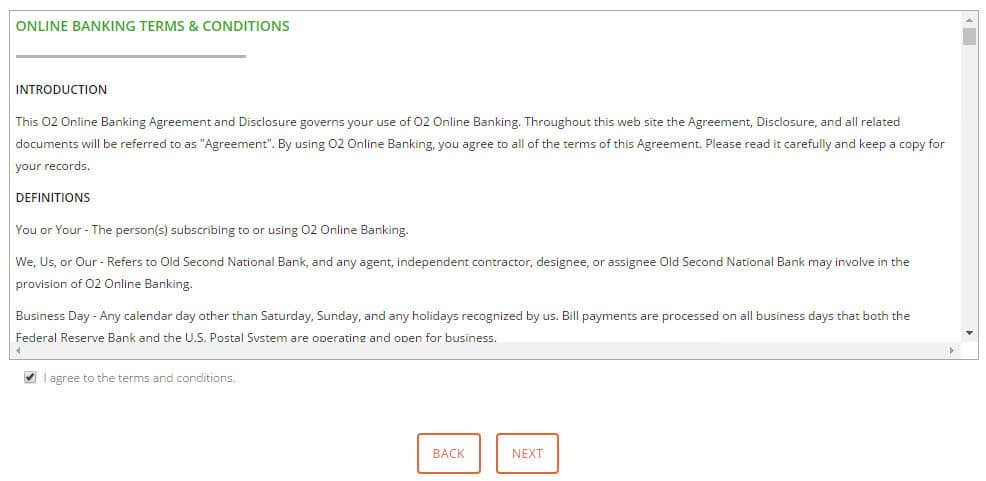
Step 7– Verify your information and click Submit.
You’ve successfully gathered all the information you need to finalize your O2 Online Banking registration. If you still have problems after you have reviewed and followed the instructions above, please contact Online Banking Support at 630-892-0202 or email at onlinebanking@oldsecond.com
MANAGE OLD SECOND NATIONAL BANK ONLINE ACCOUNT
Bankers’ hours are your hours with Old Second’s online options, Old Second National Bank is always open, even when they are not physically there. Through our Internet-based banking solution, O2 Online Banking delivers 24/7, real-time interactive information and tools.
BENEFITS:
- View account balances
- eStatements, current and archived
- Transfer funds
- Transaction details
- Make loan payments
- Bill payment
- Set up email alerts
- Access debit rewards
- Mobile Options
- Bank-to-Bank Transfers
Video Instructions
Federal Holiday Schedule for 2025 & 2026
These are the federal holidays of which the Federal Reserve Bank is closed.
Old Second National Bank and other financial institutes are closed on the same holidays.
| Holiday | 2025 | 2026 |
|---|---|---|
| New Year's Day | January 2 | January 1 |
| Martin Luther King Day | January 20 | January 19 |
| Presidents Day | February 17 | February 16 |
| Memorial Day | May 26 | May 25 |
| Juneteenth Independence Day | June 19 | June 19 |
| Independence Day | July 4 | July 3 |
| Labor Day | September 1 | September 7 |
| Columbus Day | October 13 | October 12 |
| Veterans Day | November 11 | November 11 |
| Thanksgiving Day | November 27 | November 26 |
| Christmas Day | December 25 | December 25 |






