Parke Bank believes that great customer service is what makes it a superior bank. For this, it has invested heavily in offering modern banking solutions to its customers. It has 7 branches spread across New Jersey. Founded in 1999, the bank has become the cornerstone to offering modern and innovative financial solutions to the community around.
- Branch / ATM Locator
- Website: http://www.parkebank.com
- Routing Number: 031207814
- Swift Code: Not Available
- Mobile App: Android | iPhone
- Telephone Number: 1.866.727.5325
- Headquartered In: New Jersey
- Founded: 1999 (25 years ago)
- Bank's Rating:
Familiarizing with your online Parke Bank account should be a priority for any new user. It may not be easy to manage your bank account online if you do not know what to expect. In that case, you have to know the basics before deciding to manage your bank account details online. As a new user, you have to know how to log in, how to get a new password if forgotten, and how to enroll in internet banking. It is for this that we have made the guide below available to help you get started.
How to login
Right after you have registered your account for online access, you will have an opportunity to log in. Do not shy away from this as it is a simple process. Use the steps below to access your bank account online:
Step 1: Click here
Step 2: Enter sign-on ID and then login

Step 3: Insert password and then Sign-on
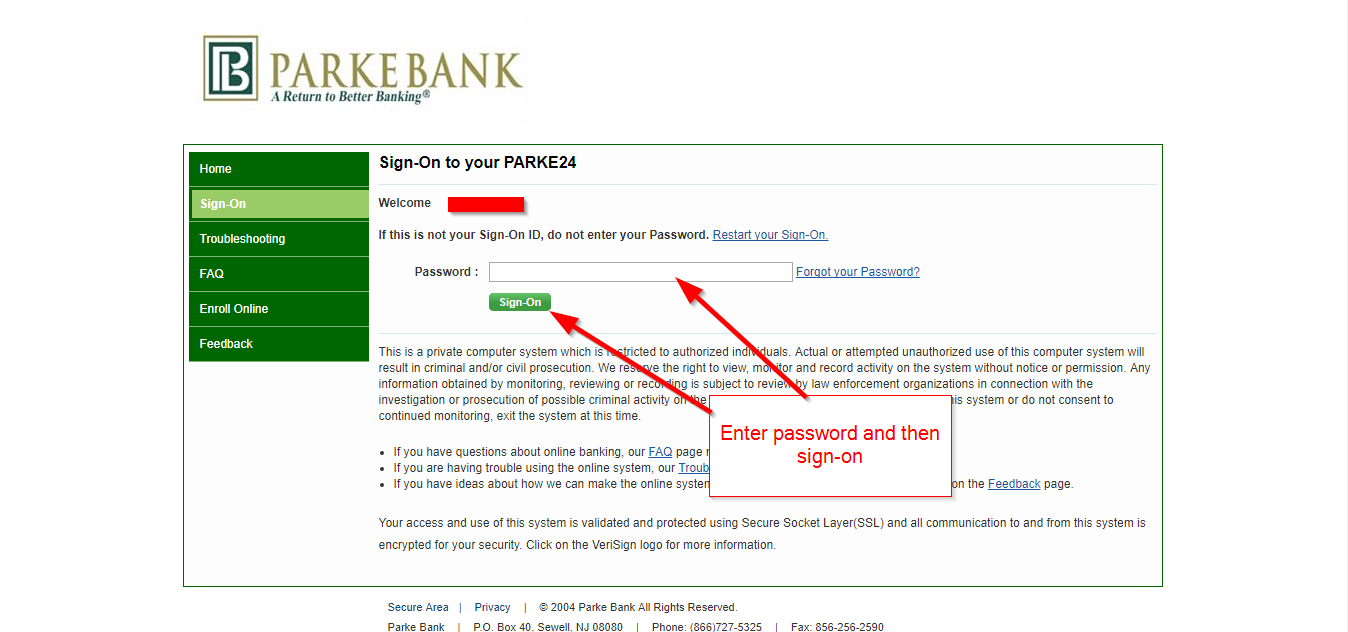
How to get a new password if forgotten
You can easily forget your login details. In most cases, it is the password which is easy to forget. This happens to newly enrolled users and for those who have not logged into their accounts for a long period.
Step 1: Click the forgot your password phrase
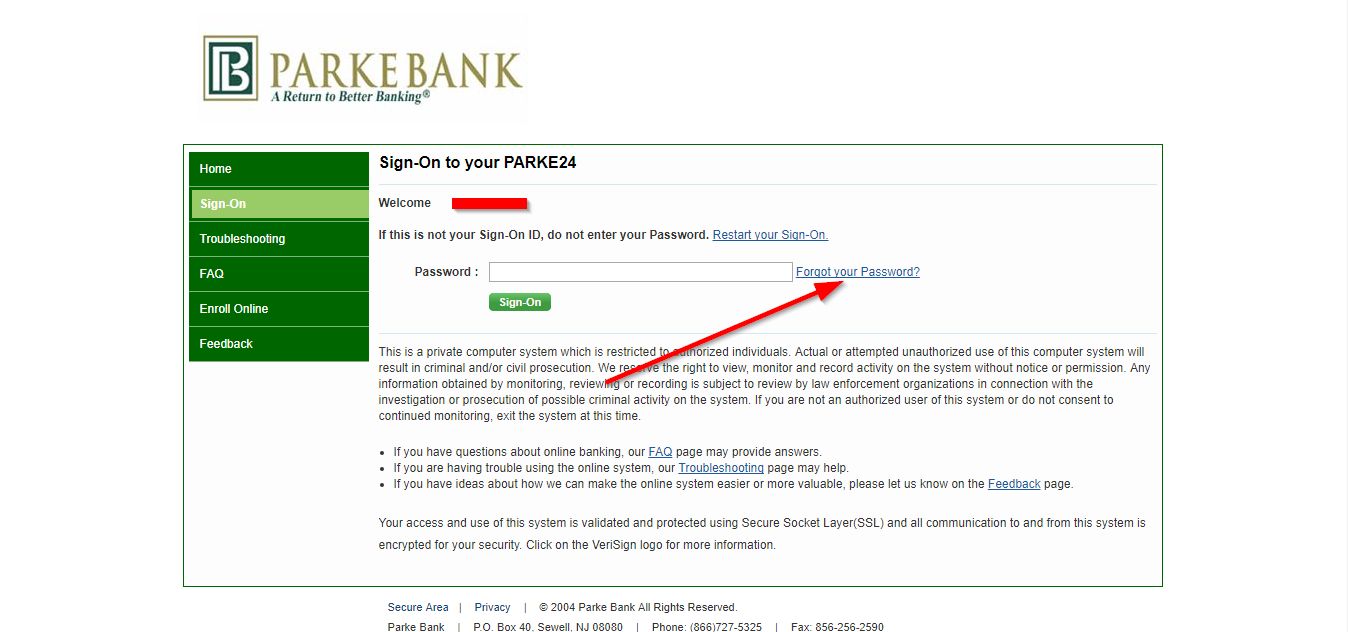
Step 2: Enter your sign-on ID and email address and then continue.
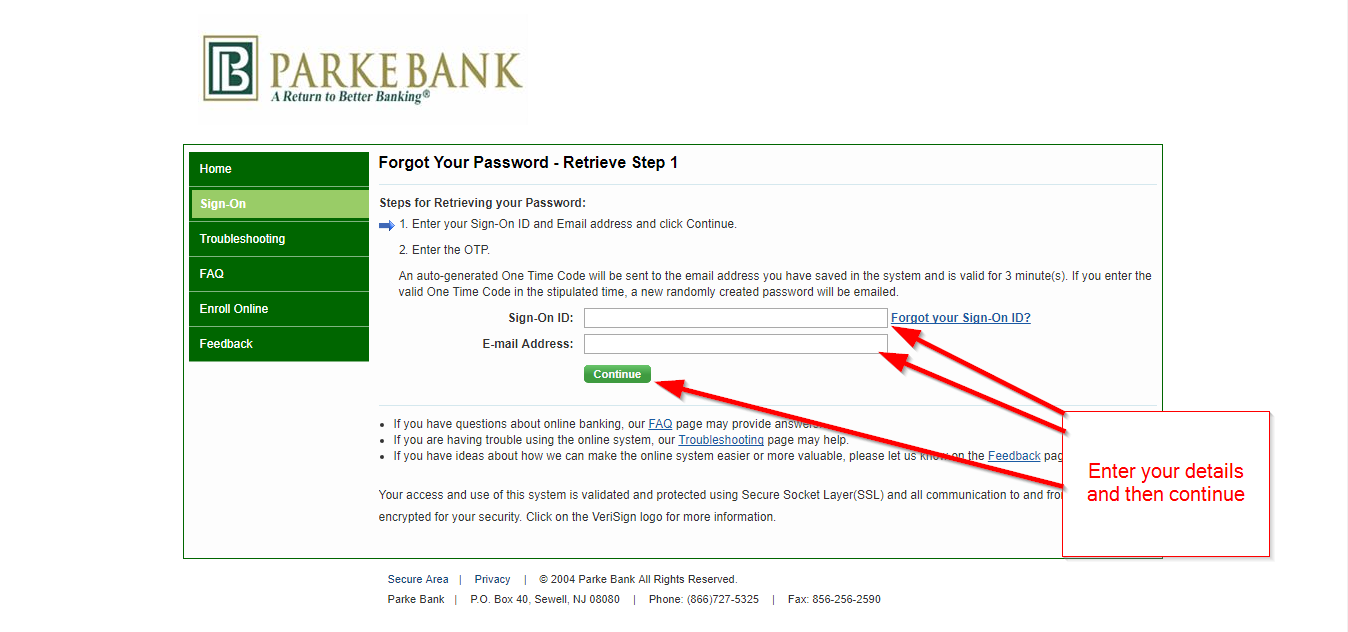
How to enroll
It is good to have a user account. If you know how to go about it, you will be able to save the time when it comes to registering your bank account for online access. It involves a few steps which are easy to follow. Once you make that decision, you can follow the steps below:
Step 1: Click the enroll in online banking phrase

Step 2: Tap as follows to continue
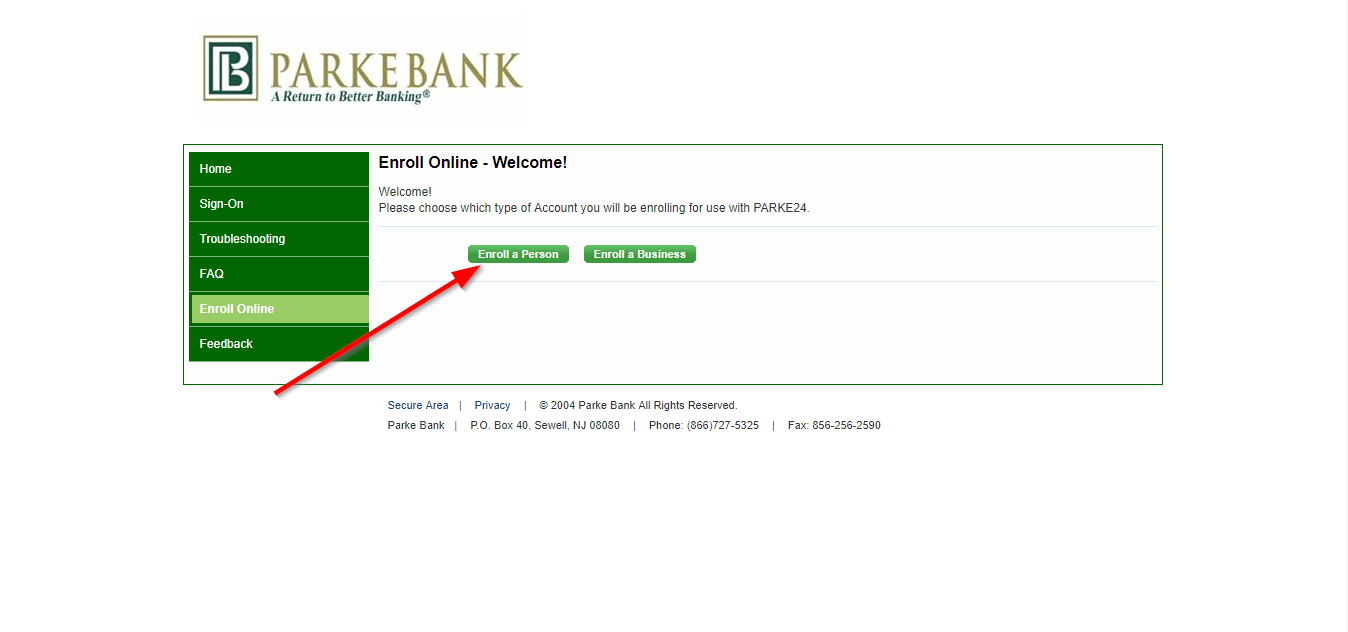
Step 3: Read the access agreement and then agree
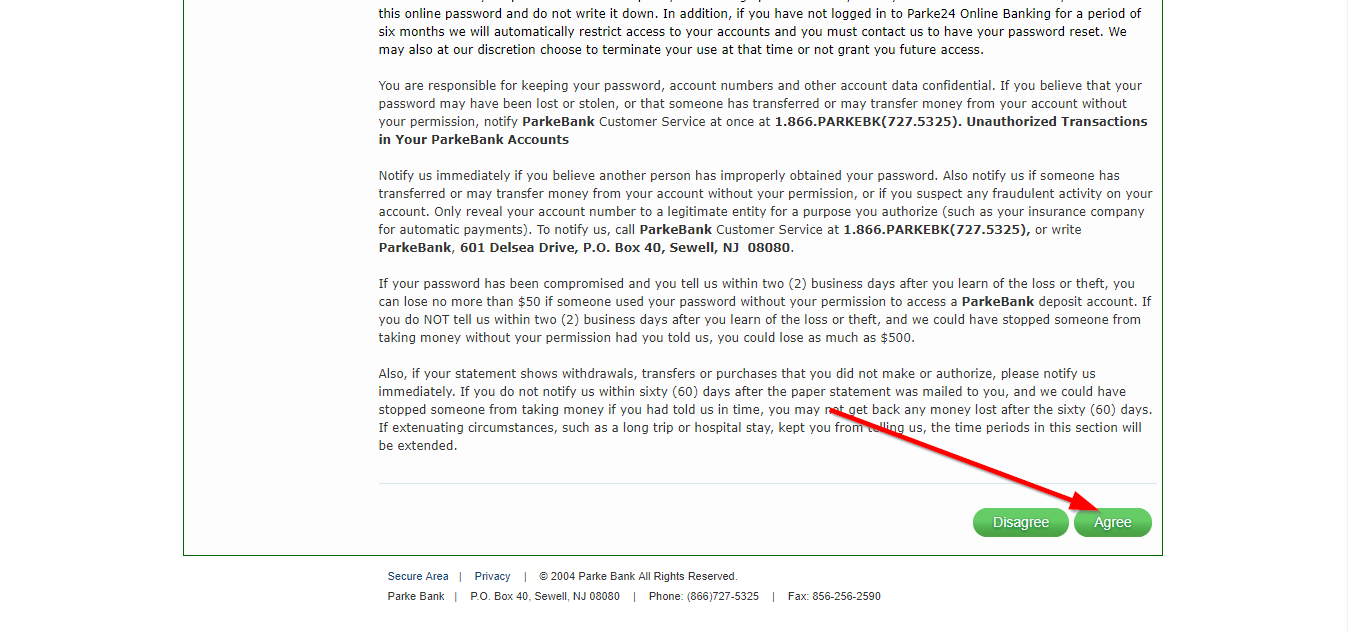
Step 4: Enter your details as required and then continue.
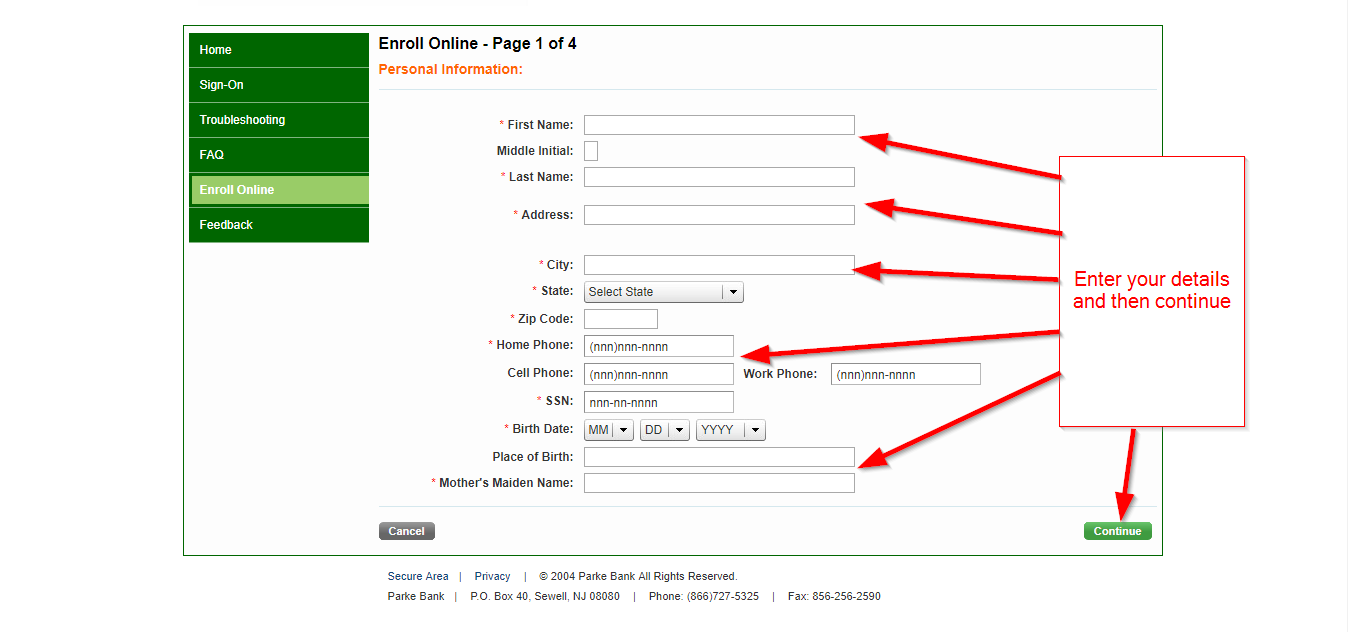
How to manage your bank account online
It is easy to enroll in online banking. However, the challenging part comes when you have to manage it online. It requires you to know how to go about from the time you log in to the time you decide to pay bills and then log out. This means that you need to know how to make the best use of your online banking account before you actually start managing it online.
Federal Holiday Schedule for 2023 & 2024
These are the federal holidays of which the Federal Reserve Bank is closed.
Parke Bank and other financial institutes are closed on the same holidays.
| Holiday | 2023 | 2024 |
|---|---|---|
| New Year's Day | January 2 | January 1 |
| Martin Luther King Day | January 16 | January 15 |
| Presidents Day | February 20 | February 19 |
| Memorial Day | May 29 | May 27 |
| Juneteenth Independence Day | June 19 | June 19 |
| Independence Day | July 4 | July 4 |
| Labor Day | September 4 | September 2 |
| Columbus Day | October 9 | October 14 |
| Veterans Day | November 10 | November 11 |
| Thanksgiving Day | November 23 | November 28 |
| Christmas Day | December 25 | December 25 |







