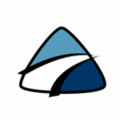PeoplesChoice Credit Union was founded in 1963 to provide banking services to the residents and anyone who lives, studies and works in York and Cumberland County, as well as the immediate family members. As a not-for-profit financial institution, PeoplesChoice Credit Union emphasis better returns to customers through low rates or no fees for many of its products. With over 16,000 members, 5,000 branches nationwide and $170 million in assets the credit union is growing tremendously.
- Branch / ATM Locator
- Website: https://www.peopleschoicecreditunion.com
- Routing Number: 211287515
- Swift Code: Not Available
- Mobile App: Android | iPhone
- Telephone Number: 1-877-785-6328
- Headquartered In: Maine
- Founded: 1963 (62 years ago)
- Bank's Rating:
- Español
- Read this tutorial in
PeoplesChoice credit union provides various financial services to its members through its online banking platform. This article shows you how to login, reset your password and username if you have forgotten it and enroll for those who wish to open an online account.
HOW TO LOG IN
Step 1– Go to your browser and type this address https://www.peopleschoicecreditunion.com. Alternatively, you can just click this link Peoples Choice Credit Union.
Step 2- Go to the login area on the left side of the homepage as shown below:
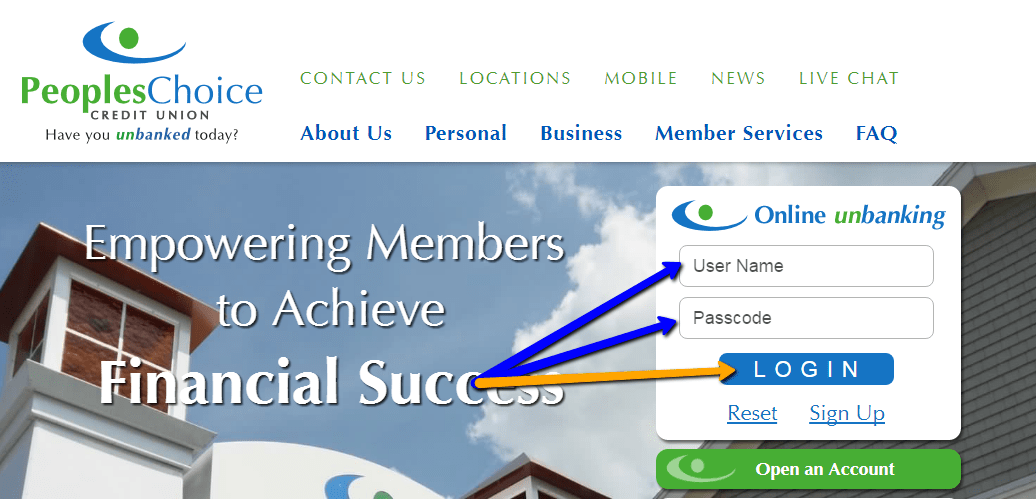
Enter your username and password. If you enter the correct details, you should be logged in.
Remember: password is case sensitive, so ensure that you caps lock is off or On as appropriate.
FORGOTTEN PASSWORD?
There are so many passwords, PINs, user IDs, and codes to remember. So forgetting your password is a very likely occurrence. The good news is that PeoplesChoice credit union has made it very easy for you to reset your passcode in case you have forgotten. Follow these steps to reset your password:
Step 1– Go to the login area on the left side of the homepage and click “Reset” as shown below:
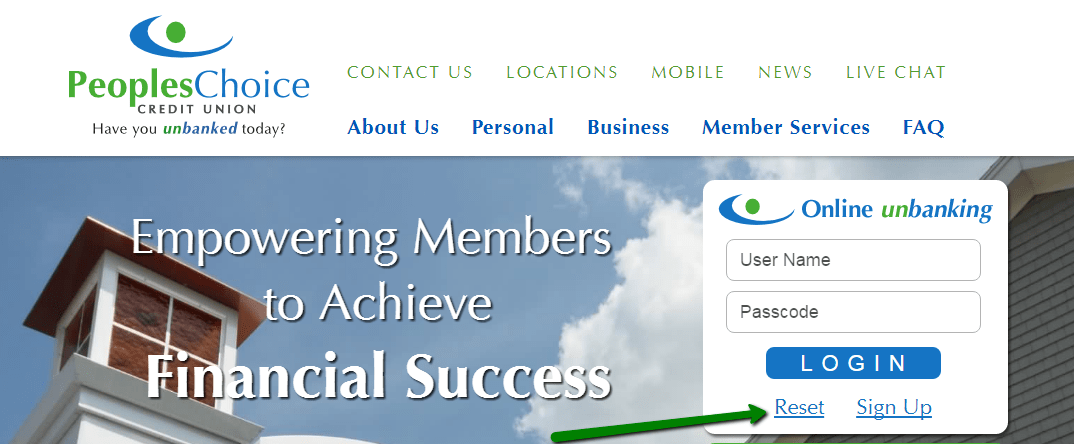
Step 1– On the next page, enter your access ID, tax identification number or social security number as well as your account number.
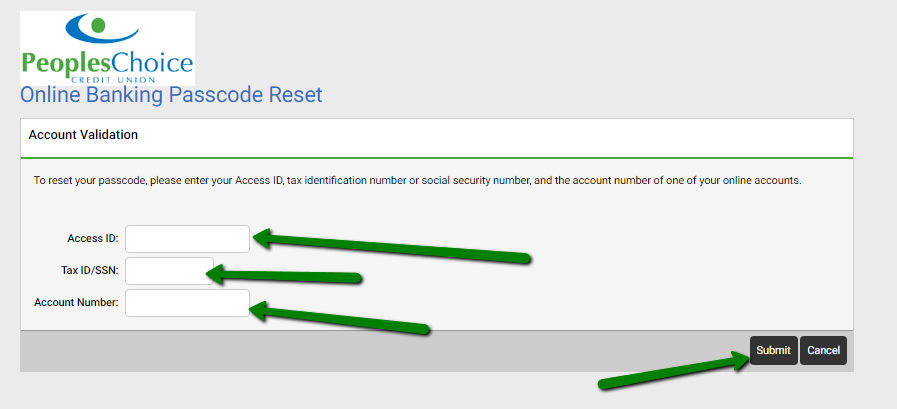
Step 3- click Submit
Your password will be emailed to you
HOW TO ENROLL
PeoplesChoice credit union provides a convenient way for its members to signup for an online banking account. Here are steps to follow if you want to enroll for a new online account.
Step 1- On the homepage, click the link that says “Sign Up”. It is located just below the login area as shown below:
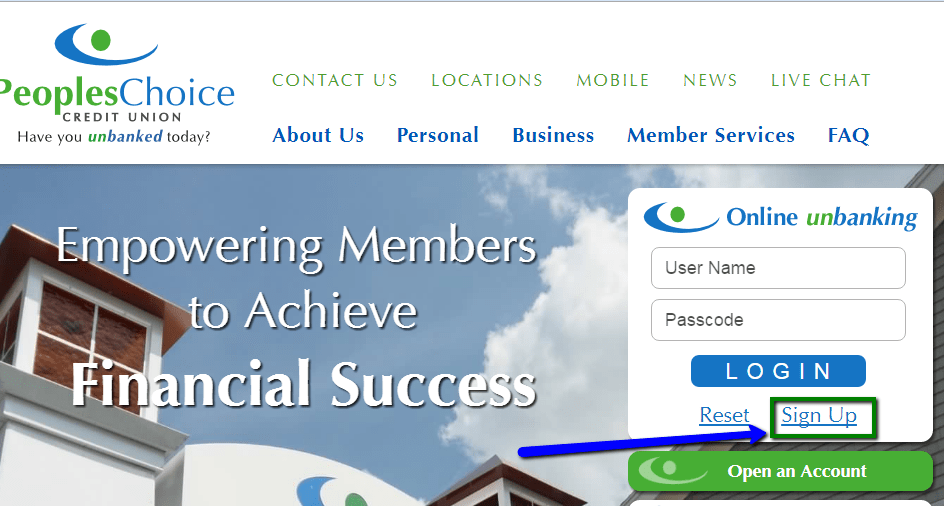
Step 2– On the next page, read the terms and conditions and click “I agree”
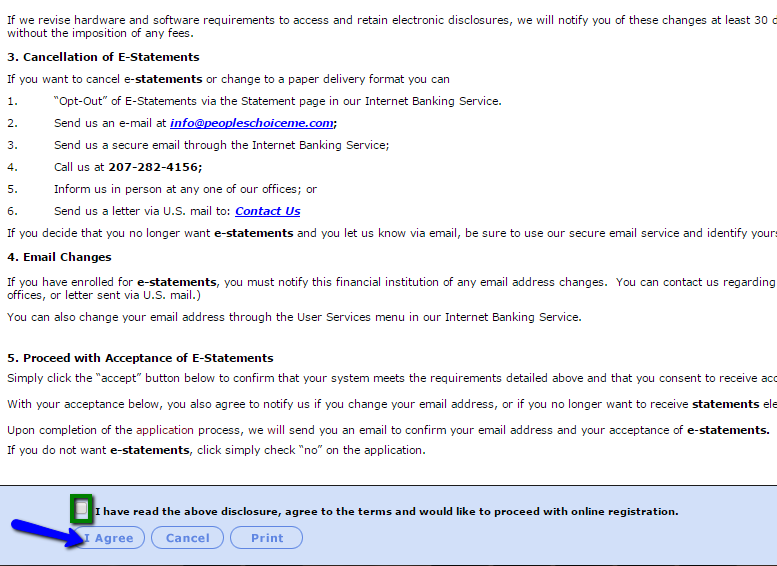
Note: It is important to remember that you must first have an account with peoplesChoice credit union before you can open an online account.
Step 3- Next, fill Online Internet Banking Enrollment Form. Makes sure you provide accurate details especially the phone number and email address because you will receive confirmation details through the contacts you provide.
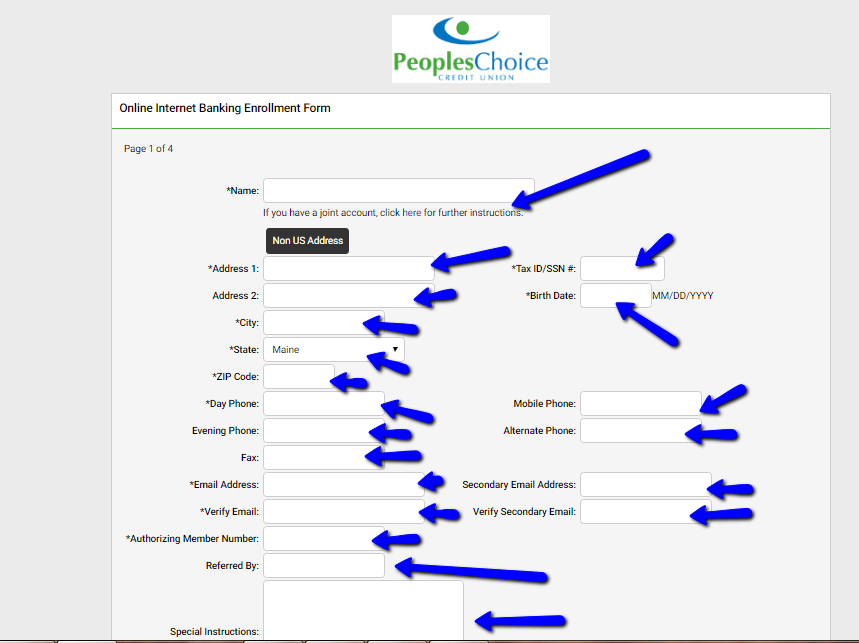
Step 4- Continue and complete the form in three more steps. Once you complete filling the enrollment form, a confirmation email will be sent to you asking to activate your account. Once you have activated you account, you can login and start managing your online account.
MANAGE PEOPLESCHOICE CREDIT UNION ONLINE ACCOUNT
There is a lot you can do with your online account without the need to physically visit your branch. Here is a summary of what tasks you can accomplish:
- Transfer funds between accounts
- View latest account activity
- Pay bills
- Send and receive secure electronic messages concerning your accounts
- Receive e-notices
- Access convenient user services
- Download account information
Federal Holiday Schedule for 2025 & 2026
These are the federal holidays of which the Federal Reserve Bank is closed.
Peoples Choice Credit Union and other financial institutes are closed on the same holidays.
| Holiday | 2025 | 2026 |
|---|---|---|
| New Year's Day | January 2 | January 1 |
| Martin Luther King Day | January 20 | January 19 |
| Presidents Day | February 17 | February 16 |
| Memorial Day | May 26 | May 25 |
| Juneteenth Independence Day | June 19 | June 19 |
| Independence Day | July 4 | July 3 |
| Labor Day | September 1 | September 7 |
| Columbus Day | October 13 | October 12 |
| Veterans Day | November 11 | November 11 |
| Thanksgiving Day | November 27 | November 26 |
| Christmas Day | December 25 | December 25 |