Premier America credit union has a rich history dating back to 1957 when it was founded to offer low-cost and even free banking services to its members. Today, Premier America is one of the largest credit unions in the United States with over 100,000 members and at least $2 billion in assets. Members enjoy 24-hours unlimited account access through online banking.
- Branch / ATM Locator
- Website: https://www.premieramerica.com/
- Routing Number: 322283990
- Swift Code: Not Available
- Mobile App: Android | iPhone
- Telephone Number: 800-772-4000
- Headquartered In: California
- Founded: 1957 (68 years ago)
- Bank's Rating:
- Español
- Read this tutorial in
Premier America Credit Union provides a convenient way for its members to login and manager their accounts through online login. Here is a detailed process of logging into your Premier America Credit Union online account as well as how to enroll to start enjoying the perks of online banking.
HOW TO LOGIN
Step 1- Go to https://www.premieramerica.com/
Step 2- Go to the login are that can be found on the top right position of the home page. Enter your username and password as shown in the arrows below.
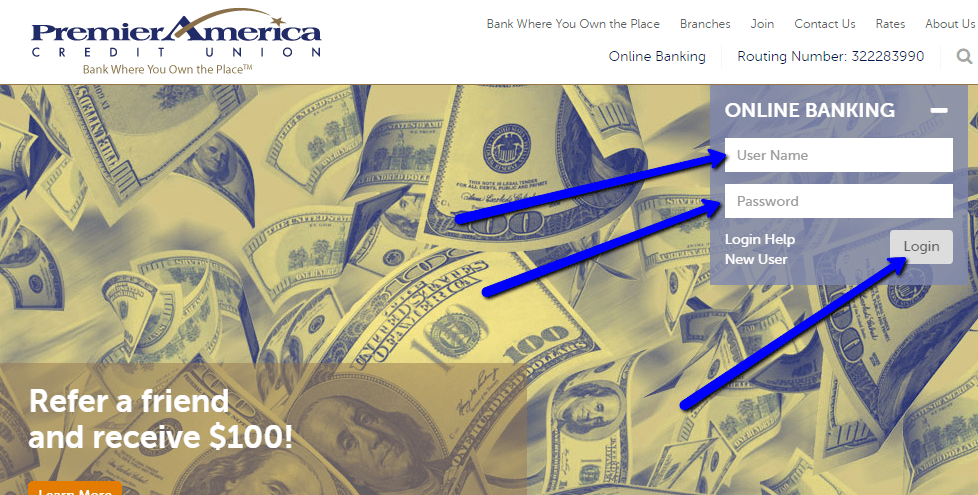
If you type the correct password and username, you will be taken to your account.
N/B. Password is case sensitive. check your Caps Lock before typing in your password.
LOST YOUR PASSWORD/ACCESS ID?
If you are unable to login successful, chances are you typed the wrong password or username. If that is the case, here is how to reset your password or retrieve your username to regain access to your account.
Step 1- On the homepage, just below the login area, click on the link that says “Login Help” as shown below:
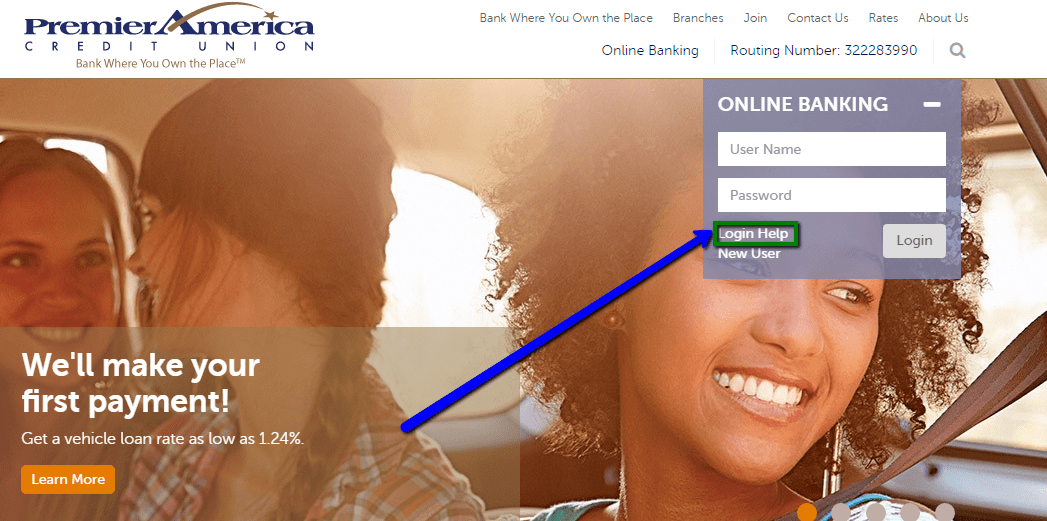
Step 2- on the next page, click on the link that says, “click here to reset password”
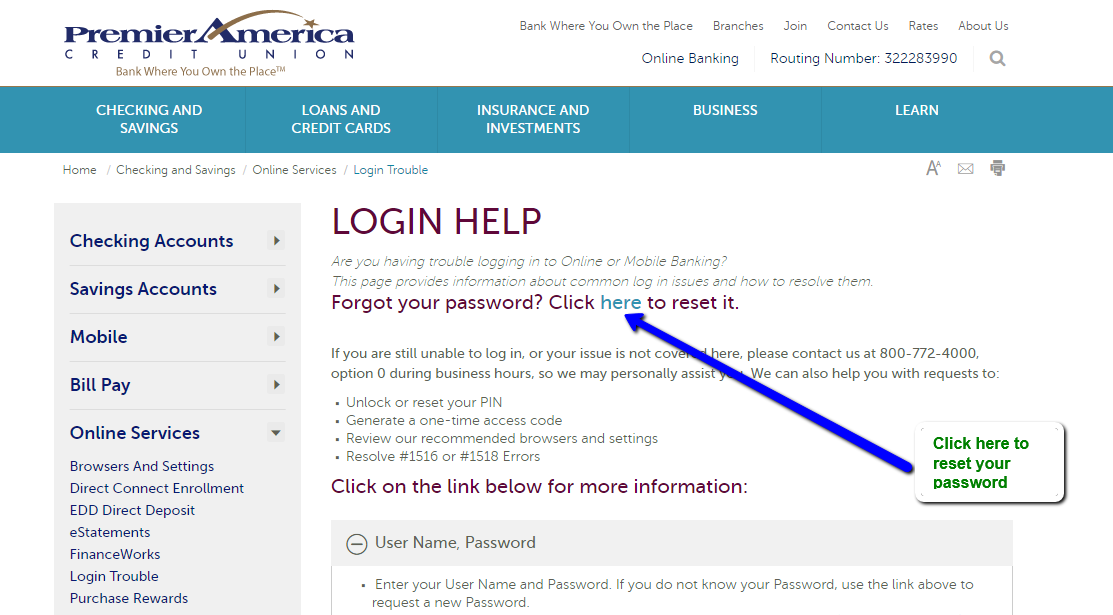
Step 3– enter your phone number and username as shown below. Click the button below that says “Send me a new password.”
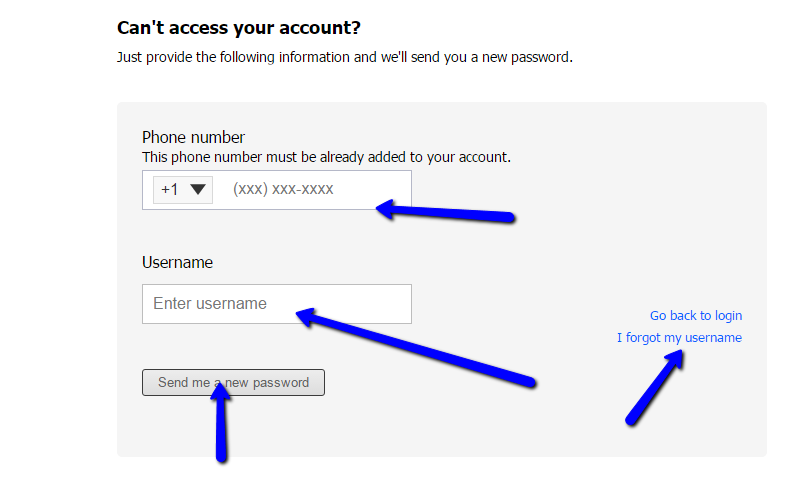
Step 4- if you cant remember your username, click on the link “I forgot my username as shown below”
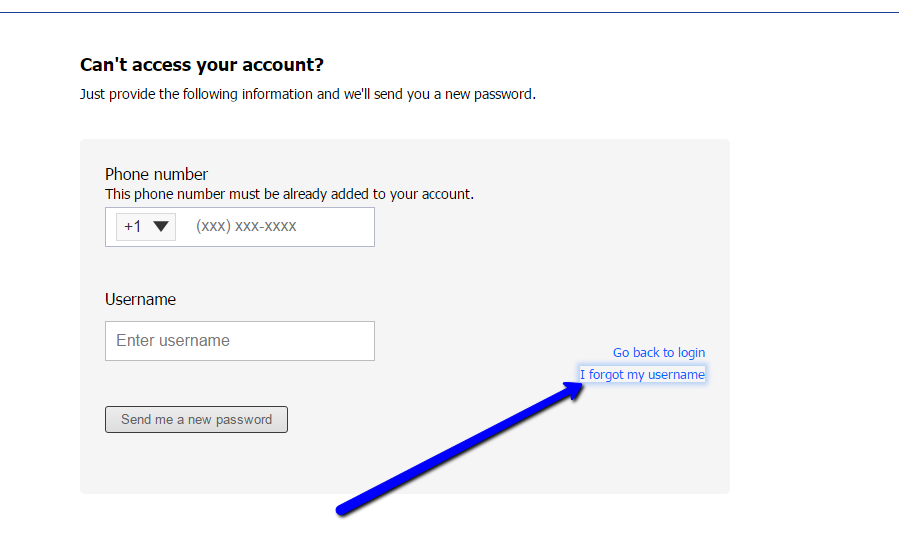
Step 5– On the next page, enter your email and hit the send button. Your username will be sent to your email.
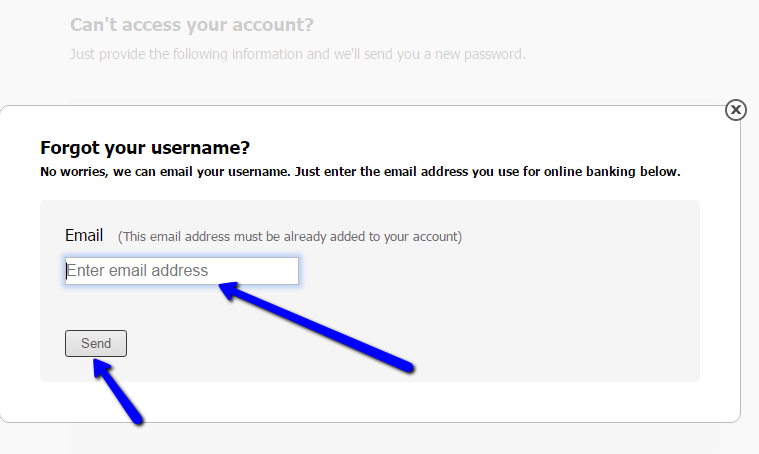
If you still cannot log in, you can contact customer support at 800-772-4000,so that you can personally be assisted.
HOW TO ENROLL
If you are a new user, follow the following steps to access your online account:
Step 1- Go to the homepage and enter your member number in the Username field within the login area
Step 2- Enter your debit/ATM PIN in the password field within the login area
Step 4- Follow the prompts to confirm your account information. You may be asked to set a new username or password if your current credentials don’t meet the requirements of the bank’s online banking.
Step 4- Upon successful initial login, you will have to set up phone number as well as email address. A one-time pass-code will be sent to you for verification.
MANAGE YOUR ONLINE ACCOUNT
What can you do with your online bank account? The online bank account is designed to help you manage your finances and account conveniently without having to leave the comfort of your home. Here is a list of things you can do with your online account:
- Access free eStatements
- Make bill payments
- Make direct deposits and transactions between accounts
- Change and edit your contact information
- View your account balances and recent transactions
- View check images, order check books and stop payments
- Open additional accounts
Federal Holiday Schedule for 2025 & 2026
These are the federal holidays of which the Federal Reserve Bank is closed.
Premier America Credit Union and other financial institutes are closed on the same holidays.
| Holiday | 2025 | 2026 |
|---|---|---|
| New Year's Day | January 2 | January 1 |
| Martin Luther King Day | January 20 | January 19 |
| Presidents Day | February 17 | February 16 |
| Memorial Day | May 26 | May 25 |
| Juneteenth Independence Day | June 19 | June 19 |
| Independence Day | July 4 | July 3 |
| Labor Day | September 1 | September 7 |
| Columbus Day | October 13 | October 12 |
| Veterans Day | November 11 | November 11 |
| Thanksgiving Day | November 27 | November 26 |
| Christmas Day | December 25 | December 25 |







Thank you for putting together this login guide.