Reliant Energy is a public utility company and was established in the year 1999. The headquarters of the Reliant Energy is based in Houston, Texas. Reliant Energy Company provides electricity to more than one million residential, industrial and commercial customers across Texas. Reliant Energy is a division of NRG Energy which is one of the largest providers of electricity in the United States. NRG power generating facilities have a capacity of generating more than twenty-four thousand megawatts.
- Website: https://www.reliant.com
- Mobile App: Android | iPhone
- Telephone Number: 713-207-7777 or 1-866-222-7100
- Headquartered In: Texas
- Founded: 1999 (26 years ago)
- Company's Rating:
Reliant offers a diverse range of electricity plans to provide customers with what they need. The electricity plans include added benefits and features to help customers manage their energy usage and to make their lives easier. The electricity plans include renewable plans, fixed-price plans and month-to-month plans. Reliant provides free electricity for one month to customers who sign up for the “First Month Free plan”. Reliant offers an online account management dashboard to allow customers be in control. The online account allows customers manage energy usage, track over time usage, pay a bill, sign up for notifications and compare energy usage with that of other customers.
Reliant is committed to supporting communities through corporate donations, sponsorships and volunteerism. The company also donates funds to nonprofit organizations who focus on improving the lives of the people. Reliant also strives to conserve the environment through increasing the use of renewable sources. The company offers solar products and incentives to their customers. Customers can purchase solar power from Reliant without the need of installing rooftop solar panels. You just need to sign up for the solar 12 plan and no installation is required.
HOW TO LOGIN
Step 1 – Click here to open the website in a new tab and then click “Log In” located on the upper-right side of the screen.

Step 2 – Enter either your email address or username, your password and then click on the “log In” button.
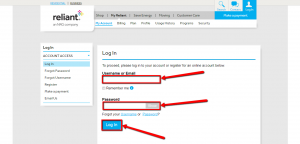
Note that you can click “Remember me” checkbox to enable your computer to remember your username or email address. Once you enter your password you can click “show” to verify if the password is typed correctly.
HOW TO RESET/FORGOTTEN PASSWORD
Step 1 – If you do not remember your password, click “Forgot Password” located on the left side of the screen.
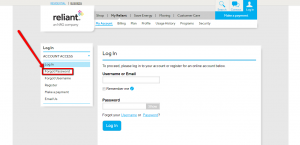
Step 2 – Enter the username associated with your profile and then click on the “Continue” button.
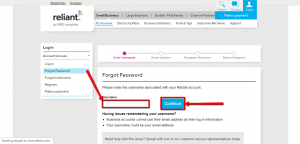
Follow the instructions on the next pages to reset the password.
Forgot Username
Step 1 – If you can’t remember your username click, “Forgot Username” to open the username assistance page.
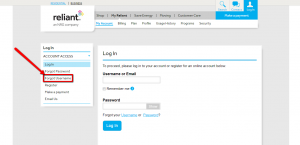
Step 2 – Enter the email address associated with your Reliant account and then click on the “Send My Username” button.
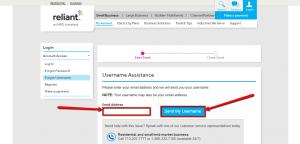
Check your email after a few minutes to retrieve your username. Note that your username could also be your email address.
HOW TO PAY YOUR BILL
Step 1 – Click “Make a payment” located on the upper-right of the screen.

You will have to log in to your account first so that you can pay your bill. You can also pay without logging using the “Quick Pay”. Other ways to pay include pay by phone, pay by mail, pay in person or pay by overnight delivery.



 (6 votes, average: 3.67 out of 5)
(6 votes, average: 3.67 out of 5)


