Republic Bank of Chicago is a family-owned institution established in 1964. The bank offers an array of financial products, services, and solutions to the residents of Chicago to ease they daily financial needs. The bank operates 19 full-service locations across Chicagoland with headquarters in Oak Brook, Illinois. It is a member of Equal Housing Lender and its deposits are insured by FDIC.
- Branch / ATM Locator
- Website: https://republicebank.com/
- Routing Number: 071001180
- Swift Code: Not Available
- Mobile App: Android | iPhone
- Telephone Number: 866-296-4035
- Headquartered In: Illinois
- Founded: 1964 (61 years ago)
- Bank's Rating:
Republic Bank of Chicago provides its clients with free, reliable and user-friendly online banking service. This service allows you to access all your finances, pay bills, transfer funds and much more anytime, at your own comfort home. It is secured with multi-layer security structures. Any bank client with a personal computer or a smartphone which has internet access can enjoy this service. Consider the simple instructions below on how to enroll, log in and reset forgotten password.
HOW TO LOG IN
Log in to your online banking account through the steps below:
Step 1 – Open this link https://republicebank.com/ to access the bank website.
Step 2 – In the bank homepage, click Online Banking Login to access the login page.
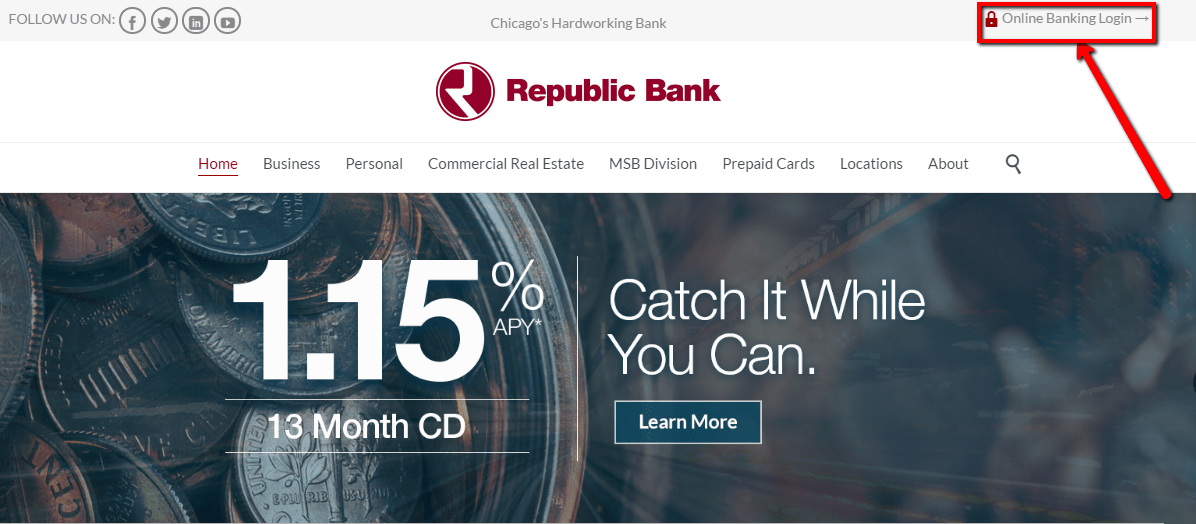
Step 3 – Enter Personal Online Banking, enter your User ID then click Login
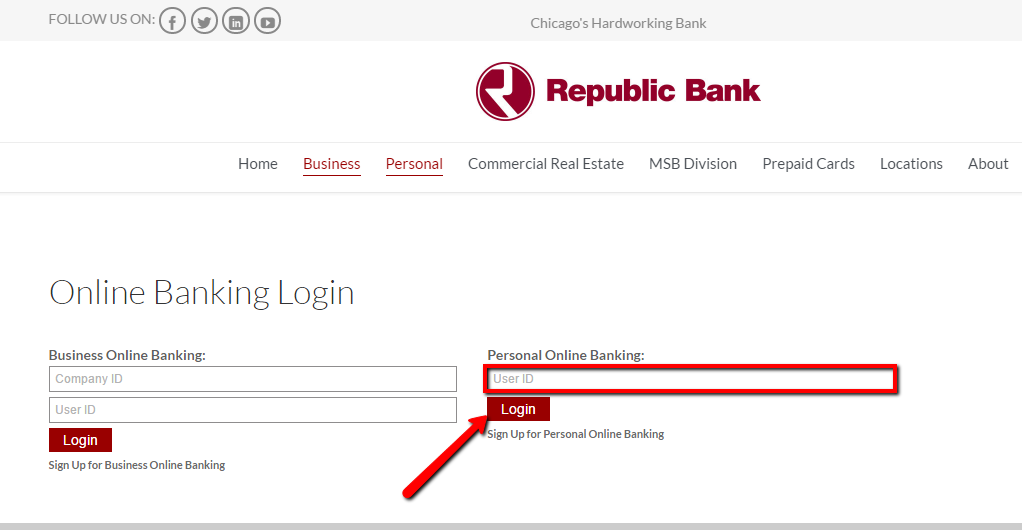
Step 4 – Click Continue with Security Code link to receive a One-Time Code.
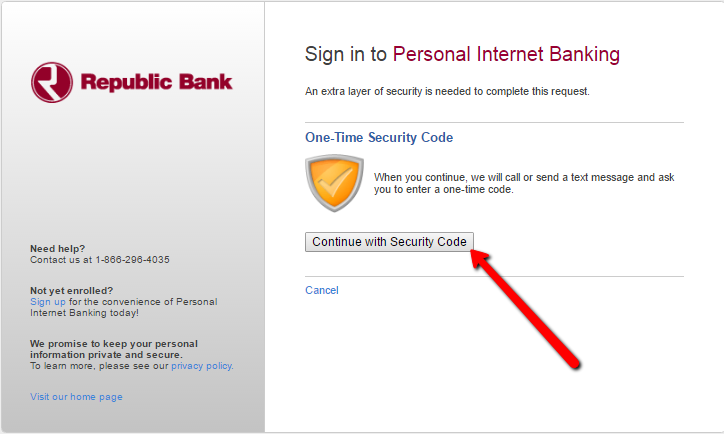
Step 5 – Choose how to receive the security code then click Continue
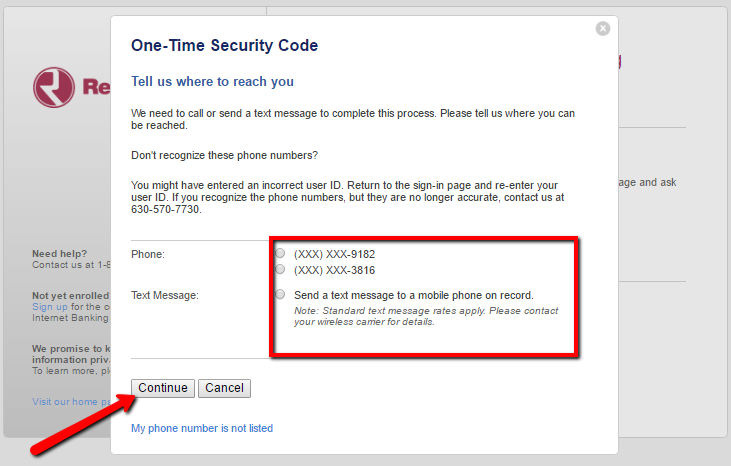
Once you receive the code, enter it and you will be allowed to access your online banking account.
FORGOTTEN PASSWORD/LOG ID?
For security purposes, Republic Bank of Chicago does not use password security system. The bank uses a one-time security framework which provides a new code every time you log in to your account. If you have any challenges accessing your online banking account, kindly visit the branch location near you or contact the customer care at 866-296-4035. Your password will be reset and be notified through your email.
HOW TO ENROLL
If you have an account in Republic Bank of Chicago and you want to enroll in online banking service, kindly follow the steps below:
Step 1 – In the login page, click Sign Up for Personal Online Banking link
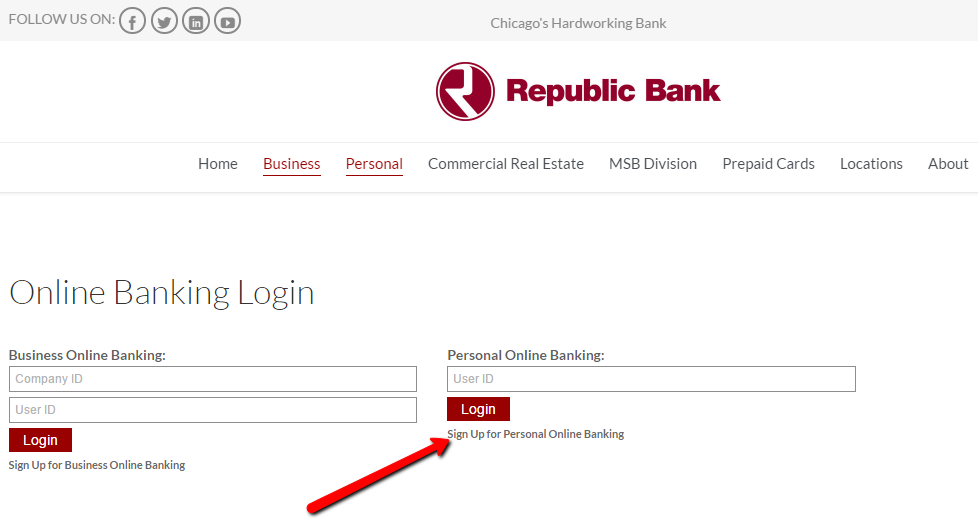
Step 2 – Select your account type, review and accept the Online Banking Disclosure then click Continue.
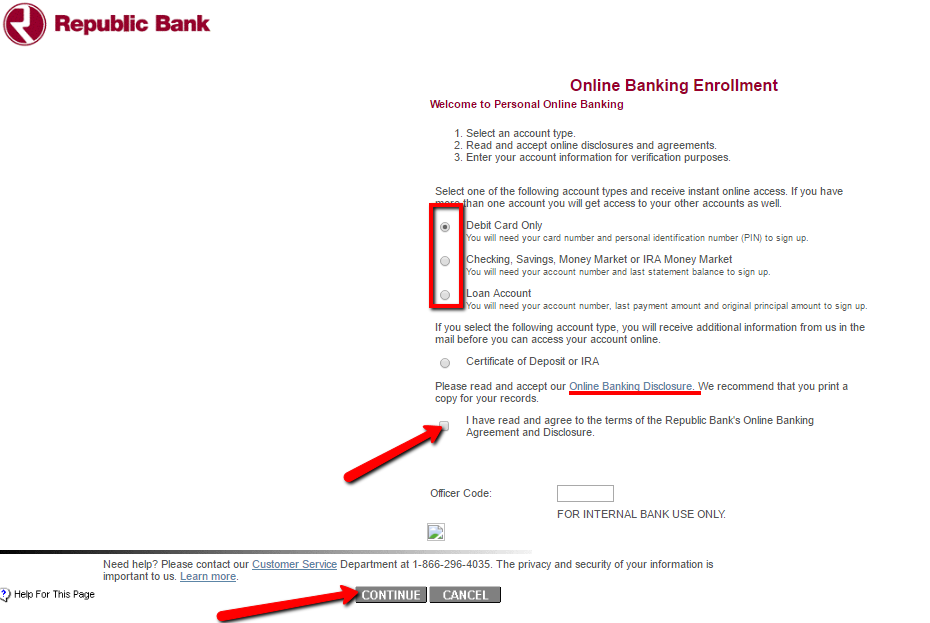
Step 3 – Enter the Online Banking Enrollment details then click Continue.
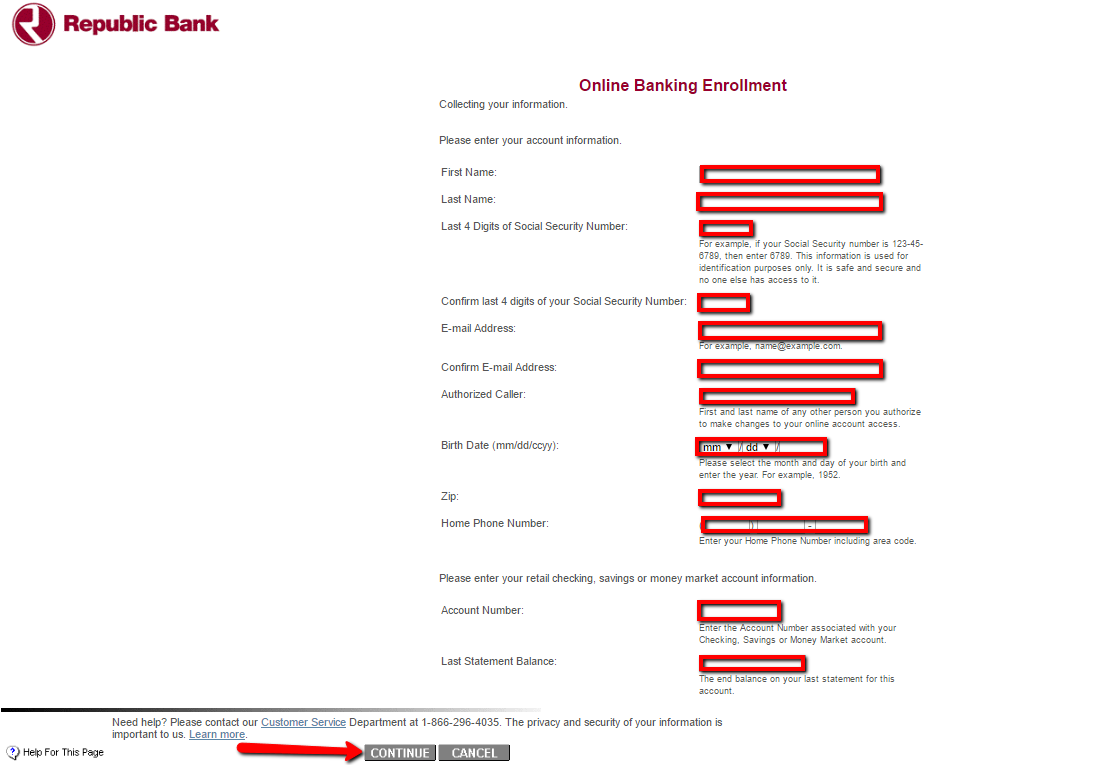
The bank online system will guide you through the enrollment process.
MANAGE REPUBLIC BANK OF CHICAGO ONLINE ACCOUNT
Republic Bank of Chicago online banking users can:
- View account balances
- Review account transactions
- Transfer funds between accounts
- View images of cleared checks
- View account transactions history
- Set up account alerts
- View account statements
- Initiate wire transfers
Federal Holiday Schedule for 2025 & 2026
These are the federal holidays of which the Federal Reserve Bank is closed.
Republic Bank of Chicago and other financial institutes are closed on the same holidays.
| Holiday | 2025 | 2026 |
|---|---|---|
| New Year's Day | January 2 | January 1 |
| Martin Luther King Day | January 20 | January 19 |
| Presidents Day | February 17 | February 16 |
| Memorial Day | May 26 | May 25 |
| Juneteenth Independence Day | June 19 | June 19 |
| Independence Day | July 4 | July 3 |
| Labor Day | September 1 | September 7 |
| Columbus Day | October 13 | October 12 |
| Veterans Day | November 11 | November 11 |
| Thanksgiving Day | November 27 | November 26 |
| Christmas Day | December 25 | December 25 |





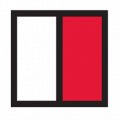


Unemployment said they deposited two payments to a Republic Bank account 10/19/2020, and I dont have an account with them. I had Metabank at the time and now have Republic Bank of Chicago. The money did not go to any of my accounts. Can you see if you can find transaction # 29320745669 for $1208.00 on 10/19/2020 and transaction # 29320825948 for $2400 on 10/19/2020? Unemployment office is not helping resolve this issue very well. I’m afraid it went to someone else’s account, or it didnt get deposited at all. Please check this. Let me know if you need more information. Thank you.
Penny Plotner
937-507-5468
Penny.plotner@gmail.com
Show quoted text