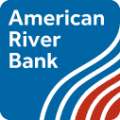River City Bank was founded in 1973 to serve residents of Sacramento Region. It is now the largest locally-owned bank in the region. It is headquartered in Sacramento, California.
- Branch / ATM Locator
- Website: https://www.rivercitybank.com/
- Routing Number: 121133416
- Swift Code: Not Available
- Mobile App: Android | iPhone
- Telephone Number: 800-564-7144
- Headquartered In: California
- Founded: 1973 (51 years ago)
- Bank's Rating:
River City Bank Online Banking gives you a fast, convenient and secure way of managing your finances. Online Banking is among the easiest means of monitoring and managing your finances anytime from anywhere at your convenient time. Use the guide below on how to enroll, login and reset forgotten online banking password.
HOW TO LOG IN
If you are a register user, consider these login steps to access your online banking account
Step 1 – Open your browser and click this link https://www.rivercitybank.com
Step 2 – Click Login Center link in the homepage
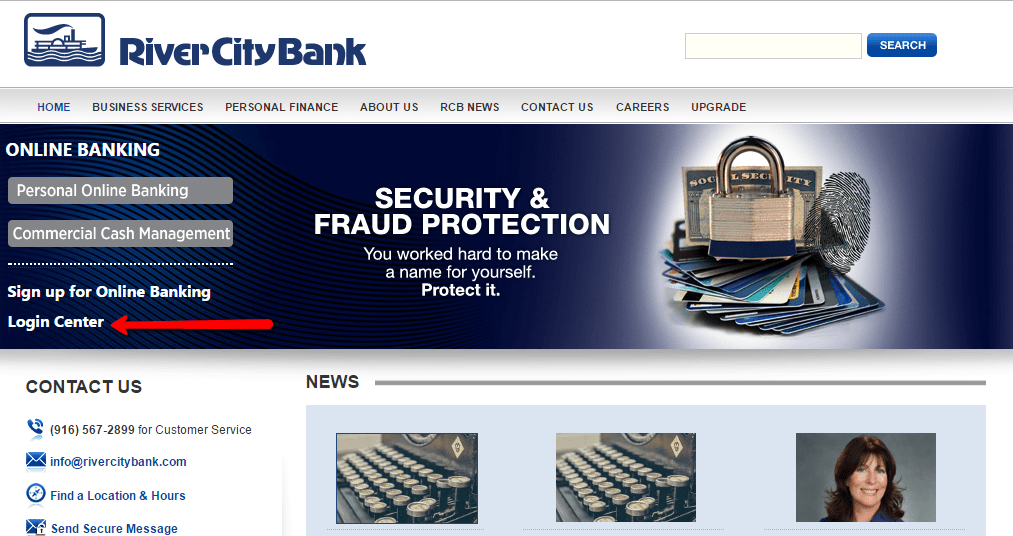
Step 3 – Choose Personal Online Banking – Login link
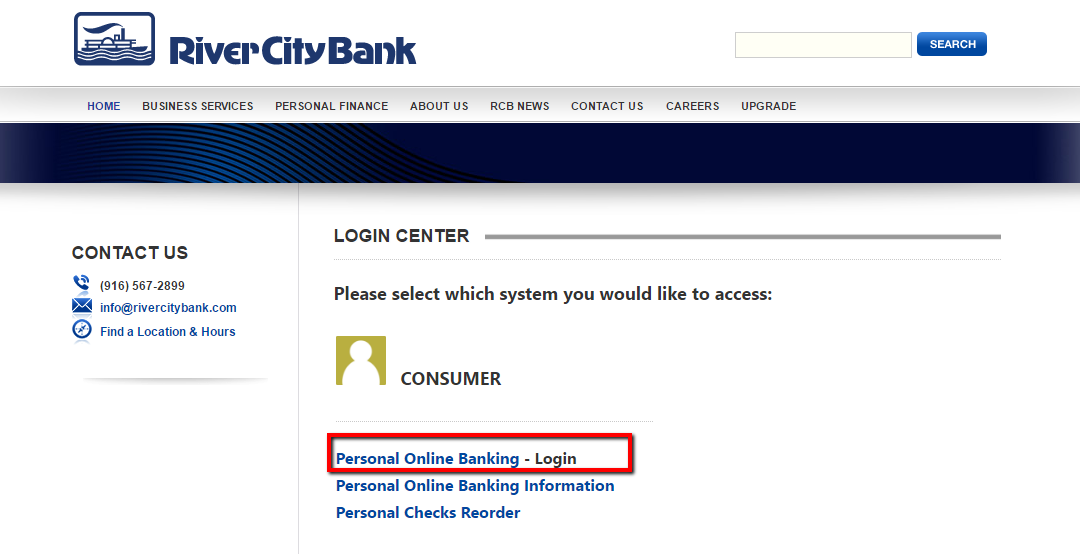
Step 4 – Enter your User ID then click Continue
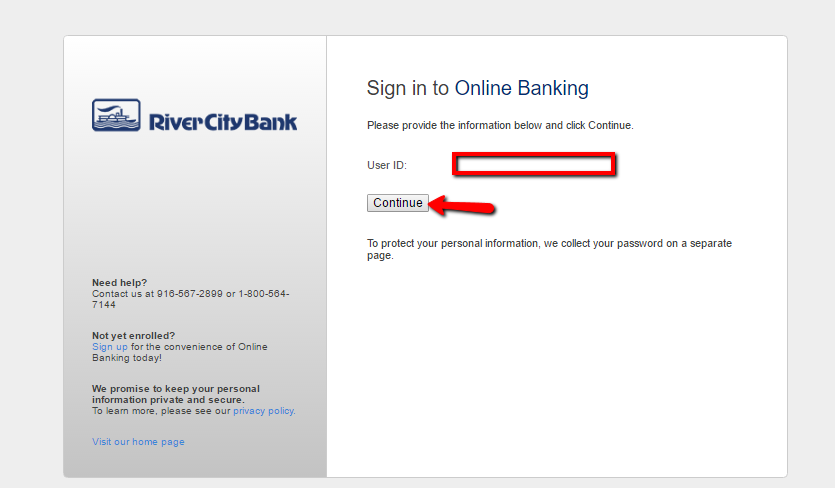
Step 5 – Click Continue with Security Code Continue.
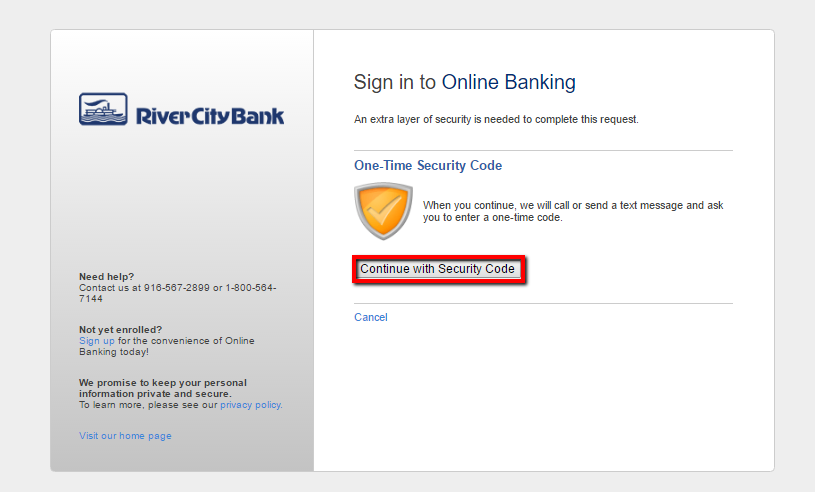
Step 6 – Choose the method to receive the verification code then click Continue
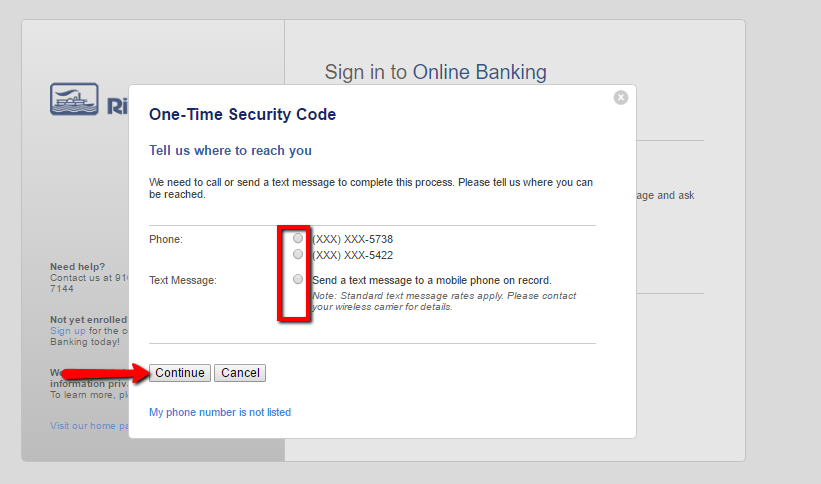
Once you enter the confirmation code you will be allowed to access your account.
FORGOTTEN PASSWORD/ LOGIN ID?
In order to keep the customer accounts safe, the bank uses One-time security code which replaces the need for a password. The code is normally send the phone number in the file or any other that you have registered in the online banking database. For any enquiry call customer care through (916) 567-2899 or (800) 564-7144.
HOW TO ENROLL
If you hold a checking or savings account with the bank, you are eligible to enjoy online banking service. Interested customers can enroll for the online banking service by considering the following simple steps below:
Step 1 – Click Sign Up for Online Banking link
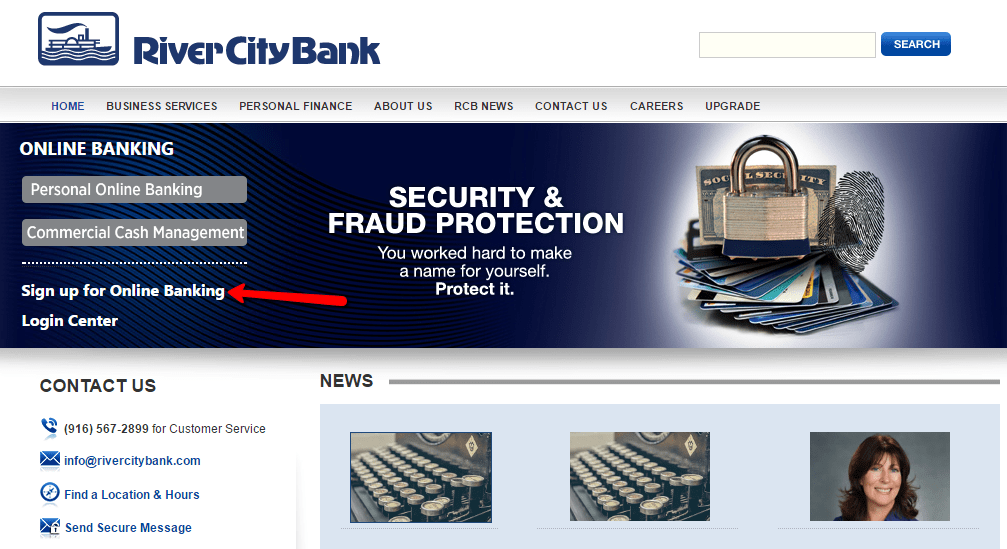
Step 2 – Select account type as Checking, Savings or Money market account and review and agree to the Online banking agreement then click Continue
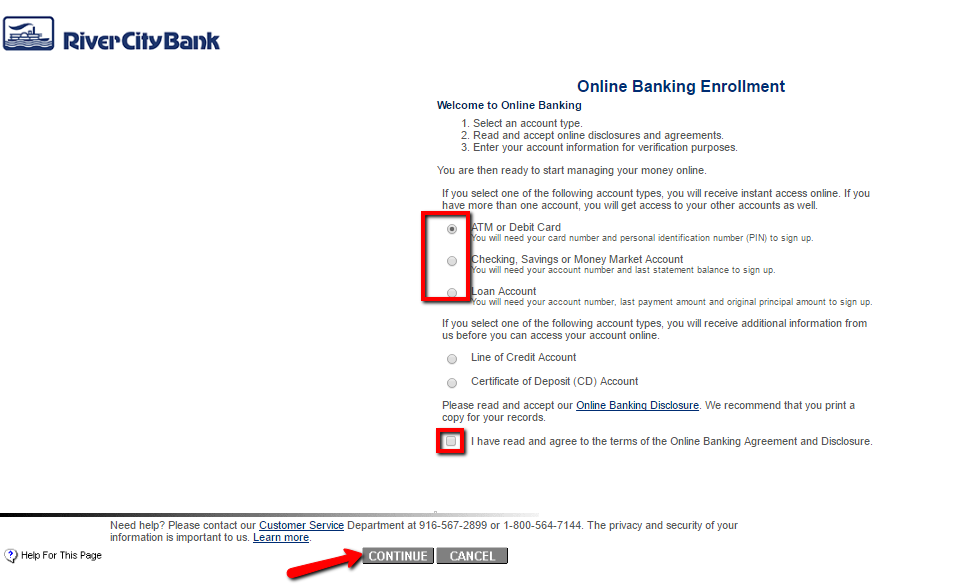
Step 3 – Fill in all the fields then click Continue.
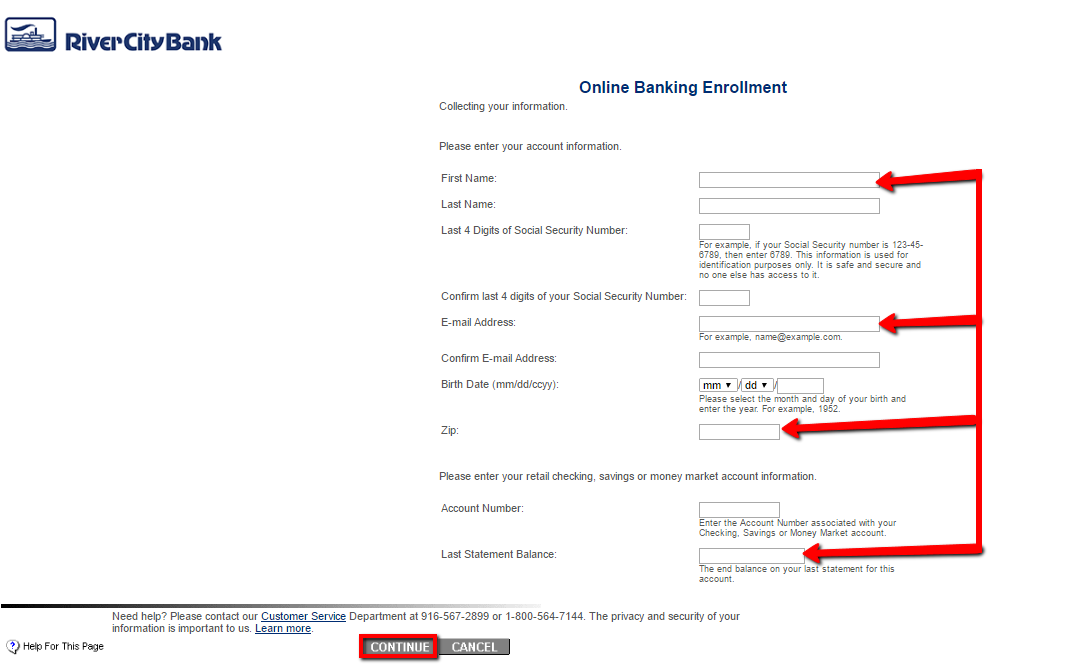
After your credentials are approved, the system will allow you to finalize with the online banking enrollment process.
MANAGE RIVER CITY BANK ONLINE ACCOUNT
Online Banking platform allows customers in River City Bank to:
- Transfer funds and pay loan
- See account statements
- See account balances and transaction history
- Re-order checks
- Manage account information
- Set account alerts
Federal Holiday Schedule for 2023 & 2024
These are the federal holidays of which the Federal Reserve Bank is closed.
River City Bank and other financial institutes are closed on the same holidays.
| Holiday | 2023 | 2024 |
|---|---|---|
| New Year's Day | January 2 | January 1 |
| Martin Luther King Day | January 16 | January 15 |
| Presidents Day | February 20 | February 19 |
| Memorial Day | May 29 | May 27 |
| Juneteenth Independence Day | June 19 | June 19 |
| Independence Day | July 4 | July 4 |
| Labor Day | September 4 | September 2 |
| Columbus Day | October 9 | October 14 |
| Veterans Day | November 10 | November 11 |
| Thanksgiving Day | November 23 | November 28 |
| Christmas Day | December 25 | December 25 |



 (4 votes, average: 3.75 out of 5)
(4 votes, average: 3.75 out of 5)