Riverview Community Bank was established in 1923 and has its headquarter in Vancouver, Washington. The bank has 17 branches in 2 states. The institution was established with the aim of ensuring that the community succeeds; thus, it has been offering sound financial support for more than 90 years.
- Branch / ATM Locator
- Website: https://www.riverviewbank.com/
- Routing Number: 323370666
- Swift Code: Not Available
- Mobile App: Android | iPhone
- Telephone Number: 800-822-2076
- Headquartered In: Washington
- Founded: 1923 (102 years ago)
- Bank's Rating:
Online Banking system provides a safe and convenient access to your Riverview Community Bank accounts and many features designed to improve your banking experience. Online banking helps you bypass lines, monitor your transactions and pay your bills from the comfort of your own home. The guide below will assist you login, reset forgotten password and enroll in online banking.
HOW TO LOG IN
Riverview Community Bank allows online banking customers access their accounts online. To login, follow the steps below:
Step 1- Click this https://www.riverviewbank.com/ link to access Riverview Community Bank website
Step 2- In the homepage, please enter your Login ID and Password in the highlighted fields, then click LOGIN
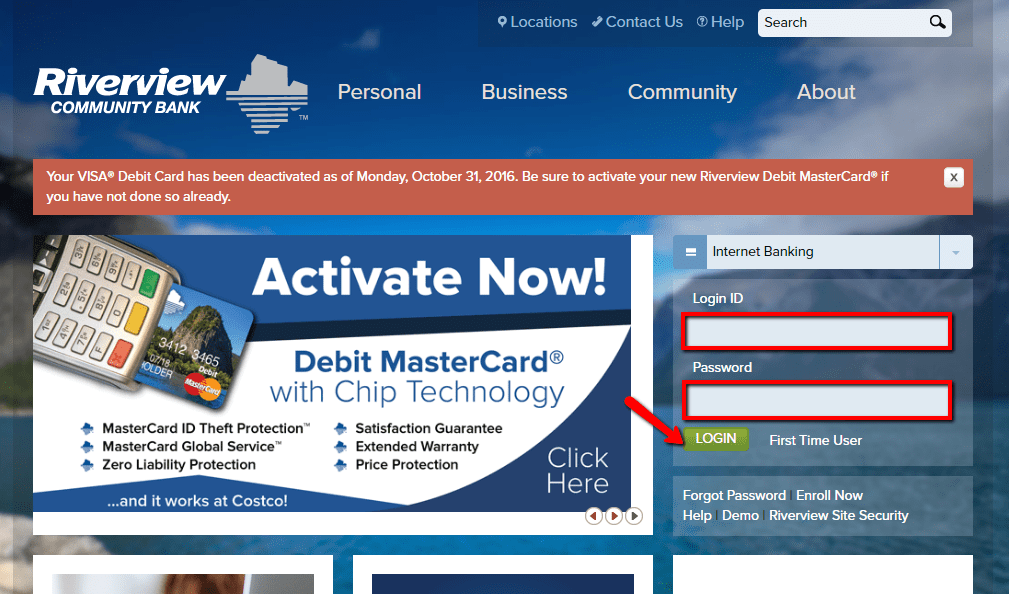
Once the system approves your login credentials, you will be granted access to your account.
FORGOTTEN PASSWORD/LOG ID?
If you can’t recall your Riverview Community Bank online banking password, please follow the guide below to reset it.
Step 1- In the homepage, please enter your Login ID in the shown field, then click Forgot Password link to begin the password-reset process
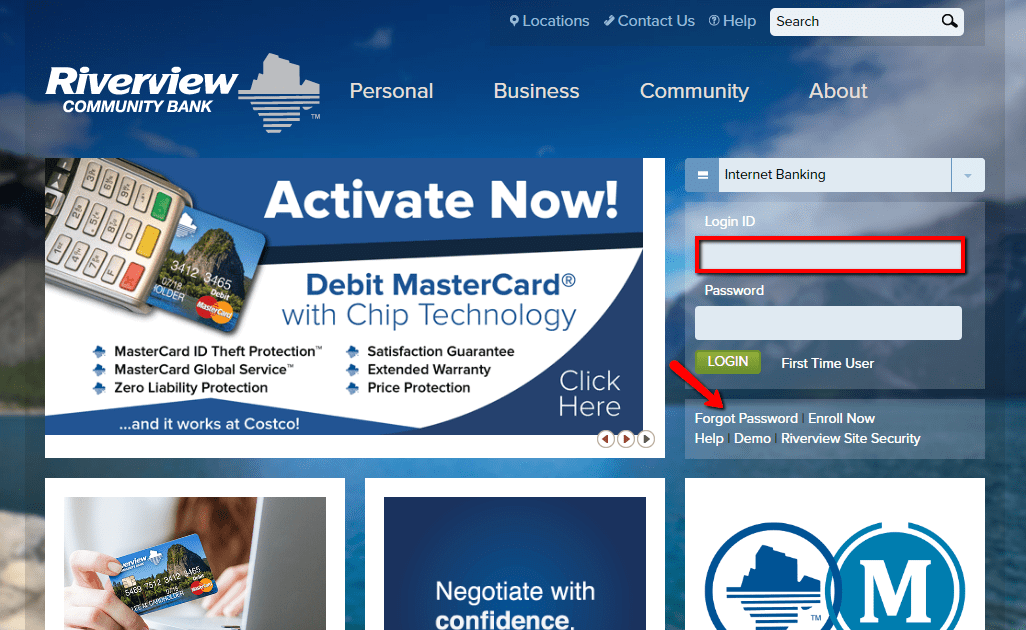
The system after validating your Login ID, it will take you through the remaining steps of resetting your password.
HOW TO ENROLL
You can enroll for Riverview Community Bank online banking service if you already have an account in the bank. To enroll, please follow the guide below:
Step 1- In the homepage, click the Enroll Now link shown below
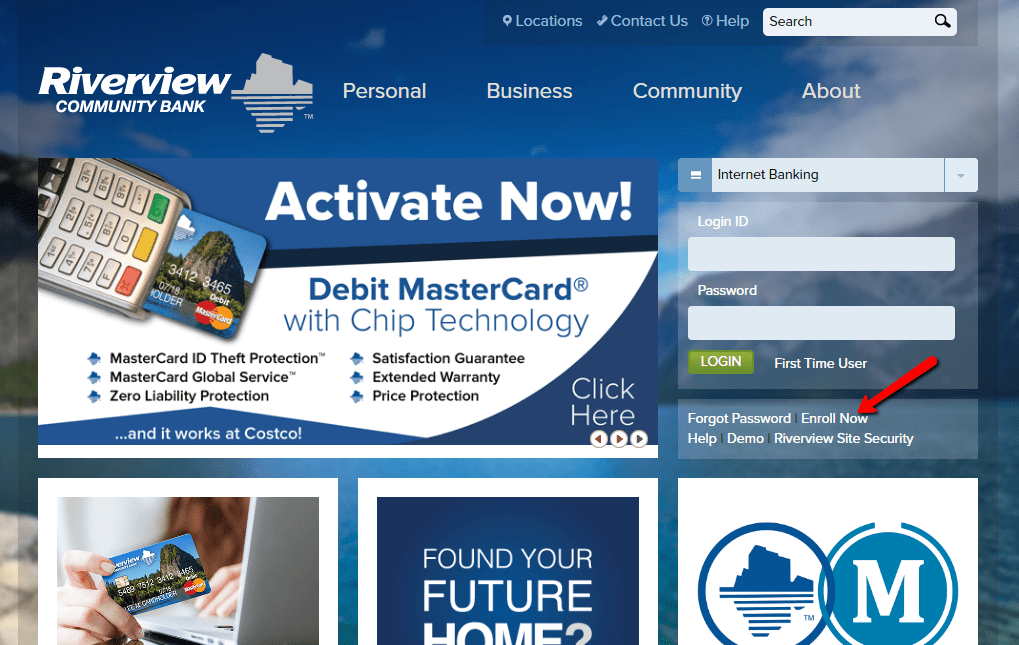
Step 2- In the Online Banking Enrollment section, click the Primary Account Holder button to proceed with the enrollment
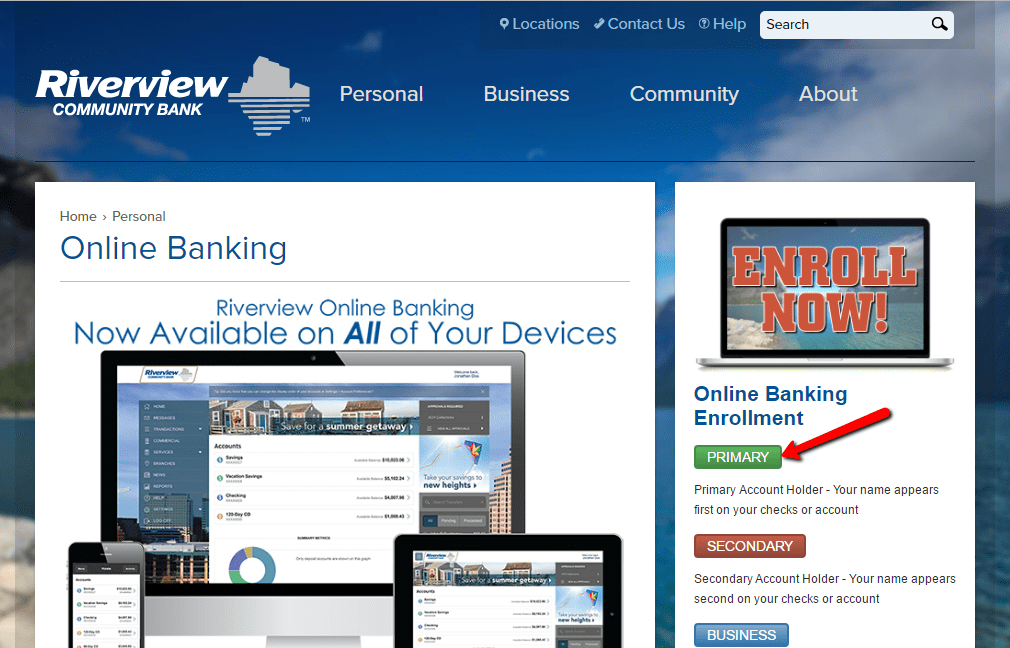
Step 3- Please fill in the requested information in the Online Banking Enrollment form, then click Continue at the bottom
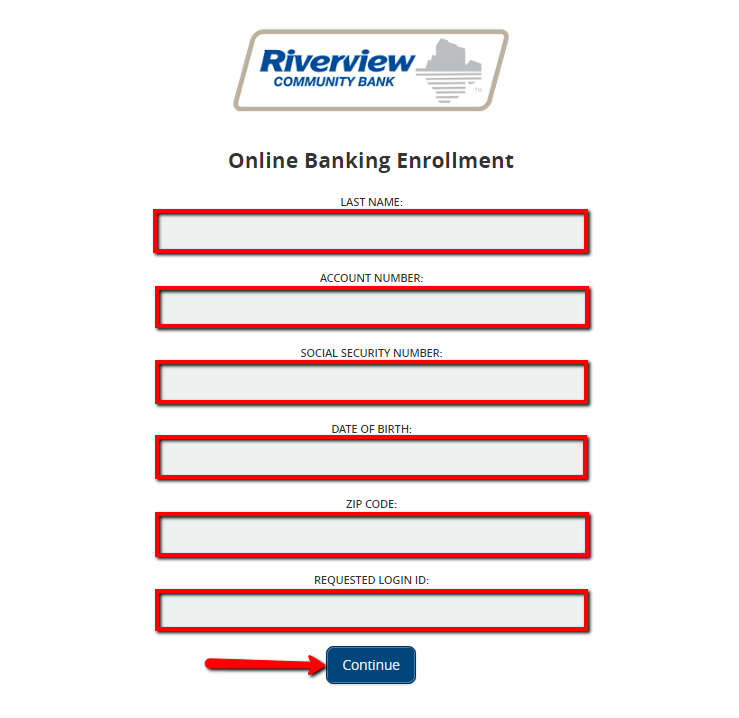
MANAGE RIVERVIEW COMMUNITY BANK ONLINE ACCOUNT
Through Riverview Community Bank’s Online Banking service, you can:
- Deposit checks
- Transfer funds between accounts
- Setup transactions
- View statements
- Pay Bills Quickly & Easily through Bill Pay
- Send and Receive Secure Messages
- Re-order checks
- Configure Account Alert
Federal Holiday Schedule for 2025 & 2026
These are the federal holidays of which the Federal Reserve Bank is closed.
Riverview Community Bank and other financial institutes are closed on the same holidays.
| Holiday | 2025 | 2026 |
|---|---|---|
| New Year's Day | January 2 | January 1 |
| Martin Luther King Day | January 20 | January 19 |
| Presidents Day | February 17 | February 16 |
| Memorial Day | May 26 | May 25 |
| Juneteenth Independence Day | June 19 | June 19 |
| Independence Day | July 4 | July 3 |
| Labor Day | September 1 | September 7 |
| Columbus Day | October 13 | October 12 |
| Veterans Day | November 11 | November 11 |
| Thanksgiving Day | November 27 | November 26 |
| Christmas Day | December 25 | December 25 |





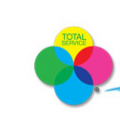

I CAN’T REMEMBER MY LOG IN ID OR PASSWORD.
I TRIED SETTING IT UP SEVERAL YEARS AGO AND WAS NEVER ABLE TO ACCESS IT.
THIS IS MY PERSONAL AND NO BUSINESS. BUSINESS IS NO LONGER AN ACTIVE ACCOUNT.
I have an account online already and cannot get in to pay my bills. Don’t feel comfortable leaving all that info above.