Royal Business Bank was established in 2008 and caters for the local communities in California. It is a Chinese-American financial institution that provides financial solutions to small business and individuals. Apart from California, it offers loans and other banking services and products to small Chinese-American businesses in Nevada.
- Branch / ATM Locator
- Website: https://www.royalbusinessbankusa.com
- Routing Number: 122045037
- Swift Code: RBBCUS6
- Mobile App: Android | iPhone
- Telephone Number: (888) 616-8188
- Headquartered In: California
- Founded: 2008 (17 years ago)
- Bank's Rating:
It is a world where technology has taken a new turn even in the banking sector. Royal Business Bank has gone a step further to make banking easier with its online banking platform. Customers are able to have their way in terms of managing their accounts regardless of where they are. Basics such as checking their bank balance or payment of bills is no longer an issue that requires contacting the bank. They can now have access to their bank details whenever they want regardless of the time or place.
How to login
Getting down to business is what you have to do when it comes to this. You need to know how to log in, as this process will be necessary whenever you want to access your bank account online. The process is simple and takes the following steps:
Step 1: Click here
Step 2: Select account type, enter your access ID and then Login.
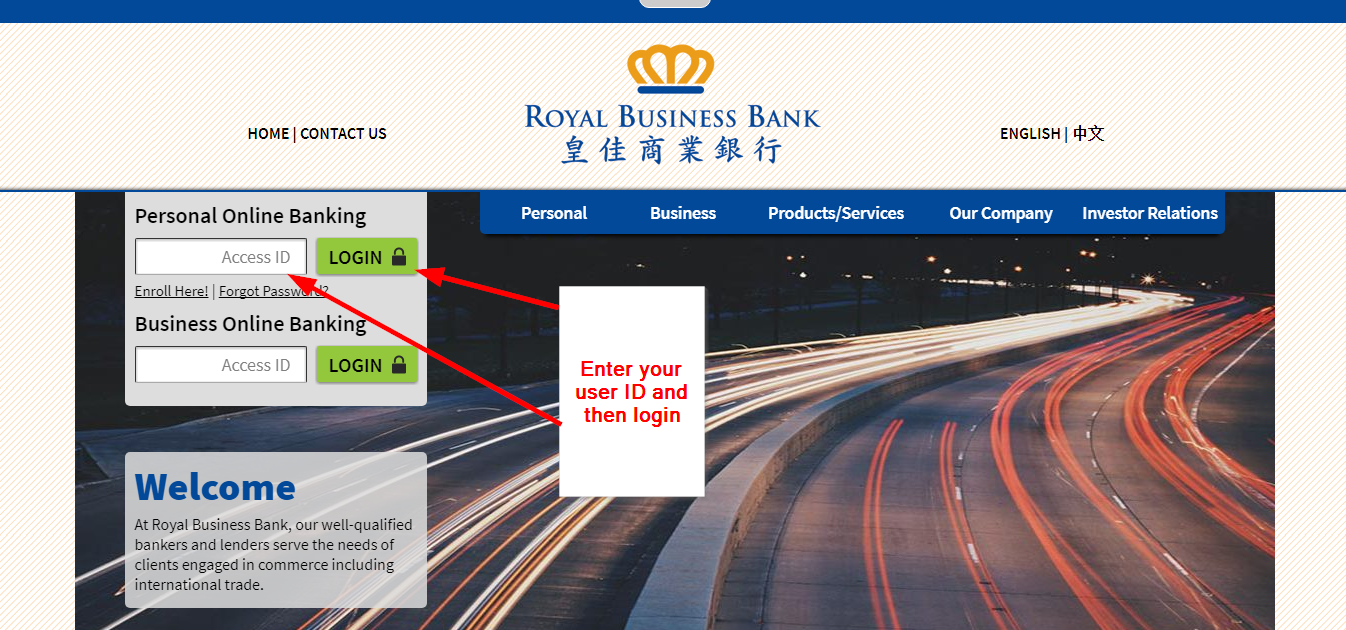
In the next page, you will be asked to enter your password before you login
How to get your password if forgotten
After a few trial and errors only to fail in the quest to access your bank account online, you have to proceed to the next step and get your login details. Forgetting those details is not a new thing and thus you should not panic. Use the step below:
Step 1: Click the forgot password phrase.
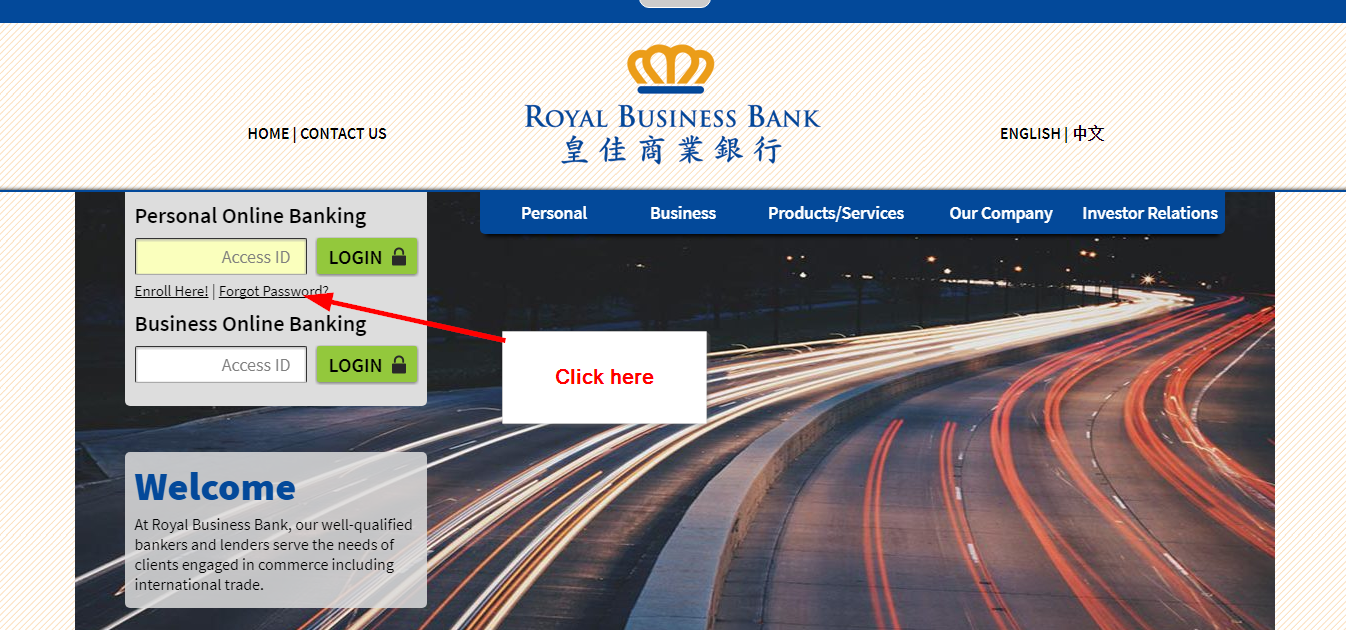
Step 2: Enter your access ID and the last 4 digits of your Tax ID number, email address and then submit.
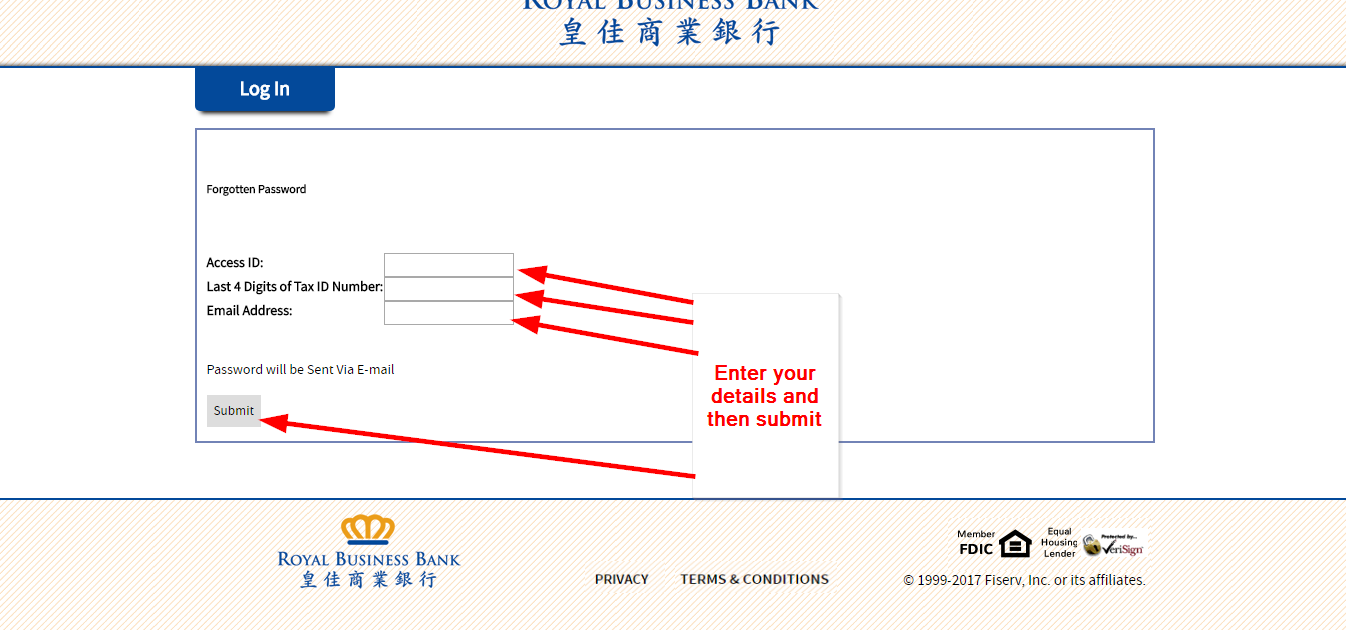
How to enroll
It requires that you have with you some critical details of your bank account. When applying for a bank account, you were asked some personal details. Those details are unique only to you and thus you will need to submit them in order to enroll for online banking.
Step 1: Click Enroll Here.

Step 2: Read and accept the terms.
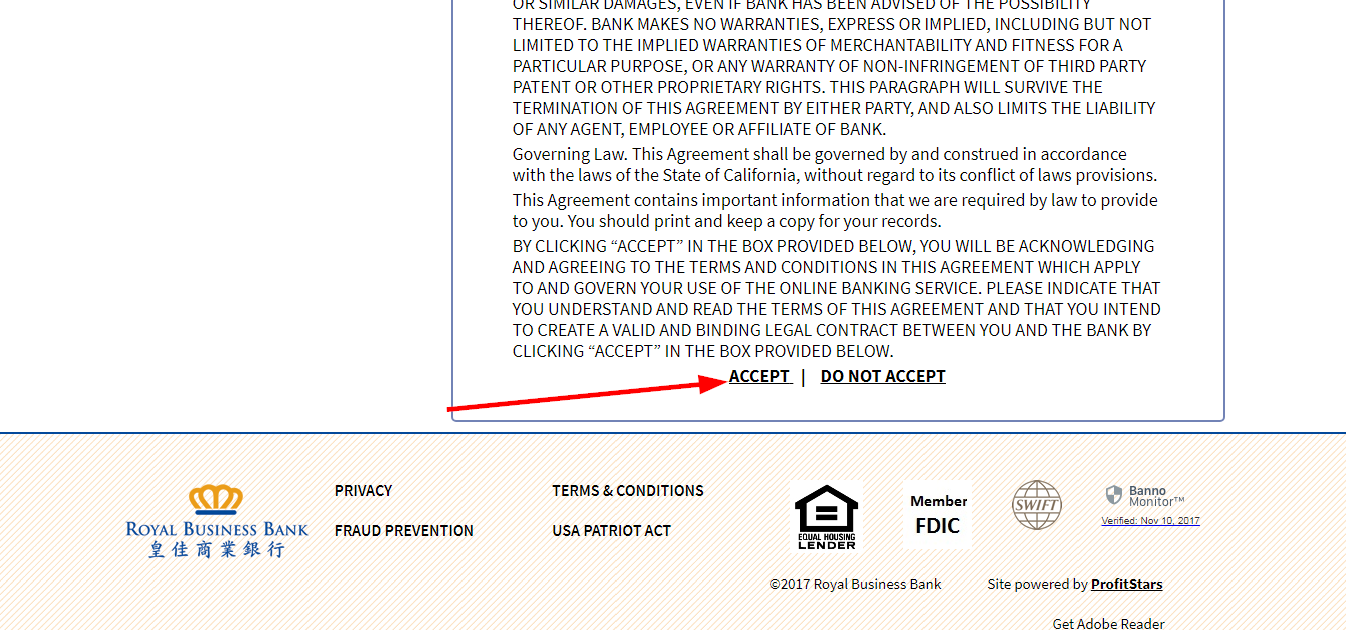
Step 3: Enter your personal details as required and then submit.
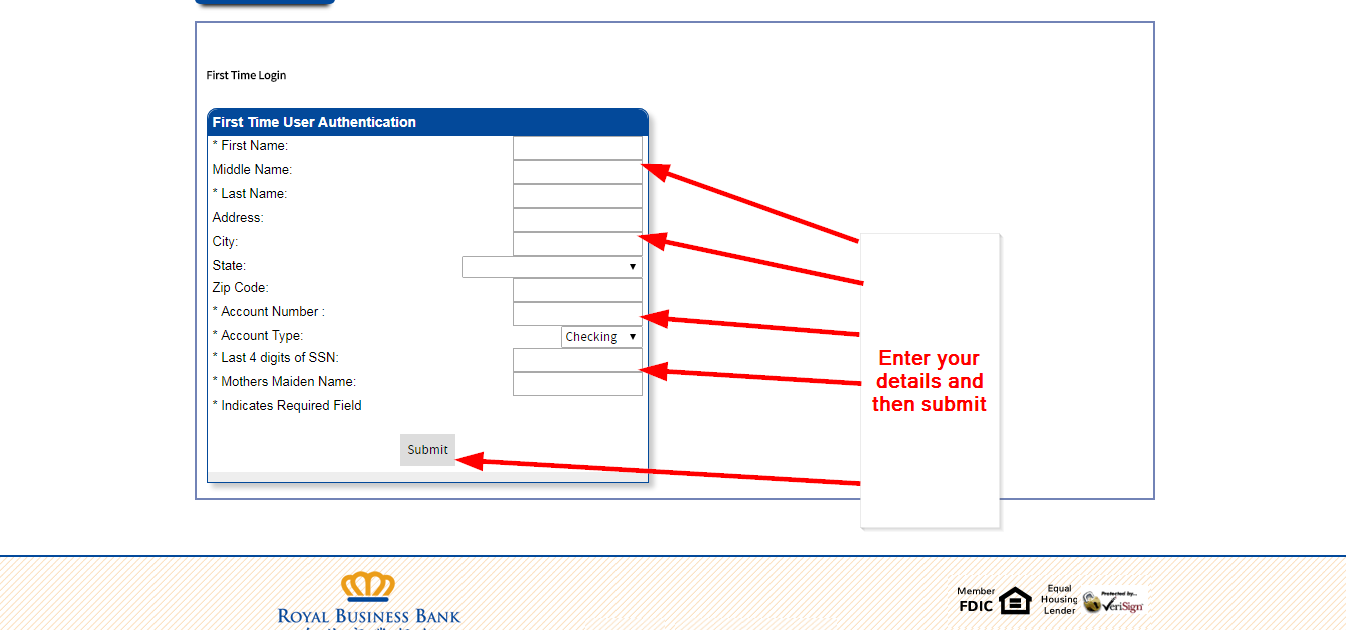
How to manage your bank account online
The most vital thing is to know how to manage your account online. Once you enroll, you can take a little tour to your account and log in. Here, you will find out different things you can do while still logged into your account. For example, you will be able to access the transaction history of your bank account of a particular period of time and also make payments where necessary.
Federal Holiday Schedule for 2025 & 2026
These are the federal holidays of which the Federal Reserve Bank is closed.
Royal Business Bank and other financial institutes are closed on the same holidays.
| Holiday | 2025 | 2026 |
|---|---|---|
| New Year's Day | January 2 | January 1 |
| Martin Luther King Day | January 20 | January 19 |
| Presidents Day | February 17 | February 16 |
| Memorial Day | May 26 | May 25 |
| Juneteenth Independence Day | June 19 | June 19 |
| Independence Day | July 4 | July 3 |
| Labor Day | September 1 | September 7 |
| Columbus Day | October 13 | October 12 |
| Veterans Day | November 11 | November 11 |
| Thanksgiving Day | November 27 | November 26 |
| Christmas Day | December 25 | December 25 |






