Scotiabank is a universal Canadian bank and a leading services provider in North America, Latin America, Caribbean and Central America, as well as Asia-Pacific. Bank of Nova Scotia (BNS) is commonly known as “Scotiabank” and is Canada’s third biggest bank. The bank was incorporated in 1832.
- Branch / ATM Locator
- Website: http://www.scotiabank.com/
- Routing Number: 000200166
- Swift Code: NOSCCATT
- Mobile App: Android | iPhone
- Telephone Number: 1-800-472-6842
- Headquartered In: Outside US
- Founded: 1832 (193 years ago)
- Bank's Rating:
Online Banking service from Scotiabank (BNS) provide customers a convenient way of accessing their bank accounts whenever is appropriate for them. To access online banking service, customers must enroll and be connected to the internet. The guide below will help personal account holders access online banking service.
HOW TO LOG IN
To access your online banking account at Scotiabank (BNS), you must provide your online banking credentials. To log in, follow steps shown below:
Step 1- To open Scotiabank (BNS) website, click this link http://www.scotiabank.com/
Step 2- In homepage, click Personal Banking tab, then click Find out where Personal Banking is available worldwide link to proceed

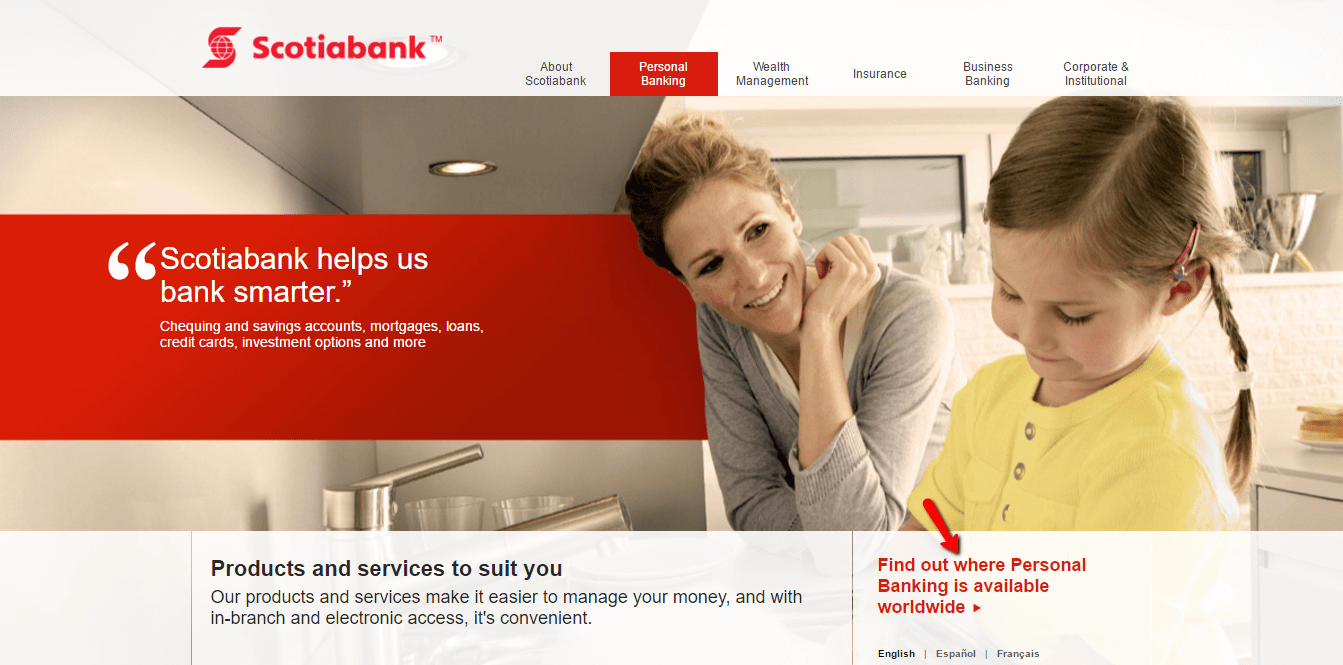
Step 3- Select your region, in this case, we will use Canada. So click North America, then click Canada
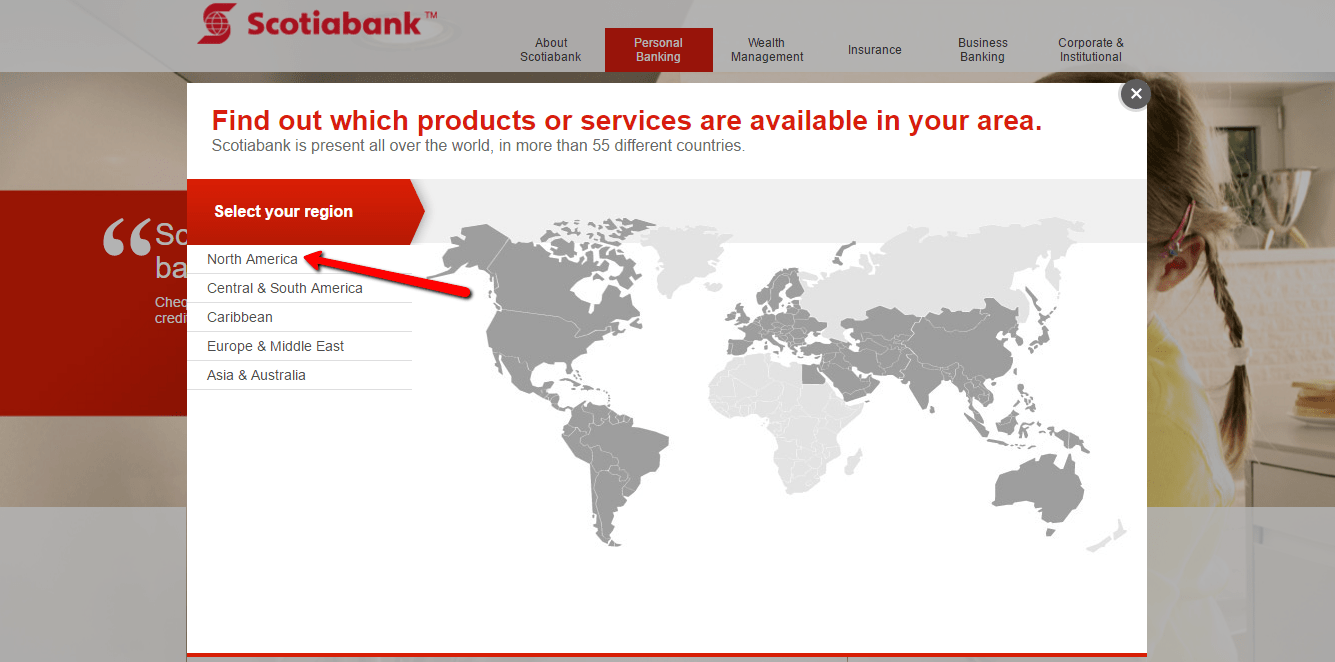
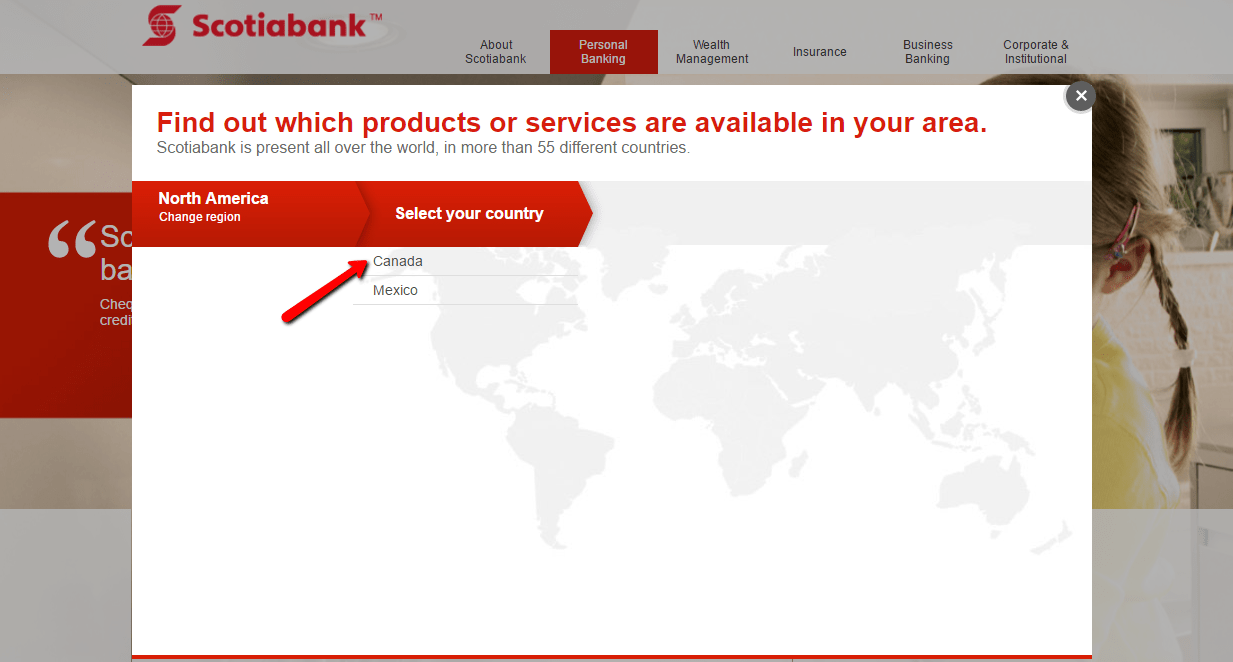
Step 4- Click SIGN IN button to access login page
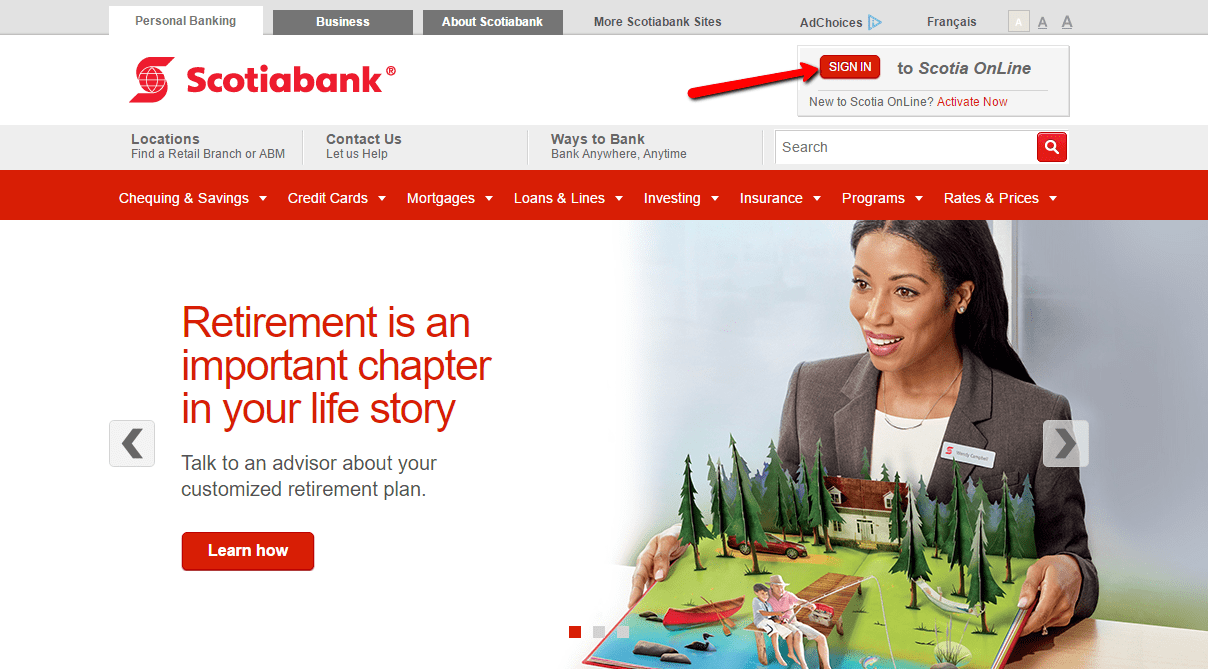
Step 5- Please enter your Username or Card number and Password, then click Sign In
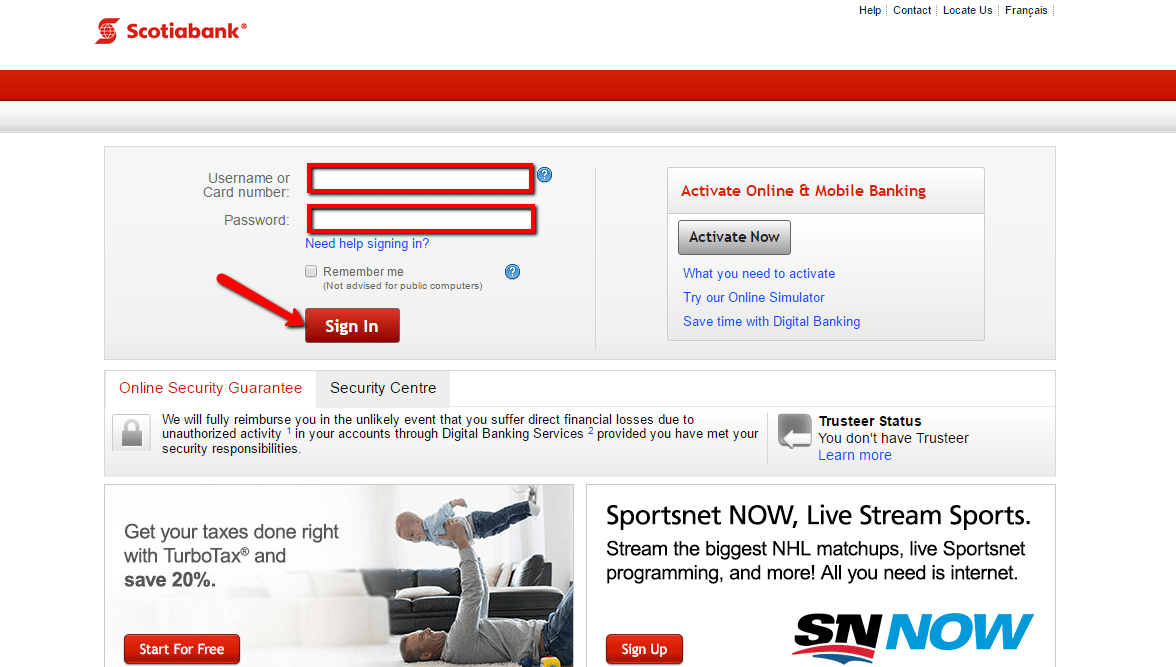
If your online banking credentials are correct, the system will grant you access to your online banking account.
FORGOTTEN PASSWORD/LOG ID
If you have problems recalling your online banking credentials, please follow steps outlined here to recover/reset your credentials.
Step 1- In the login page, click Need help signing in? link
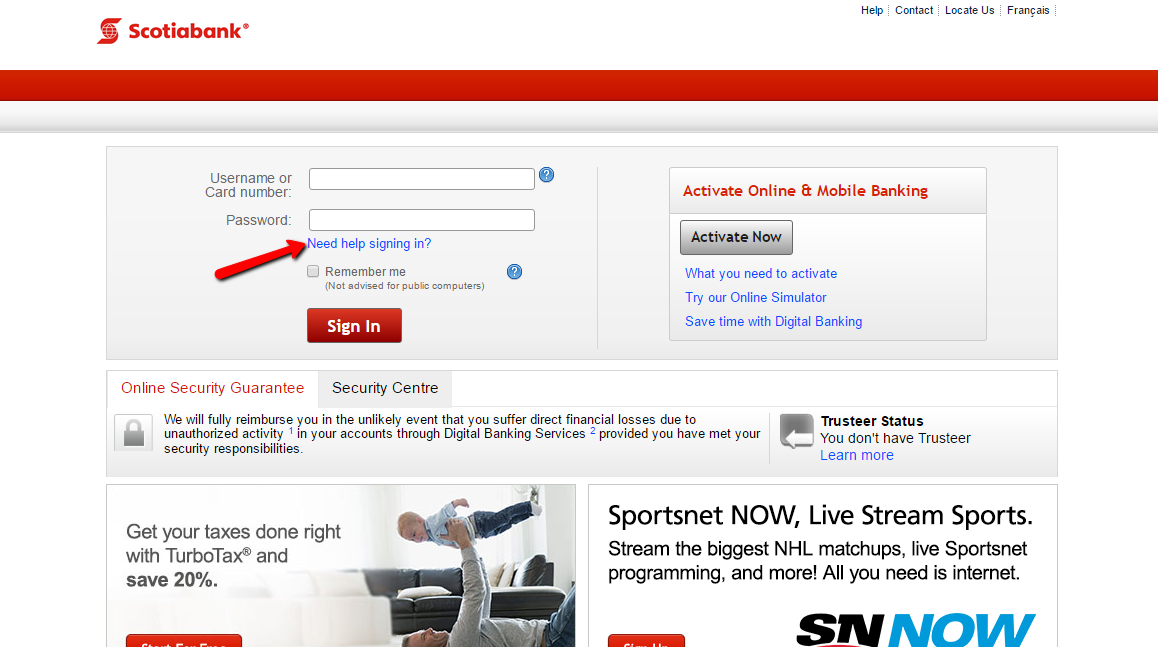
Step 2- To recover your username or reset your password, choose the option that suits your account and provide associated information, then click Continue
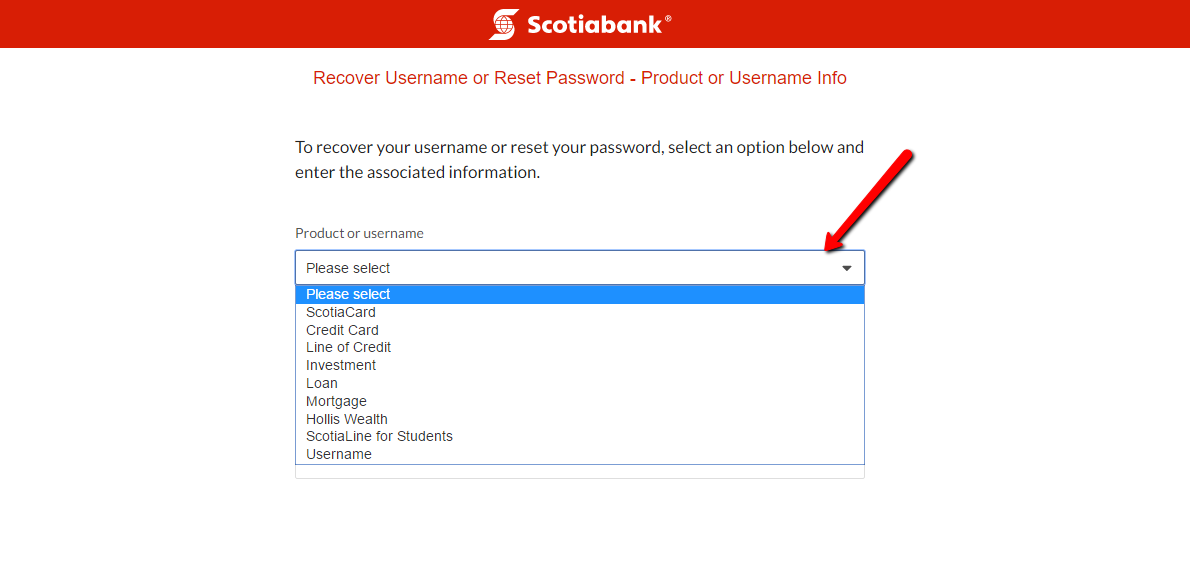
The system after validating your account details, it will take you through the rest of the steps to recover/ reset your credentials.
HOW TO ENROLL
Personal account holder at Scotiabank (BNS) can enroll for online banking through steps shown below:
Step 1- In the login page, click Activate Now button
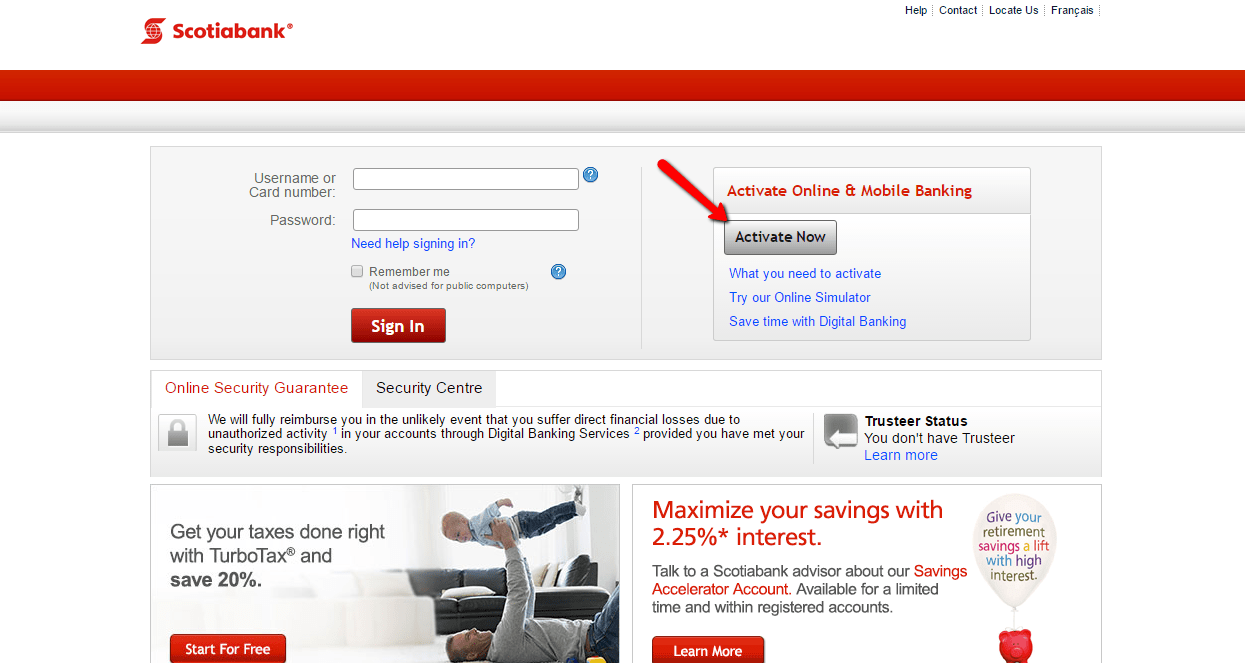
Step 2- To active your online banking account, please choose your account type and provide requested information, then click Continue
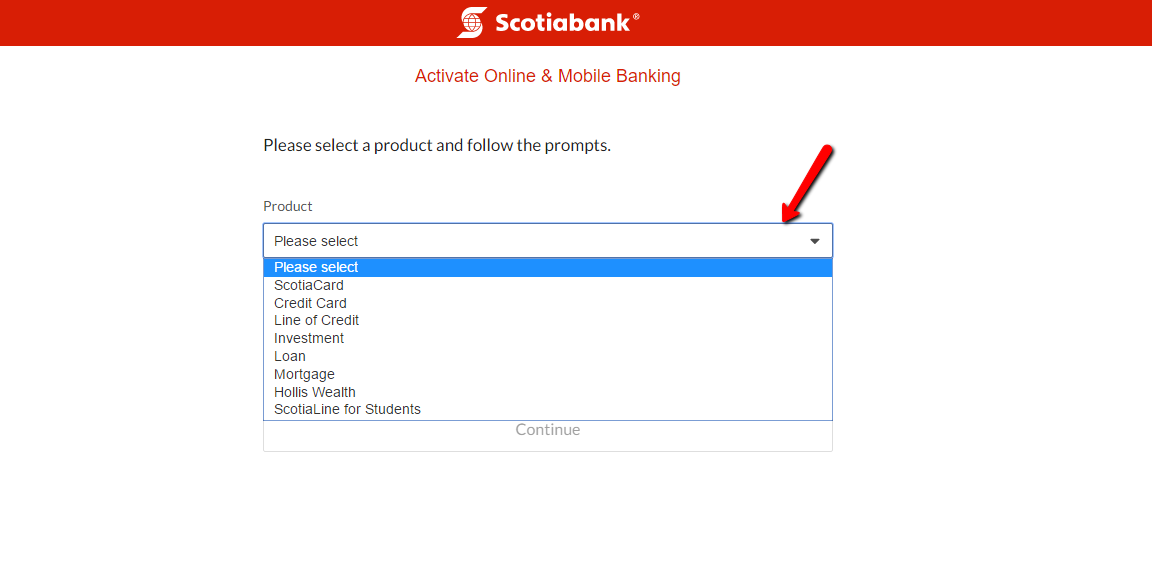
After the online system approves your account details, you will be able to proceed and set up your online banking account.
MANAGE SCOTIABANK (BNS) ONLINE ACCOUNT
Online banking service at Scotiabank (BNS) allows users to:
- Pay bills online
- Check account balance and transaction history
- Transfer money between accounts
- Send money to friends and family anywhere in the world
- Configure account alerts
- Access estatments
Federal Holiday Schedule for 2025 & 2026
These are the federal holidays of which the Federal Reserve Bank is closed.
Scotiabank (BNS) and other financial institutes are closed on the same holidays.
| Holiday | 2025 | 2026 |
|---|---|---|
| New Year's Day | January 2 | January 1 |
| Martin Luther King Day | January 20 | January 19 |
| Presidents Day | February 17 | February 16 |
| Memorial Day | May 26 | May 25 |
| Juneteenth Independence Day | June 19 | June 19 |
| Independence Day | July 4 | July 3 |
| Labor Day | September 1 | September 7 |
| Columbus Day | October 13 | October 12 |
| Veterans Day | November 11 | November 11 |
| Thanksgiving Day | November 27 | November 26 |
| Christmas Day | December 25 | December 25 |






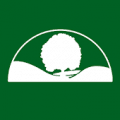

If you were changing things. Please send me an EMAIL to let me know days before this!!!!!
My lecture starts in 5 minutes!! What a surprise I got — !! I still am not logged into my account —–!!
and I want to transfer funds to pay for the lecture this AM.
I had no warning that you were doing this — = My lecture starts in 3 minutes —!
( I hope they let me pay AFTER the lecture — in the meantime — I am very confused!! please help —
I can’t get into my bank account — I want to send money for TODAY’s Lecture!! Time is running out!!