Security First Bank is a privately-owned community bank founded in 1898. It has 29 branches throughout Nebraska and southwest South Dakota. The bank is headquartered in Lincoln, Nebraska. It provides community banking services to farm and ranch towns in rural Nebraska as well as hub cities in Lincoln and Rapid City.
- Branch / ATM Locator
- Website: https://security1stbank.com/
- Routing Number: 121144418
- Swift Code: Not Available
- Mobile App: Android | iPhone
- Telephone Number: 844-277-8860
- Headquartered In: Nebraska
- Founded: 1898 (127 years ago)
- Bank's Rating:
Security First Bank Online Banking Service can help you manage your finances more efficiently and effectively directly from your computer. The online banking platform uses multi-layer security features to avoid fraud activities. If you have an account in the bank, follow the guide below to enroll, login and reset forgotten password for the online banking platform.
HOW TO LOG IN
If you are enrolled in the online banking platform, kindly follow the steps below to log in:
Step 1 – Open this link https://security1stbank.com to access the institution website.
Step 2 – Under Online Banking service, enter your User ID then click Log In
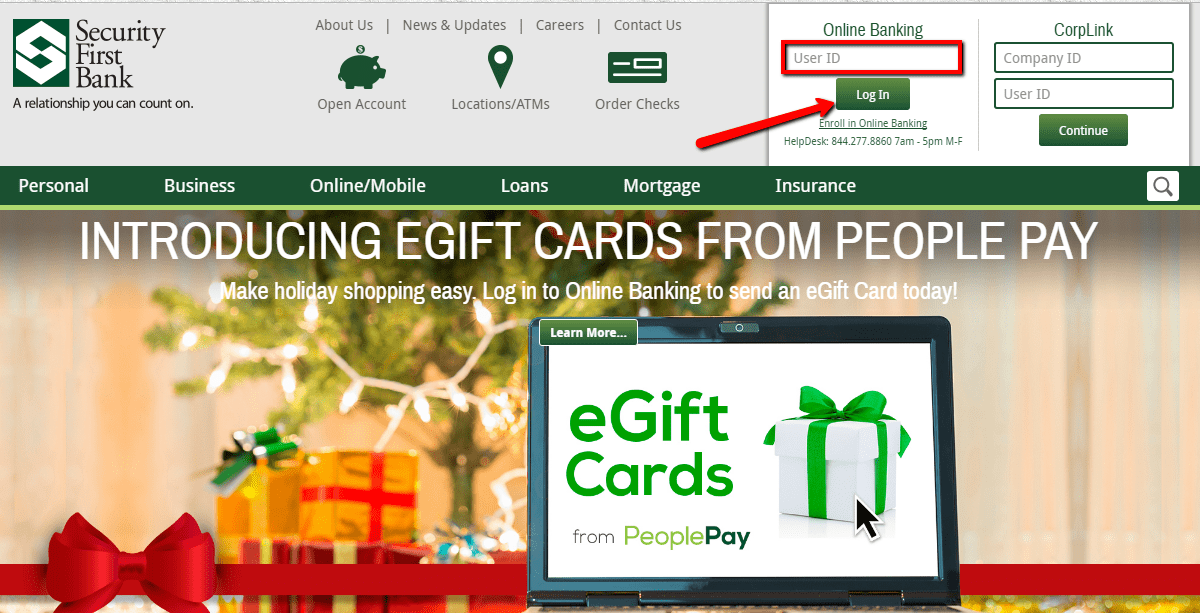
Step 3 – Use the one-time security code by clicking Continue with Security Code
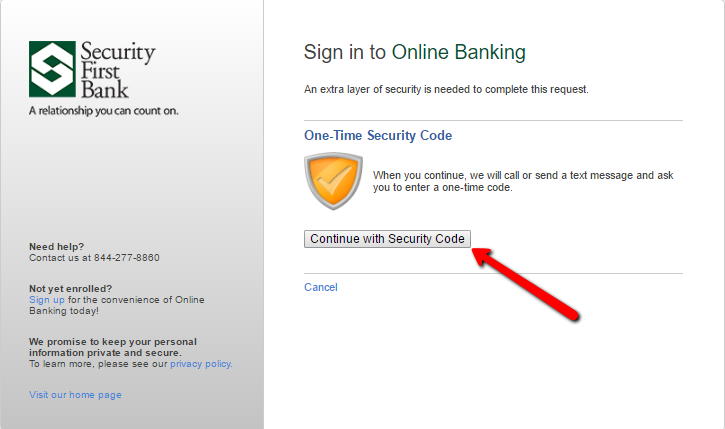
Step 4 – Choose how to receive the code then click Continue
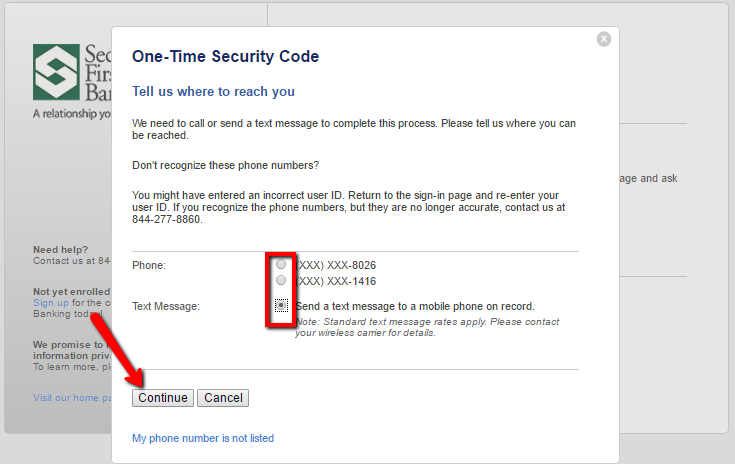
Once you receive and the security code you will be allowed to enter your Password and be allowed to access your account online.
FORGOTTEN PASSWORD/LOG ID
Security First Bank has embraced the multi-layer security encryption system which does not store password in the database. You do not need to memorise a password since the bank will use the one time security code which is normally send to your mobile number every time you login.
HOW TO ENROLL
If you are not registered to the online banking service and you have a checking or savings account in the bank, follow the steps below to enroll:
Step 1 – In the homepage, please click Enroll in Online Banking link
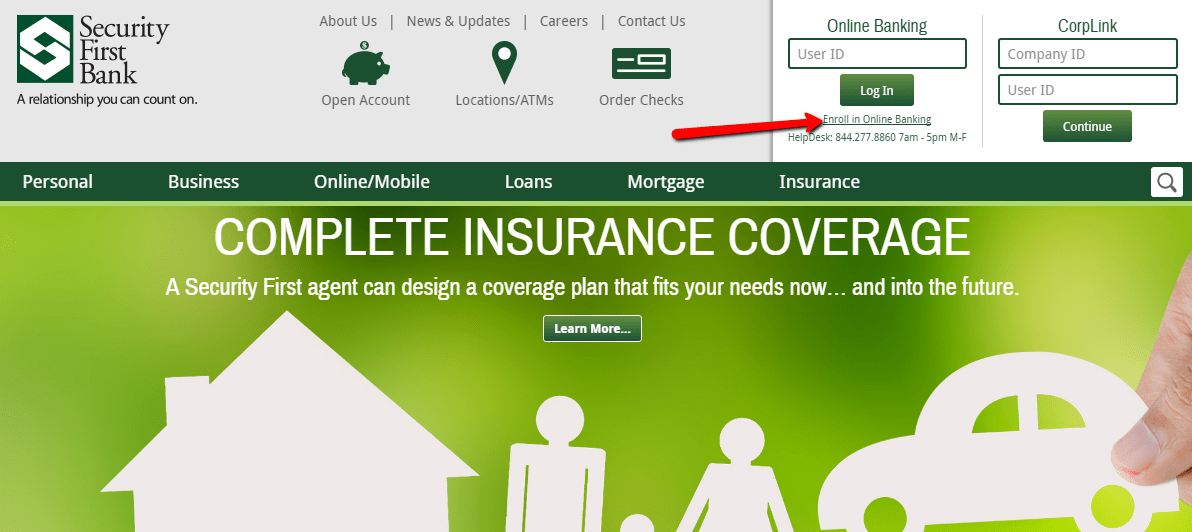
Step 2 – Select your account type, review and accept the Consumer Online banking and eSign agreement then click Continue
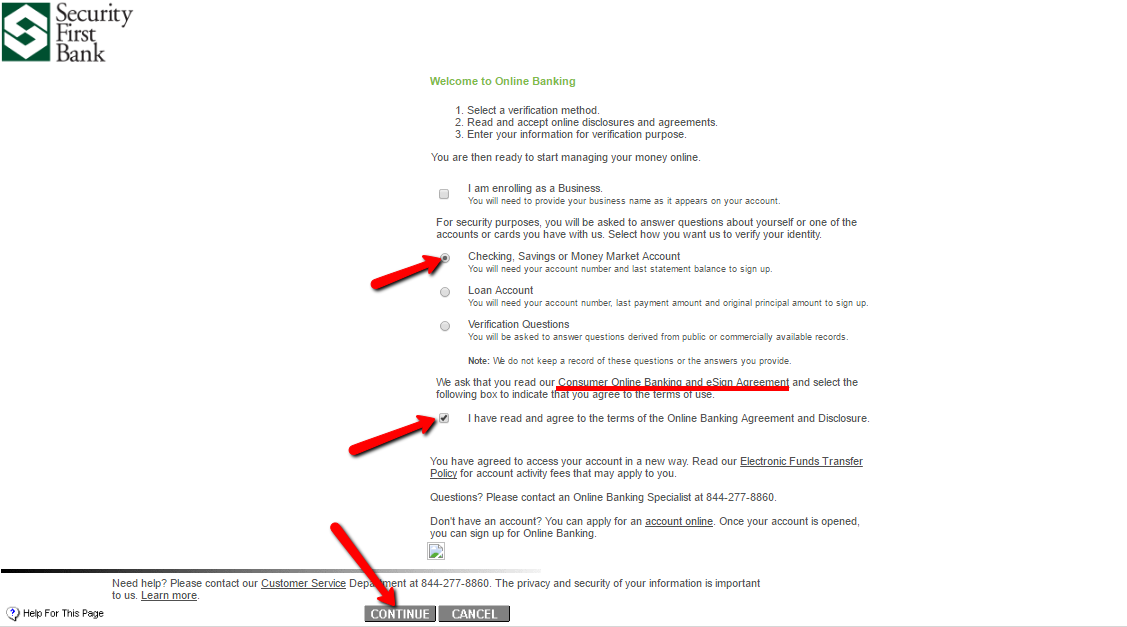
Step 3 – Fill in the online banking enrollment form correctly then click Continue
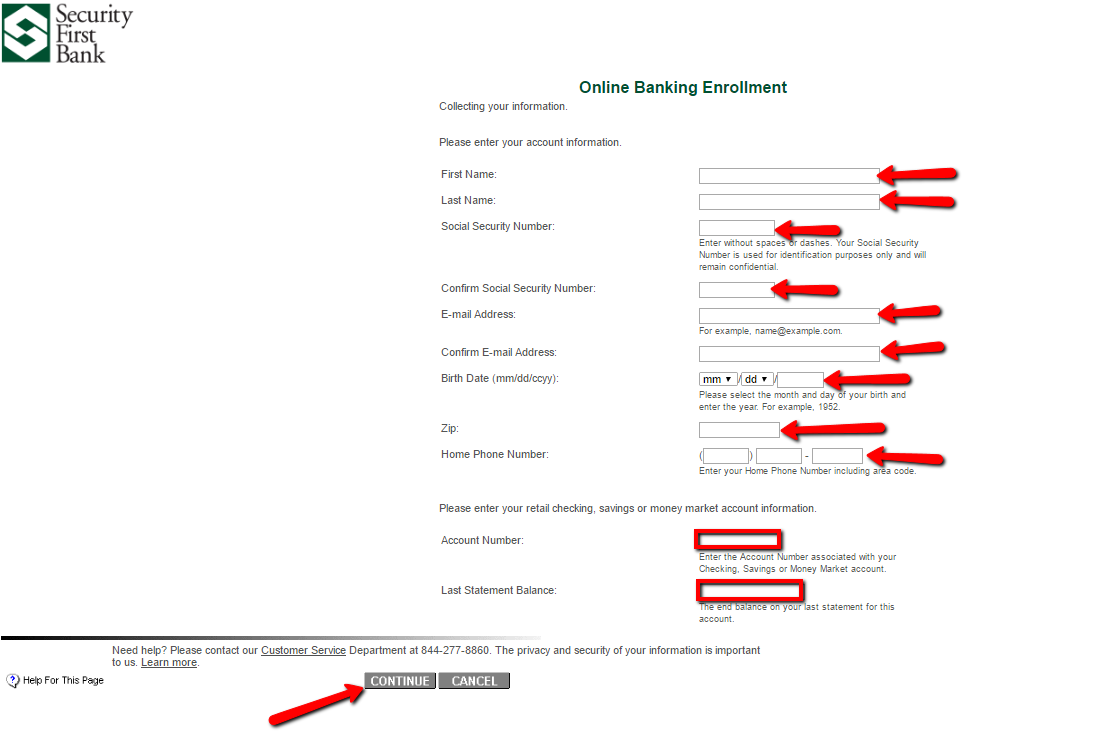
Your enrollment details will be verified and upon approval your account will be set up and a welcome email send to you with first time login credentials.
MANAGE SECURITY FIRST BANK ONLINE ACCOUNT
When you sign up for the Security First Bank online banking you are allowed to:
- Verify transactions
- Access & balance your accounts
- Transfer funds
- View check images
- View & print documents
- Pay bills
- Set alerts and more!
Federal Holiday Schedule for 2025 & 2026
These are the federal holidays of which the Federal Reserve Bank is closed.
Security First Bank and other financial institutes are closed on the same holidays.
| Holiday | 2025 | 2026 |
|---|---|---|
| New Year's Day | January 2 | January 1 |
| Martin Luther King Day | January 20 | January 19 |
| Presidents Day | February 17 | February 16 |
| Memorial Day | May 26 | May 25 |
| Juneteenth Independence Day | June 19 | June 19 |
| Independence Day | July 4 | July 3 |
| Labor Day | September 1 | September 7 |
| Columbus Day | October 13 | October 12 |
| Veterans Day | November 11 | November 11 |
| Thanksgiving Day | November 27 | November 26 |
| Christmas Day | December 25 | December 25 |







