Southbridge Savings Bank was founded in 1848 as a mutual savings bank that offers individuals and businesses in Central Massachusetts and Worcester with banking products and services. It has its headquarter in Southbridge, Massachusetts. The Bank currently operates 9 branches.
- Branch / ATM Locator
- Website: https://www.southbridgesavingsbank.com/
- Routing Number: 211371735
- Swift Code: Not Available
- Mobile App: Android | iPhone
- Telephone Number: 800-939-9103
- Headquartered In: Massachusetts
- Founded: 1848 (177 years ago)
- Bank's Rating:
Southbridge Savings Bank’s Online Banking is convenient and easy to use. Provided you have Internet access, you can bank online – 24/7. In addition, as a Southbridge Savings Bank customer, online banking service with bill pay is available free of charge. The following guide will help you login, reset forgotten password and enroll in online banking.
HOW TO LOG IN
To access online banking service in Southbridge Savings Bank, you must have enrolled for the service. Here are the login steps:
Step 1- To access Southbridge Savings Bank website, open this https://www.southbridgesavingsbank.com/ link in your browser.
Step 2- In the ONLINE BANKING section within the homepage, click the Log In button shown here to access the login page
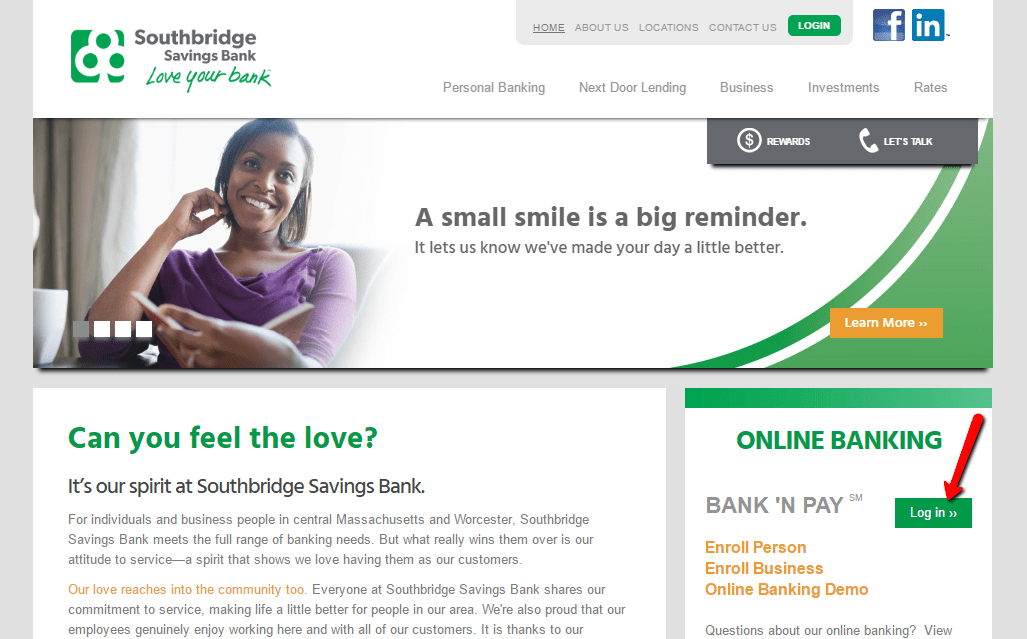
Step 3- Please enter your User ID in the shown field, then click CONTINUE
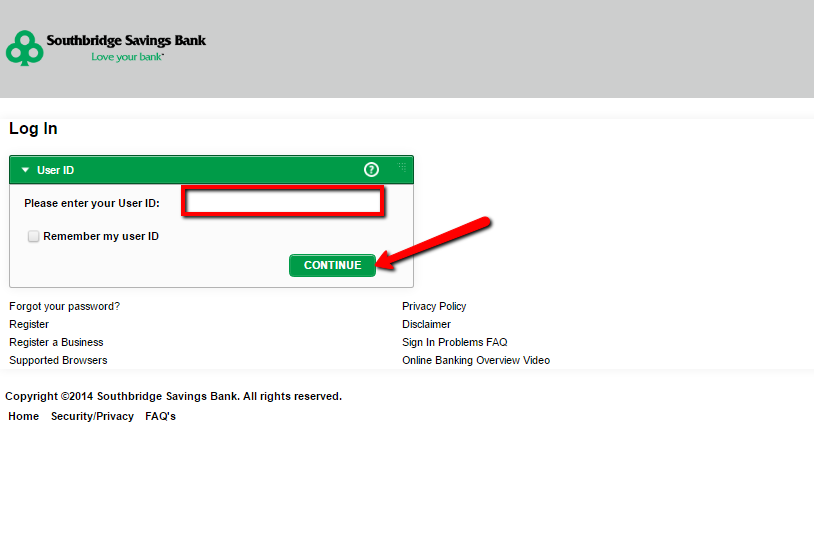
Step 4- Verify your image and phrase before entering your password. Enter your password in the highlighted field, then click LOG IN
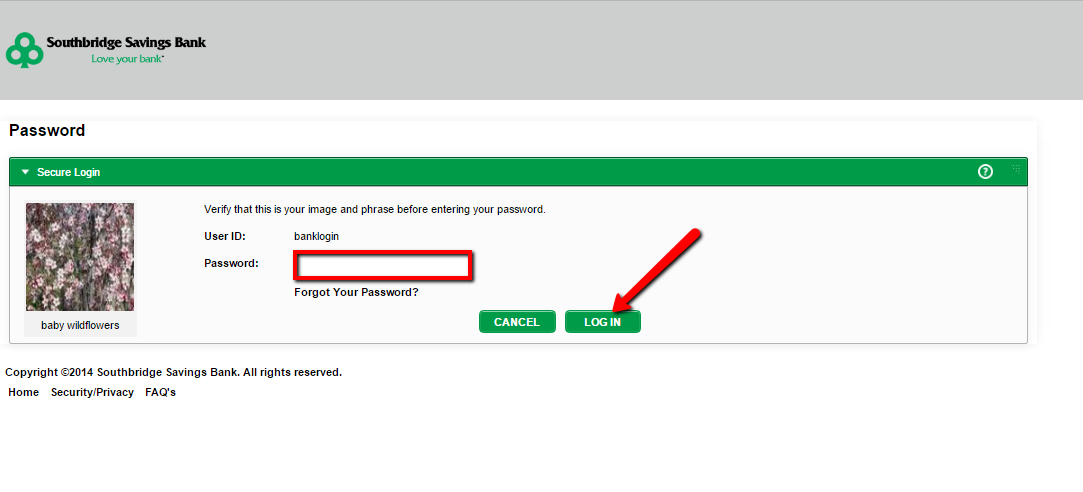
You will access your account once the login credentials are approved.
FORGOTTEN PASSWORD/LOG ID?
If you are unable to recall your online banking password, please follow the steps shown below to reset it.
Step 1- In the login page, please click the Forgot your password? link shown below
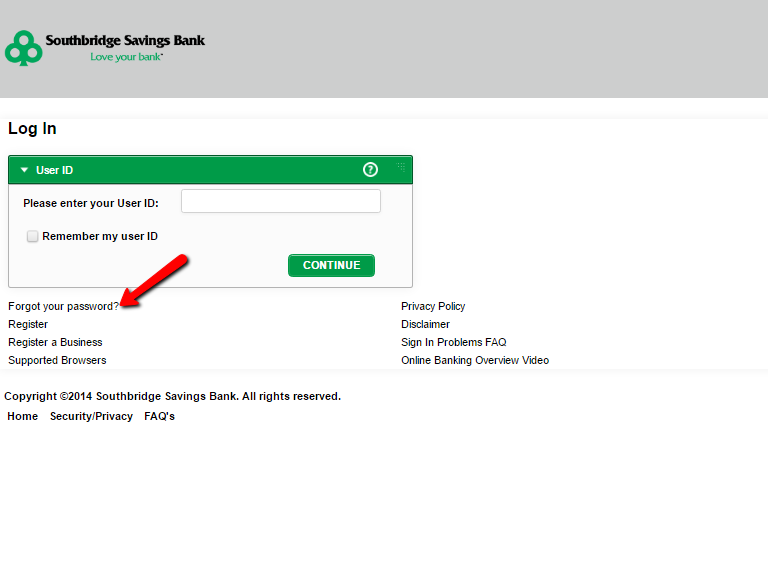
Step 2- Please provide the requested information in the form shown below, then click SUBMIT to reset your password.
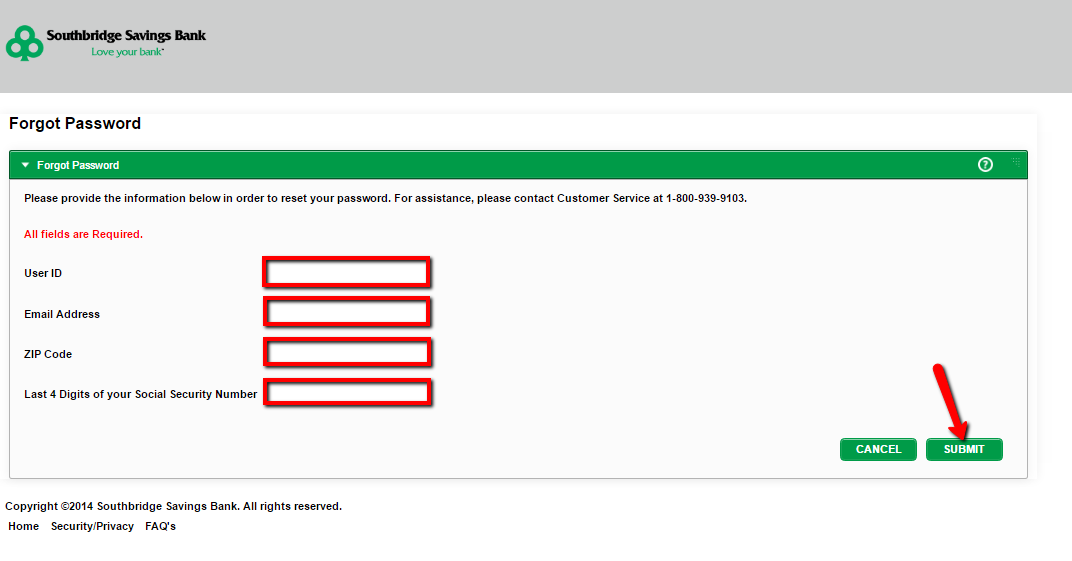
The system will allow you reset your password once it establishes your identity.
HOW TO ENROLL
For any account holder to enroll in Southbridge Savings Bank’s online banking service, he or she must provide the necessary details. To enroll, follow the guide below:
Step 1- In the homepage, click the Enroll Person link within the ONLINE BANKING section to initiate the enrollment steps
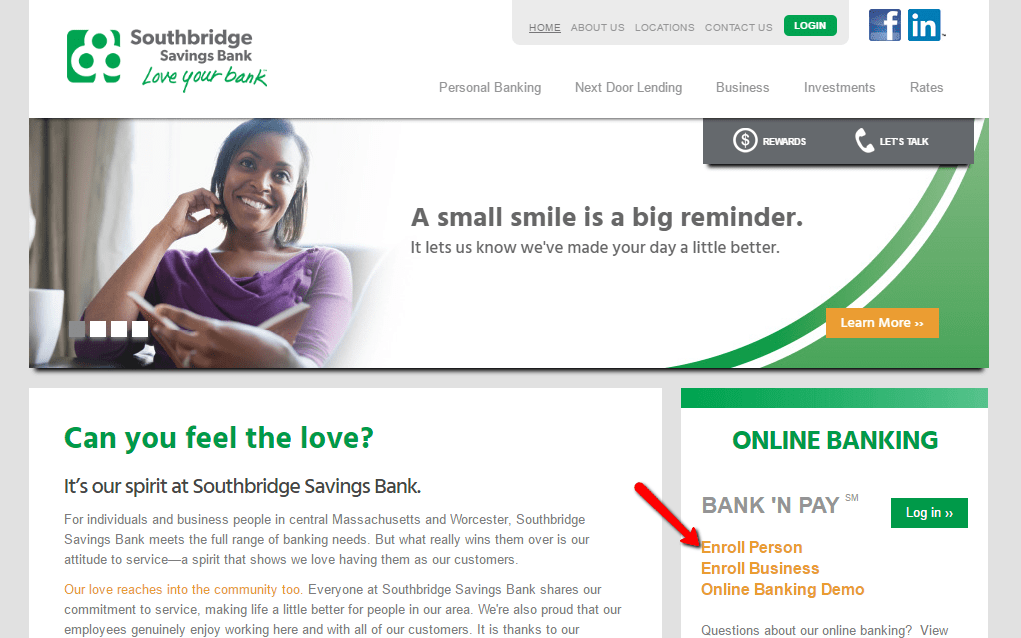
Step 2- Please take a few minutes to open and read the Online Banking Agreement. When you’re ready, tick the shown checkbox and click the “I Agree” button to start enjoying the convenience of online banking.
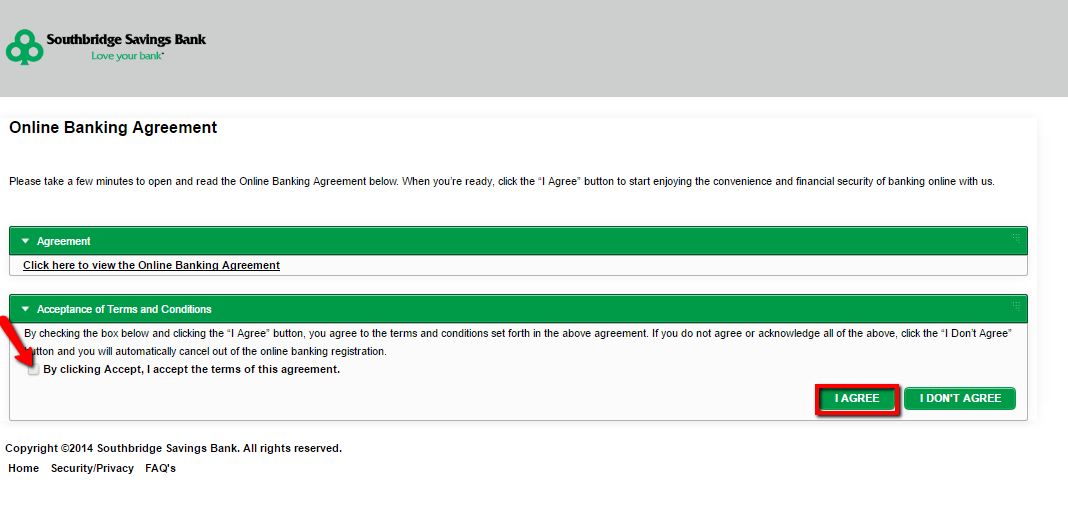
Step 3- Please complete and submit the information requested in the shown form below. The information is important when you want to verify your identity prior to permitting access to your financial information.
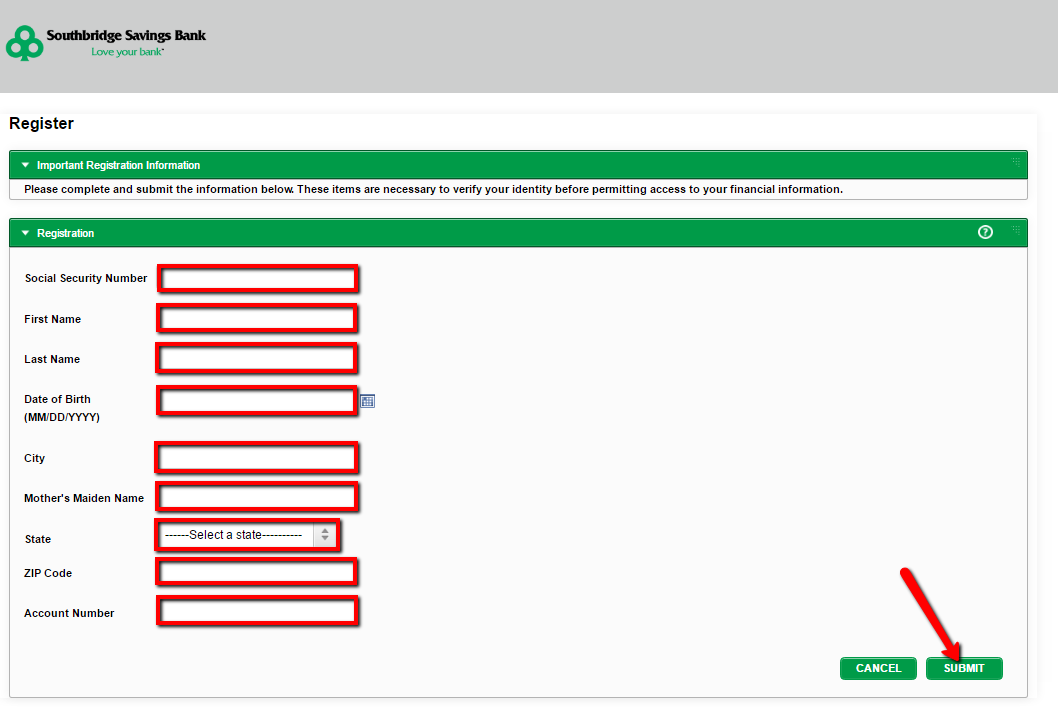
Once your details match records in the system, you will be able to complete the enrollment process.
MANAGE SOUTHBRIDGE SAVINGS BANK ONLINE ACCOUNT
Southbridge Savings Bank’s online banking is handy when one needs to:
- Check account balances
- Receive E-Statements
- Review recent transactions
- Transfer funds between accounts
- Pay Bills
- Schedule transactions
- Make multiple payments
- Print check images
- Stop Payments
Federal Holiday Schedule for 2025 & 2026
These are the federal holidays of which the Federal Reserve Bank is closed.
Southbridge Savings Bank and other financial institutes are closed on the same holidays.
| Holiday | 2025 | 2026 |
|---|---|---|
| New Year's Day | January 2 | January 1 |
| Martin Luther King Day | January 20 | January 19 |
| Presidents Day | February 17 | February 16 |
| Memorial Day | May 26 | May 25 |
| Juneteenth Independence Day | June 19 | June 19 |
| Independence Day | July 4 | July 3 |
| Labor Day | September 1 | September 7 |
| Columbus Day | October 13 | October 12 |
| Veterans Day | November 11 | November 11 |
| Thanksgiving Day | November 27 | November 26 |
| Christmas Day | December 25 | December 25 |







