Springfield State Bank is a division of Springfield Bankshares, Inc established in 1911. It is owned and operated by local shareholders in Washington County. The Bank provides personal banking, lending, online banking, and business financial services. It is headquartered in Springfield, Kentucky. The customer deposits in the bank are insured by FDIC.
- Branch / ATM Locator
- Website: https://www.springfieldstate.com/
- Routing Number: 083902620
- Swift Code: Not Available
- Mobile App: Android | iPhone
- Telephone Number: 859-336-3939
- Headquartered In: Kentucky
- Founded: 1911 (114 years ago)
- Bank's Rating:
Springfield State Bank offers top-of-the-line and completely secure Online Internet Banking. Internet Banking enables a customer to check balances on all accounts, view account statements, pay bills and much more. This service can be accessed 24 hours a day, 7 days a week from the comfort of your home or office. To enroll in the service you only need a bank account, web-enabled device, and internet access. The guide below will walk you through on how to enroll, log in and reset a forgotten password.
HOW TO ENROLL
If you have an online banking account, log in through the steps below:
Step 1 – Click this link https://www.springfieldstate.com/ to access Springfield State Bank website.
Step 2 – In the Online Banking section, enter your Username then click Sign In.
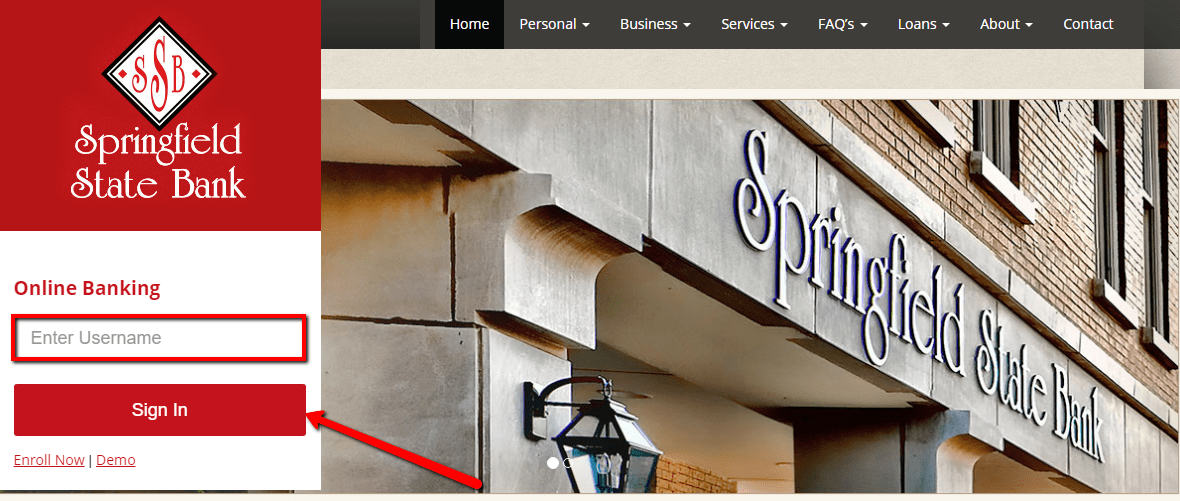
Step 3 – Answer the security question linked to your account then click Submit.
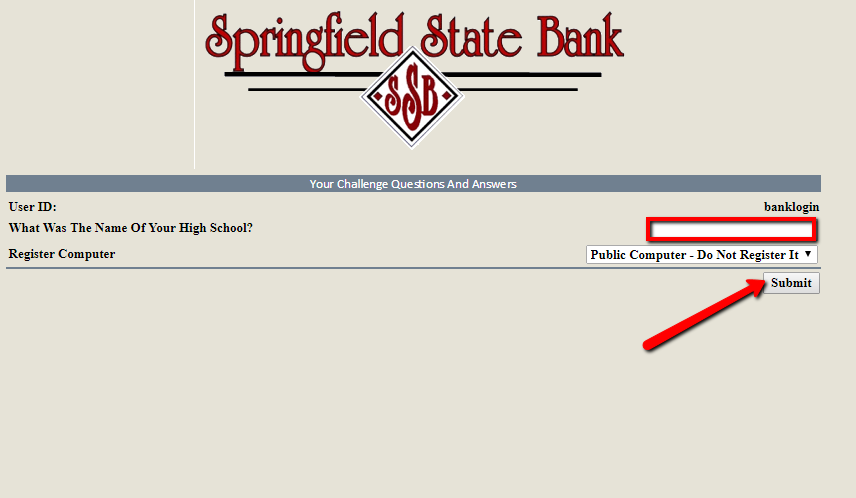
Step 4 – Enter your Password then click Login.

After verification of your login credentials, you will be granted access to your online banking account.
FORGOTTEN PASSWORD/LOG ID?
If you are unable to access your Springfield State Bank online banking account, use this guide to self-reset your login password:
Step 1 – Login using your Username then click Forget Your Password when prompted to enter a password.

Step 2 – Answer the security question linked to your account then click Submit.
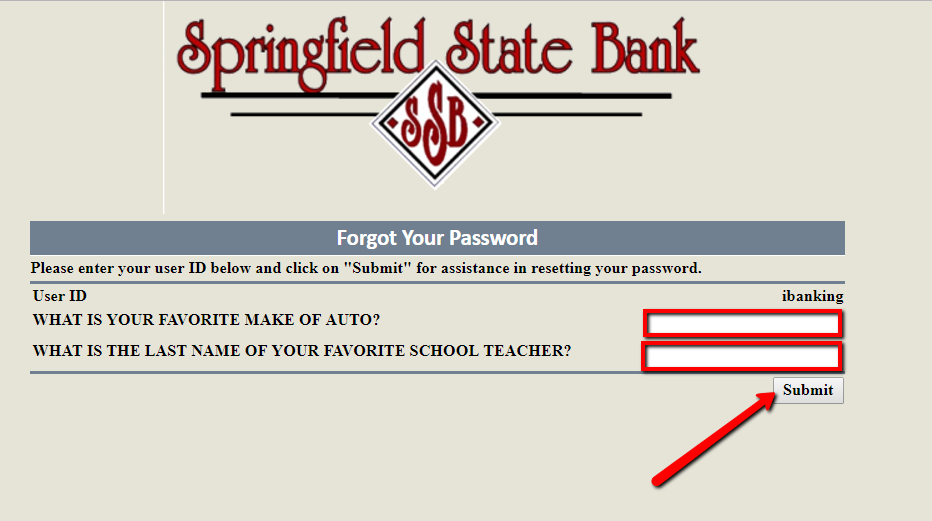
You will be allowed to set a new password after validation of your details.
HOW TO ENROLL
To enroll in Springfield State Bank online banking platform, kindly follow the steps below:
Step 1 – In the Online Banking section, click Enroll Now link.
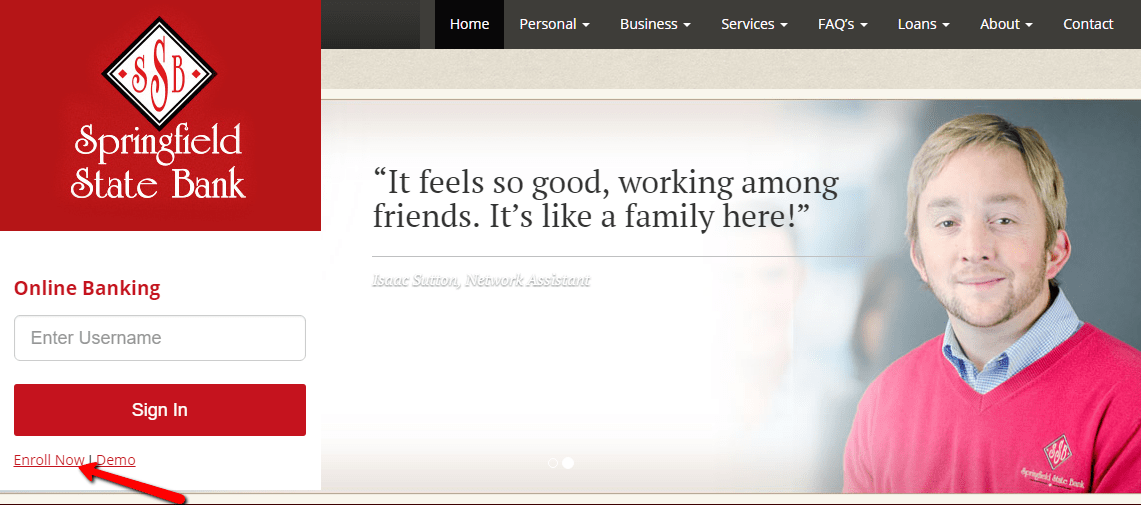
Step 2 – Review the Personal Enrollment Form Agreement then click I Agree.
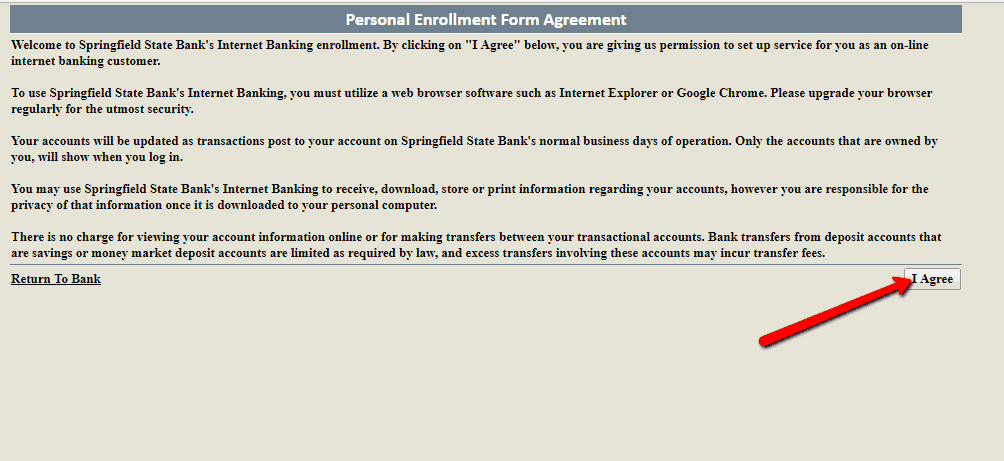
Step 3 – Fill in the Personal Enrollment Form then click Submit.
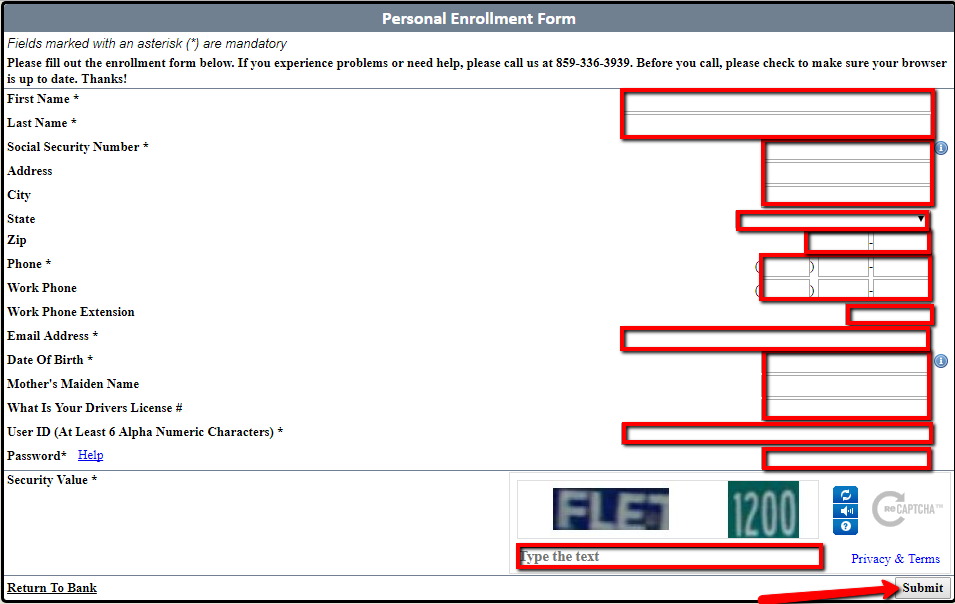
Your account will be set up and be notified through a welcome email with your login credentials.
MANAGE SPRINGFIELD STATE BANK ONLINE ACCOUNT
Once enrolled in Springfield State Bank online banking, you can:
- Set up regular transfers.
- Reorder checks
- View prior bank statements
- Retrieve up to date history of transactions
- Make loan payments
- Set up email alerts
- Pay bills
- Transfer money between accounts
Federal Holiday Schedule for 2025 & 2026
These are the federal holidays of which the Federal Reserve Bank is closed.
Springfield State Bank and other financial institutes are closed on the same holidays.
| Holiday | 2025 | 2026 |
|---|---|---|
| New Year's Day | January 2 | January 1 |
| Martin Luther King Day | January 20 | January 19 |
| Presidents Day | February 17 | February 16 |
| Memorial Day | May 26 | May 25 |
| Juneteenth Independence Day | June 19 | June 19 |
| Independence Day | July 4 | July 3 |
| Labor Day | September 1 | September 7 |
| Columbus Day | October 13 | October 12 |
| Veterans Day | November 11 | November 11 |
| Thanksgiving Day | November 27 | November 26 |
| Christmas Day | December 25 | December 25 |



 (10 votes, average: 3.30 out of 5)
(10 votes, average: 3.30 out of 5)


