Texas State Bank got its charter in 1926 as a community bank. The bank still serves a small market segment in East Texas. Texas State Bank owns convenient locations that serve you in these towns: Joaquin, Haslam, Center, Timpson, Huntington, Lufkin, and Chester.
- Branch / ATM Locator
- Website: http://www.texasstatebank.net/
- Routing Number: 111323906
- Swift Code: Not Available
- Mobile App: Android | iPhone
- Telephone Number: 877-556-7907
- Headquartered In: Texas
- Founded: 1926 (98 years ago)
- Bank's Rating:
- Español
- Read this tutorial in
Texas State Bank Online Banking allow you manage your finances whenever is convenient to you, 7 days a week. The guide here is a useful reference when you want to login, change forgotten password and enroll for an online account.
HOW TO LOG IN
Accessing your Texas State Bank online account requires your authorized login credentials. Below are the steps involved:
Step 1- In the PC browser, click or enter http://www.texasstatebank.net/
Step 2- In the Access Your Account Online section in the bank’s homepage, enter your User ID, then click Login
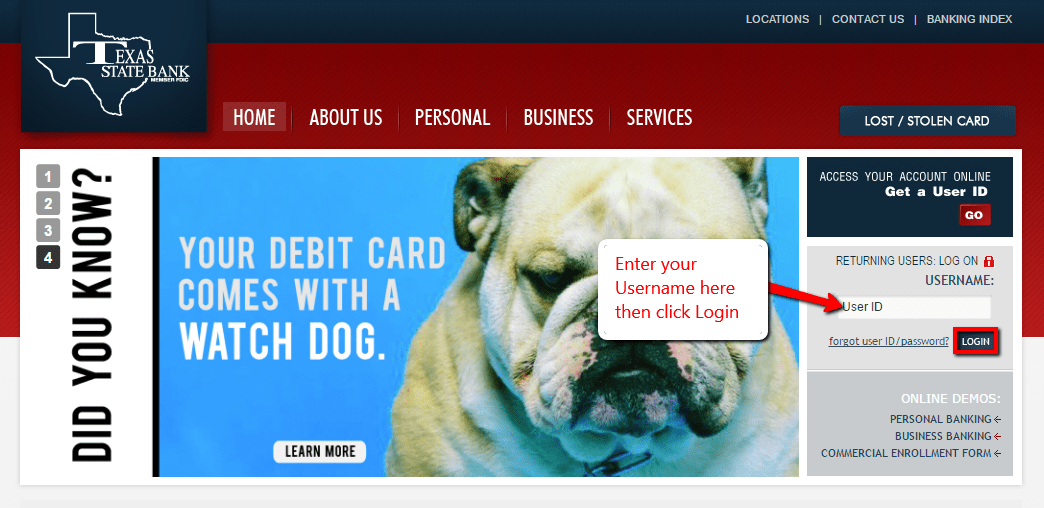
Step 3- Please answer your security question, then click Submit
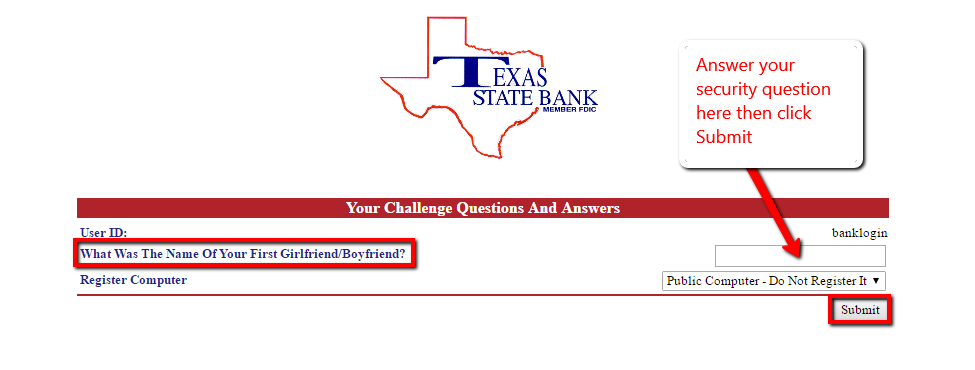
Upon approval you will be prompted to enter your password before you can access your account
FORGOTTEN PASSWORD / LOGIN ID?
Are you not able to recall your online account User ID? Please contact the bank at 877-556-7907 for assistance.
HOW TO ENROLL
Do you have an account in Texas State Bank? You can to enroll for its online banking service by following these steps:
Step 1- In the homepage, click the Go button below the text that says Get a User ID, then click ‘OK’ on the pop up window informing you that you are leaving the bank’s website
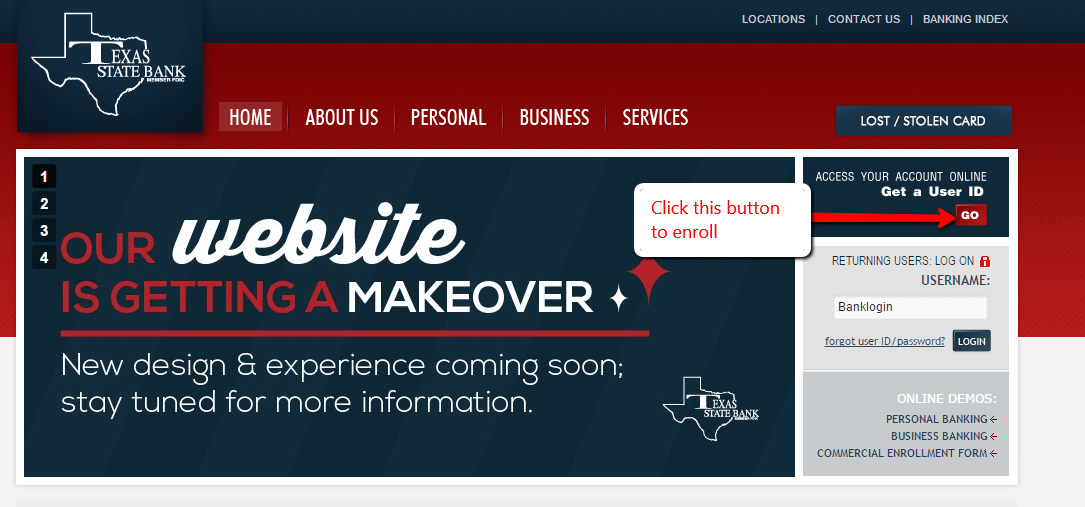
Step 2- Please review the terms of service, then accept them by scrolling down and clicking ‘I Agree’ button
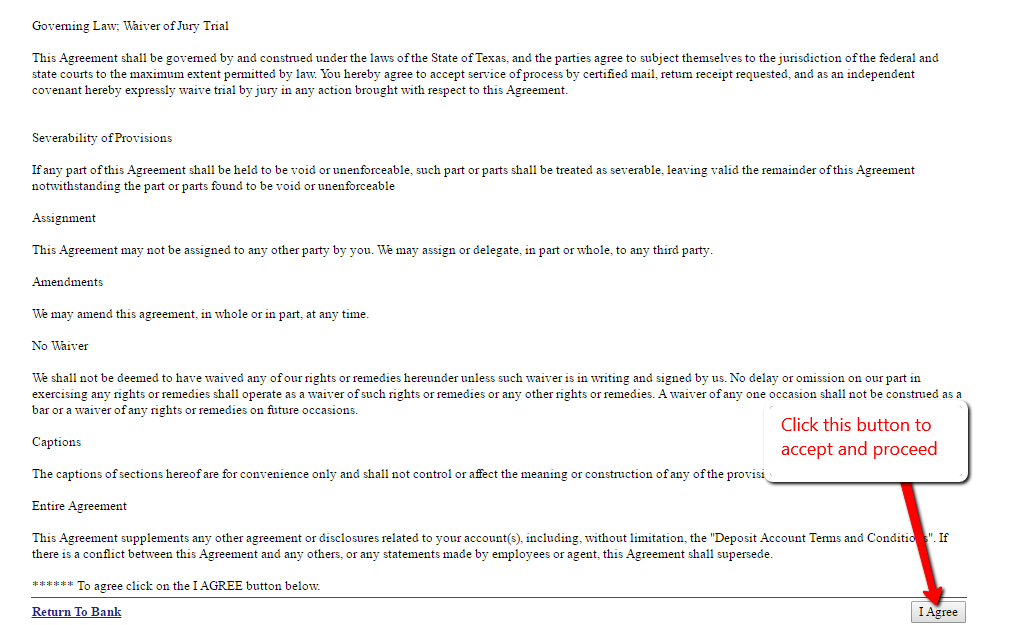
Step 3- Please fill in the Internet Banking Enrollment Form, then click Submit
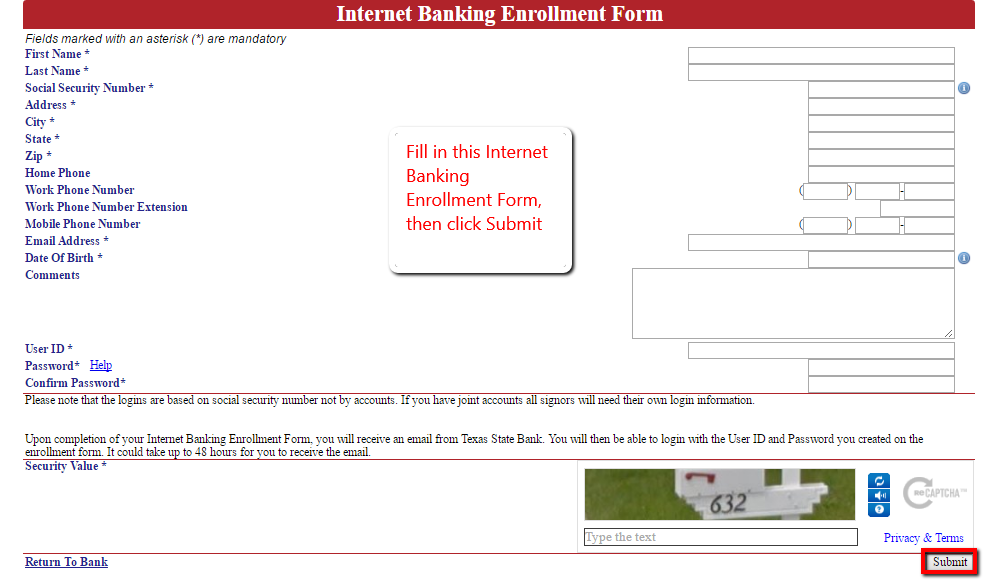
After successfully completing the Internet Banking Enrollment Form, you will get a confirmation email from Texas State Bank. You will have been approved to login using the User ID and Password you set up in the enrollment form. Note: It can take a maximum of 48 hours before you to get the confirmation email.
MANAGE TEXAS STATE BANK ONLINE ACCOUNT
Texas State Bank Online Banking enables you:
- See your account balance
- Pay your Texas State Bank loans
- Transfer money
- See cleared checks
- Create email alerts as well as balance reminders
- Export your account info into Quicken or QuickBooks
- Print or save your account statement
Federal Holiday Schedule for 2023 & 2024
These are the federal holidays of which the Federal Reserve Bank is closed.
Texas State Bank and other financial institutes are closed on the same holidays.
| Holiday | 2023 | 2024 |
|---|---|---|
| New Year's Day | January 2 | January 1 |
| Martin Luther King Day | January 16 | January 15 |
| Presidents Day | February 20 | February 19 |
| Memorial Day | May 29 | May 27 |
| Juneteenth Independence Day | June 19 | June 19 |
| Independence Day | July 4 | July 4 |
| Labor Day | September 4 | September 2 |
| Columbus Day | October 9 | October 14 |
| Veterans Day | November 10 | November 11 |
| Thanksgiving Day | November 23 | November 28 |
| Christmas Day | December 25 | December 25 |



 (5 votes, average: 3.60 out of 5)
(5 votes, average: 3.60 out of 5)


