Standard Chartered Singapore is part of the international Standard Chartered banking group. It began operations in 1859. Standard Chartered Singapore became a locally-incorporated subsidiary on 7 October 2013.
- Branch / ATM Locator
- Website: https://www.sc.com/sg/
- Routing Number:
- Swift Code: SCBLSGSG
- Mobile App: Android | iPhone
- Telephone Number: 1800 747 7000
- Headquartered In: Outside US
- Founded: 1859 (166 years ago)
- Bank's Rating:
Online Banking from Standard Chartered Singapore is a simple, hassle-free and secured Internet banking platform that enable Standard Chartered customers carry out their banking transactions through the Internet, whenever they needed, 24/7. To access the service, customers must enroll for online banking service, and have access to the internet. The following guide will help personal account holders access online banking service.
HOW TO LOG IN
For users to access online banking service at Standard Chartered Singapore, they must provide online banking credentials. To log in, follow the steps shown below:
Step 1- Click https://www.sc.com/sg/ to access Standard Chartered Singapore website
Step 2- In homepage, click ONLINE BANKING link to access login page
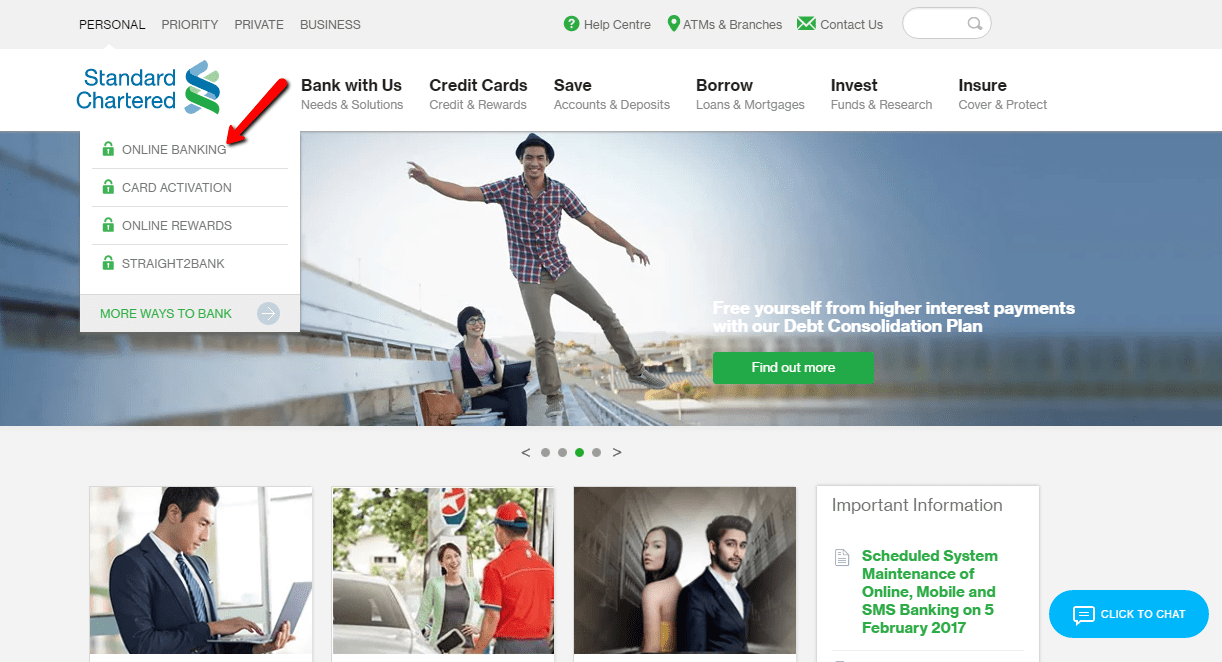
Step 3- Please provide your Username and Password, then click LOGIN
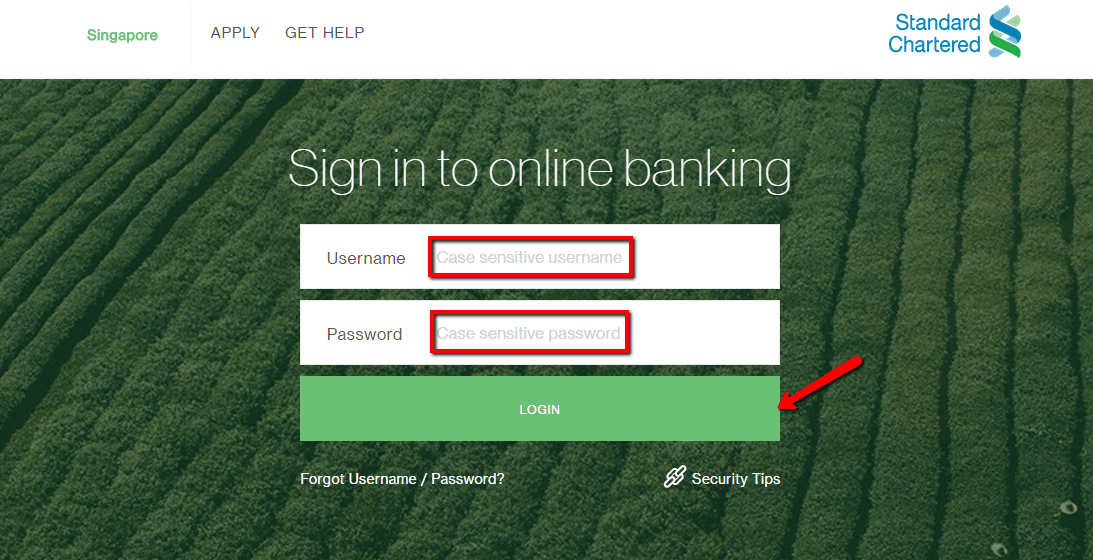
If the system approves your login credentials, you will access your online banking account.
FORGOTTEN PASSWORD/LOG ID
If you have problems recalling your online banking credentials, please follow the steps outlined below to recover your credentials:
Step 1- In login page, click Forgot Username / Password? link
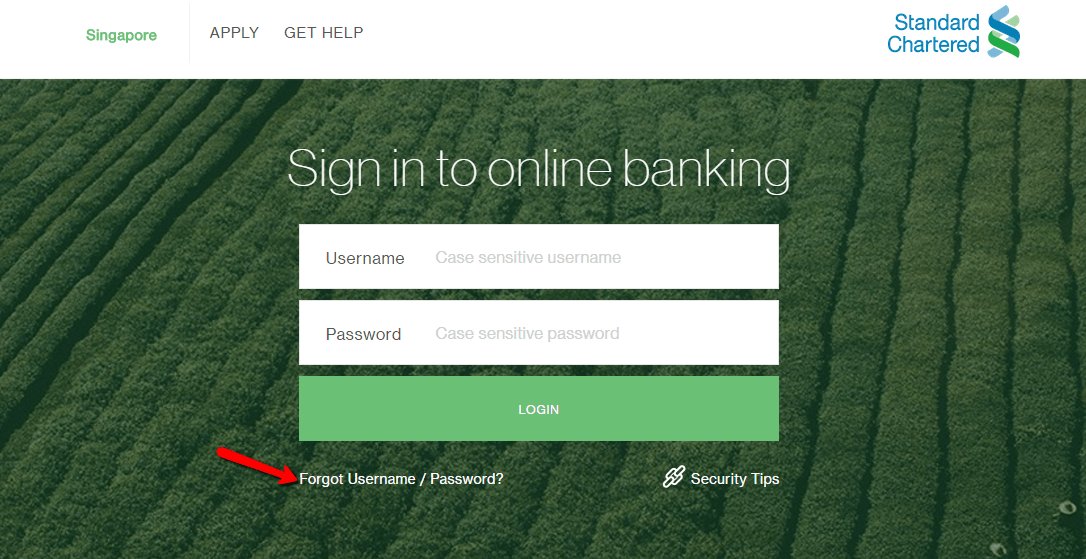
Step 2- To reset the username or password, please accept the Terms & Conditions and click ACCEPT
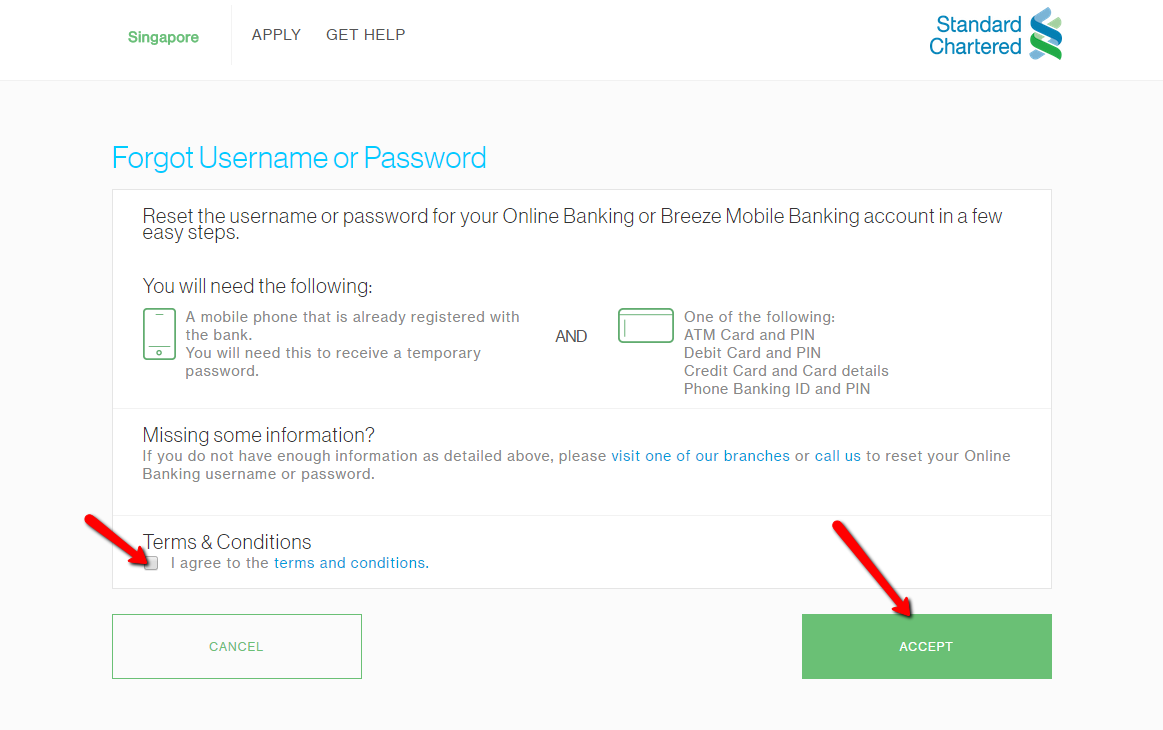
Step 3- To proceed, choose how you want want to verify your identity and provide requested details then Submit
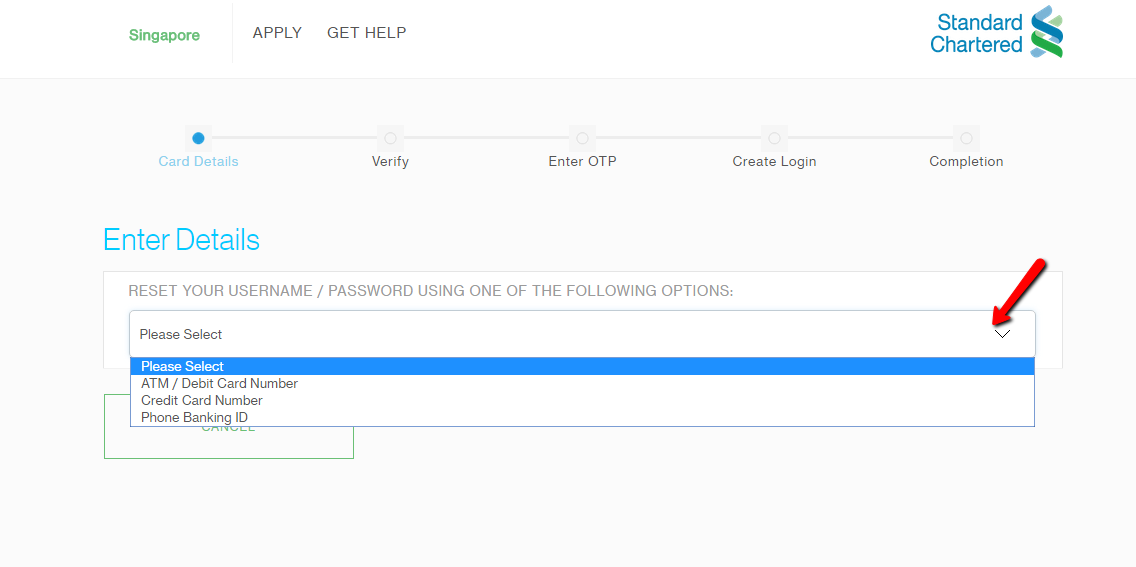
The system will allow you recover your credentials after validating your account details.
HOW TO ENROLL
Personal account holders at Standard Chartered Singapore can enroll for online banking service through steps shown below:
Step 1- In homepage, hover cursor over the Bank with Us tab, then click Online Banking link
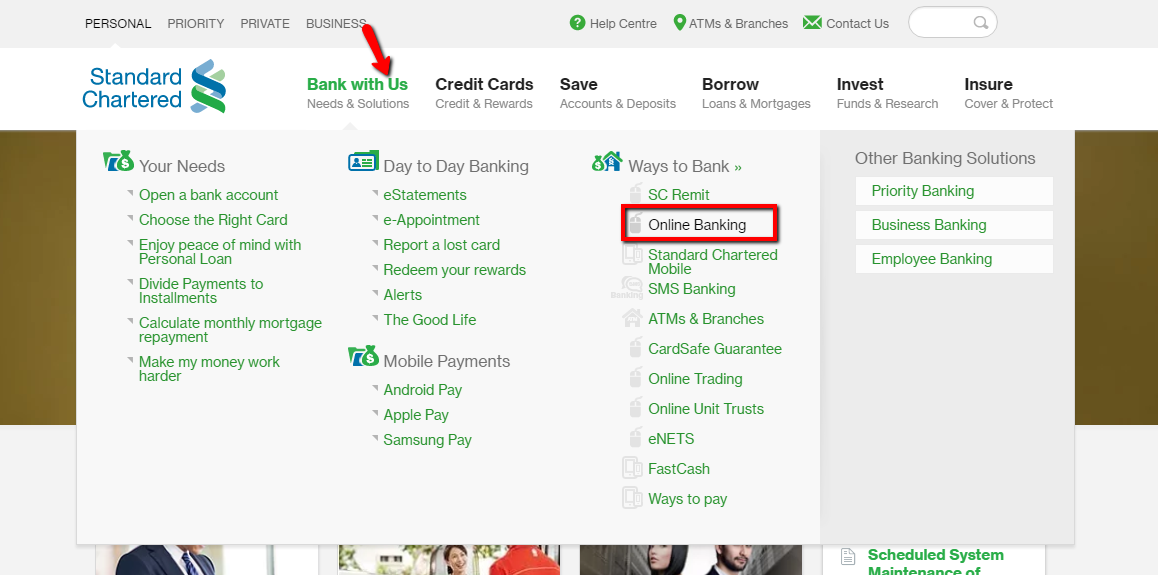
Step 2- Click Instant Signup link to proceed
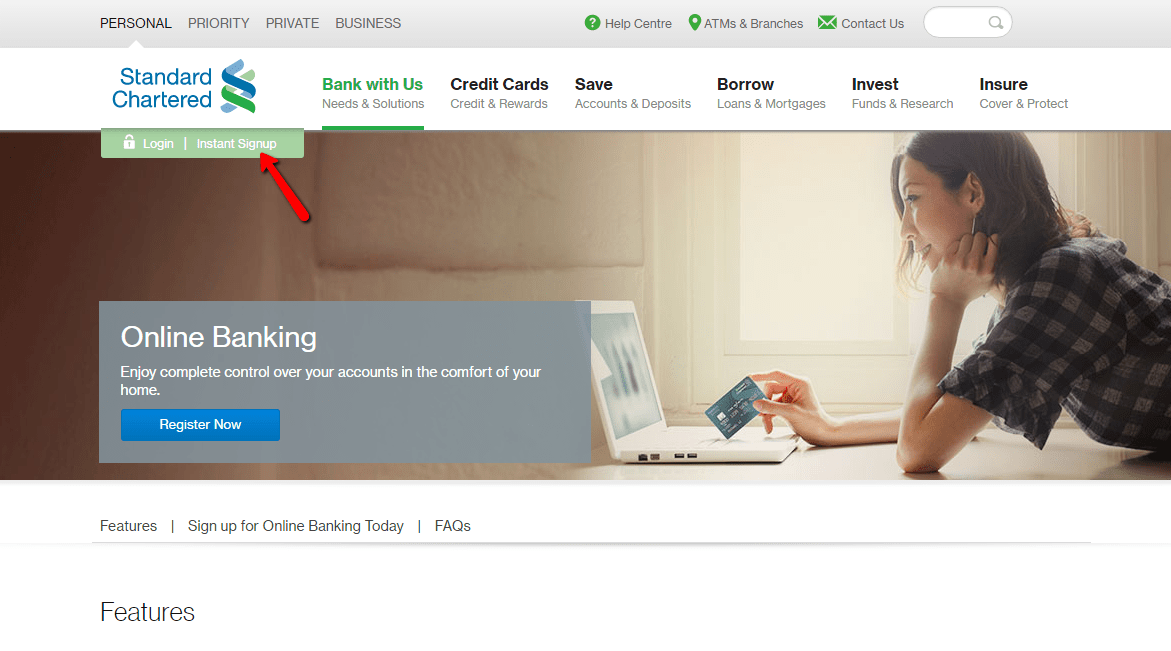
Step 3- To register, review and accept the Terms & Conditions, then click ACCEPT
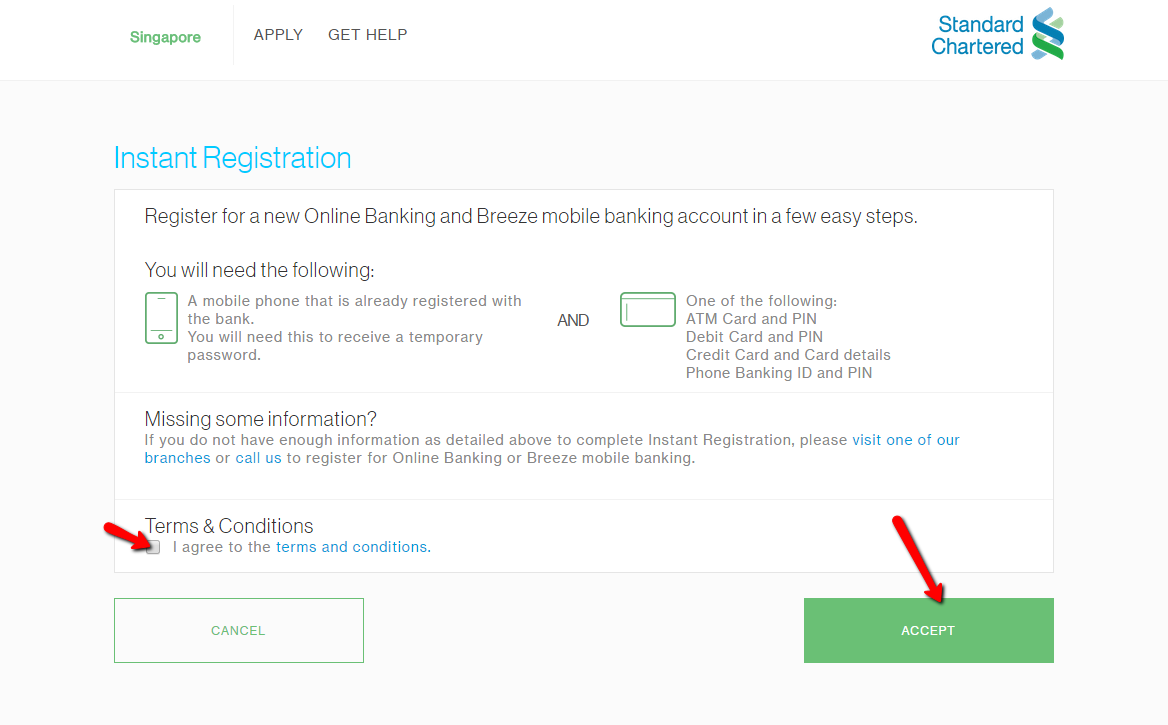
Step 4- Choose your account type to enroll for online banking and provide the requested details, then proceed
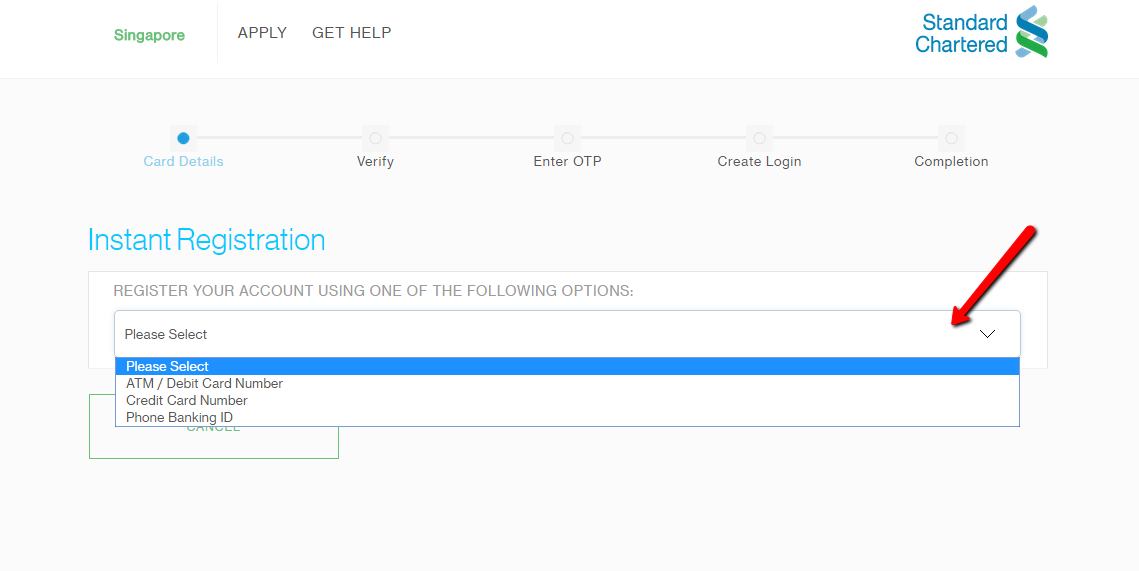
The system will allow you proceed after validating your account details.
MANAGE STANDARD CHARTERED SINGAPORE ONLINE ACCOUNT
Online banking service at Standard Chartered Singapore allow users to enjoy several features:
- Easily make local and international transfers
- Access eStatements and email alerts
- Instant opening of SGD or FCY current and time deposit accounts online
- Update personal particulars
- Access online payment and transfer history
Federal Holiday Schedule for 2025 & 2026
These are the federal holidays of which the Federal Reserve Bank is closed.
Standard Chartered Singapore and other financial institutes are closed on the same holidays.
| Holiday | 2025 | 2026 |
|---|---|---|
| New Year's Day | January 2 | January 1 |
| Martin Luther King Day | January 20 | January 19 |
| Presidents Day | February 17 | February 16 |
| Memorial Day | May 26 | May 25 |
| Juneteenth Independence Day | June 19 | June 19 |
| Independence Day | July 4 | July 3 |
| Labor Day | September 1 | September 7 |
| Columbus Day | October 13 | October 12 |
| Veterans Day | November 11 | November 11 |
| Thanksgiving Day | November 27 | November 26 |
| Christmas Day | December 25 | December 25 |







