Stanford Federal Credit Union is a not-for-profit cooperative that was founded in 1959 by a group of Stanford employees to cater for their banking needs. The bank has grown tremendously over the years and there are now over 55,000 members with assets worth $1.9 billion. SFCU services the staff, students, volunteers and alumni of Stanford University.
- Routing Numbers & Wire Transfer
- Branch / ATM Locator
- Website: https://www.sfcu.org/
- Routing Number: 321177722
- Swift Code: SFCUUS66
- Mobile App: Android | iPhone
- Telephone Number: 1.888.723.7328
- Headquartered In: California
- Founded: 1959 (67 years ago)
- Bank's Rating:
- Español
- Read this tutorial in
Stanford Federal Credit Union is committed to providing you with secure and user-friendly online banking experience. as a not-for-profit cooperative, SFCU is meant to provide low-cost services and improve the financial independence of each of its member. The more services you use, the more benefits you get.
HOW TO LOGIN
Logging in to your Stanford Federal Credit Union account is easy. You can do so from both your PC and mobile device. To login, proceed as follows:
Step 1 – Open your web browser and go to https://www.sfcu.org/
Step 2 – Enter your login ID in the login field then click login
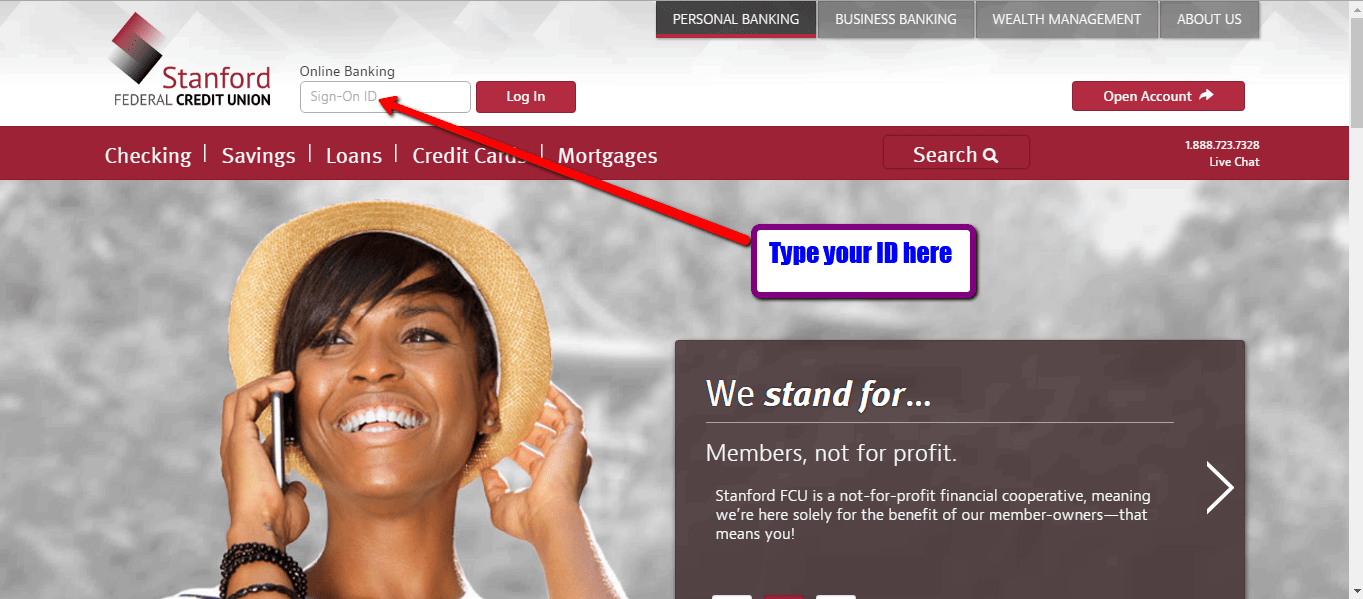
Step 3 – Enter your password and click on the Enter button
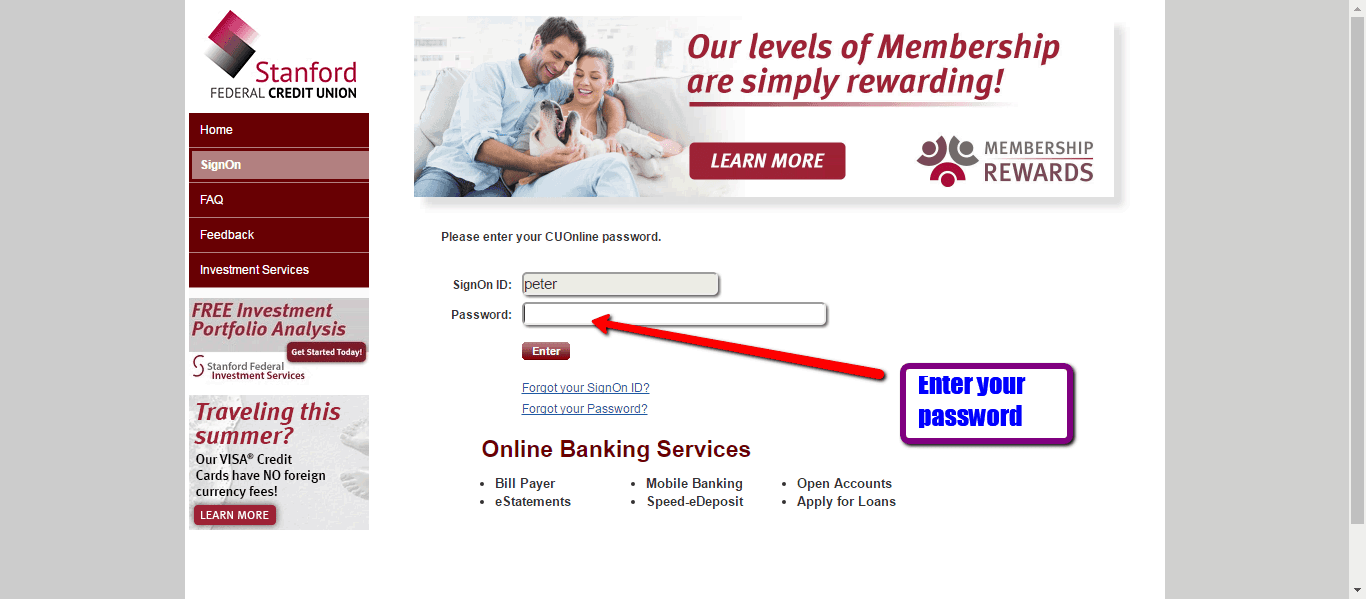
If you enter the correct access ID and password, you will be able to access your account directly.
Note: Password is case sensitive. Make sure that you’re using the right case.
FORGOT PASSWORD?
In case you forget your password, you reset it by following the steps below:
Step 1 – Click on the forgot password link:
Step 2 – Click on the forgot LogOn ID if you forgot your access ID. You will be given directions on how to retrieve your LogOn ID
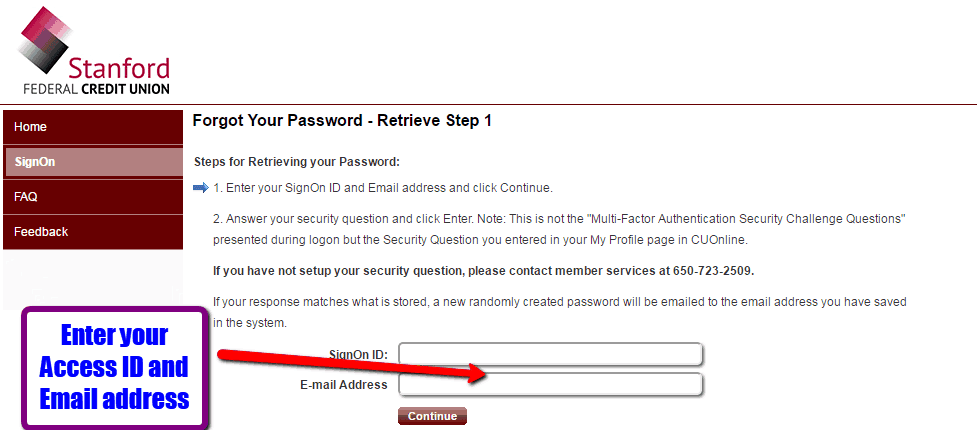
New password will be sent to you via email.
ENROLL FOR ONLINE BANKING
If you don’t have any bank account with Stanford Federal Credit Union, you can open one. Follow the steps below:
Step 1 – Go to the homepage and click on the Open Account button on the top right corner of the page
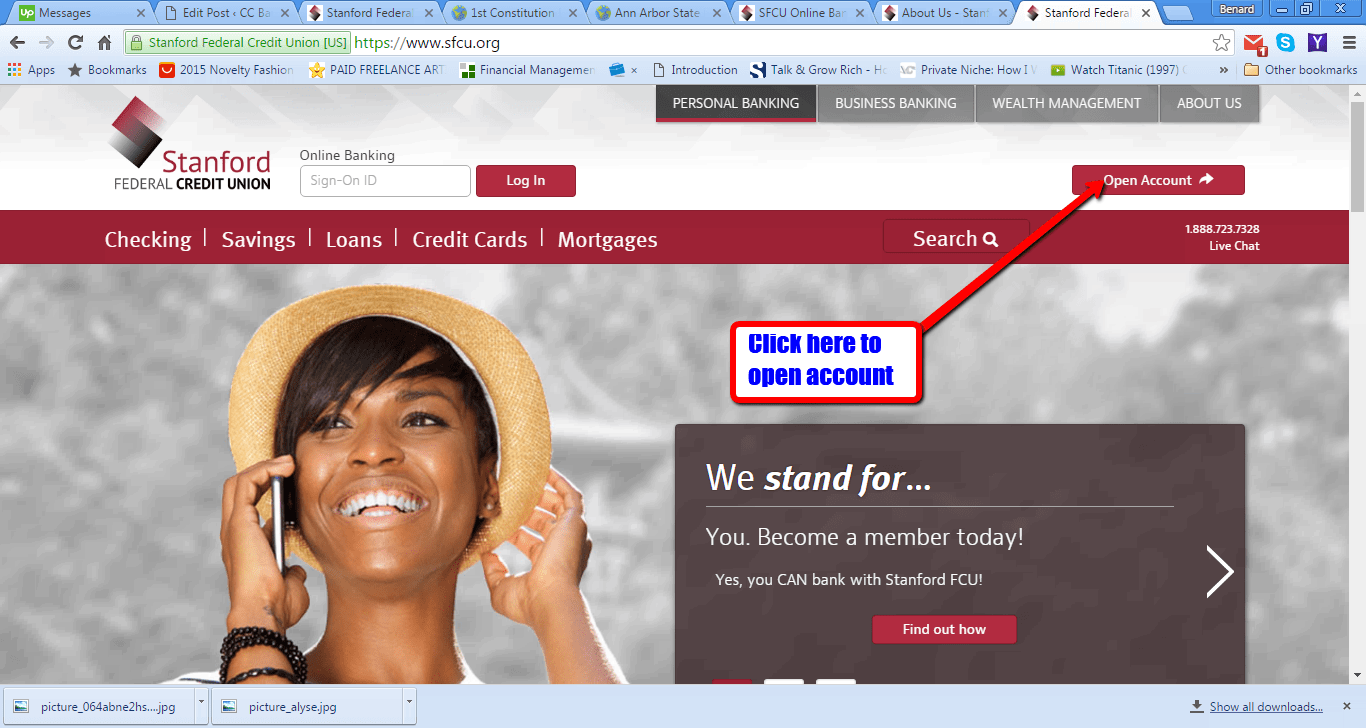
Step 2 – Choose whether you are an existing member of a new member
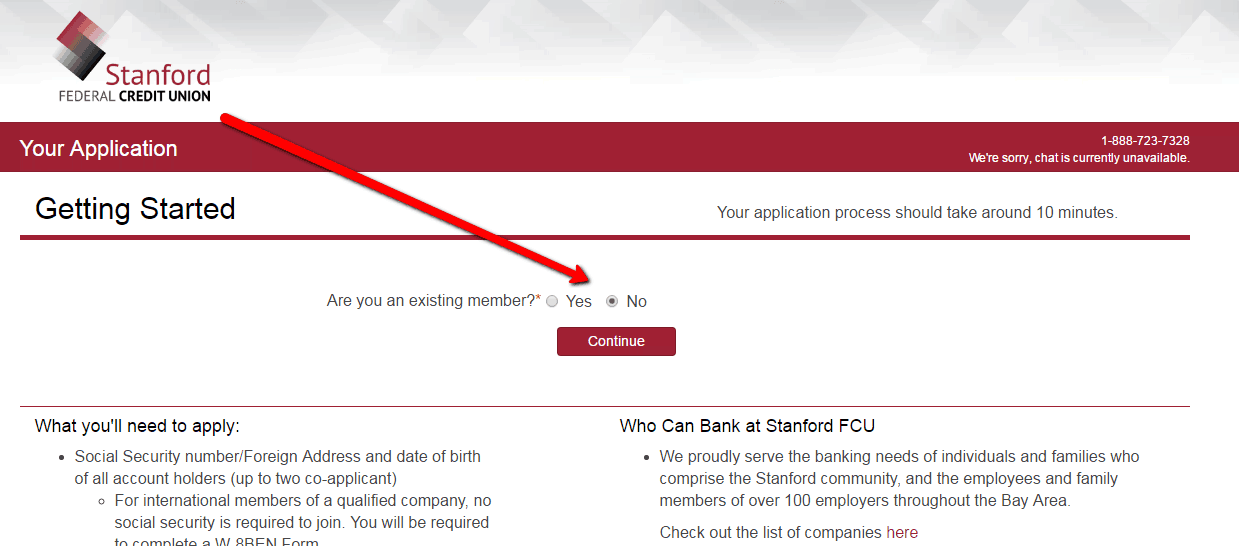
Step 3 – if you are a new member, click NO and continue. You will then be asked for your personal information. Complete the process and submit.
Once you submit your details in the application, your account will be setup and you will receive a confirmation message via email.
MANAGE STANFORD FEDERAL CREDIT UNION BANK ONLINE BANKING ACCOUNT
Managing your Stanford Federal Credit Union online banking is easy. Once you open an account for the online banking service, you can conveniently do the following from your account.
- Manage your account balance
- Check your recent transactions
- Receive estatements
- Transfer funds to another account
- Make bill payments
- enroll for mobile banking
Federal Holiday Schedule for 2025 & 2026
These are the federal holidays of which the Federal Reserve Bank is closed.
Stanford Federal Credit Union and other financial institutes are closed on the same holidays.
| Holiday | 2025 | 2026 |
|---|---|---|
| New Year's Day | January 2 | January 1 |
| Martin Luther King Day | January 20 | January 19 |
| Presidents Day | February 17 | February 16 |
| Memorial Day | May 26 | May 25 |
| Juneteenth Independence Day | June 19 | June 19 |
| Independence Day | July 4 | July 3 |
| Labor Day | September 1 | September 7 |
| Columbus Day | October 13 | October 12 |
| Veterans Day | November 11 | November 11 |
| Thanksgiving Day | November 27 | November 26 |
| Christmas Day | December 25 | December 25 |







