Texas Regional Bank began its operations in 2008. Currently, Texas Regional Bank asset base is close to $550 million. The banks has financial centers in Brownsville, Edinburg, Falfurrias, Harlingen, McAllen and Mission.
- Branch / ATM Locator
- Website: https://www.texasregionalbank.com/
- Routing Number: 111900785
- Swift Code: Not Available
- Mobile App: Android | iPhone
- Telephone Number: 1-800-580-6536
- Headquartered In: Texas
- Founded: 2008 (18 years ago)
- Bank's Rating:
- Español
- Read this tutorial in
Texas Regional Bank Online Banking ensures that your finance management is available whenever you may be. The guide below comes in handy when you need to login, reset your forgotten password and enroll for an online account. Also, the guide highlights the services offered on the platform.
HOW TO LOG IN
Logging into Texas Regional Bank online account demands authorized login credentials. Here are the steps involved:
Step 1- In the PC browser, click or enter https://www.texasregionalbank.com/
Step 2- In the Sign In section in the bank’s homepage, enter your Online Banking Access ID, then click Login
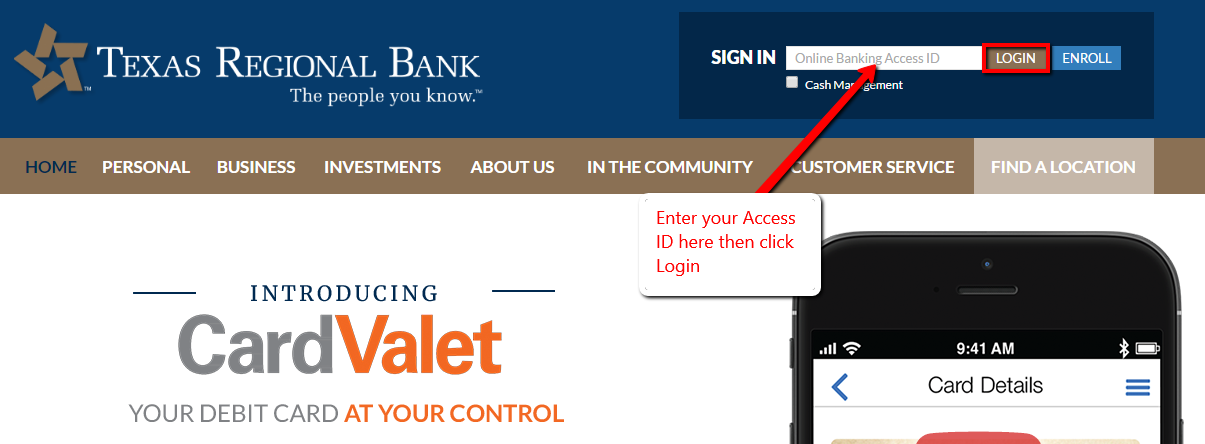
Step 3- Please enter your password, then click Submit
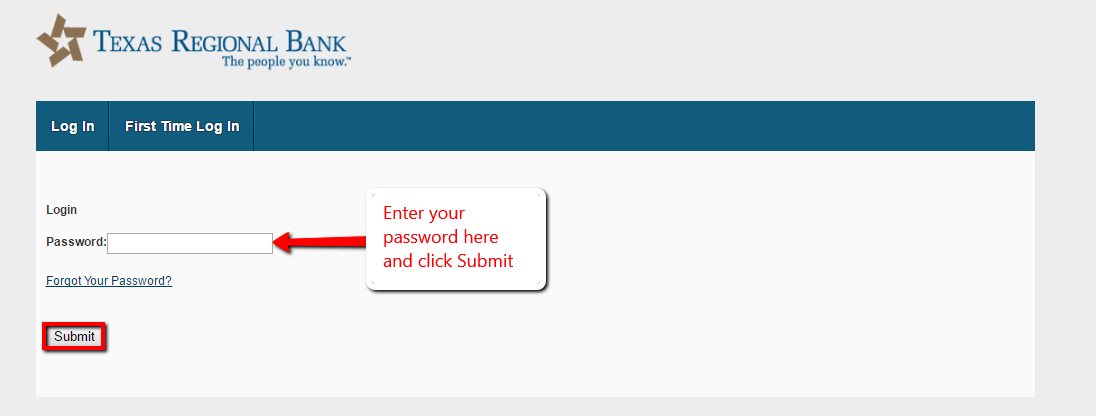
Upon verification of your login credentials, you will access your account
FORGOTTEN PASSWORD / LOGIN ID?
Are not able to recall your online account password? Please follow these steps to reset it:
Step 1- After submitting your Online Banking Access ID, click the Forgot Your Password? link
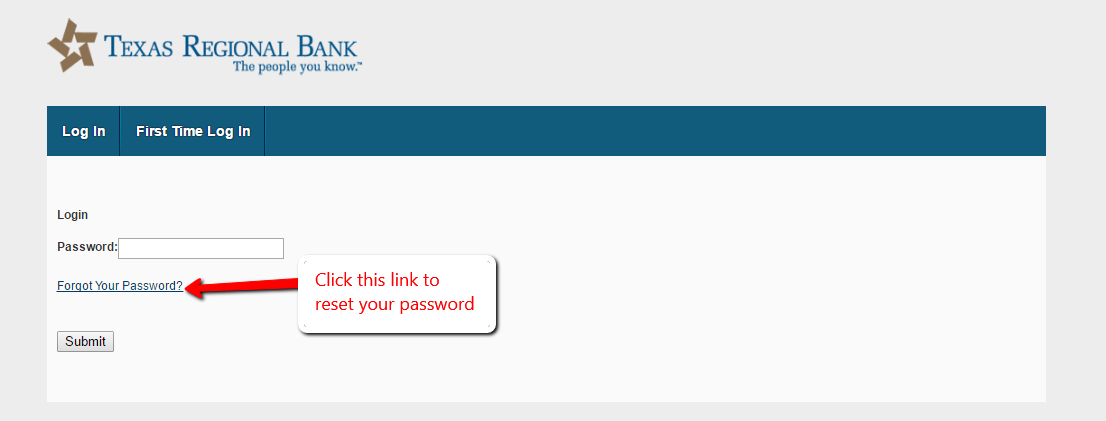
Step 2- Please provide your Access ID, Last 4 Digits of Tax ID Number and your account email address, then click Submit
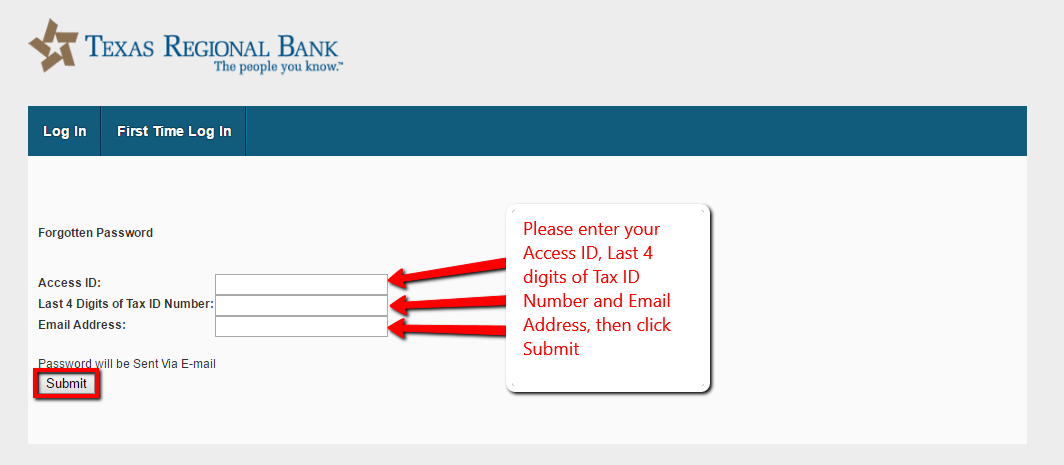
Upon verification, you will get an email with your password
HOW TO ENROLL
Do you have an account in Texas Regional Bank? You can to enroll for an online account by following these steps:
Step 1- In the Sign In section and in the bank’s homepage, click the Enroll button
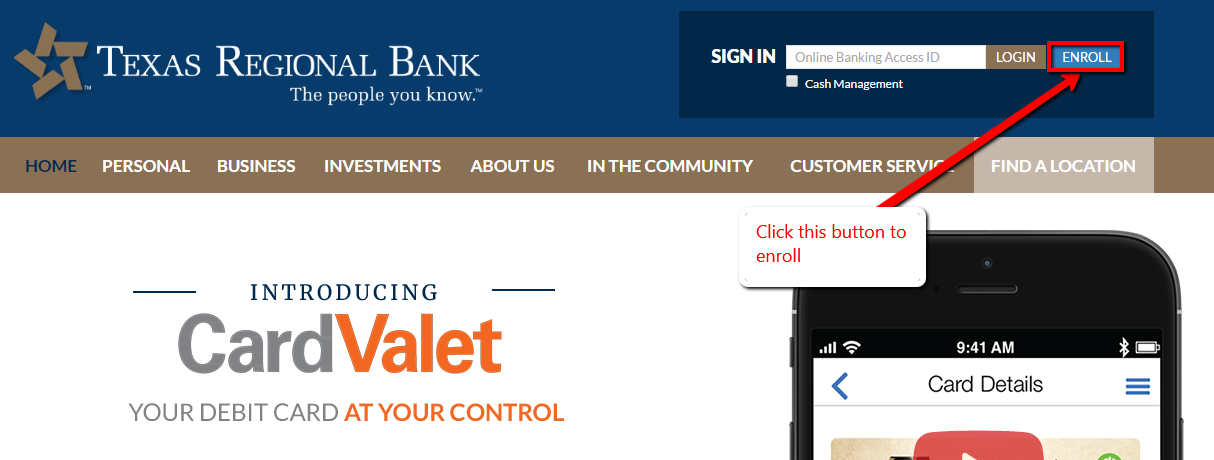
Step 2- Please complete the First Time User Authentication form, then click Submit
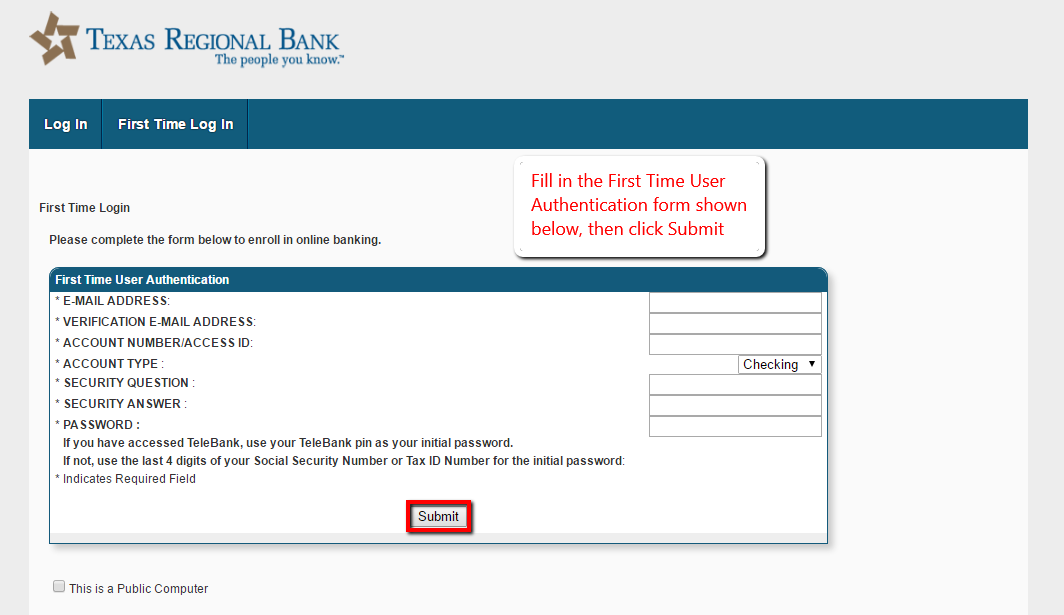
After the credentials you provide are approved, you will continue to create your online account
MANAGE TEXAS REGIONAL BANK ONLINE ACCOUNT
Texas Regional Bank Online Banking enables you:
- Pay bills online
- See current balances
- Transfer funds between accounts
- See interest information
- See transaction and account activity information
- See and print entire statement
- Reconcile your account
- See current and previous account statements
Federal Holiday Schedule for 2025 & 2026
These are the federal holidays of which the Federal Reserve Bank is closed.
Texas Regional Bank and other financial institutes are closed on the same holidays.
| Holiday | 2025 | 2026 |
|---|---|---|
| New Year's Day | January 2 | January 1 |
| Martin Luther King Day | January 20 | January 19 |
| Presidents Day | February 17 | February 16 |
| Memorial Day | May 26 | May 25 |
| Juneteenth Independence Day | June 19 | June 19 |
| Independence Day | July 4 | July 3 |
| Labor Day | September 1 | September 7 |
| Columbus Day | October 13 | October 12 |
| Veterans Day | November 11 | November 11 |
| Thanksgiving Day | November 27 | November 26 |
| Christmas Day | December 25 | December 25 |







