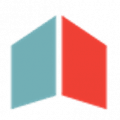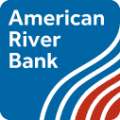United American Bank began operations in 2003 and serves San Mateo, California together with other communities within the San Francisco Peninsula.
- Branch / ATM Locator
- Website: https://www.unitedamericanbank.com/
- Routing Number: 121143558
- Swift Code: Not Available
- Mobile App: Android | iPhone
- Telephone Number: 855-772-3855
- Headquartered In: California
- Founded: 2003 (22 years ago)
- Bank's Rating:
- Español
- Read this tutorial in
Online Banking eases the way you to manage your finances since it allows you to perform your banking transactions when you’re juggling other tasks. With United American Bank Online Banking, you’re capable of monitoring your accounts and save time by eliminating the need to travel all the way to your branch. This guide will assist United American Bank customers log in, reset forgotten password and enroll for the online banking service.
HOW TO LOG IN
United American Bank’s Online Banking customers must provide their online banking credentials in order to access the online banking platform. If you have legitimate Online Banking credentials, consider this guide to log in:
Step 1- Go to https://www.unitedamericanbank.com/ to access United American Bank website
Step 2- In the homepage, enter your User ID, in the Online Banking section, then Go
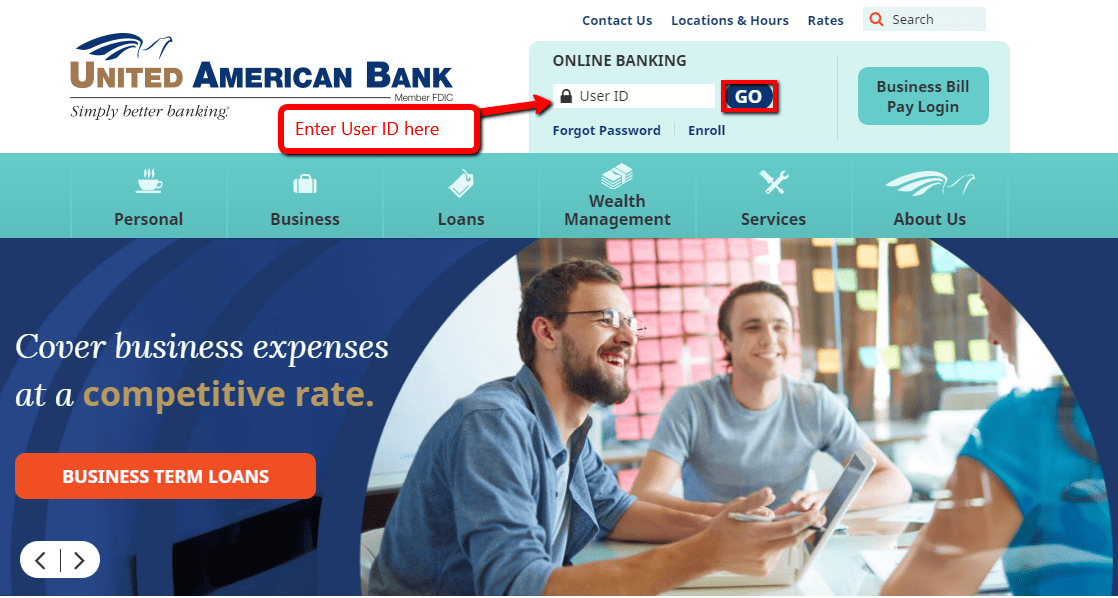
Step 3- Click Continue with Security Code button in the opened page to proceed with a one-time security code
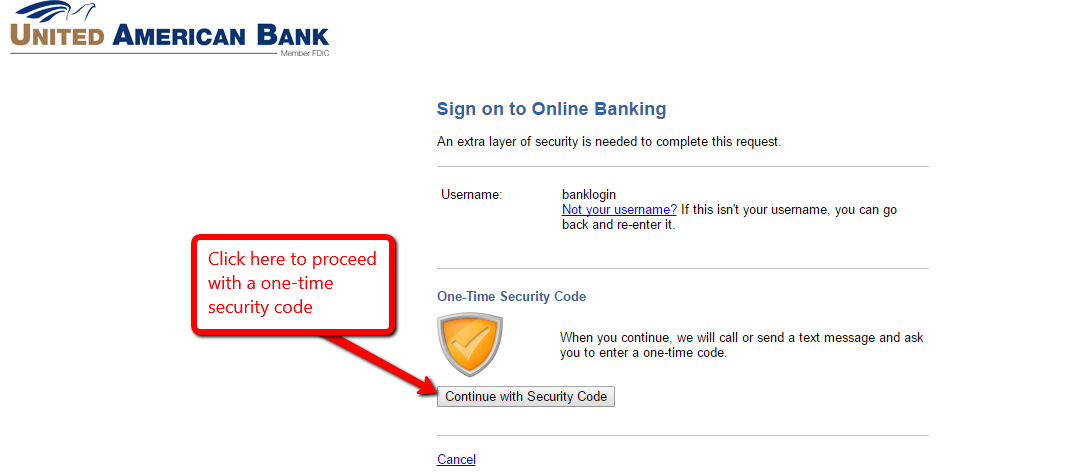
Step 4- Choose how you want to receive the one-time security code, then click Continue
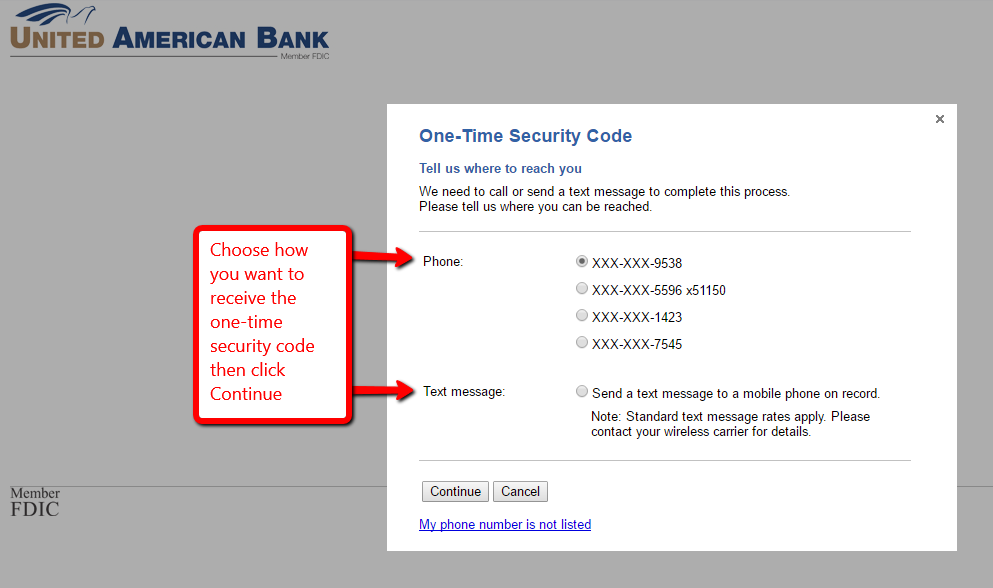
After you enter the one-time security code, the bank will take you to the password page before you can access the online banking platform
FORGOTTEN PASSWORD/ LOGIN ID?
It’s possible for United American Bank Online Banking customers to reset forgotten online banking password and recover Username, online. Follow this guideline to reset/recover your online banking credentials:
Recover Username
Step 1- In the homepage, click the GO button in the Online Banking section
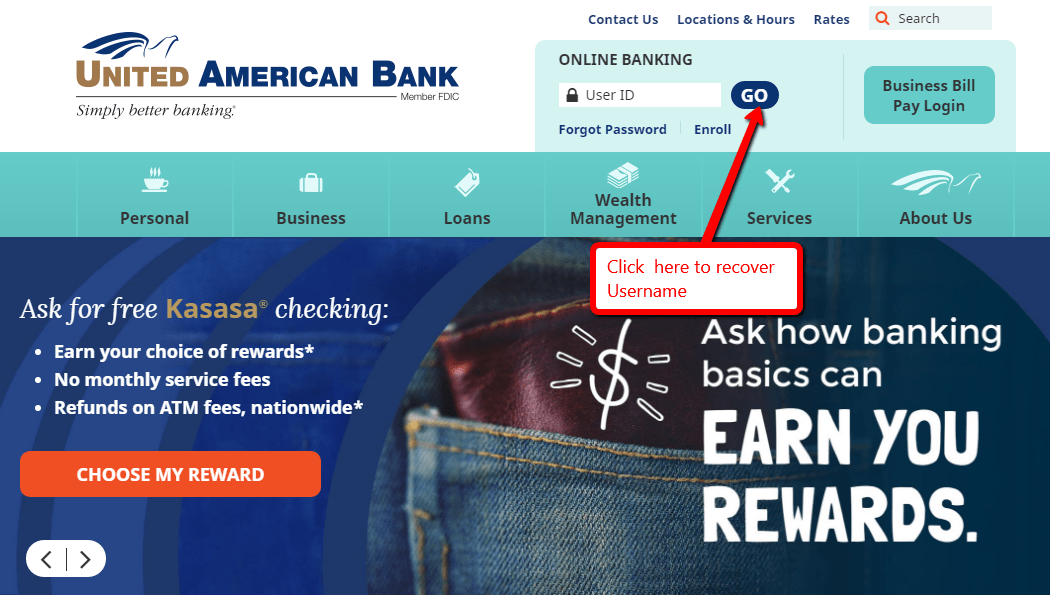
Step 2- Please click Forgot your username? link to recover your username
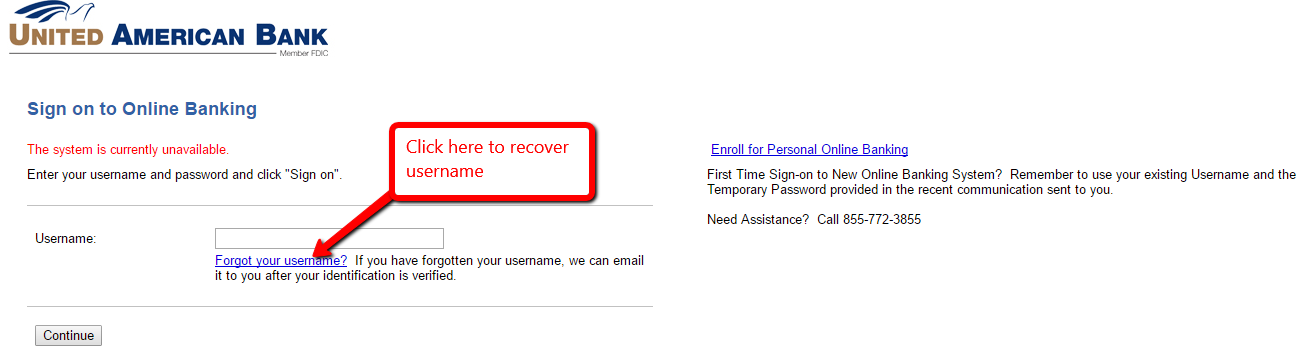
Step 3- Enter your Email address and SSN/TIN, then click Submit
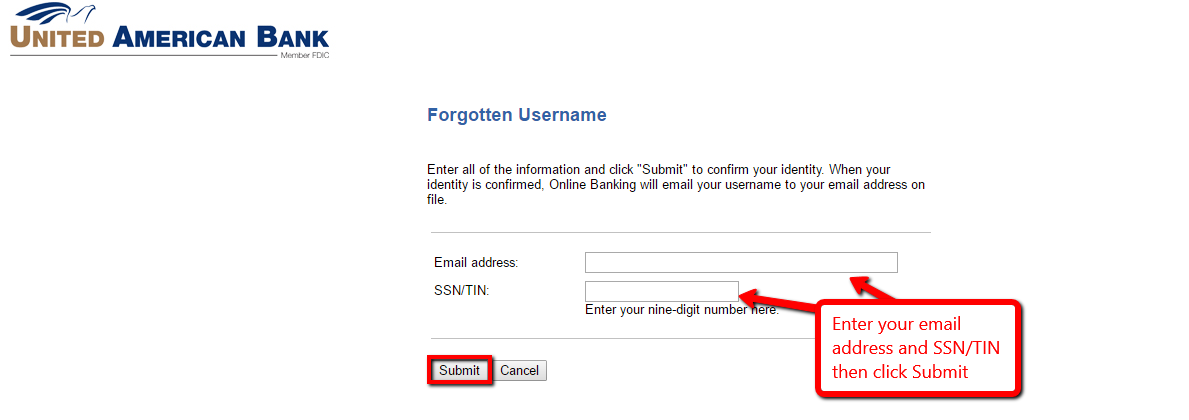
After confirming your identity, Online Banking will email your username to your registered email address.
Reset Password
Step 1- To reset your forgotten password, enter your Access ID, then click the Forgot Password? link in the bank’s homepage
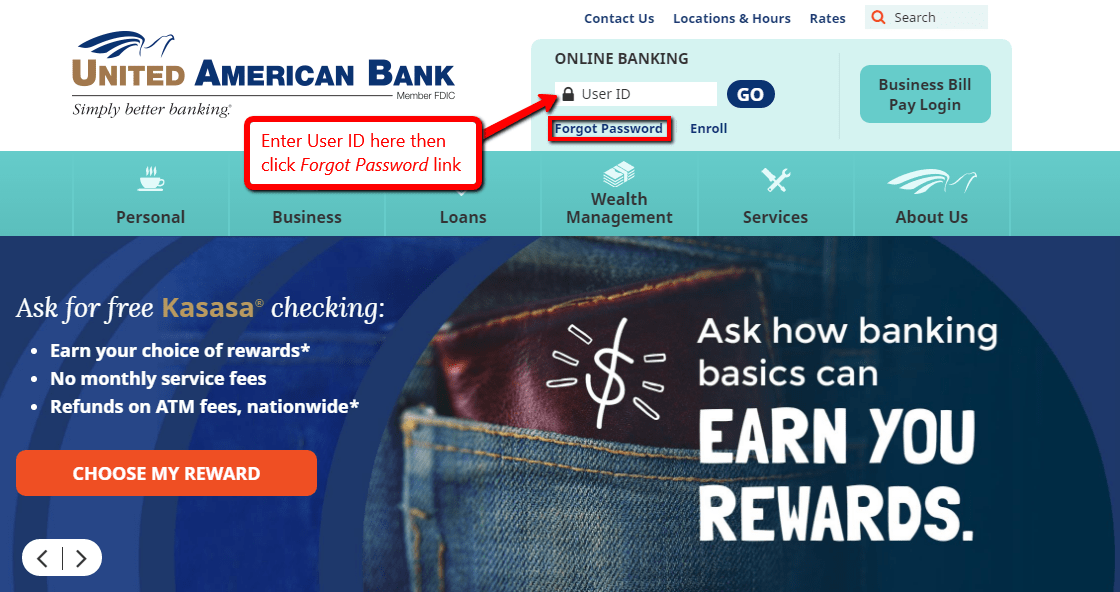
The bank will take you through the remaining steps of resetting your password
HOW TO ENROLL
To enjoy the convenience of online banking platform in United American Bank, you must register for the service. Take note of the following enrollment steps:
Step 1- In the bank’s homepage, click the Enroll link shown below
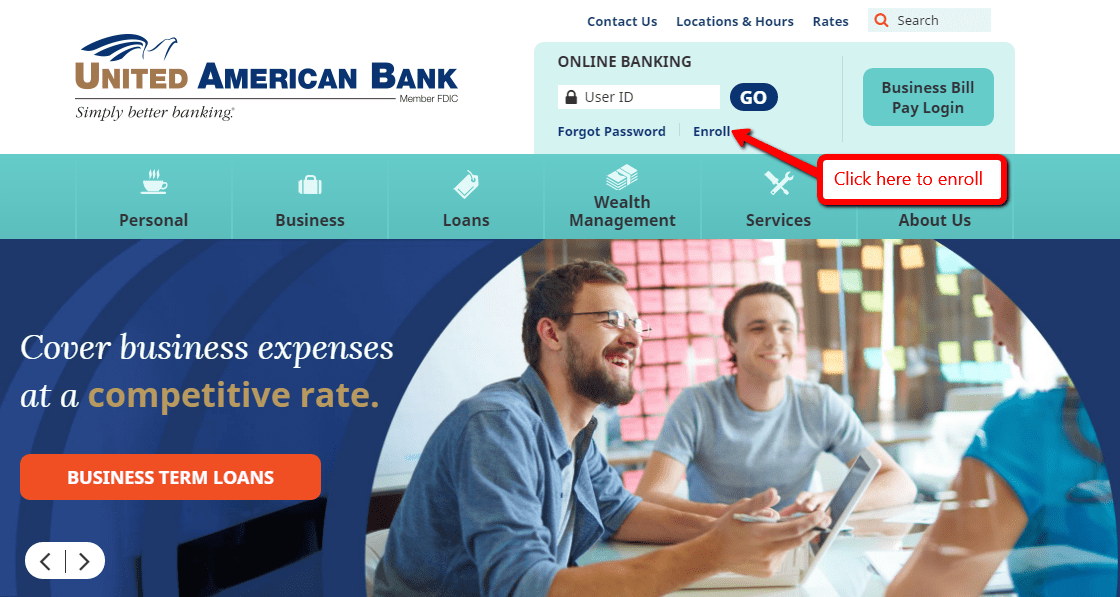
Step 2- Please fill in the requested information in the application form, then click Continue enrollment
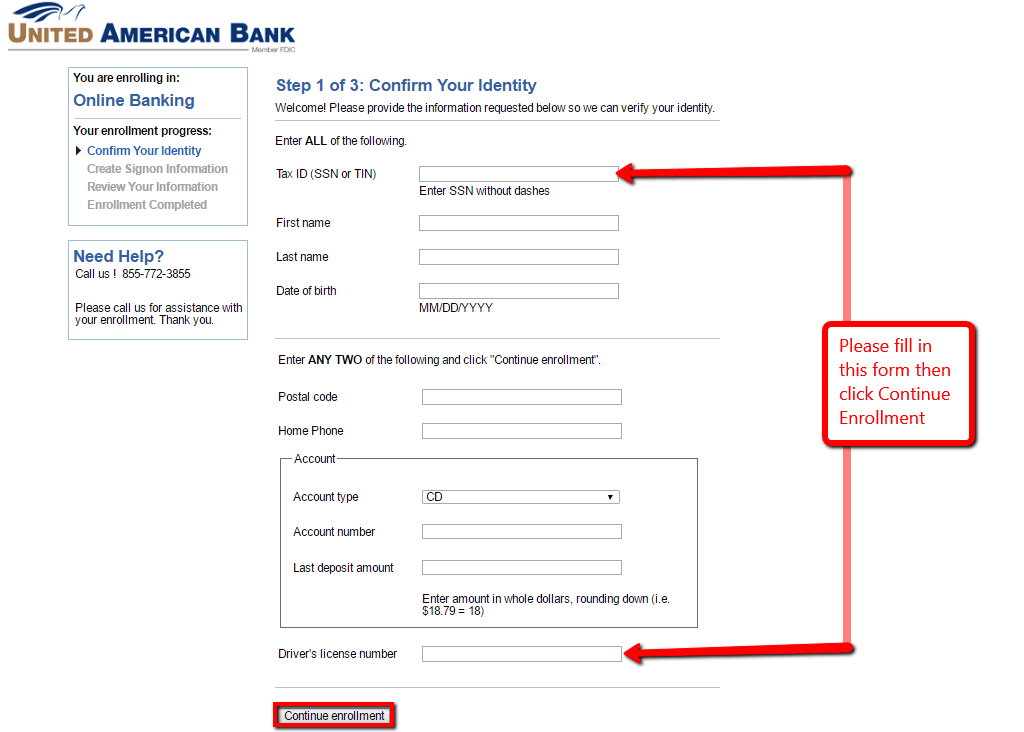
The bank will validate your credentials before you can complete the enrollment
MANAGE UNITED AMERICAN BANK ONLINE ACCOUNT
United American Bank Online Banking allows customers:
- Access eStatements
- See account balances and history
- Access Online bill pay
- Transfer funds between accounts
- See written checks
- Make loan payments
Federal Holiday Schedule for 2025 & 2026
These are the federal holidays of which the Federal Reserve Bank is closed.
United American Bank and other financial institutes are closed on the same holidays.
| Holiday | 2025 | 2026 |
|---|---|---|
| New Year's Day | January 2 | January 1 |
| Martin Luther King Day | January 20 | January 19 |
| Presidents Day | February 17 | February 16 |
| Memorial Day | May 26 | May 25 |
| Juneteenth Independence Day | June 19 | June 19 |
| Independence Day | July 4 | July 3 |
| Labor Day | September 1 | September 7 |
| Columbus Day | October 13 | October 12 |
| Veterans Day | November 11 | November 11 |
| Thanksgiving Day | November 27 | November 26 |
| Christmas Day | December 25 | December 25 |



 (6 votes, average: 3.50 out of 5)
(6 votes, average: 3.50 out of 5)